[Solved] How to Remove CamScanner Watermark from Scanned PDF and Image
CamScanner is a mobile application to help you scan documents using the camera of their smartphones. It quickly captures documents, receipts, notes, and other materials, converting them into PDF or image files. Users can then edit, annotate, and share these documents digitally. This app will include a watermark on documents for users who are utilizing the free version of the app. If you want to use scanned images or PDF files without a watermark, you are in the right place. Here, we will share 3 ways of removing the CamScanner watermark from PDF and image.
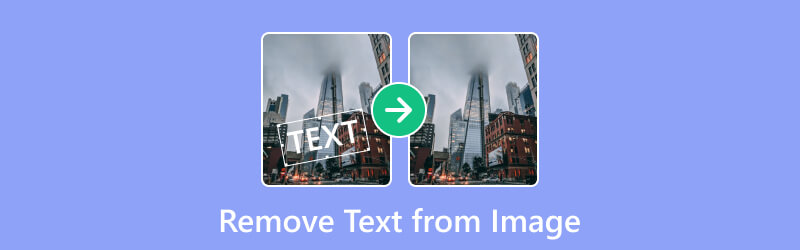
- GUIDE LIST
- Part 1. How to Remove CamScanner Watermark by Subscription
- Part 2. How to Free Remove CamScanner Watermark from Image Online
- Part 3. How to Free Remove CamScanner Watermark from PDF Online
- Part 4. FAQs
Part 1. How to Remove CamScanner Watermark by Subscription
When you use the free version of CamScanner, it will include a watermark on documents. The watermark encourages you to upgrade to the premium version, which typically removes the watermark and offers additional features. So, the most direct way to remove the CamScanner logo from PDFs or images is by making a subscription.
You have to download this app and make the subscription on your mobile phone via the following pricing details.
◆ Monthly subscription: $4.99 per month
◆ Yearly subscription: $35.99 for the first year and $49.99 per year after that
◆ Premium account: $4.99 per month, $59.99 for one year, or $49.99 per year
◆ Lifetime permit: $299
Part 2. How to Free Remove CamScanner Watermark from Image Online
Surely, if you have no plan to spend money on this app, you can try a free tool. ArkThinker Watermark Remover Online is the freeware to erase the CamScanner watermark from the image. It is an easy tool to use on the web from any device, including a computer and mobile phone, that can open a browser. What's more, this tool supports JPG, PNG, and more formats to handle almost all types of image watermark removal.
Visit the free online CamScanner watermark remover from your browser on your device. Upload the scanned CamScanner image by clicking the Add File to Start button.
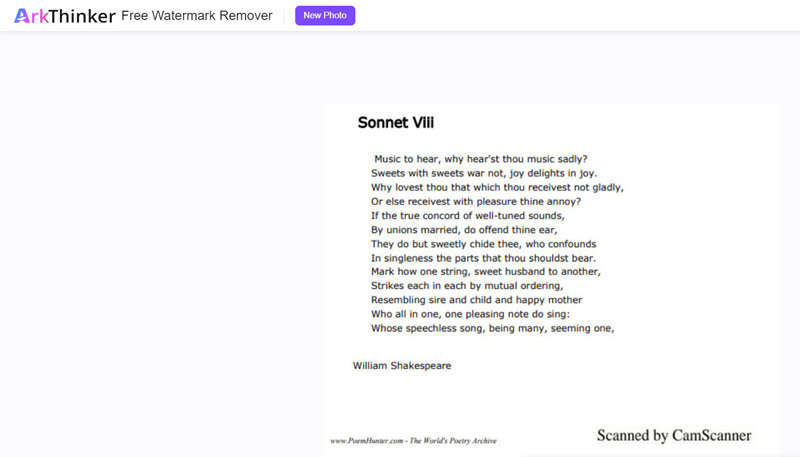
Select and click the brush tool to move your mouse to draw the CamScanner watermark area.
After that, click the Remove button at the bottom to start the watermark deletion process.
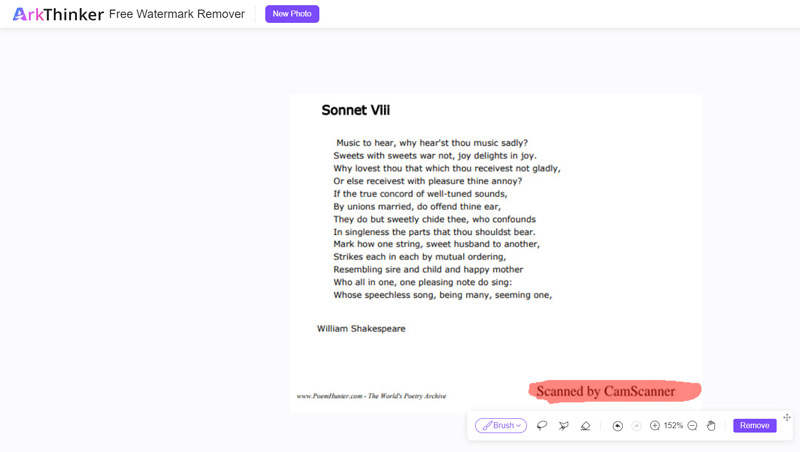
Once the watermark has been erased automatically, you can preview the result. If you are not satisfied with it, just repeat the steps of selecting the brushing tool to wipe the watermark area until you are satisfied.
Finally, export your CamScanner image without the watermark by clicking the Download button.
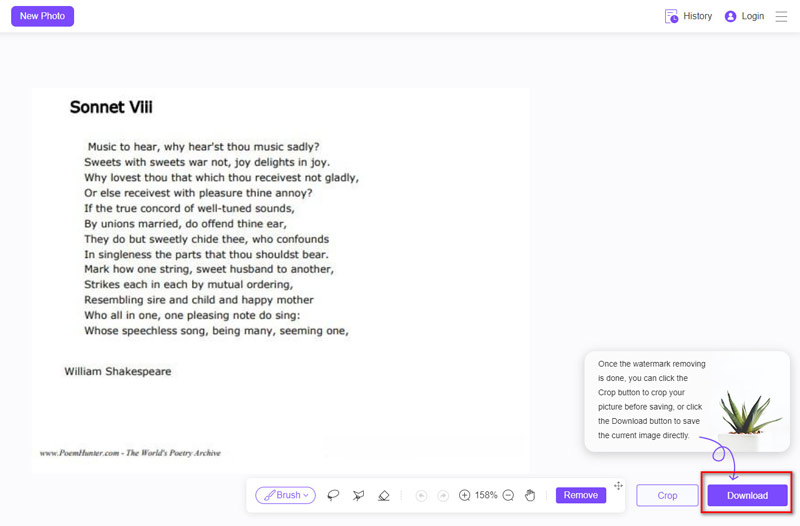
You are required to log in to this tool if your CamScanner image file size is over 5MB. But it is still free to use and save your pocket.
Part 3. How to Free Remove CamScanner Watermark from PDF Online
Similarly, when you want to remove the watermark from the CamScanner PDF file, you can try another free online tool, pdfFiller. It is an online tool designed for removing watermark from PDFs effortlessly. In addition to watermark removal, pdfFiller provides an array of features such as typing, erasing, highlighting, and drawing capabilities during the editing process.
Import your CamScanner PDF file by dragging and dropping it from your local drive on your computer or by uploading it from such cloud services as Dropbox, Google Drive, OneDrive, or others.
During the document editing process, simply double-click on the CamScanner watermark and then select the Erase icon to remove the watermark from the PDF effectively.
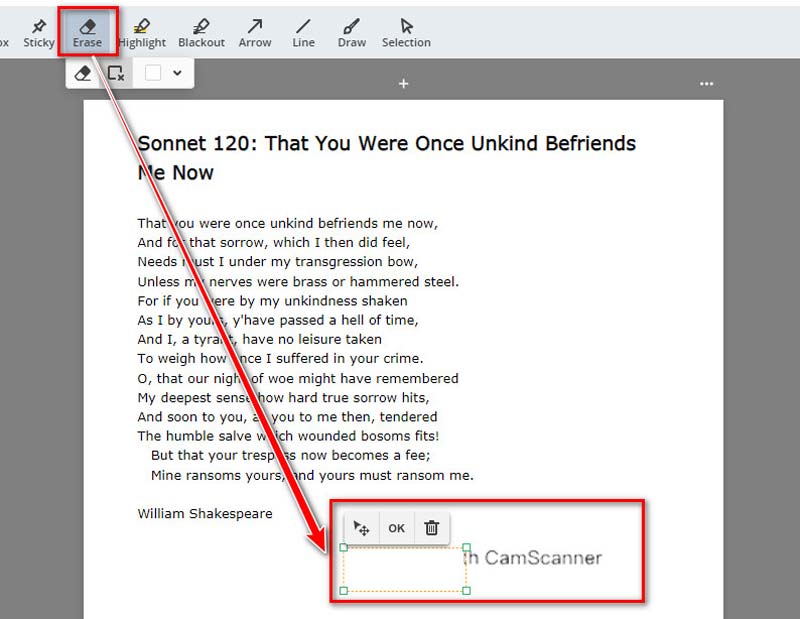
Once the CamScanner watermark has been wiped, you can either share the CamScanner PDF file without a watermark or save it as a PDF file.
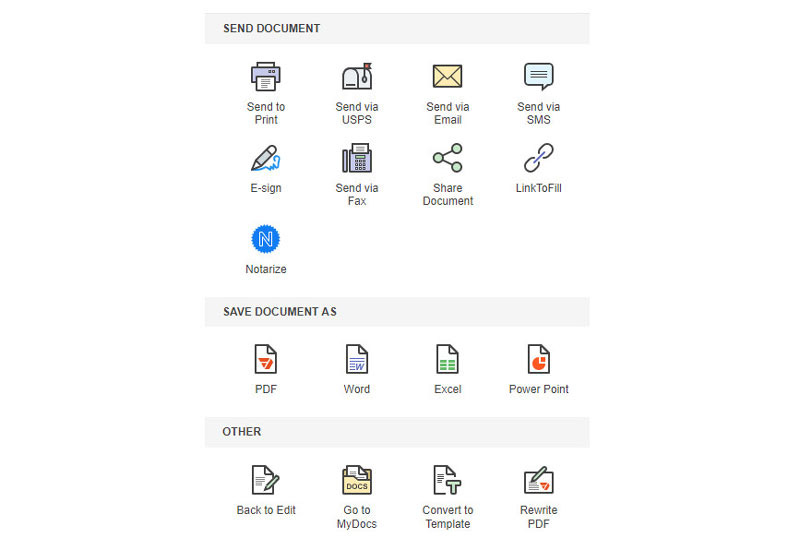
Please note that to access this service and export the PDF file, you are required to sign up with the website. A subscription is necessary, starting at $9 per month. Also, the processing time for CamScanner watermark removal depends on the file size and internet connection speed. To remove the watermark on your mobile phone, you should use the watermark remover app.
Part 4. FAQs
Is CamScanner safe to use?
CamScanner has addressed previous security concerns related to malware found in some versions of the app. After the removal from the Google Play Store in 2019 due to the discovery of malicious code within a third-party advertising library, CamScanner claimed to have removed the offending code and bolstered its security measures. Subsequent versions of the app were restored to the Play Store. As with any app, it's advisable to download from reputable sources and consider additional security measures for sensitive documents.
Do I have to pay for CamScanner basic?
CamScanner does offer a basic version that users can use for free. This basic version provides essential scanning features and limited cloud storage options. Users can access basic functionalities without having to pay for the app, but they may encounter certain limitations and advertisements.
What are the limitations of the CamScanner free version?
The limitations of the CamScanner free version often include watermarks, lower-quality scans, limited editing tools, lower storage capacity for cloud storage, and the presence of watermarks on scanned documents. Additionally, users of the free version may encounter advertisements within the app. These limitations are typically addressed in the premium version, which offers a more comprehensive set of features and removes these restrictions.
Conclusion
To use the scanned CamScanner PDF or image files without a watermark for your personal use is easy. This article shares the free and subscription methods to do that. However, you should adhere to the legality of CamScanner watermark removal to the app's terms of service and respect for intellectual property rights. While removing the watermark without authorization may seem like a quick fix, it carries legal risks and potential consequences.
What do you think of this post? Click to rate this post.
Excellent
Rating: 4.9 / 5 (based on 473 votes)
Find More Solutions
2 Efficient Ways to Remove Image and Text Watermarks from PNG What and How to Use Photo Watermark How to Remove Prestige Portraits Watermark Different Ways to Change Resolution of Picture on Android 2 Ways to Remove Watermark from iStock Photos 3 Effective Ways to Remove Watermark from PowerPointRelative Articles
- Edit Image
- How to Edit and Crop Animated GIFs with 4 Effective Ways
- 10 GIF Converters to Convert Between Images/Videos and GIFs
- Best GIF Editor Tools Suitable to Any Computers and Devices
- How to Make GIF from Images on Desktop and Mobile Phone
- Quick Steps on How to Add Text to a GIF Using Caption Maker Tools
- Add Music to GIF: Incorporate Music to Your GIF After Converting
- GIF Resizer: Ultimate Tools to Resize Your Animated GIF
- [6 Tools] How to Set a GIF Loop Change and Play It Forever
- GIF Cutter: How to Cut GIF with Easy and Fast Methods
- How to Remove Alamy Watermark from Images (100% Working)



