How to Remove iStock Watermark from Photo Online and Desktop
iStock is a stock photo and video platform that provides a collection of high-quality images and videos for use in various creative projects. It offers a vast library of royalty-free content that users can purchase and download for commercial or personal use. For the protection of copyrighted content, iStock adds watermarks to its images. If you want to use the iStock images without a watermark, you are coming to the right place. We will share 3 methods to get iStock images without watermark.
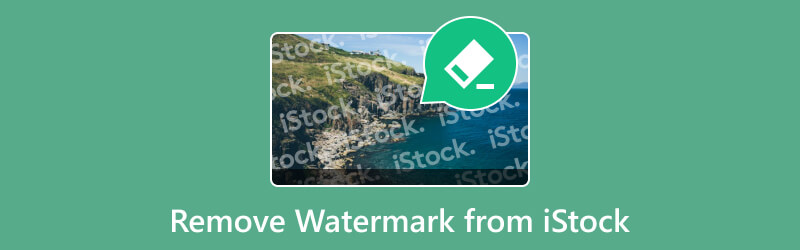
- GUIDE LIST
- Part 1. Can I Download iStock Image without Watermark
- Part 2. Easiest Way to Remove iStock Watermark Online
- Part 3. How to Remove iStock Watermark in Photoshop
- Part 4. FAQs of Removing iStock Watermark
Part 1. Can I Download iStock Image without Watermark
The direct answer to this question is yes.
Only personal and non-commercial uses are permitted for the unwatermarked download of iStock photos. You can get the watermarked, lower-resolution image preview from iStock for free. You can use it for pre-publishing purposes, such as testing it out in your projects or sharing it with your team. However, watermarked previews cannot be used in final, released designs.
You can activate the iStock free trial by signing in to this website and getting 10 free pictures for one month.
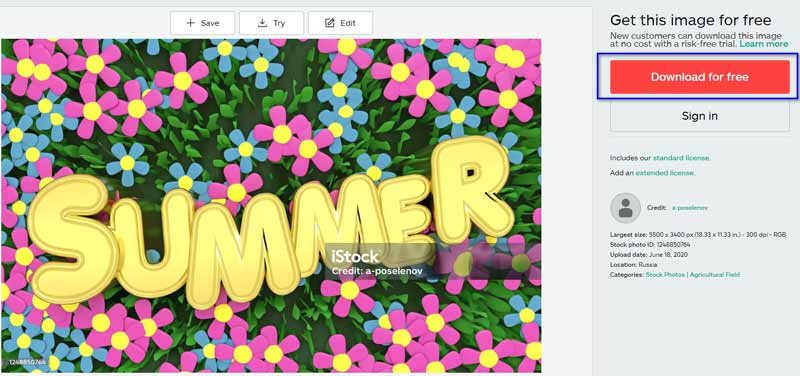
Or visit the iStock free files section and download any images you like from there. All without paying.
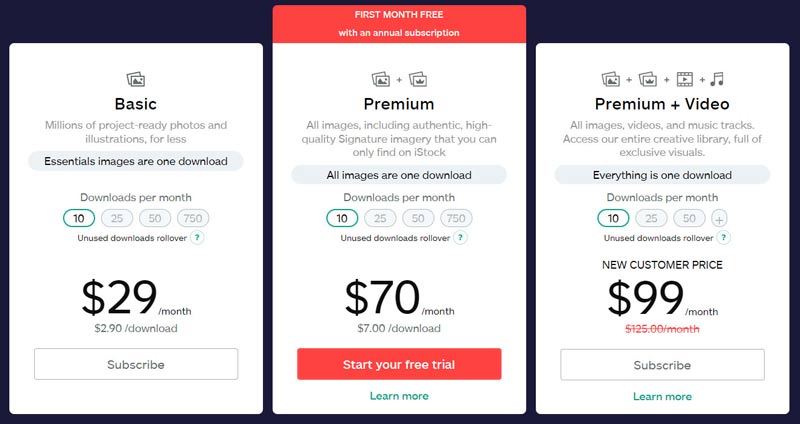
If you have used up the 10 free images and do not want to pay for the iStock subscription, you can turn to the following 2 methods for help.
Part 2. Easiest Way to Remove iStock Watermark Online
The online solution to remove watermarks from your iStock photos and keep them in the original quality is ArkThinker Free Watermark Remover Online. This solution uses cutting-edge AI technology to ensure that, once the watermark is removed, the quality of your original image will be restored. It can remove various watermarks like objects, people, messages, captions, emojis, stamps, dates, and more from your photographs. With ArkThinker's Free Watermark Remover Online, you may enhance your iStock image editing experience.
To upload your watermarked iStock image, open this watermark removal tool in your browser, select and click the Add File to Convert button, and then upload the iStock picture.
Use the Brush tool to select the iStock watermark area. The Eraser options will help you exclude the non-watermark region.
Click the Remove button to start the watermark deletion process.
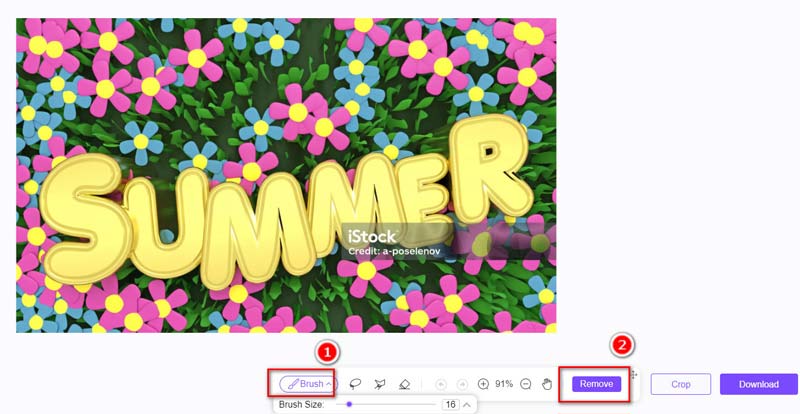
You can repeat the removal process until you are satisfied with the effect. Finally, click the Download button to eexport and download your original, high-quality, watermark-free iStock photo.
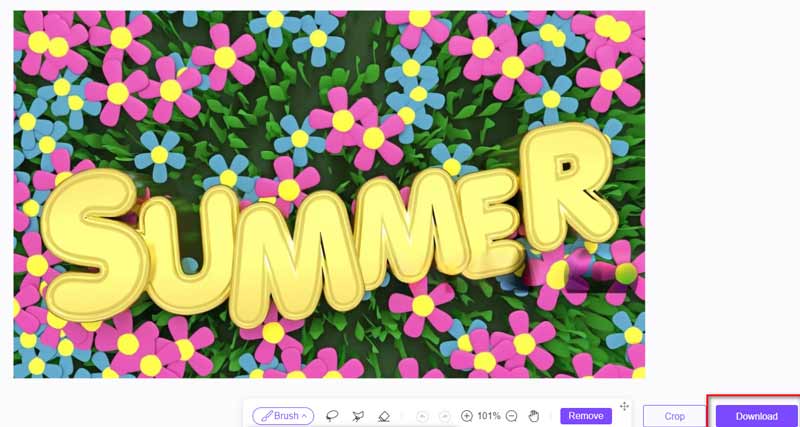
This tool is 100% free to use, and you can even download the original high-quality image without any sign-up. The only preparation is you will need a reliable internet connection. If you cannot guarantee that, just jump to the next part.
Part 3. How to Remove iStock Watermark in Photoshop
Photoshop is a professional photo editor for graphic designers, photographers, and image enthusiasts. Here, its Clone Stamp Tool feature can help you remove the text and image loco from iStock images.
Open the image with the iStock text watermark in Photoshop.
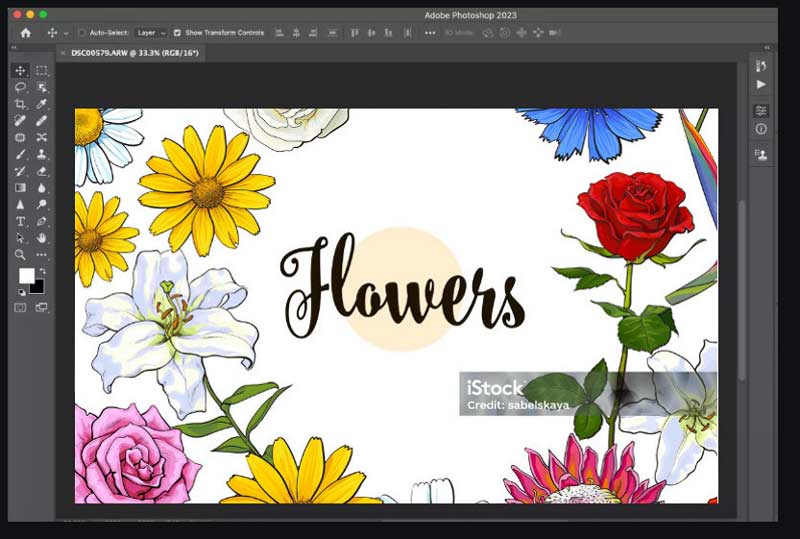
Select the Clone Stamp Tool, then adjust the brush settings at the top of the screen. You can set the brush size, hardness, and opacity based on your requirements.

Hold Alt, click to set a sample point close to the text, and paint over the iStock watermark carefully.
Release the Alt key and move the cursor over the iStock watermark you want to erase.
Click and drag the cursor while keeping an eye on the area being cloned. This copies pixels from the source to the destination.
Release the mouse button and adjust the brush size or clone source as needed.
Continue cloning small sections at a time, blending the cloned pixels with the surrounding areas.

Examine the image, adjust as needed, and repeat the process until you have covered the entire iStock watermark with cloned pixels that match the surrounding background.
Save your iStock picture without a watermark.
Photoshop is the ultimate text watermark remover software, excelling in removing watermarks from Dreamstime, iStock, Shutterstock, and various stock photo platforms. However, this software is for professionals, and it requires more skills. Besides, the price is not affordable for all of us.
Part 4. FAQs of Removing iStock Watermark
Is it illegal to remove iStock watermark?
Yes, removing a watermark without the original owner's authorization is prohibited in the United States, but the technologies that allow users to circumvent copyright measures are not necessarily illegal.
What is the difference between Shutterstock and iStock?
iStock offers budget-friendly images at lower price points, while Shutterstock boasts a vast library with diverse content. iStock credits provide greater flexibility, whereas Shutterstock features a more straightforward subscription structure.
Can you buy a single image from iStock?
Yes, when you choose the single file from iStock to download, you can choose the single file option and click Continue with purchase to buy a single image via Credit packs in 1 Credit at $12.
Can I sell my photos on iStock?
Certainly, simply download the Contributor by Getty Images app, complete the registration process, and submit 3 to 6 sample images. The agency will then review your submissions and inform you of the outcome. Successful contributors may receive invitations to contribute to iStock or even the parent site, Getty Images.
Conclusion
iStock is a big photo and video library. When you download the free images from this website, you will find there are annoyed watermarks in them. To get rid of them, you can follow the 2 ways in this article: Photoshop and a free online tool. For beginners, we recommend the latter, ArkThinker Free Watermark Remover Online, which is a free online tool with 3 steps to delete the watermarks from iStock images. Tell us which tool you prefer after trying them.
What do you think of this post? Click to rate this post.
Excellent
Rating: 4.9 / 5 (based on 427 votes)
Find More Solutions
Remove TikTok Watermark on iPhone, Android, and Computer 3 Shutterstock Watermark Removers to Get Rid of Watermarks Remove Watermark from Video with 4 Video Watermark Removers Full Guide to Remove Wondershare Filmora Watermark Methods to Add Watermark to GIF and Remove Watermark on GIF Crop Video with No Watermark: Easy Methods to FollowRelative Articles
- Edit Image
- How to Edit and Crop Animated GIFs with 4 Effective Ways
- 10 GIF Converters to Convert Between Images/Videos and GIFs
- Best GIF Editor Tools Suitable to Any Computers and Devices
- How to Make GIF from Images on Desktop and Mobile Phone
- Quick Steps on How to Add Text to a GIF Using Caption Maker Tools
- Add Music to GIF: Incorporate Music to Your GIF After Converting
- GIF Resizer: Ultimate Tools to Resize Your Animated GIF
- [6 Tools] How to Set a GIF Loop Change and Play It Forever
- GIF Cutter: How to Cut GIF with Easy and Fast Methods
- How to Remove Alamy Watermark from Images (100% Working)



