3 Ways to Remove Watermark from PhotoBucket Images
Users can store, share, and host photos and movies on Photobucket, an online photo and video storage service. It provides both free and paid plans for users to upload and share their media content.
When you download the Photobucket images that are public or set to be accessible without restrictions, you will find the Photobucket images are included watermarks. If you want to remove the Photobucket watermark, you have to upgrade to a paid plan for an ad-free and watermark-free experience. If you have no plan for the subscription currently, you can try the Photobucket watermark remover tools. Continue reading and know how to make it.

Note: It is necessary to check Photobucket's current terms of service or contact their support for the most accurate and up-to-date information regarding downloading images without watermarks.
- GUIDE LIST
- Part 1. Best Way to Remove PhotoBucket Watermark Online Free
- Part 2. How to Remove PhotoBucket Watermark With Media.io Photo Watermark Remover
- Part 3. How to Remove PhotoBucket Watermark With Pixlr
- Part 4. FAQs of Removing PhotoBucket Watermark
Part 1. Best Way to Remove PhotoBucket Watermark Online Free
ArkThinker Free Watermark Remover Online is your go-to solution for effortlessly removing PhotoBucket watermarks without compromising the flawless quality of your photos. The cutting-edge AI technology guarantees the complete restoration of your original images, ensuring a seamless editing experience. Not only erasing the PhotoBucket watermarks but also can this watermark removal delete brands, objects, people, messages, captions, emojis, stamps, dates, and more from your photos. The editor can give you more options to get rid of the watermark by adjusting the details.
Launch the ArkThinker Free Watermark Remover Online browser on your computer or mobile device. Simply click the Add File to Convert button to access the upload window. Upload your watermarked PhotoBucket image with ease.
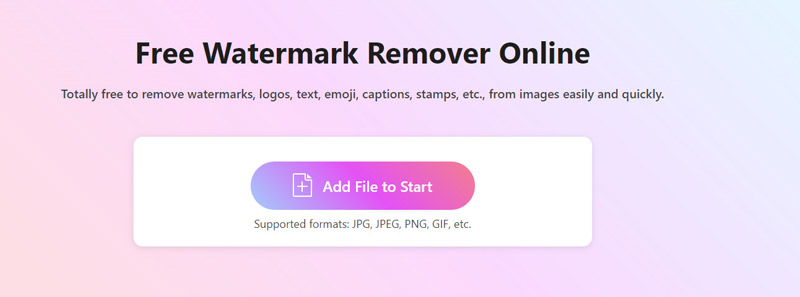
Select and click the Brush tool to choose the place that contains the PhotoBucket watermark, and click the Remove button to start erasing the PhotoBucket watermark. If you mark the watermark area wrongly, you can use the Eraser option to exclude the watermark region. The process may take a little while.
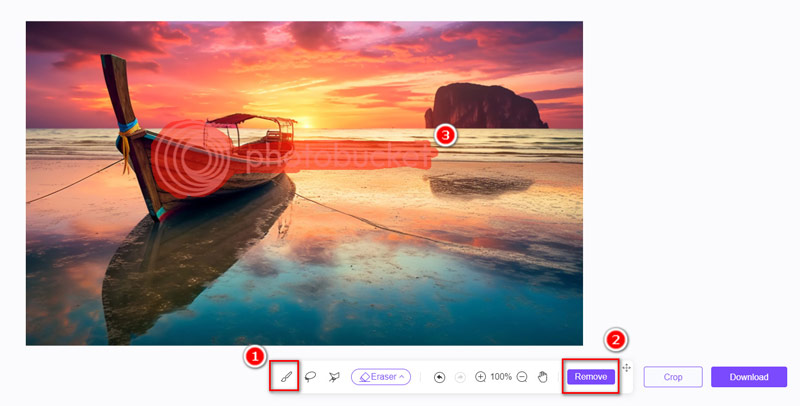
Once the process is complete, you can preview the image effect. Once you are satisfied with the PhotoBucket image, click the Download button to save the PhotoBucket image without a watermark.
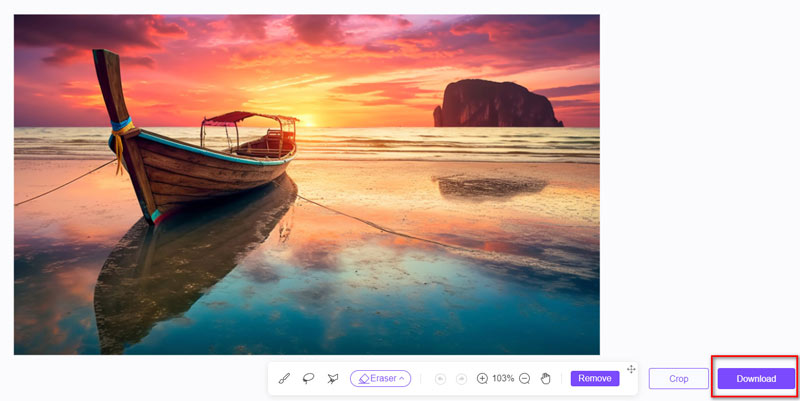
Note: You can repeat the removal process by using the brush tool more times to handle the watermark details.
Part 2. How to Remove PhotoBucket Watermark With Media.io Photo Watermark Remover
Another tool to remove PhotoBucket watermarks is Media.io Photo Watermark Remover. It is the ultimate solution for effortlessly removing watermarks, logos, text, and more from your images. powered by advanced AI technology, the watermark removal is a user-friendly tool; it can help to delete the watermark in seconds. You just need to access this app directly from your desktop or mobile browser without installing or downloading the software easily.
Open this PhotoBucket watermark removal online, click Remove Watermark Now, and upload or drag and drop any PhotoBucket image onto the interface.
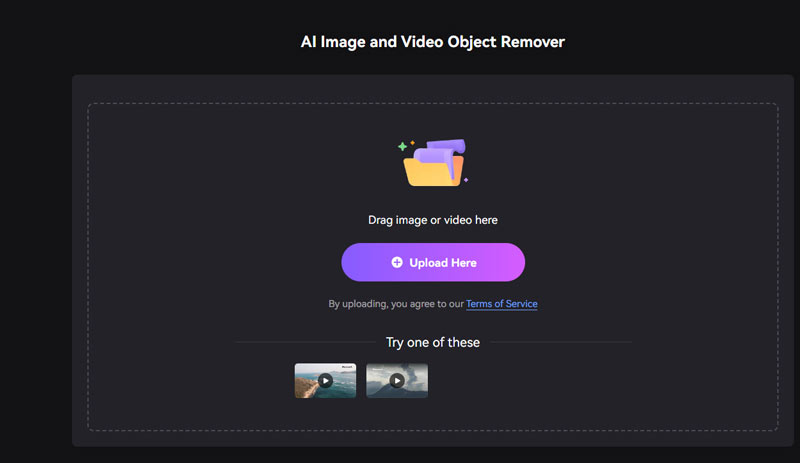
Select the watermark area that you'd like to remove using the adjustable Brush tool.
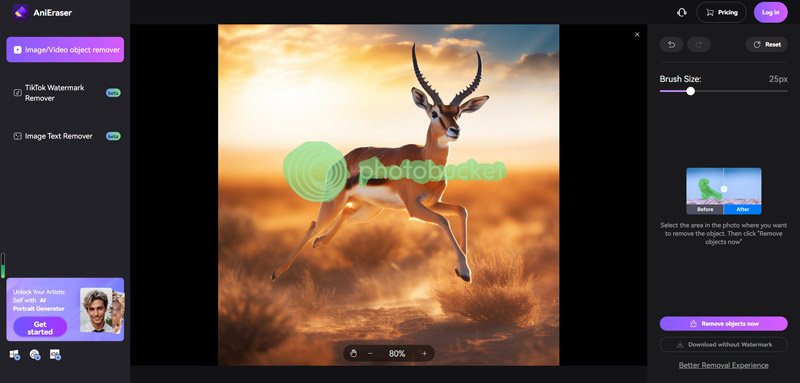
Click the Remove Objects Now button at the right-bottom corner; you can preview the image effect without a PhotoBucket watermark.
Then click the Download without Watermark button, log in to your account on this website, and save it on your computer.
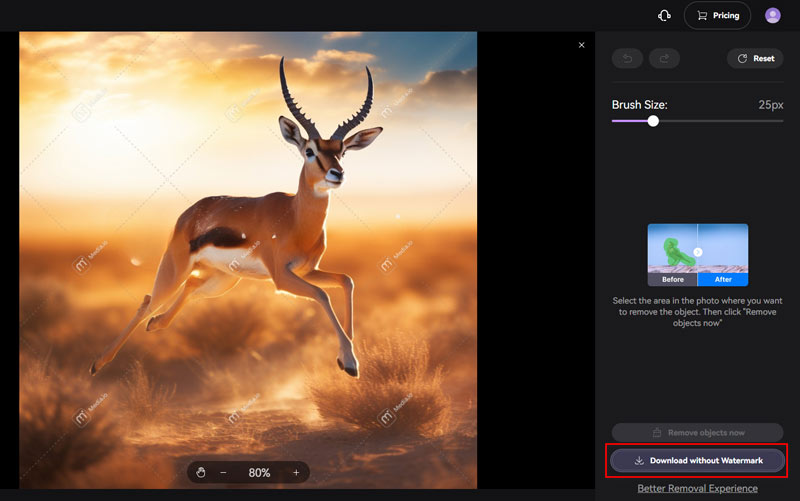
To export the PhotoBucket without a watermark in Media.io, you have to sign up with this website. Otherwise, you will get a Media.io watermark.
Besides, this website also provides a video watermark remover to get rid of the text/image logo, text, stickers, and more from a video easily.
Part 3. How to Remove PhotoBucket Watermark With Pixlr
Pixlr is a versatile photo editing and design platform with a variety of tools and features to enhance their images. It is available in both online and mobile versions, enabling users to access photo editing capabilities without the necessity of sophisticated software. While Pixlr doesn't have a dedicated watermark remover, it does offer features like Clone, allowing users to adjust colors, brightness, and other image aspects to eliminate watermarks from PhotoBucket images effectively.
Open Pixlr in your browser online. Select Pixlr Editor.
There you'll see a pop-up sign of Open image. Click on it and choose the desired PhotoBucket image.
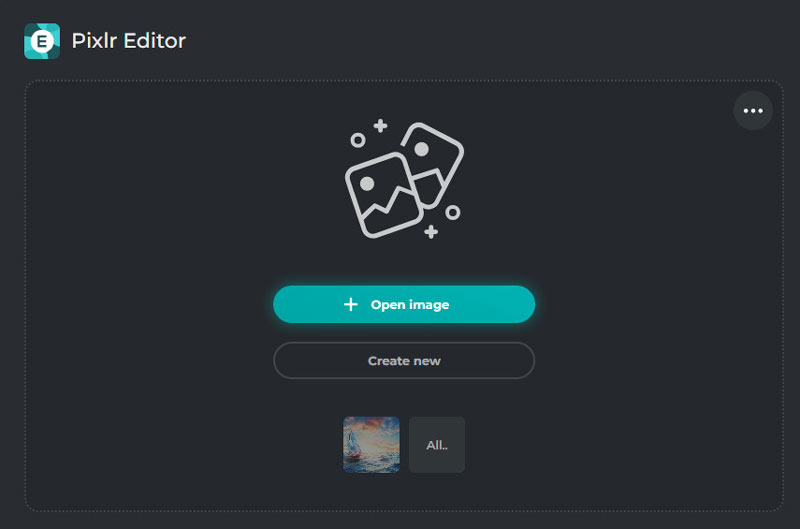
Click on Clone from the left toolbar options. Hold the Alt key and click on a portion of the image to sample from, indicated by a target-like cursor.
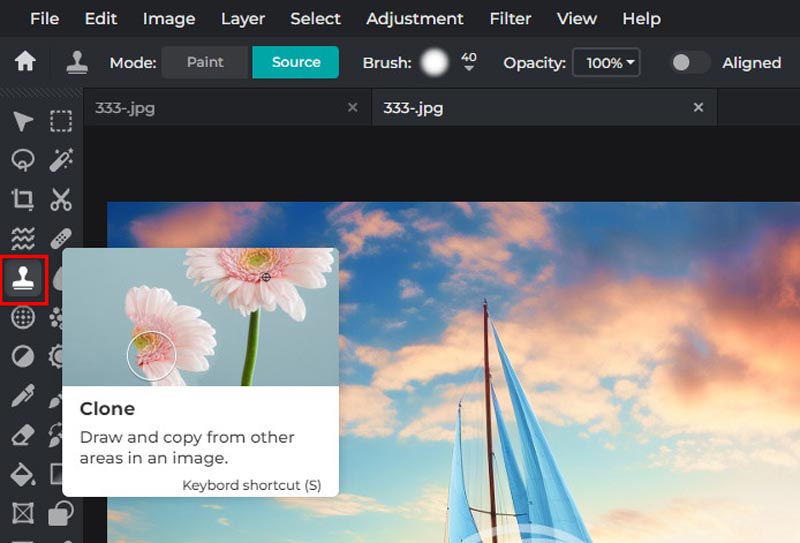
After sampling, apply strokes over the PhotoBucket watermark area. As shown in the image below, the watermark is easily removed. It's a simple and effective way to eliminate watermarks.
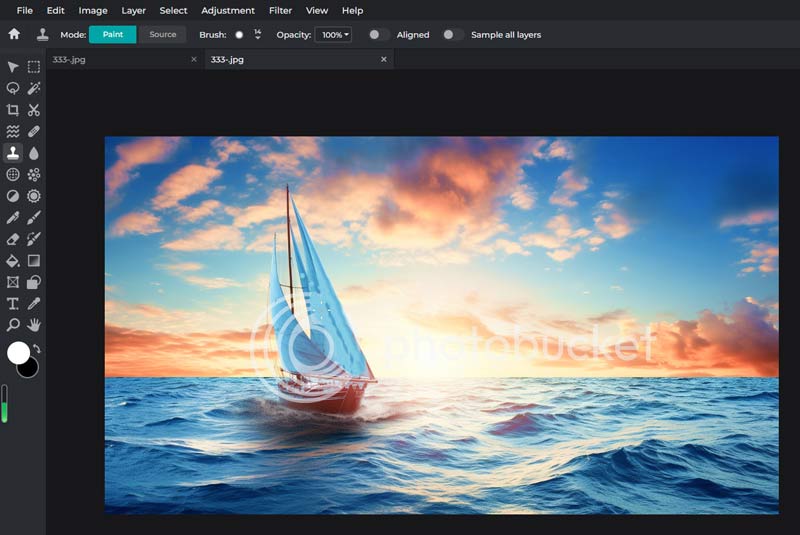
Click the Save button at the bottom-right corner, and select the exporting options for the image format and quality.
Then, you can start exporting your image without a PhotoBucket watermark.
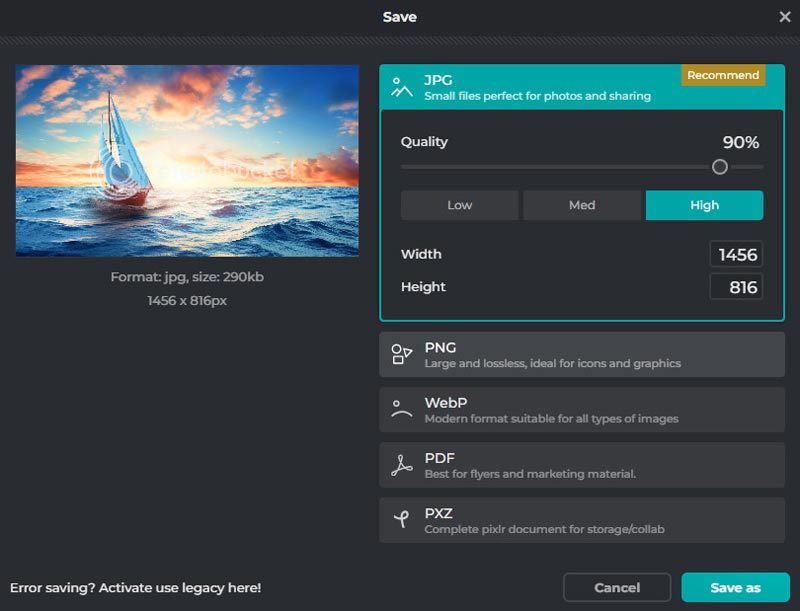
Using Pixlr to remove an image watermark is similar to erasing an image watermark in Photoshop. The steps are not easy when you have many details to deal with in the watermark. Besides, you need to sign up with this website and export up to 3 edited images every day.
Part 4. FAQs of Removing PhotoBucket Watermark
Can I get my pictures from Photobucket without paying?
Yes. Just sign up for a free trial so you can download all of your photos.
Is Photobucket still alive?
In 2007, Fox Interactive Media acquired it. Later, in December 2009, News Corp, the parent company of Fox, sold Photobucket to Ontela, a mobile imaging startup based in Seattle. Subsequently, Ontela rebranded itself as Photobucket Inc. and continues to function under the Photobucket name.
Can I download all my photos from Photobucket?
To download all your photos from Photobucket, you should access your Photobucket account and then utilize their download or export functionality. Here are the basic steps you can take:
1. Sign in to your Photobucket account.
2. Go to your photo albums or the specific location where your photos are saved.
3. Locate the option that enables you to download or export your photos. Please note that this option might differ depending on the current interface and features of Photobucket.
4. Follow the on-screen instructions to download the Photobucket image one by one.
Conclusion
PhotoBucket is an image hosting and sharing service, and watermarks on images are typically added by the platform for copyright protection. To remove the watermark from PhotoBucket images, you can make a subscription. Surely, if you do not want to pay for that, you can use the PhotoBucket watermark remover online to erase the watermarks on PhotoBucket images.
What do you think of this post? Click to rate this post.
Excellent
Rating: 4.9 / 5 (based on 338 votes)
Find More Solutions
3 Ways to Erase Watermark from Dreamstime Stock Photos How to Remove Alamy Watermark from Images (100% Working) Remove TikTok Watermark on iPhone, Android, and Computer 3 Shutterstock Watermark Removers to Get Rid of Watermarks Methods to Add Watermark to GIF and Remove Watermark on GIF Full Guide to Remove Wondershare Filmora Watermark 2 Easy Solutions for You to Remove Sticker from Video/PhotoRelative Articles
- Edit Image
- How to Edit and Crop Animated GIFs with 4 Effective Ways
- 10 GIF Converters to Convert Between Images/Videos and GIFs
- Best GIF Editor Tools Suitable to Any Computers and Devices
- How to Make GIF from Images on Desktop and Mobile Phone
- Quick Steps on How to Add Text to a GIF Using Caption Maker Tools
- Add Music to GIF: Incorporate Music to Your GIF After Converting
- GIF Resizer: Ultimate Tools to Resize Your Animated GIF
- [6 Tools] How to Set a GIF Loop Change and Play It Forever
- GIF Cutter: How to Cut GIF with Easy and Fast Methods
- How to Remove Alamy Watermark from Images (100% Working)



