Best Video Cropper To Fix Your Video’s Aspect Ratio
Do you want to change the focus of your video for some reason? It might be because you want to hide unnecessary information, watermark, or border that is not needed in your video. It would be best if you got rid of them. And so, you need to crop your video to remove the unnecessary parts and give focus to your main content. When you crop your video, you have complete control of removing anything you want to make your video more stand-out than before.
To accomplish your wish, you need an excellent video cropper that you can rely on. You can see a bunch of video croppers online, but not all can provide your needs during the editing process. This post will provide video croppers you can use online and offline. To get to know them, proceed with the following information.

Part 1. Top 7 Video Cropper Reviews
| Key Features | Cropping Capability | Usability | Quality Loss | Platform |
|---|---|---|---|---|
| ArkThinker Video Converter Ultimate | √ | Easy to use | Does not lose quality | Offline |
| ArkThinker Free Video Cropper Online | √ | Straightforward to use | Does not lose quality | Online or above |
| EZGIF | √ | Easy to use | Reduce video quality | Online |
| Clideo | √ | Easy to use | Does not lose quality | Online |
| FlexClip | √ | Easy to use | Does not lose quality | Online |
| Kapwing | √ | Too complex to use | Reduce video quality | Online |
| VEED.IO | √ | Easy to use | Does not lose quality | Online |
1. ArkThinker Video Converter Ultimate
When looking for a video cropper online, you will see plenty of lists that claim that it can help you crop your video quickly, but upon using them, you will need more cropping and editing tools that you can use and apply on your video clip. As a beginner, you want to use an excellent tool that satisfies and provides for your needs. And so, the best video cropper that you can access offline is ArkThinker Video Converter Ultimate. This program is an excellent video converter and editor with helpful editing tools and features. It supports numerous video file formats, so you do not need to worry if the program supports your video.
In addition, it has editing options such as crop, rotate, trim, merge, and more that you can locate in the converting tab. And you can crop your video by entering a size portion to the crop area. Also, you can change the aspect ratio from the original frame to different size frames, such as 16:9, 4:3, 21:9, 16:10, 5:4, and many more. You can see all the changes you have made on the preview screen automatically.
This program allows you to crop your video quickly; you only need a little time to accomplish that. On top of that, despite having advanced editing tools and features, it still has a user-friendly interface. Even if you are just a beginner in editing, you can master the program quickly.
- It has a user-friendly interface
- It has built-in video cropper editing tools
- It is accessible offline
- It is needed to download
- Avail of the paid version to have complete access to the program
2. ArkThinker Free Video Cropper Online
If you prefer to use a tool that does not need to download and can access online, you can rely on Free Video Cropper Online. It is a web-based browser, so it does not require downloading any software. Also, it enables you to crop your video whether you use a mobile device or a desktop. This tool has a beginner-friendly interface that is easy to navigate and not confusing, as it is straightforward. On top of that, Also, it supports a wide range of video formats such as MOV, AVI, VOB, MP4, 3GP MPEG, and many more. This tool's primary function is to crop and removes unnecessary parts from your video clip. It lets you control what to crop and retain on your video clip. In the output process, you change the output format, quality, resolution, encoder, frame rate, and many more. On top of that, it is a video cropper without watermark included. This online tool can quickly crop your video in a few minutes.
- It has a beginner-friendly interface
- It is straightforward to use
- It is not needed to download
- It is accessible online
- A fast internet connection is needed to load your video quickly.
3. EZGIF
If you are looking for an MP4 video cropper, you can rely on EZGIF Online Video Crop Tool. Also, you can rely on it to trim unwanted parts from your video. This web-based tool is a simple online crop tool for video files. Aside from MP4, it also supports AVI, MOV, and WebM file formats. When cropping your video, you can use the graphical crop tool to select the part you want to remove from your video. Also, it allows you to make the video square, 4:3, 16:9, 3:2, 2:1, 1:2, and the golden ratio. And the max file size it supports is 100MB. In addition, there are cases where the preview screen reduces the video quality, but it does not affect the output. Here’s how to use EZGIF to crop videos.
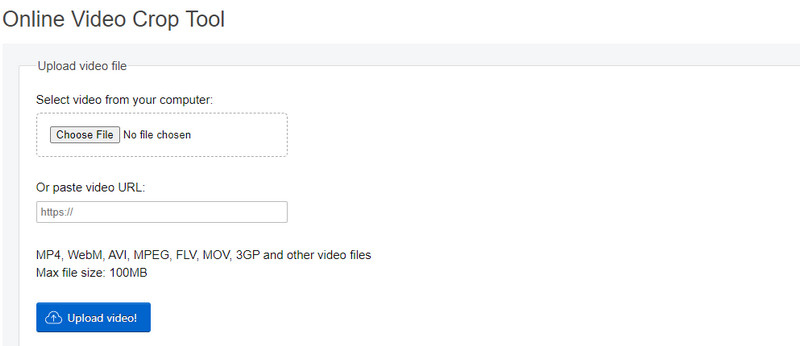
- It is accessible online
- It does not require you to sign-up
- You can paste a URL link
- Some videos do not play on the preview screen
- The video on the preview screen is low-quality
- It only has a few cropping editing options
4. Clideo
This web-based tool does its job as a video-size cropper. It works entirely online, so you do not need to download anything to your mobile phone or computer. When using this online tool, even though you do not have prior experience in terms of cropping, you can still accomplish that. When cropping your video, just place the adjustable frame on your preferred position to crop your video. The good thing about this is that it has set default sizes in some popular social media sites. In addition, it supports numerous video file formats such as AVI, MPG, MP4, MOV, WMZ, and many more. Also, if you want to change the output format of your video, you can still accomplish that. If you are worried about your video being seen by others, count on this online tool, which protects your files with high-level security.
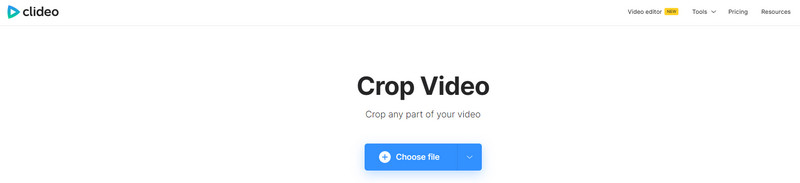
- It does not require you to download
- It can access using your phone and computer
- It supports a wide range of video file formats
- It only has a few cropping options
- It only has a few aspect ratio choices
- Fast internet connection is needed
5. FlexClip
If you are looking for a windows video editor crop, you can count on for FlexClip. It is an online video editing platform, so you do not need to download anything to your device. This tool can crop, rotate, trim and rotate your video. Also, you can apply a filter, change the speed, and add subtitles to your video. Whether you are a beginner or a professional editor, you can easily navigate and master the program. In cropping your video, you have two options to consider. First, crop your video using a fixed ratio that is available on the option. Second, change the size based on your preference. In addition, you can change the output format before you export your project.
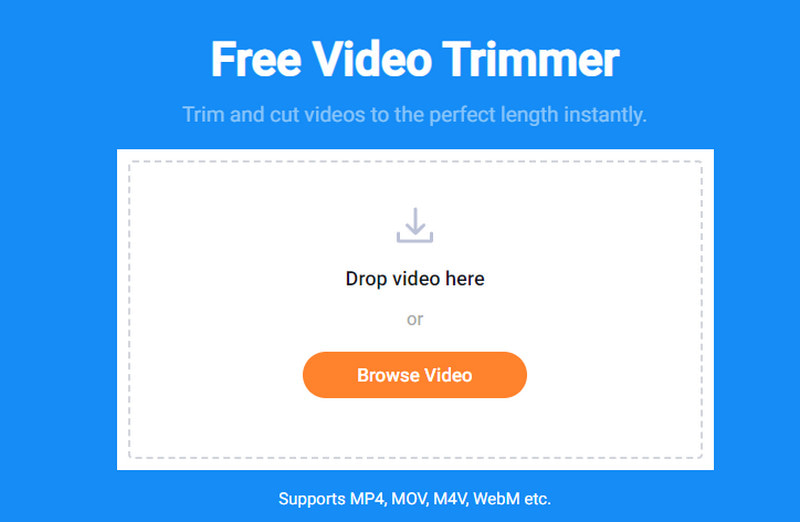
- It has a beginner-friendly interface
- It has plenty of aspect ratios
- It has different supported exported video formats
- It only has a few cropping options
- It is basic compared to other video editor applications
- It takes time to load
6. Kapwing
Kapwing is a video-size cropper that you can access online. When using this online tool, you have different options to load your video. You can directly load your video through the upload button, paste your video URL, Google Drive, or Google Photos. This online allows you to crop, resize, trim and compress your video based on your desired look and size. In addition, you can click or drag or use the presets available to quickly crop your video. You can finish the cutting procedure easily, completely on an online set-up, and only for free. Here’s how to crop videos with Kapwing.
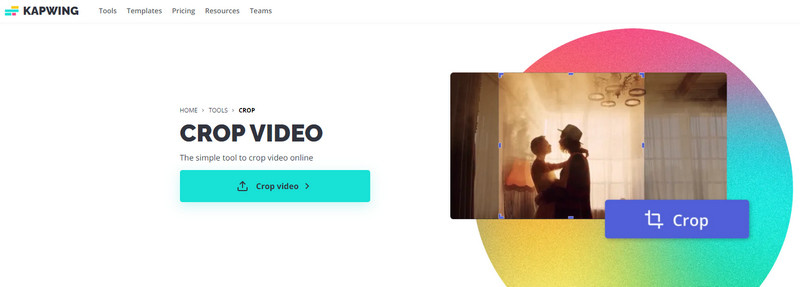
- It is accessible online
- It has plenty of cropping tools
- It does not have ads popping on the screen
- It is too complex for beginners to quickly use it
- A watermark is added to your video
- It requires you to sign in to your account
7. VEED.IO
Another online video cropper you can count on is VEED.IO. This web-based tool is capable of cropping your video online, with no need to sign-up to your account, and only for free. You can crop your video using any mobile phone or desktop device. This online tool enables you to crop and cut, and resize your videos to any presets available. It has available preset canvas for Instagram, TikTok, Snapchat, Twitter, and Youtube. You do not need to spend a lot of time cropping your video because this tool already has a fixed aspect ratio that you can choose. In addition, you can add audio, text, subtitles, elements, filters, and more to your video.
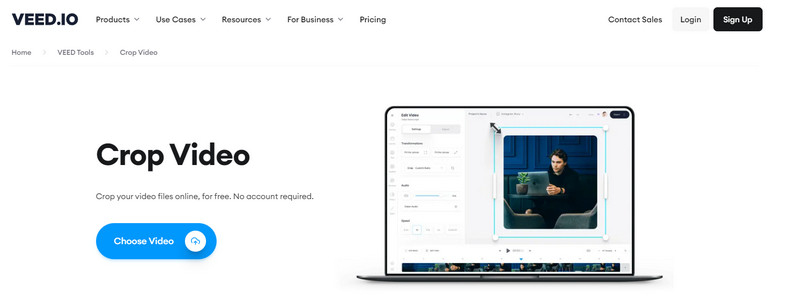
- It is a web-based tool
- It does not require you to sign in to your account
- It has plenty of editing tools and features
- Avail of the paid version to have complete access to the other features
Part 2. FAQs about Video Cropping
What is the point of cropping a video?
Cropping allows you to select what part of the picture or video you want to retain and remove. Cropping is capable of leaving out unnecessary elements, line edges, and watermarks. Also, it enables you to fit a video to a new aspect ratio.
Does cropping a video reduce a solution?
Yes, because the cropping process includes re-encoding, and so the original quality of the video will be reduced.
How do crops work on TikTok?
Open the application, and look for the resize option on the right-hand menu bar. From there, you will see four aspect ratio options to choose from 1:1, 9:16, 4:5, and 16:9.
Conclusion
With the help of the mentioned tools above, you can now crop and remove unwanted parts of your video clip. You can manually crop your video or choose an aspect ratio that is available from the tools provided. You can now have your video with the perfect aspect ratio you prefer to use. Also, you can now see your video clip without unnecessary parts such as lines, text, and watermarks. All of that is possible using the best video size cropper that you can access offline and online.
What do you think of this post? Click to rate this post.
Excellent
Rating: 4.9 / 5 (based on 233 votes)
Find More Solutions
Actionable Ways to Crop a Video on Android Phone or Tablet iMovie Change Aspect Ratio – How to Crop a Video on iMovie Top 8 Video Shortening Apps for Computers and Mobile Devices Adobe Premiere Crop Video – How to Crop Video in Premiere Tutorial to Crop and Resize a Video in QuickTime Player Verified Tutorial to Permanently Crop a Video in VLCRelative Articles
- Edit Video
- Top-Notch Video Trimmer Available on Windows, Mac, Android, and iOS
- How to Create an Instagram Filter Using Excellent Tools
- Easy Guidelines on How to Trim a Video on Snapchat
- Easiest Ways to Shorten a Video on Different Devices
- 3 Ways to Add Text to Video Using Online and Offline Tools
- Methods to Add Watermark to GIF and Remove Watermark on GIF
- How to Create an Instagram Filter Using Excellent Tools
- Easy Ways on How to Add Photo in Video Online and Offline
- Top 10 Video Loopers on Desktop and Online You Should Not Miss
- Comprehensive Tutorial of Looping Videos on YouTube Properly



