Learn How to Crop a Video Using Premiere
Adobe Premiere is one of the most professional video editors that can help you edit and create videos. It allows you to edit a video, add effects, and then export the footage to any destination. Do you know how to crop video in Premiere?
In this step-by-step tutorial, we will show you how to use Adobe Premiere Pro to change the aspect ratio of a video. In addition, a great Premiere alternative is recommended for you to better flip or crop your video to a right angle.

- GUIDE LIST
- Part 1. How to Crop Video in Premiere
- Part 2. Best Premiere Alternative to Crop a Video
- Part 3. FAQs of Adobe Premiere Pro Crop Video
Part 1. How to Crop a Video in Premiere
Premiere Pro is not a free video editing product. You can get it free for 7 days. After that, you need to pay US$20.99/month for using Premiere Pro. Relatively speaking, Adobe Premiere offers you a more complicated way to crop a video through its built-in Crop Effect. Then you can use the tutorial below to crop a video using Adobe Premiere Pro.
If you don’t get Premiere installed on your computer, you should go to the Adobe website and free download it first. Here you can choose to start a 7-day free trial, or directly buy it.
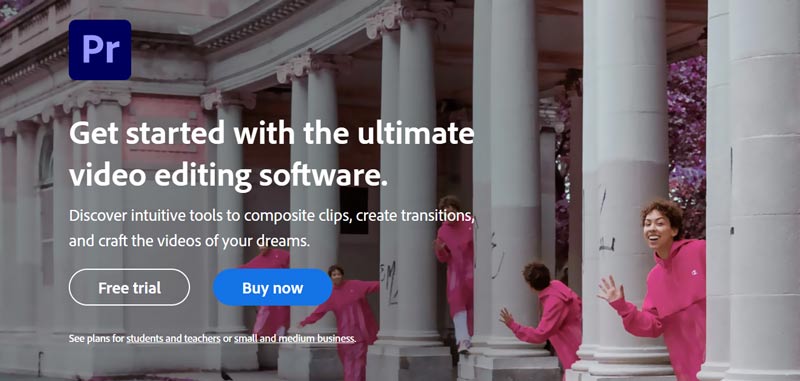
Open Adobe Premiere Pro and start a new project. You can click the top File menu and then choose the Import file option to add your video to it. Drag the video to the timeline for later editing.
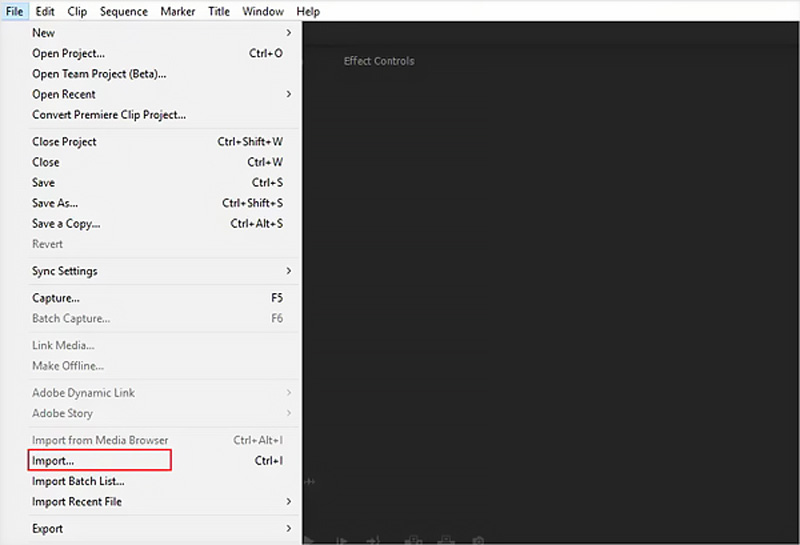
Click on your video on the Premiere timeline to highlight it. Go to the Effects Controls panel, choose Video Effects, Transform, and then click on Crop. To quickly locate the crop feature in Premiere, you can also use its search function under Effects.
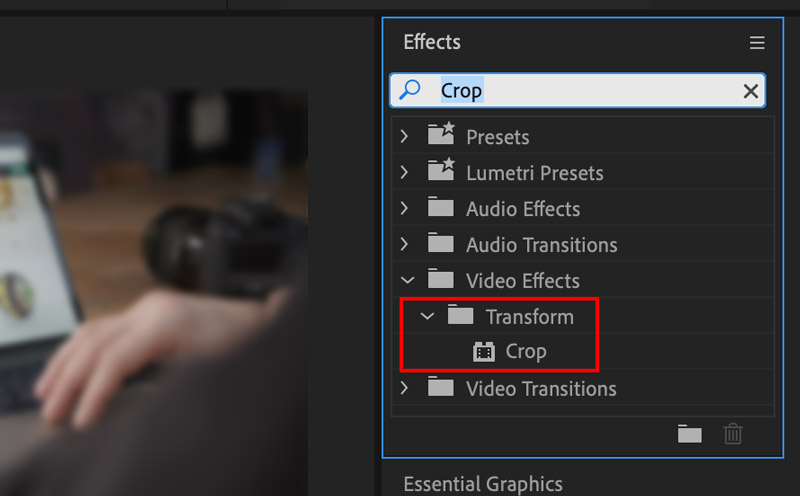
Double-click on Crop to add the effect to your video. Here you can also drag and drop the Crop effect onto the video you like to crop. After that, you can see the Crop function appear in the Effects Controls panel of your video. Locate the Crop dropdown and use the values next to the left, right, top and bottom to freely crop a video in Premiere Pro. If you want to zoom your cropped video in to fill the frame, you can tick the Zoom checkbox.
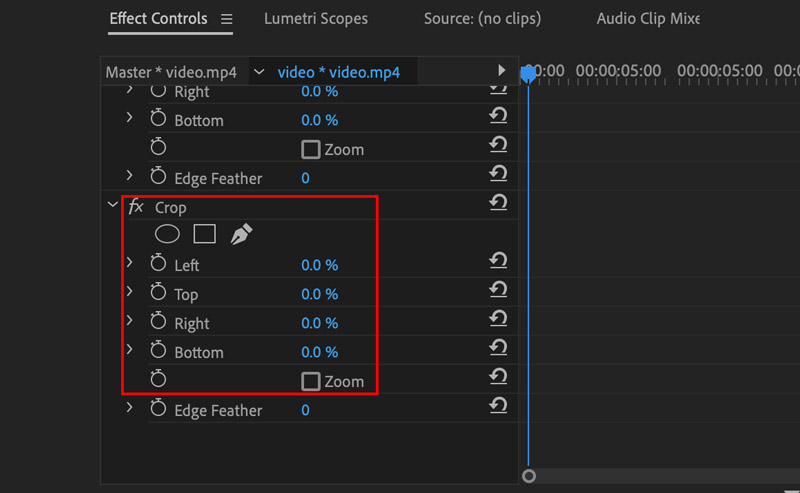
After cropping your video in Premiere Pro, you can click the File menu, and then use the Save As option to store this cropped video on your computer.
Part 2. Best Premiere Pro Alternative to Crop Your Video
Adobe Premiere Pro is too complex for new users to use it. Moreover, it is quite expensive after the 7-day free trial. Considering that, here we sincerely recommend a great Premiere Pro alternative, Video Converter Ultimate for you to easily crop a video and change its aspect ratio. It has an individual Video Cropper to crop 8K/5K/4K, 1080p/720p HD, and regular SD videos in different formats, such as MP4, MOV, AVI, FLV, MKV, and more
Free download, install, and run this video cropping software on your computer. When you enter it, click on the Toolbox tab to find the Video Cropper tool. Click to open it and then click the big plus button to import your video.

Your video will be automatically played in its built-in player after adding. You are allowed to freely drag the aspect ratio and customize the points to crop a video according to your need. Moreover, you can directly set the value of Crop Area to change the aspect ratio.
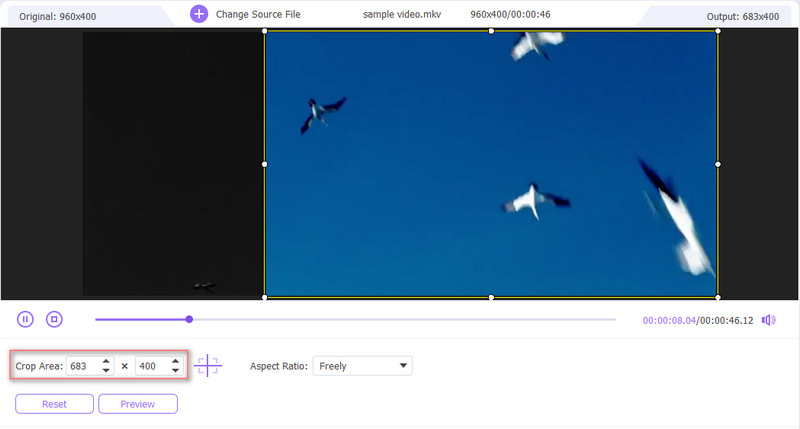
If you want to adjust video resolution, aspect ratio, encoder, frame rate, quality, audio channel, bitrate, and others, you can simply click on the Output Settings button.
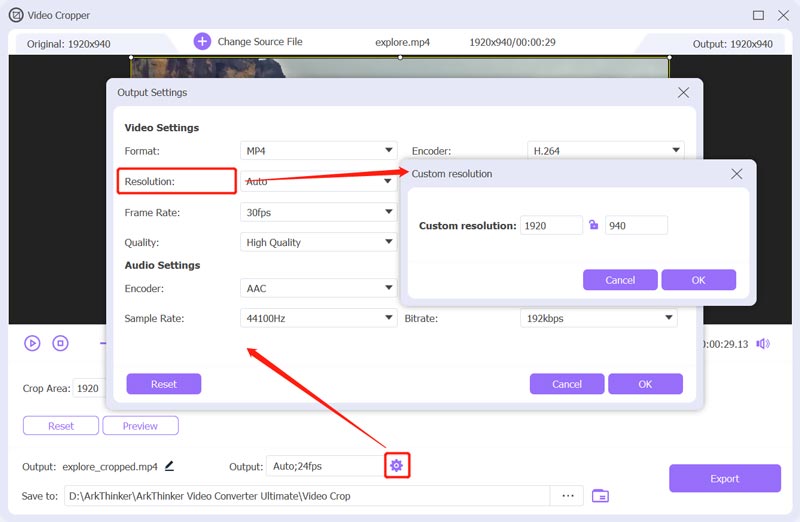
After cropping your video, you can click the Export button to save the cropped video on your computer without any quality loss.
You can also go to its Converter feature, add your video, click on the Edit button, and then use its Rotate & Crop feature to easily crop your video.
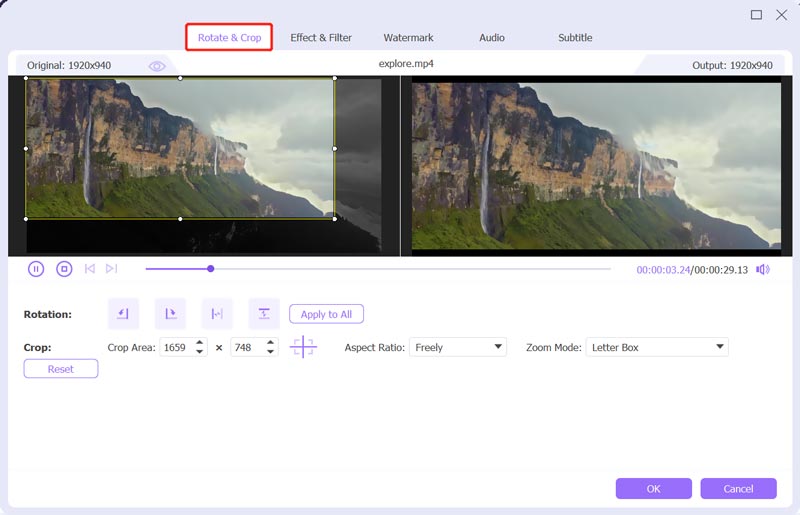
This all-featured Video Converter Ultimate is equipped with many useful features and tools; besides cropping, you can use it to rotate or flip a video, adjust the image and sound effects, enhance video quality, customize subtitles and audio tracks, and more. You should free download it and have a try.
Part 3. FAQs of Adobe Premiere Pro Crop Video
What are Adobe Premiere Pro supported video formats?
Adobe Premiere Pro highly supports many popular video formats, such as MP4, MOV, AVI, MXF, 3GP, M2TS, MTS, M4V, VOB, WMV, and others.
How to flip a video in Premiere?
When you want to flip a video using Adobe Premiere Pro, you can open it, create a new project, and then import your vide. Move your video to the timeline for later flipping. Choose the Effects menu and click on the Transform tab. You can use either Horizontal Flip or Vertical Flip to flip a video with ease.
Can I crop a video online free?
Yes, there are a large number of video croppers offered on the internet that can help you free crop a video directly on your web browser. But you should know that, many of them will insert a watermark to your cropped video. If you don’t want any watermark, you can try using the popular Kapwing, VEED.IO, or Ezgif.
Conclusion
This post has mainly talked about how to crop video in Premiere. Through the step-by-step tutorial, you can use Premiere Pro to crop your videos efficiently. What’s more, a great Premiere Pro alternative is introduced to help you better crop a video and change aspect ratio. If you don’t want to pay for the expensive Adobe product, you can use the recommended Video Converter Ultimate.
What do you think of this post? Click to rate this post.
Excellent
Rating: 4.9 / 5 (based on 185 votes)
Find More Solutions
5 Best MP4 Compressors to Reduce the Video File Size 2022 Compress Video Android – Reduce the Video Size on Android How to Resize a Video for Instagram Story, Feed, and IGTV Actionable Tutorial to Edit Video Color without Quality Loss Actionable Methods to Brighten a Video on Computers or Mobile Devices Four Easiest Ways to Change and Edit Audio Volume on PC and MacRelative Articles
- Edit Video
- Actionable Methods to Compress Video for Email on PC and Mac
- How to Compress Audio Files Without Losing Sound Quality
- How to Combine 2 or More Audio Files on Different Devices
- Compress MOV File – How to Compress a QuickTime MOV File
- 10 Best Video Compressors for Mac, Windows, iOS, Android and Online
- Compress GIF – Reduce GIF Size on PC/Mac, iPhone, Android
- 5 Best MP4 Compressors to Reduce the Video File Size 2022
- Compress Video Android – Reduce the Video Size on Android
- How to Resize a Video for Instagram Story, Feed, and IGTV
- Adobe Premiere Crop Video – How to Crop Video in Premiere



