What Should You Do in Cropping Your FLV Format Videos
Want your videos to be seen and loved by more people? Then, you have to make sure that the video looks pleasing to the eye and keeps the viewer focused on the core content of the video. Sometimes, you may need to crop the frame size of the video and keep the centerpiece to ensure that people are quickly drawn in.
How to crop FLV video? In this article, we will first give you a brief introduction to the FLV format and then recommend a few of the best tools for you on this question. Hope you can find the answer in our content.

- GUIDE LIST
- Part 1. Basic Knowledge of FLV
- Part 2. Best Tools for Cropping FLV Videos
- Part 3. Can FLV Be Converted to MP4
- Part 4. FAQs About How to Crop FLV
Part 1. Basic Knowledge of FLV
What Is FLV
The full name of FLV is Flash Video. It is a file format used for streaming and delivering video through the internet. One of the main characteristics of FLV is that it can be played by most browsers with Adobe Flash Player installed. So, people usually use this format while sharing videos on websites. Additionally, files in FLV format can keep a small size along with good quality. However, the rise of other video formats like MP4 has made FLV less popular in recent years.
How to Open FLV Files
To open FLV files, you can use VLC Media Player, Windows Media Player, QuickTime Player, etc. Several commonly used players can open FLV files, and the FLV format is compatible with most websites, so it should still be relatively simple to play FLV format files smoothly. But do not rule out some software that is not compatible with FLV; at this time, you can convert the video to MP4.
Part 2. Best Tool for Cropping FLV Videos
ArkThinker Video Converter Ultimate
If you need to modify the screen ratio of FLV video and remove the parts you don't need, ArkThinker Video Converter Ultimate will be your best choice. This video editing software is no less in front of video editing besides the most core format conversion. The high degree of freedom and processing efficiency will guarantee that you can complete the whole process smoothly and change the video as much as possible according to your preferences.
- Handles video very efficiently.
- Compatible with both Windows and Mac computers.
- Very easy to use with a clear interface.
- Some features are only available after purchase.
Download and launch ArkThinker Video Converter Ultimate on your computer. Select Toolbox on the interface.
After entering the new window, locate the Video Cropper and open it.
When opening Video Cropper, press the big plus button to upload the FLV video.
Drag the yellow edges to select the area you want to keep.
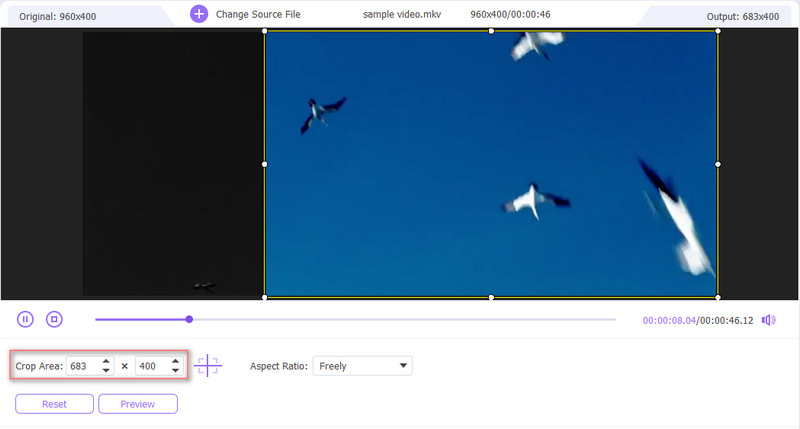
After changing the aspect ratio, click Preview to check the effect. Then click Export.
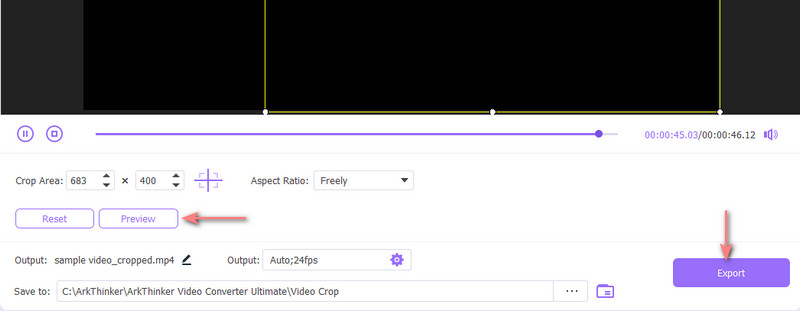
FFmpeg
FFmpeg is a software that can handle multimedia data. It can decode, encode, transcode, filter, and play multimedia files. This tool adapts a wide range of formats so that it can be used as a powerful tool for processing multimedia files. People also commonly apply it in video editing and streaming. Additionally, FFmpeg allows users to perform complex operations on multimedia files.
- Supports a vast number of formats.
- Offers a lot of customization options.
- Very flexible in use.
- The interface is less user-friendly.
- Requires users to have some technical knowledge.
Here is step-by-step guidance to crop your FLV video with FFmpeg.
Get FFmpeg on your computer. After running it, choose the crop filter.
To crop your FLV video, you need to enter the syntax of cropping. The syntax is:
ffmpeg -i input.mp4 -filter:v “crop=w:h:x:y” output.mp4
w represents the width of your video, h is the height, x is the horizontal position, and y is the vertical position. Type the values as you like.
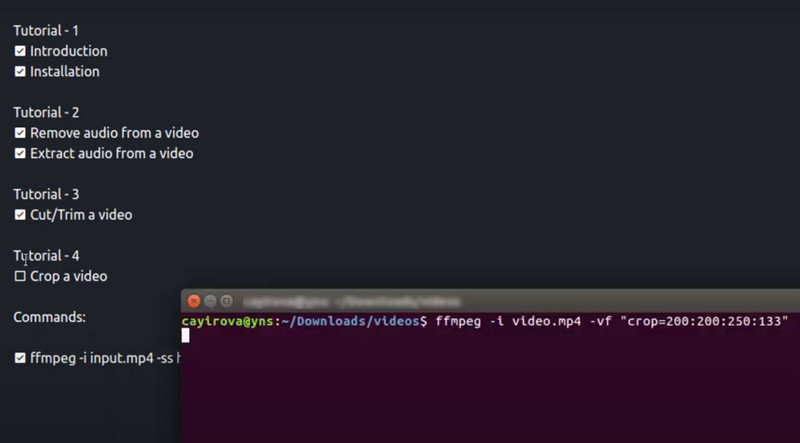
ArkThinker Video Cropper Online
Apart from the above mentioned two desktop software, you can also use online tools for your needs. Allow us to introduce you to the best online cropper, ArkThinker Video Cropper Online, which comes with complete cropping features and is easy to use. Using this free online tool can relieve your computer to a certain extent. With its help, you are able to crop your FLV video to any size you are satisfied with so that you can more easily share it on your social media or other platforms.
- Does not need any installation.
- Free and very safe to use.
- Suitable for both beginners and professional users.
- Lack of some advanced features.
Here are the steps to use this FLV video cropper online.
Open your browser and type the website of ArkThinker Video Cropper.
In the new window, press Start Cropping Video to upload your FLV video.
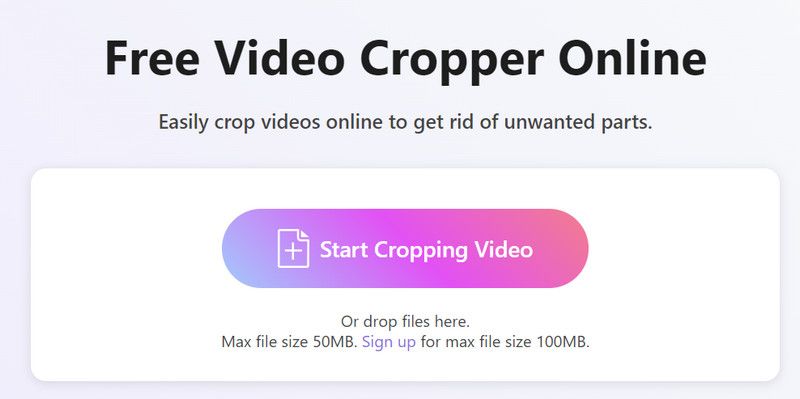
Adjust the aspect ratio and select the area you need to keep. After checking the cropped video, click Crop Video to keep the change.
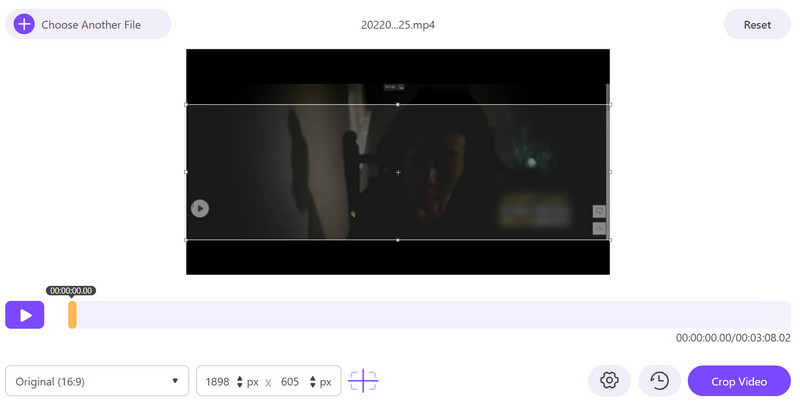
Click Download to save your FLV video to the computer.
Part 3. Can FLV Be Converted to MP4
The answer, of course, is yes. There are quite a few developers out there who have released excellent format conversion tools. If you also want to convert FLV videos to MP4 or other popular formats, we recommend you try one of the best FLV to MP4 converters, ArkThinker Video Converter Ultimate. It not only supports more than 1000 formats but also allows you to convert multiple videos at once. In addition to being able to realize 30 times faster conversion speed, it also guarantees that the quality of your videos will not be affected in any way.
Here is what you should do to convert the video format.
Download and install ArkThinker Video Converter Ultimate on your device. Launch it and choose Converter.
Click Add Files to upload your FLV video.
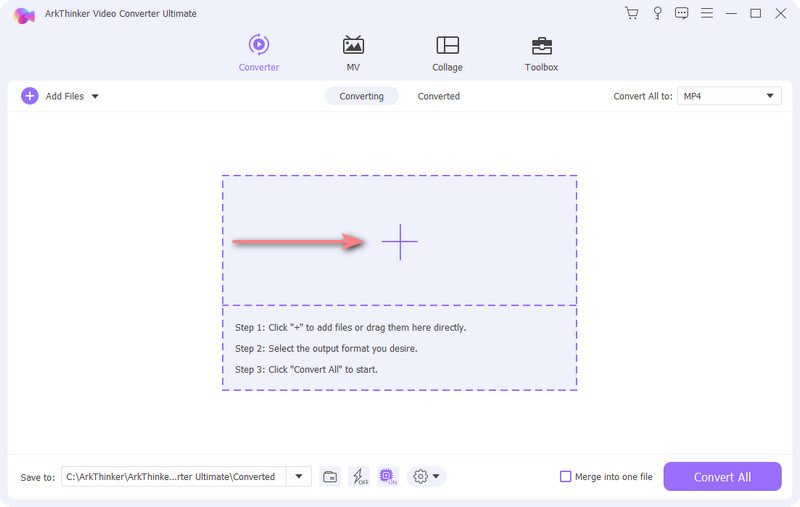
After adding your file, click Convert to, so that you can choose your target format in the drop-down list.
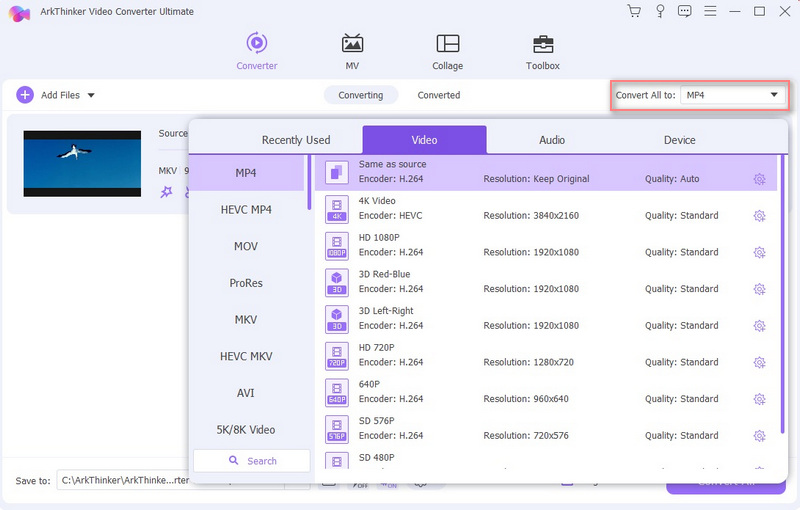
Click Save to to select a folder for storing your exported video. Finally, click Convert All.
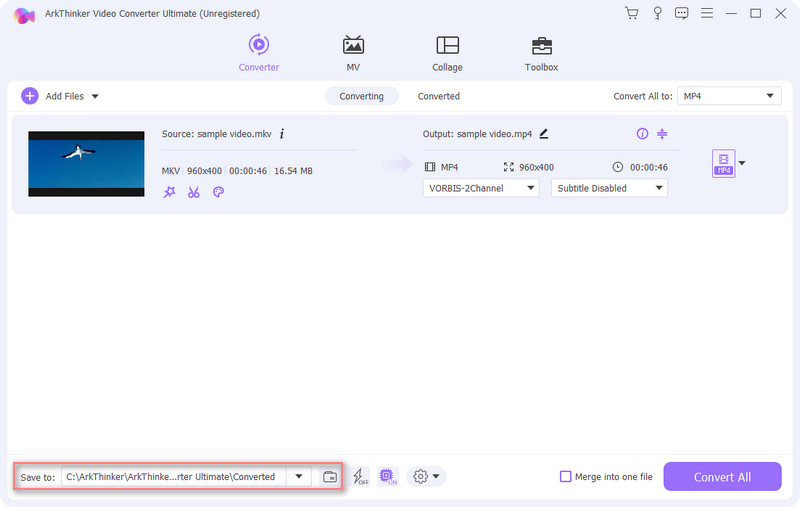
Part 4. FAQs About How to Crop FLV
Is FLV a good video format?
FLV is one of the most common formats for online video content. However, with the decline of Flash technology, the usage of FLV has decreased. One of the main cons of FLV is its lack of compatibility with modern devices and platforms. Additionally, FLV is not as efficient in terms of file size compared to MP4.
Is FLV better quality than MP4?
FLV and MP4 have different characteristics. FLV is often used for online streaming of videos. MP4 is widely supported for it can offer good video quality and compression. Both formats can provide a high quality, but the result depends on the specific encoding settings.
Is FLV compression lossy or lossless?
FLV compression is quite lossy. It is a format that uses a compression algorithm to reduce the file size. This compression process involves discarding some of the video data, resulting in a lossy quality.
Conclusion
The purpose of this article is to answer the question of how to crop FLV video. We have provided you with four excellent assistants, and detailed instructions accompany each of them. You don't need to worry about not being able to use these tools successfully. Of course, if you have additional questions, you can leave a comment to tell us what problems you encountered, and we will be happy to help you answer them. Besides, if you need to convert FLV to other formats, you can also try the best video converters we recommend.
What do you think of this post? Click to rate this post.
Excellent
Rating: 4.9 / 5 (based on 472 votes)
Find More Solutions
[Step-by-Step] How to Use Final Cut Pro to Crop Videos 3 Best Assistants to Help You in Cropping WebM Videos Crop Videos from Windows Movie Maker to Its Alternatives 6 All-in-One Guides on How to Crop Your Video on Mac Detailed Guide on How to Crop Your Video on Windows Computer How to Crop MKV Videos – 5 Best Tools You Can ChooseRelative Articles
- Edit Video
- How to Make a Short Video Longer with 3 Different Methods
- Loop a Video on iPhone, iPad, Android Phone, and Computer
- Free Video Editing Software – 7 Best Free Video Editor Apps
- 3 TikTok Watermark Remover Apps to Remove TikTok Watermark
- Video Filter – How to Add and Put a Filter on a Video 2024
- How to Slow Down a Video and Make Slow Motion Video 2024
- Split Your Large Video File with 3 Best Movie Trimmers 2024
- How to Add Watermark to Video on Different Devices 2024
- 5 Best MP4 Compressors to Reduce the Video File Size 2024
- Detailed Guide on How to Slow Down a Video on Snapchat 2024



