3 Apps to Sharpen Video Quality on Different Devices
When you get a low-resolution or blurry video, you can use the three recommended apps below to sharpen the video and make it clear.

- GUIDE LIST
- Part 1. Sharpen Video on Computer
- Part 2. Sharpen a Blurry Video Online
- Part 3. Sharpen Video on iPhone and Android
- Part 4. FAQs on How to Sharpen Video Quality
Part 1. Best Way to Sharpen Videos on Windows PC and Mac
When you edit a blurry video on a computer and want to sharpen video quality, you can rely on the powerful video sharpen software Video Converter Ultimate. It has an individual Video Enhancer for you to effectively sharpen a blurry video. This video sharpening app can remove the blurry section from a video, sharpen its video quality, upscale the video resolution, and more. You can free download it on your Windows or Mac and follow the steps below to sharpen videos with ease.
Launch this blurry video sharpen software on your computer. Click the Toolbox tab and then scroll down to open the Video Enhancer tool.

In the Video Enhancer popup, click the + icon in the central part to import the video you want to sharpen. It highly supports all frequently-used video formats, including MP4, M4V, MOV, FLV, AVI, MPEG, MKV, and VOB.
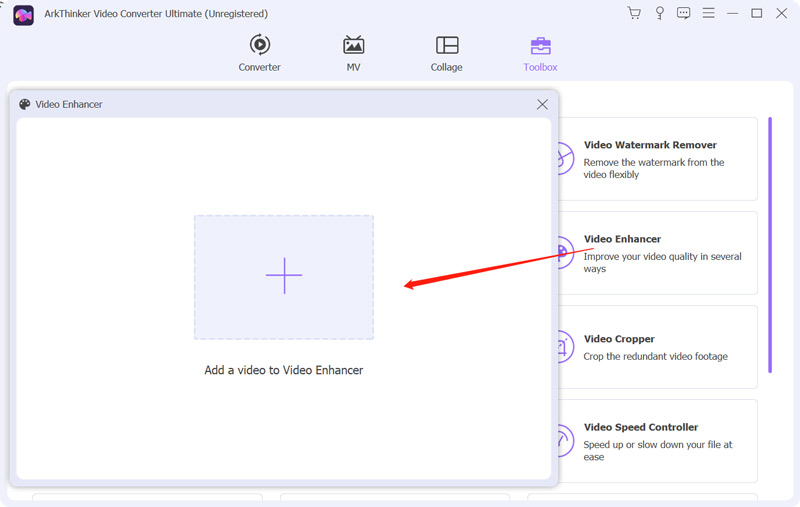
After you load your video, you can access four options to sharpen video quality, Remove Video Noise, Upscale Resolution, Optimize Brightness and Contrast, and Reduce Video Shaking. To quickly sharpen the video and enhance its quality, you can tick all of them. This video sharpening app offers a Preview feature for you to view the output video quality.
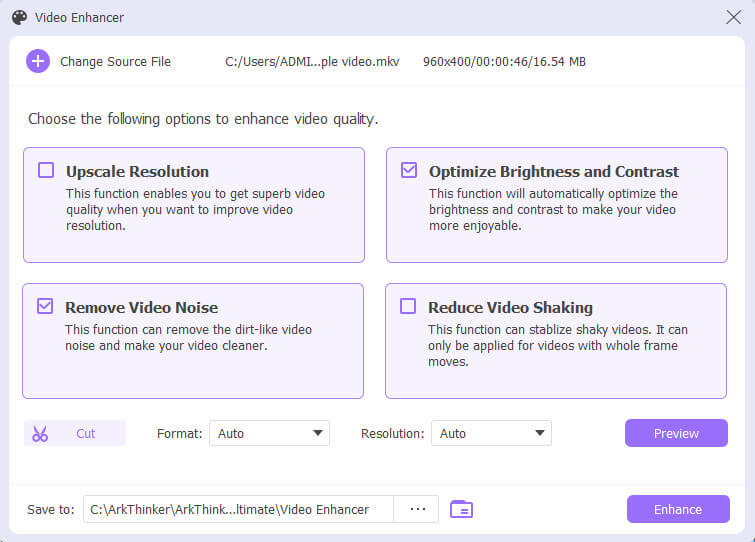
When you are satisfied with the video sharpening result, you can select the right video format, customize the video resolution, and then click the Enhance button to export it.
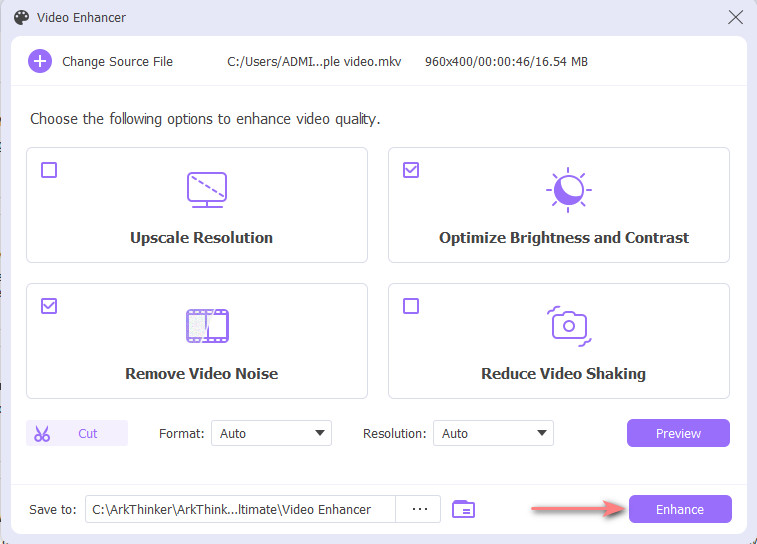
Part 2. How to Sharpen Video Quality Online for Free
There are plenty of video sharpening tools online offered on the market that you can use to sharpen a blurry video with ease. You can search for a video sharpener or video enhancer on a web browser to locate them. In case you don’t know which one you should use, here we introduce you to the popular Clideo Video Clearer.
Open your web browser, search for the Clideo Video Clearer, and then go to its official website. Click Choose File to upload your video clip. You are allowed to sharpen a video of less than 500MB.
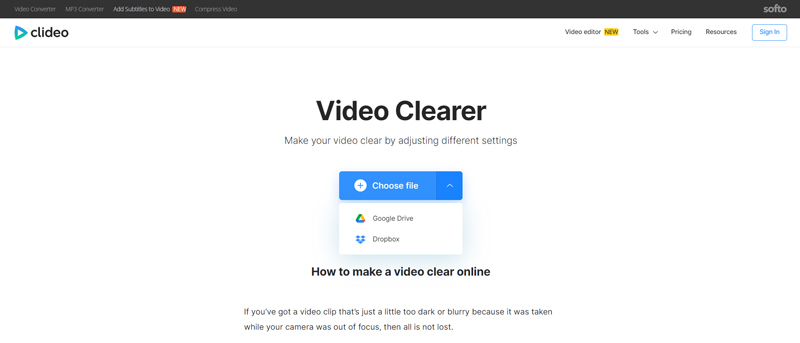
When your video file is uploaded, you can freely adjust the video contrast, brightness, saturation, hue, and other options to sharpen it.
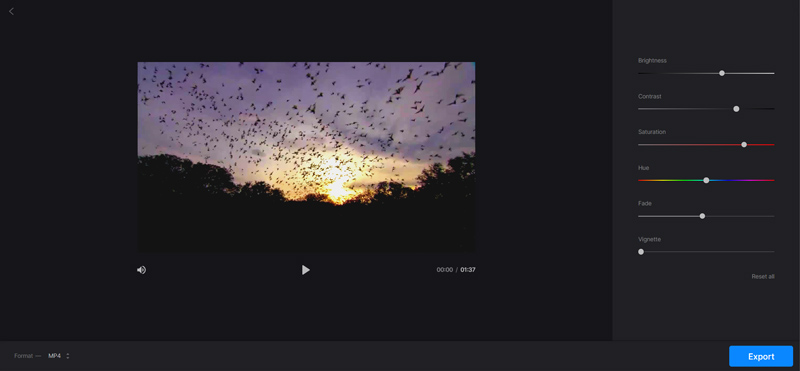
Part 3. How to Sharpen Videos on iPhone and Android Phones
You can rely on some third-party apps to sharpen video quality on your iPhone or Android phone. For instance, you can use the popular Videoshop, PowerDirector, Filmora, Splice, Lightroom, or Adobe Premiere Rush to sharpen videos easily. Here we take the easy-to-use YouCam as an example to show you how to unblur a video. This app is compatible with both iOS and Android devices.
The YouCam app is specially designed to create refined selfie videos. It carries many pro retouches and makeup tools to help you edit your video and sharpen its quality. Besides features to retouch eyes, lips, nose, and more on videos, it also allows you to apply video effects, crop, cut, zoom, and more.

Part 4. FAQs of How to Sharpen a Blurry Video
How do you free-sharpen a blurry video on iPhone?
As an iPhone or iPad user, when you want to sharpen a blurry video, you can try using the built-in editing features in iOS. You can open your video in the Photos app, tap on the Edit button, and then adjust the video sharpness, contrast, brightness, saturation, tint, definition, and more to sharpen its video quality.
How do you sharpen video quality on iMovie?
Open iMovie and start a new project, add your video to it, and then drag your video onto the timeline. After that, you can adjust various settings or use some specific features like Noise Reduction, Equalizer, and more to sharpen the video quality using iMovie.
What does it mean to sharpen video?
Sharpening video refers to increasing the contrast around edges that creates the perception of sharpness. It can help to make a blurry video look clearer, crispier, and more detailed. You can choose to adjust the video brightness and contrast, add exposure and filters, and find other ways to sharpen a video and enhance the quality.
Conclusion
This post tells three simple methods to sharpen videos. You can select your preferred app to sharpen video quality with ease. For more questions about how to sharpen a blurry video, you can leave us a message.
What do you think of this post? Click to rate this post.
Excellent
Rating: 4.9 / 5 (based on 241 votes)
Find More Solutions
5 Best Video Resolution Converters for Different Platforms 3 Apps to Blur Videos on iOS/Android, Computer, and Online Get the 3 Best Apps to Remove Background Noise from Videos 3 Ways to Restore Old Videos and Enjoy Better Quality [Features & Pros & Cons] 4 Best Video Resolution Enhancers Top 6 Video Stabilizers for Windows, Mac, iPhone, and AndroidRelative Articles
- Edit Video
- 5 Best Video Resolution Converters for Different Platforms
- Fix a Blurry Video, Unblur a Video, and Make a Video Clear
- Get the 3 Best Apps to Remove Background Noise from Videos
- 3 Apps to Blur Videos on iOS/Android, Computer, and Online
- 8K Resolution and How to Upscale Video Resolution to 8K
- What Is Metadata and How to Edit Metadata for Videos and Music
- Top 6 Video Stabilizers for Windows, Mac, iPhone, and Android
- [Features & Pros & Cons] 4 Best Video Resolution Enhancers
- 3 Ways to Restore Old Videos and Enjoy Better Quality
- How to Improve Zoom Video Quality During and After Conference



