5 Best Video Resolution Converters to Lower or Increase Resolution
While editing a video, you often need to upscale its resolution and enhance its quality. In some cases, you also want to decrease the video resolution. Are you looking for a video resolution converter to lower or increase your video resolution?
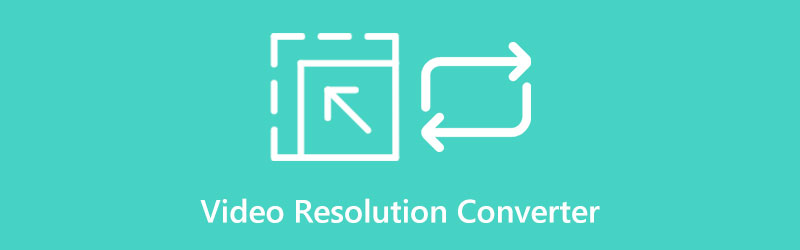
This post lists the five best video resolution converters for you to choose from. Whether you want to change high resolution to low resolution on a Windows PC, Mac, iPhone, iPad, or Android phone or online for free, you can find a suitable video resolution converter to do that.
- GUIDE LIST
- Part 1. Best Video Resolution Converter
- Part 2. Video Resolution Converters Online
- Part 3. Video Resolution Converter Apps
- Part 4. FAQs of Video Resolution Converter
Part 1. Best Video Resolution Converter for Windows PC and Mac
Video Converter Ultimate is an all-featured video editing and converting tool that enables you to lower or increase video resolution with ease. It highly supports all commonly-used video formats, including MP4, MOV, AVI, FLV, MKV, VOB, MPEG, and more. As a video resolution converter, it is compatible with 8K/5K/4K, 1080p/720p HD, and regular SD videos. You can free download it and follow the steps below to change your video resolution.
Open this video resolution converter on your computer. Click the + icon or Add Files to import the video you want to change its resolution.
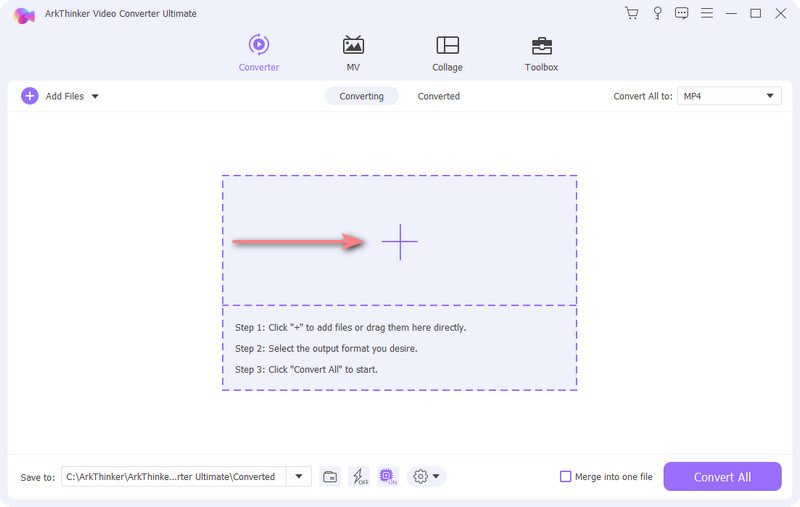
Select the right output format from the drop-down list of Convert All to. To freely convert the video resolution, you can click on the Edit Profile icon. As you can see, it allows you to change video resolution, adjust the encoder, customize frame rate, bitrate, audio channel, and other settings based on your need. It can convert a common SD video to high resolution, even up to 8K.
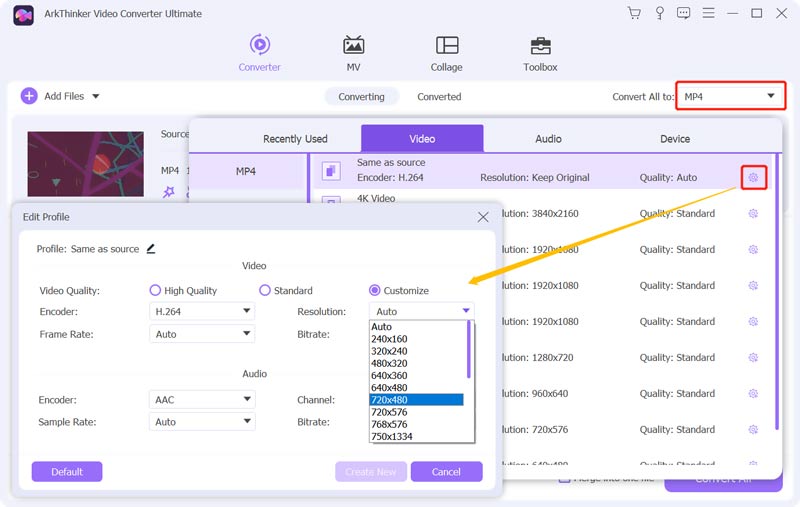
If you want to increase the video resolution and enhance its quality, you can click on the Toolbox tab and select the Video Enhancer tool. After loading your video file to it, you can use its Upscale Resolution feature to easily turn a low-resolution video into a higher one. Moreover, you are allowed to select the right output resolution from the Resolution.
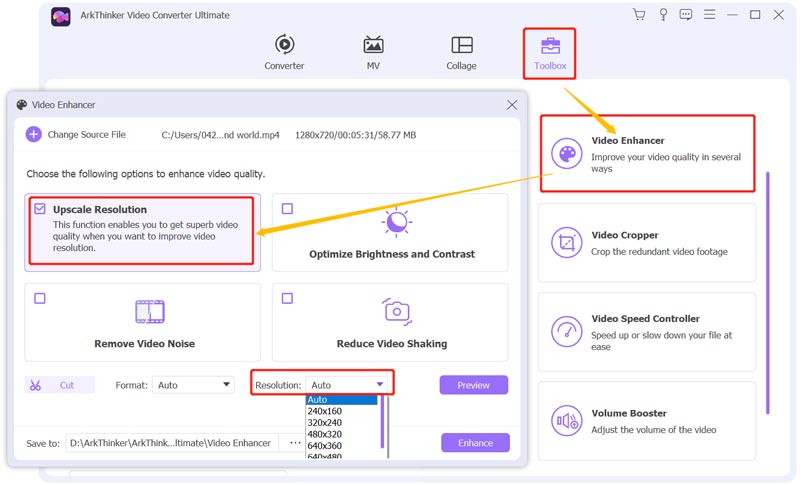
Part 2. Free Online Video Resolution Converter Recommendations
There are a large number of video resolution converters online offered on the internet that can help you change the video resolution directly on a web browser. However, some of them have feature limits and will insert a watermark to your edited video. Considering that, this part recommends two worthwhile ones for you.
FlexClip Free Video Converter
FlexClip Free Video Converter is a popular video converting tool online that can help you change your video format, resolution, and size. It supports many frequently-used video formats, including MP4, MOV, M4V, and WebM. As a free video resolution converter online, it allows you to convert a video of less than 512MB.
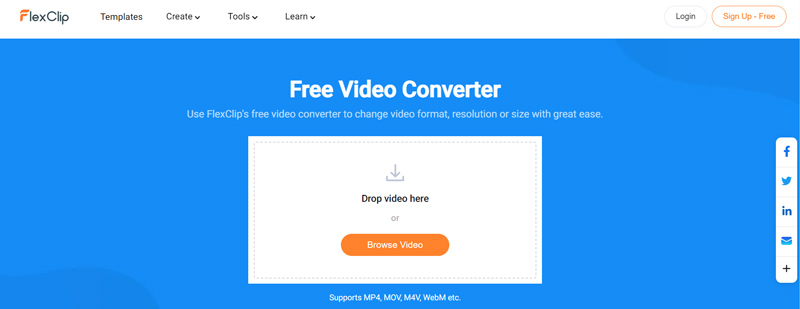
FlexClip Free Video Converter offers a convenient way to convert video resolution online. You can simply click on the Browse Video button to upload your video clip. After you add a video to it, you can see some basic information about the video, such as the source video resolution, length, size, and format. You can easily select a suitable resolution like 360p, 480p, 720, or 1080p based on your need.
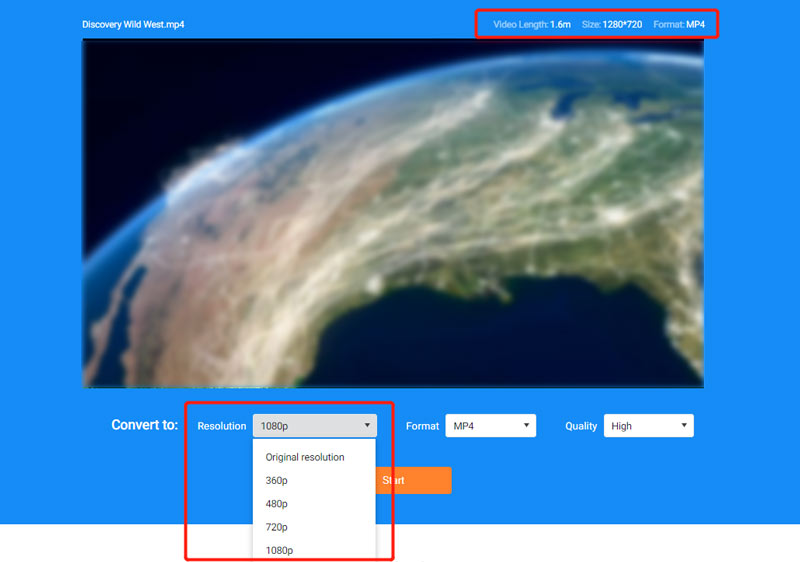
123APPS Video Resizer Online
123APPS Video Resizer Online can help you change the video resolution in a few clicks. It can change your video resolution without losing quality. All known video formats are supported, such as MP4, MKV, AVI, FLV, MOV, 3GP, WMV, and more. Whether you want to increase the video resolution or change the high resolution to the low resolution, it can offer a fast conversion speed.
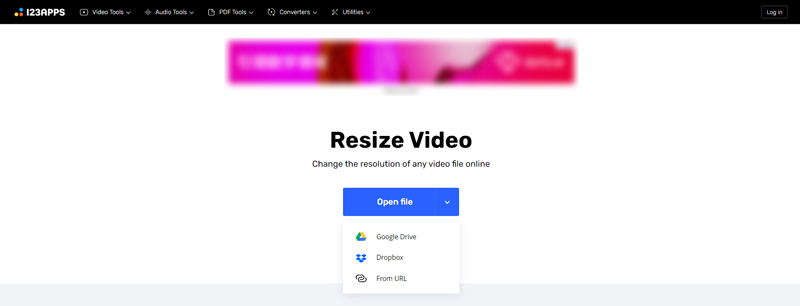
When you enter the specific 123APPS Resize Video page, you can click the Open file button to upload your video file. You can edit a video from a local hard drive, Google Drive, Dropbox, or URL. This video resolution conversion online only allows you to change the resolution of a video to less than 700MB. You can choose a suitable resolution under the Resolution tab.
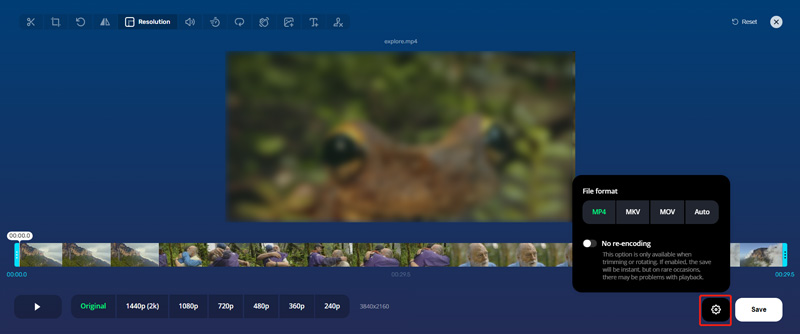
Part 3. Video Resolution Converter Apps for iPhone, iPad, and Android Phone
If you want to directly edit a video and change its resolution on your portable iOS/Android device, besides online converters, you can also rely on some third-party apps. You can easily find associated video resolution converter apps from App Store and Google Play Store.
Video Compressor & Converter - Video resolution converter for iPhone
Video Compressor & Converter is a video converting, compressing, and resizing app for iOS users. You can free install it in the App Store and then use it to lower or increase your video resolution. It supports videos in MP4, M4V, MKV, AVI, FLV, MTS, MPEG, MPG, 3GP, WMV, VOB, and more. Besides converting video resolution, it also allows you to edit a video and resize its file size.
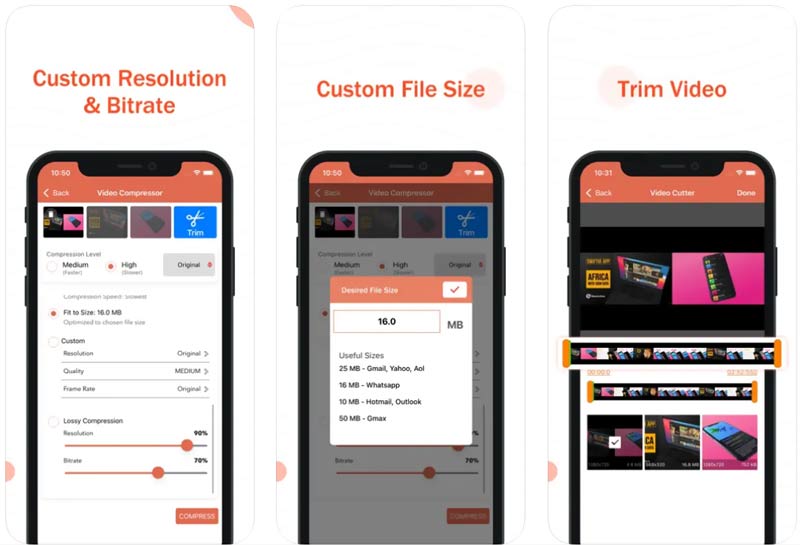
Inverse.AI Video Converter - Video resolution converter for Android
Inverse.AI Video Converter is an easy-to-use video resolution converting app for Android. It enables you to select a predefined resolution from 240p to 4K. What’s more, you can freely put any custom resolution according to your need. All commonly-used video formats are supported, such as MP4, AVI, 3GP, FLV, MTS, M2TS, TS, MPEG, MPG, MKV, WMV, M4V, MOV, VOB, MXF, and others. When you want to customize the resolution of your video, you can add it to this app and then select the right resolution.
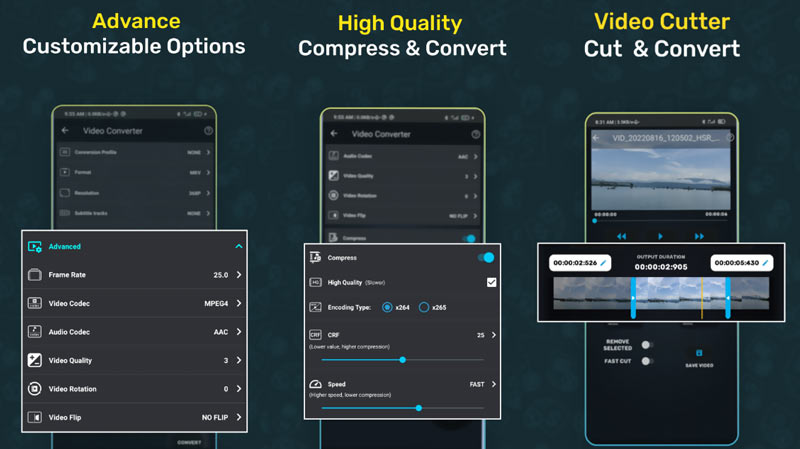
Part 4. FAQs of Video Resolution Converter
Can a 360p video be converted to 1080p?
Yes, all the recommended 5 video resolution converter apps above can help you convert a video from 360p to 1080p. But you should know that some may output a 1080p video with the original poor image quality. Here you can use the video enhancer in Video Converter Ultimate to upscale your video resolution and improve its quality.
Does iPhone have a built-in editor to convert video resolution?
There are some basic editing features designed in the Photos app on both iPhone and iPad. But they do not include a video resolution changing function. When you want to lower or increase the video resolution, you have to rely on some third-party apps.
How do you free convert video resolution on a Mac?
As a Mac user, you can use its default video editor, iMovie, to change video resolution with ease. Also, you can choose to customize video resolution in QuickTime Player. After you load your video in QuickTime, you can click the top File menu, go to Export, and then choose your preferred resolution to export the video.
Conclusion
This post introduces you to 5 easy-to-use converters to change video resolution based on your need. You can pick your preferred one to upscale video resolution and enhance its quality or customize video resolution for sharing. If you have any better video resolution converter recommendations, please share them in the comment section below with other readers.
What do you think of this post? Click to rate this post.
Excellent
Rating: 4.9 / 5 (based on 164 votes)
Find More Solutions
5 Best Video Enhancer Apps for Computer and Mobile Phones What is 4K Resolution and How to Upscale to A 4K Video? How to Lower the Video Resolution to Speed Up Uploading Top 6 Ways to Upscale Video with AI Technology for Beginners Remarkable Ways to Convert 1080p to 4K without Quality Loss Get the 3 Best Apps to Remove Background Noise from VideosRelative Articles
- Edit Video
- What Is Metadata and How to Edit Metadata for Videos and Music
- Top 6 Video Stabilizers for Windows, Mac, iPhone, and Android
- [Features & Pros & Cons] 4 Best Video Resolution Enhancers
- 3 Ways to Restore Old Videos and Enjoy Better Quality
- How to Improve Zoom Video Quality During and After Conference
- Remarkable Ways to Convert between 1080p and 4K without Quality Loss
- How to Lower the Video Resolution to Speed Up Uploading
- Top 6 Ways to Upscale a Video with AI Technology for Beginners
- What is 4K Resolution and How to Upscale to A 4K Video?
- Remove Emojis from Videos on PC, Mac, iPhone, and Android



