Your All-in-One Software for Seamless Customer Support
In businesses, it is essential to have enhanced online communication, customer engagement, and support on websites. In that case, One of the best tools to use is Tidio. It offers chatbot services that can help businesses manage the business itself while assisting customers. If you want to learn more about the software, we are encouraging you to read this post. So, without anything else, let’s discuss everything about Tidio.

- GUIDE LIST
- Part 1. A Detailed Tidio Review
- Part 2. User’s Feedback and Comparison
- Part 3. Record AI Chat on Desktop and Mobile
- Part 4. FAQs about Tidio Review
Part 1. A Detailed Tidio Review
What is Tidio?
Tidio Chat is a platform that offers live chat and chatbot services for businesses. It is to engage with their website customers and visitors. In addition, it offers tools for real-time communication, lead generation, and customer support. Plus, businesses can integrate Tidio into their website. With that, they can enable live chat functionality. It lets them interact with visitors, address inquiries, and answer questions. Moreover, the Tidio software offers various chatbot capabilities. It allows businesses to automate particular aspects of customer interaction. The chatbots can be set and programmed to respond to certain queries, collect data, and guide/help users through specific processes.
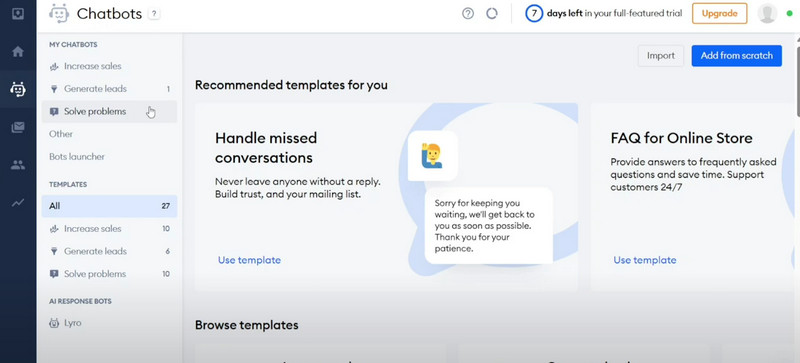
Features
Live Chat
Tidio offers live chat features that allow businesses and users to communicate with website visitors. With this kind of feature, it will be a big help in terms of offering quick support, addressing customer concerns, and answering various inquiries.
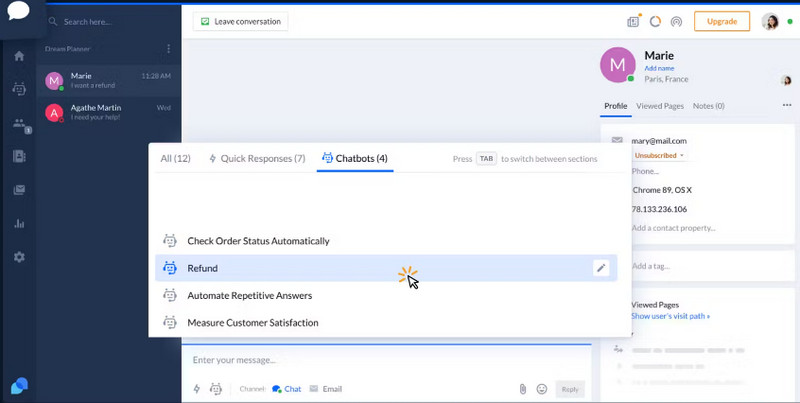
Chatbots
When using Tidio, you will encounter one of its great features, which is the chatbot. With this chatbot functionality, it will enable businesses to make and deploy automated chatbots. These bots can manage routine queries, guide users to a particular process, and provide information.
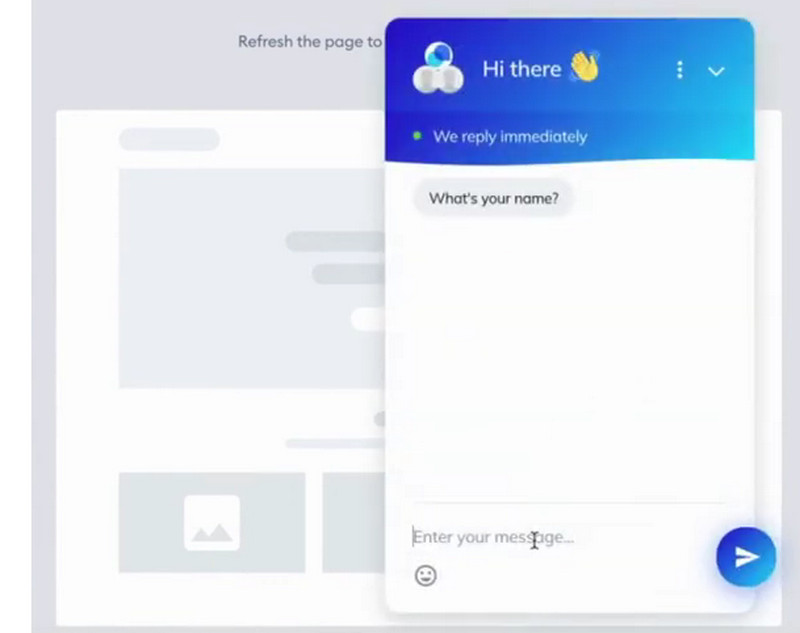
Visitor Tracking
The software lets businesses monitor and track website visitors. It can include information like the visited pages, location, and the duration of the visit. This feature is also helpful for understanding the user’s behavior.
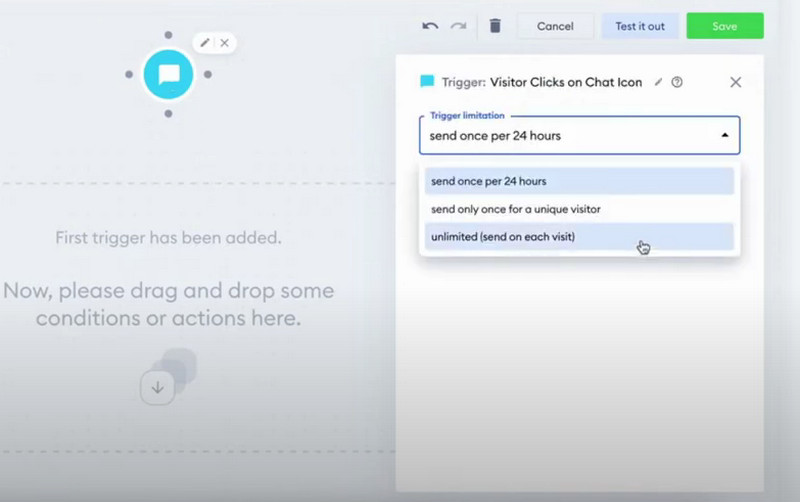
Multilingual Support
In business, we can’t prevent some customers from using various languages. But thankfully, Tidio can manage that kind of situation. The software supports multiple languages, which lets businesses engage with different customers. With this feature, it will be easy for the business to interact with their customer, and they can provide various responses to the queries.
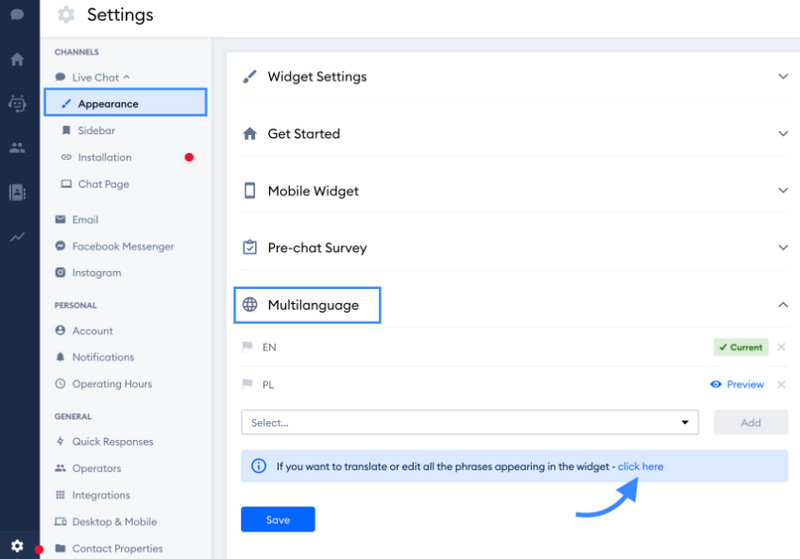
Support Mobile App
Tidio also offers its mobile phone version. It allows businesses to interact and manage customers even if they are not using their computers. Also, since the software is accessible to mobile phone devices, it will be convenient for users to respond to the queries, no matter where they are.
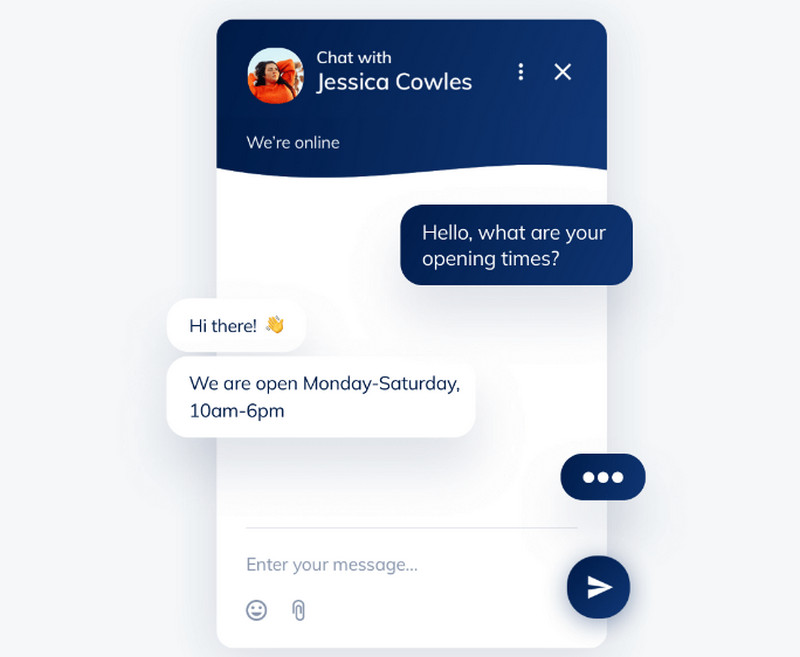
Team Support
For larger teams, the software has the features to use, which is the team support feature. It can create groups, departments, and teams to ensure the chat request will reach the right person.
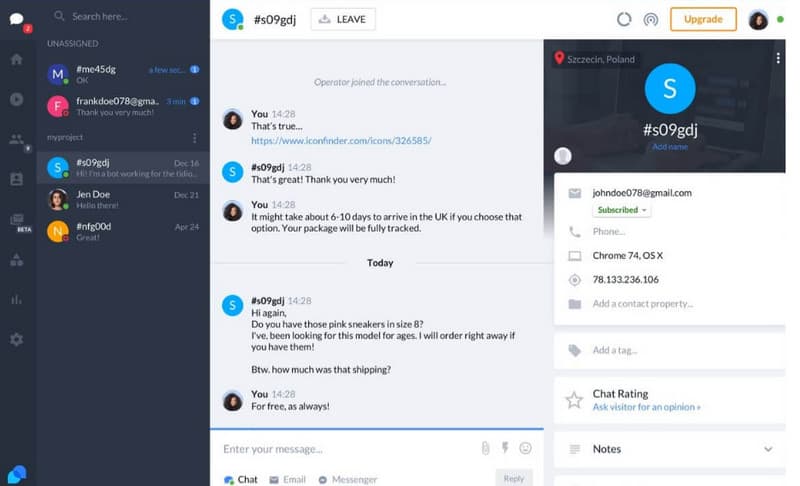
Tidio Pricing
Free Plan
One of the plans of Tidio is its free forever plan. It provides access to various features without any payment. It includes 50 unique chat sessions monthly.
Starter Plan
The Starter Plan costs $29.00 per month. It offers live chat sessions from 50 to 100 monthly. It retains three agent seats for handling conversation included with the Free Plan.
Communicator Plan
The Communicator Plan starts at $25.00 per month and per agent seat. It builds on the Starter with more advanced features.
Chatbots Plan
The Chatbots plan costs $29.00 per month. It also includes 50 monthly live chats like the Starter Plan. Aside from that, the plan focuses on automating conversations, not live support.
- The software is quick and simple to implement. It is modern, neat, and user-friendly for customers and agents.
- It offers pre-designed chatbot templates. It has 35 templated bots for some use cases, like surveys, lead gen, and FAQs.
- The Tidio software offers a free forever plan you can use. This way, you can use the tool without spending a penny.
- Creating various chatbots is simple with the help of its graphical, no-code flow builder.
- There are times when chatbots are not human-like to respond.
- The software is unsuitable for in-depth technical support.
- It is expensive to purchase the paid version of Tidio.
How to Use Tidio
Navigate to the main website of Tidio. After that, you must create your Tidio account to proceed to the next procedure.
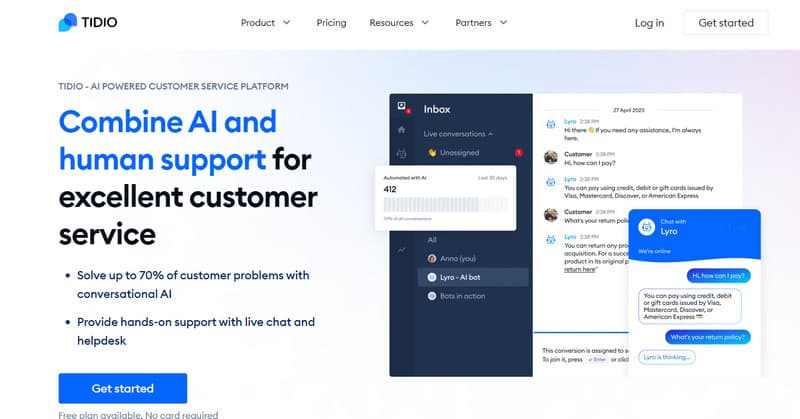
After you create your Tidio account, the software will put you into the main dashboard of the software. With that, you can begin using Tidio based on your preferred process.
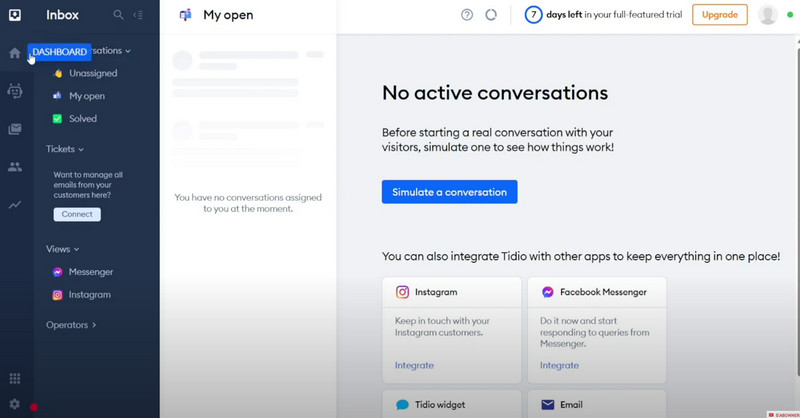
You can even use various templates to increase sales, generate leads, and solve problems.
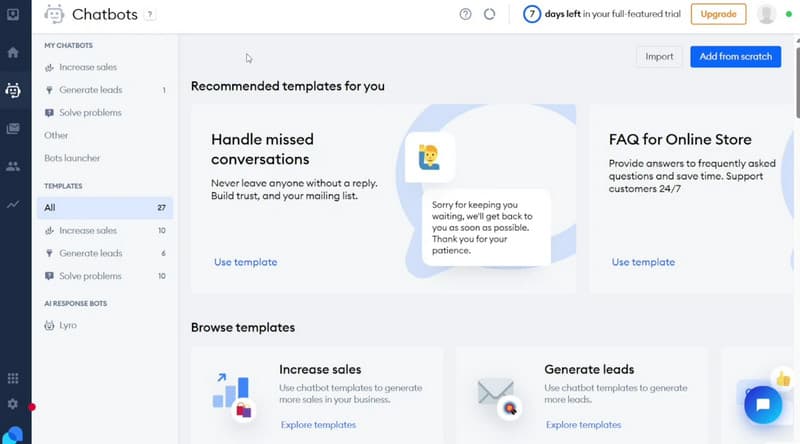
Part 2. User’s Feedback and Comparison
After using the software, various users gave their feedback about it. Some users say that Tidio is a useful software, especially for businesses. For example, you can see who is visiting on your website. With that, you can track and monitor the visitors anytime. Aside from that, the tool’s interface is also easy to understand, making it suitable for all users. Additionally, Tidio’s app version is better at handling notifications. Through the application, you can monitor every activity from the website. However, there are times when the tool produces unrelated answers to certain questions. Also, when talking to a chatbot, there are times when it is not human-like in terms of responding, making it uncomfortable to communicate.
ChatGPT vs. Tidio
| Software | User Interface | Platform | Audience | Offers API | Overall Rating |
|---|---|---|---|---|---|
| Tidio | Easy | Windows, Mac, Web,iOS & Android | Companies that prefer live chat solution | ✖ | 8 |
| ChatGPT | Easy | iOS,Android & Websites | Users Companies that are interested in AI chatbots | ✔ | 8.5 |
Part 3. Tool to Record AI Chat on Desktop and Mobile
Are you enjoying having a chat on an AI chatbot and want to record it on your desktop or phone? Then, the best tool to use is the ArkThinker Screen Recorder. If you have no idea about this program, we are here to guide you. ArkThinker is among the best recorders to use when using your computer. It also has a simple procedure to record your chat with an AI chatbot. With this tool, you can record your conversation without facing any difficulties. In addition, the program also lets you capture your computer screen if needed. Its Snapshot feature allows you to take a screenshot of your conversation during the recording process. But wait, there’s more. You can even use this program to record your phone screen. All you need is to connect your phone and the program, and you can already begin the recording process. Lastly, the ArkThinker Screen Recorder is available on Mac and Windows computers, making it accessible to all users.
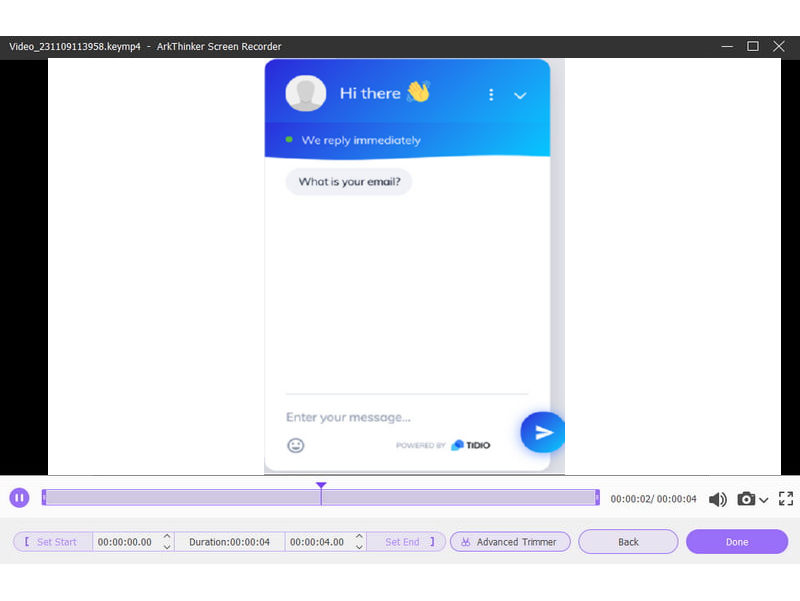
Part 4. FAQs about Tidio Review
How is the Tidio customer support?
In terms of customer support, there are times when it is not responding well. The software is not giving enough answers and can’t satisfy users. But most of the time, users are thankful for the software since it can do various things, such as monitoring visitors, talking to chatbots, and more.
What can Tidio be used for?
There are various uses of Tidio software. It includes Live Customer Support, Automated Chatbots, Tracking Visitors, Collecting Feedback, and more. With this software, you can enhance online communication, support websites, and have customer engagement.
Will Tidio give wrong information or answers?
Tidio is capable of giving answers to any queries. However, there are times when the software is providing irrelevant information. With that, it is better to look for another way to check the data.
Is there a Tidio alternative?
Yes, there is. If you want another tool that has the capability, like Tidio, you can try ChatGPT, DeepAI, Bard, and more. You can get answers to your queries and can respond well.
Conclusion
For businesses, Tidio can play a big role. It can help provide live chat and chatbot services. With this, it can assist businesses in handling customers. Plus, if you want to record your chats with an AI chatbot, use ArkThinker Screen Recorder. This screen recorder is capable of recording your desktop and phone screen easily.
What do you think of this post? Click to rate this post.
Excellent
Rating: 4.9 / 5 (based on 342 votes)
Relative Articles
- AI Tools
- How to Get Voice Chat on Roblox: A Simple Way to Follow
- A Critical Analysis of Google’s AI Chatbot [Detailed Review]
- Deep AI Review: The Tool that Can Generate Everything
- A Thorough Review of Beautiful AI Software [Detailed]
- See the Best Quizlet Alternatives: Learning Tools to Use
- What You Must Learn Before Using Lensa AI Application
- What is Microsoft Copilot? See The Details You Must Know
- Chatsonic Review: the Best AI Assistant on the Market
- Full Venus AI Review: Chat and Create with an AI Chatbot
- A Full Guide to Craiyon AI: Features, Pros, Cons, and More



