Overall Overview of Deep AI as an AI Chatbot and Generator
Is Deep AI a notable AI-powered tool? To give you the answer, we want you to be part of this guidepost. We will give you all the features of Deep AI and the ways to use it. With that, you will have an idea about the tool. Plus we will also include an easy way to record your conversation with an AI chatbot. So, what are you waiting for? See this post and get every detail about Deep AI.

- GUIDE LIST
- Part 1. Deep AI Review
- Part 2. How to Use Deep AI and Helpful Prompts
- Part 3. Deep AI vs. ChatGPT
- Part 4. Record Deep AI Talks on Desktop
- Part 5. FAQs about Deep AI Review
Part 1. Deep AI Review
What is Deep AI?
Deep AI is an AI-powered tool that can do almost everything. The AI can generate various contents. It can create written content of various types. Deep AI is capable of generating articles, essays, poems, short stories, and more. With this kind of AI tool, you can make your task easier and faster than creating content manually. Aside from that, Deep AI is also suitable for generating images. It lets users insert various prompts that can be a guide for the AI to generate their desired images. With that, you can tell that in terms of generating written text and images, Deep AI is considered one of the best tools to utilize. But wait, there’s more. To give you more information, the AI tool also can code. It means that even if you are looking for code to use for games or other tasks, you can rely on Deep AI. It can also be perfect for entertainment since it supports games. Deep AI is among the AI tools to operate for various activities. It is also accessible to all web platforms, making it more workable for all users. To give you a more detailed explanation of the features of the tool, it is best to see the details below.
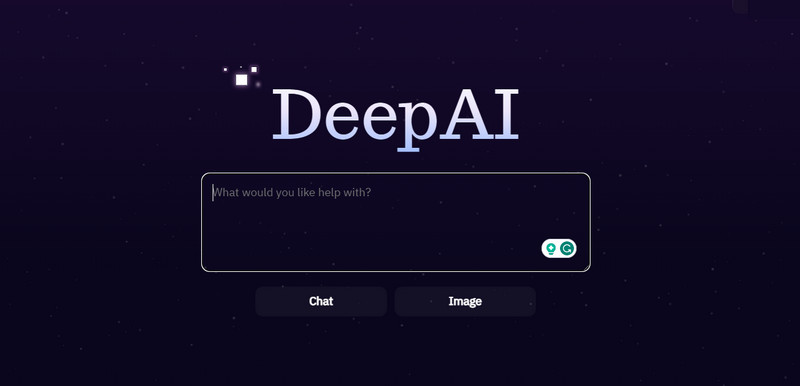
AI Abilities
Deep AI Text Generator
Among the features of Deep AI, its ability to generate text is amusing. It can produce almost everything that you need. For example, you are asking for a poem about a certain subject. All you need is to ask the AI tool to generate the poem based on your preferences. After that, in just a few seconds, you will get your content. Aside from that, there are more content types you can obtain when using this wonderful feature. You can generate an article, brief explanations on a certain topic, short stories, and more. Plus, it can summarize lengthy written text and make it more understandable for readers and users.
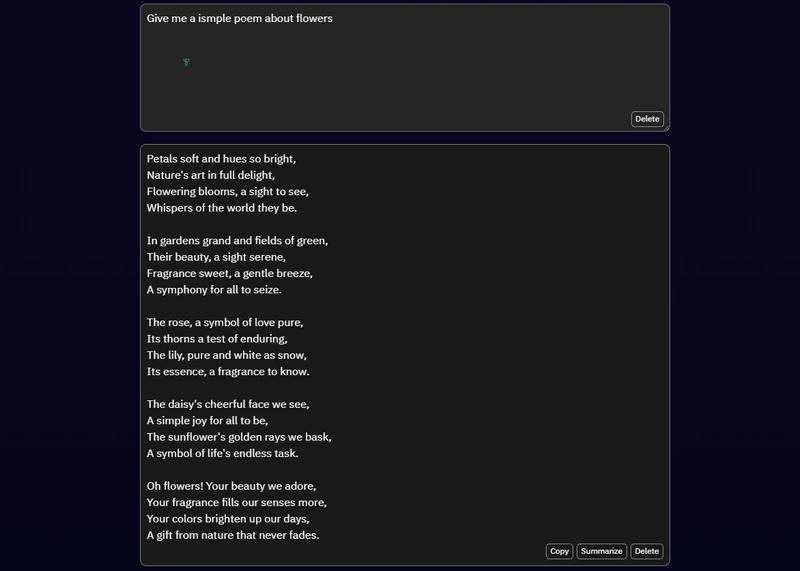
Deep AI Chatbot
The AI chatbot from the tool is capable of giving a human-like response. With this, you can think that you are speaking with a real human. This is because the AI is trained to give accurate responses while avoiding acting like a robot.
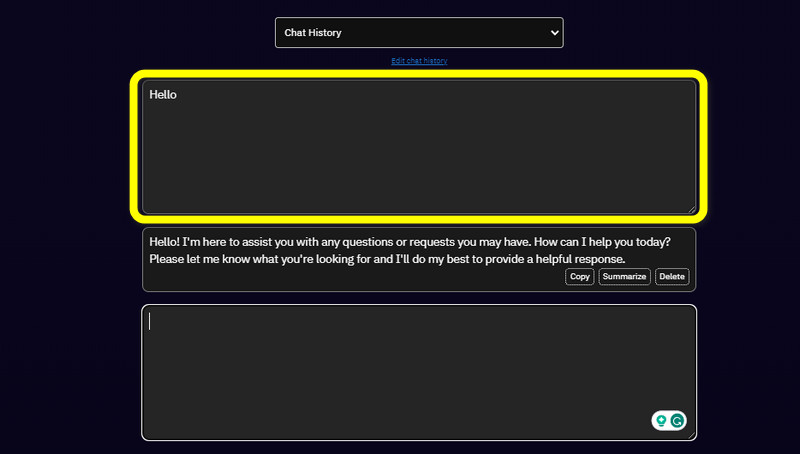
AI Image Generator
Deep AI is not just remarkable in producing and generating written content. To give you more discoveries, the AI tool is reliable in generating images. With this kind of feature, it will be easier for users to look for their wanted images. It can also be suitable for users who don’t want to look for other websites on certain images. It can be challenging and gives a hassle to users. So, if you want to generate images easier and faster, the best AI tool to use is Deep AI. All you need is to insert a helpful prompt and let the tool do the work.
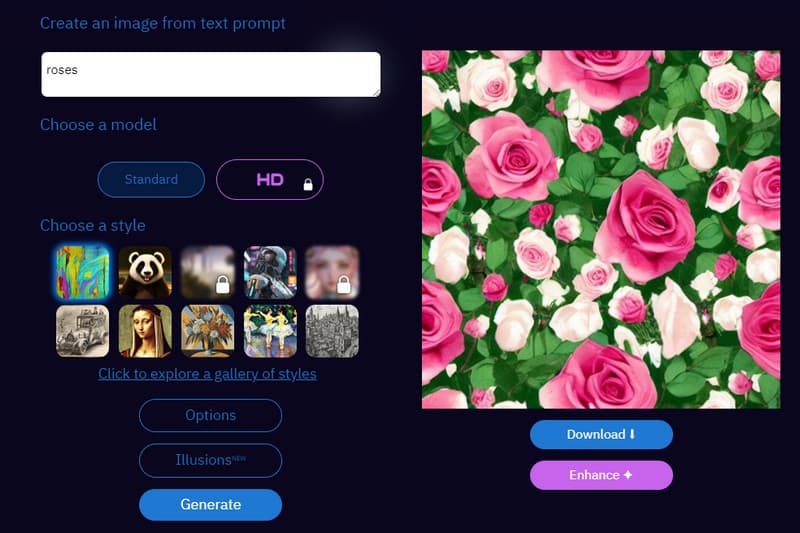
AI Image Editor
As we all know, editing images is challenging. It takes a lot of effort to get the desired outcome. It also needs various basic and advanced editing functions to make the masterpiece well done. But, when using Deep AI, everything will be easy and instant. With the help of the AI image editor feature, you can edit your images effectively and effortlessly. All you have to do is upload the images and put the prompt based on your chosen result. After adding the prompt, the AI image editor will begin the process of modifying and beautifying your uploaded image. Then, after a few moments, you will see some changes in your images. Thus, using the feature will help you achieve the final result in a short period.
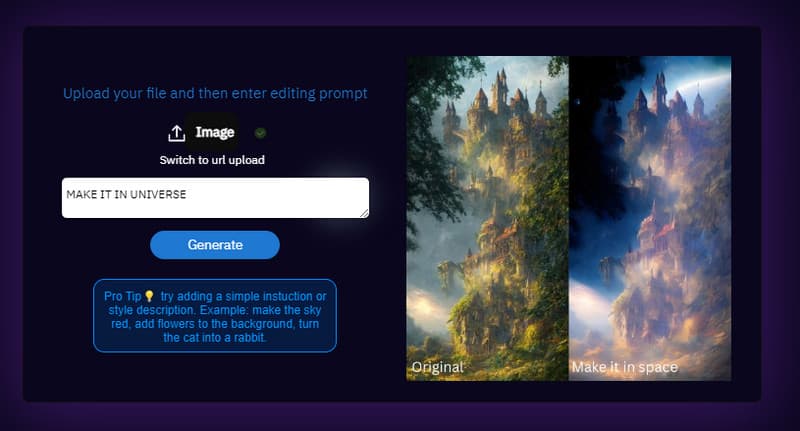
Supports Coding
Deep AI is also popular with its coding feature. It supports various programming languages that may assist junior programmers in the process. These are C++, Java, Javascript, Python, Go, and more. Deep AI is not just suitable for generating images and text. If you are looking for an assistant for coding, like creating calendars, games, and more, its coding feature can help you the most. Hence, when seeking a tool that is capable of producing codes easily, Deep AI is among the right AI tools to consider.
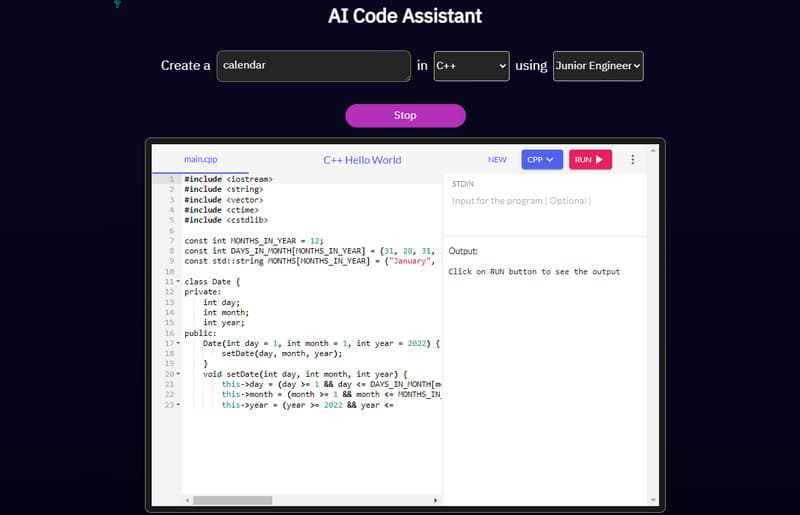
AI Search
Another great feature that comes from Deep AI is its AI Search feature. If you are looking for various information about a certain topic or discussion, you can use this tool. Also, it will serve as your search engine since it can provide everything, even the latest information. Aside from that, it can give all the references from other websites to give you more options to look at. This way, you will have more data you can check to verify and see the legibility of certain information.
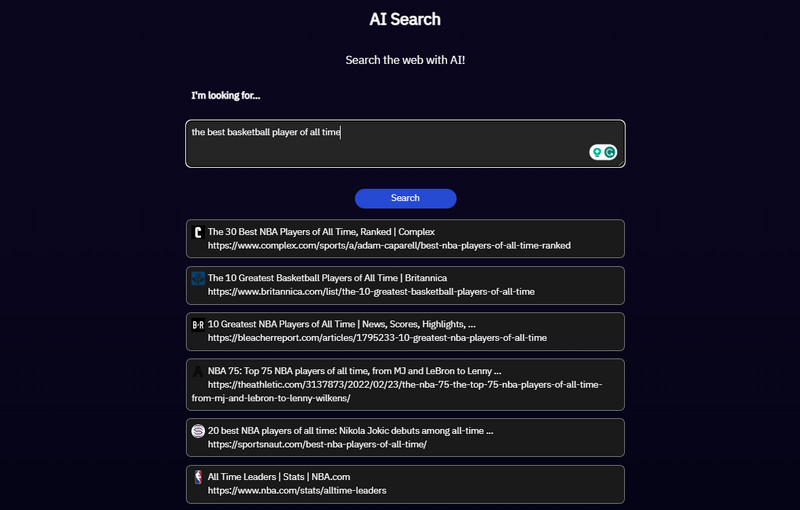
Downsides
◆ When generating written content, some of the sentences are redundant or repetitive.
◆ The subscription plan of the tool is costly.
◆ It requires an internet connection.
◆ There are times when the loading process takes much time.
Ethical Considerations When Using Deep AI
Safety and Security
The system of the AI tool can be harmful if it is not accurately operated and designed. It is essential that the systems are secure and safe and do not risk the safety of users.
Social and Economic Impact
Deep AI can impact the economy and society. It is best to consider developing policies that can mitigate possible negative consequences.
Responsibility and Accountability
It must be better to know who is responsible for the tool’s system. It is suggested to implement clear lines of responsibility and accountability for the system’s deployment and development.
Explainability and Transparency
There are some circumstances when the tool is hard to understand. It is necessary to make the system more explainable and understandable. This way, users can learn how it works.
Part 2. How to Use Deep AI and Helpful Prompts
Using Deep AI is simple as long as you have enough idea about its functionalities. So, if you want to know more about the easiest way to use the Deep AI tool, we can give you the simple process below.
Go to your browser and visit the website of Deep AI.
Then, click the Chat option to proceed to another web page.
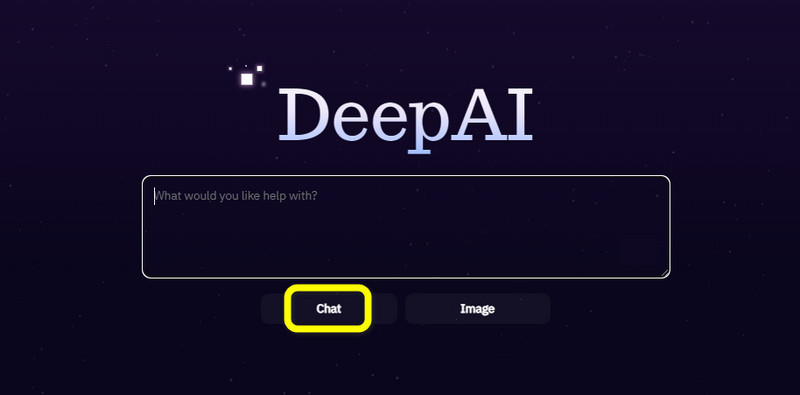
After that, you can begin having a conversation with an AI. You can ask some questions, and the tool will give you an accurate response.
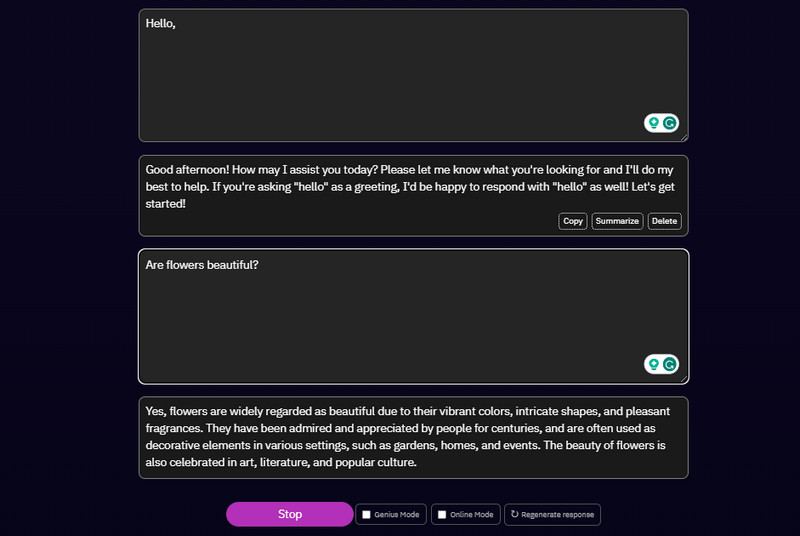
Helpful Prompts
Using Prompts is helpful, especially when you want to generate various contents. It can be written contents, images, or codes. Also, when using prompts, there are various things you must consider. First, you must be direct about the subject to prevent confusion from the tool. Also, giving simple prompts is recommended. Lastly, it is better to avoid general terms. To give you more ideas, you can see various examples below.
“Generate three red roses.”
“Make a poem about sunflowers.”
“Give me an essay title about modern dance.”
“Give me the code of the calendar using the Java language.”
Inserting an understandable prompt is important if you want to get your desired result. Thus, always consider using simple prompts for generating various content.
Part 3. Deep AI vs. ChatGPT
| AI Tool | Deep AI | ChatGPT |
|---|---|---|
| Pricing | $4.99 / Monthly | ChatGPT Plus $20.00 / Monthly |
| Stability | It can offer human-like responses. Data is accurate. Generating content is flawless. | It can give appropriate responses. Some of the text is repetitive. The free version can’t generate images. |
| Convenience | It is perfect for generating various written content, images, codes, and more. | Its focus is more on providing written content for all users. It has limited up-to-date information. |
| Conversational Abilities | When having a conversation with an AI chatbot, it can respond accurately. It also has human-like responses, which can make users comfortable when discussing a certain topic. | ChatGPT can provide information. However, it can only provide information from 2022 and below. It means that when asking for some data, it can’t provide the latest. |
Part 4. Record Deep AI Talks on Desktop
If you want to record your conversation with Deep AI on the computer, use the ArkThinker Screen Recorder. This screen recorder will give you a trouble-free method during the recording process. It also can provide the easiest user interface you can encounter. With this, you can freely record your full conversation with an AI chatbot. Additionally, you can also take a screenshot of your conversation while recording the computer screen. Plus, ArkThinker Screen Recorder is available on both Windows and Mac devices. With that, you can use the program no matter what OS you use. There are more features you can encounter when operating the offline program. To discover some of them, we included the features below. After that, you can check the simple steps to record your conversation with the Deep AI chatbot.
- Record the computer screen with audio.
- It can record the microphone sound only or the computer system audio.
- Recording gameplay, windows on the computer, and webcam is possible.
- It can capture and record screens from Android and iOS.
- It can take a screenshot of scrolling windows, pop-up menus, and specific screens.
Get the ArkThinker Screen Recorder installed on your Windows or Mac computer. Once done, launch the program.
From the interface, tick the Windows option and select the screen you want to record. You can also customize the screen if you want.
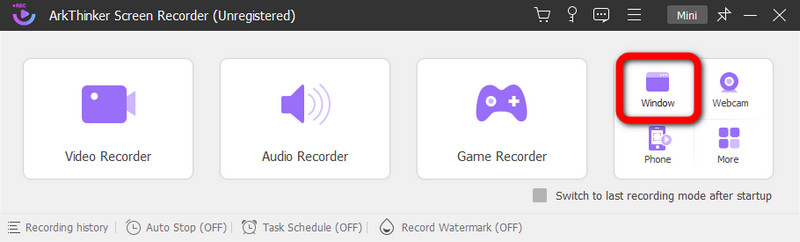
After that, click the Rec button to begin recording your conversation with the AI chatbot. Then, click the Stop sign to stop the recording process.
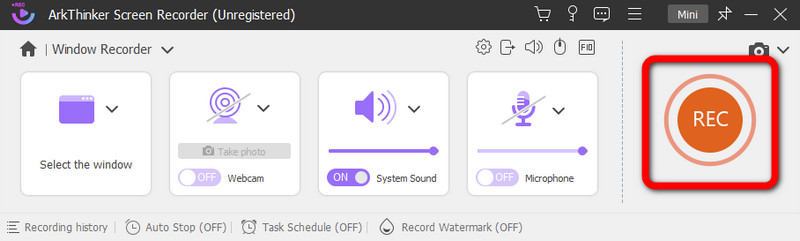
When the preview shows up, you can already save your final video by hitting the Done button.
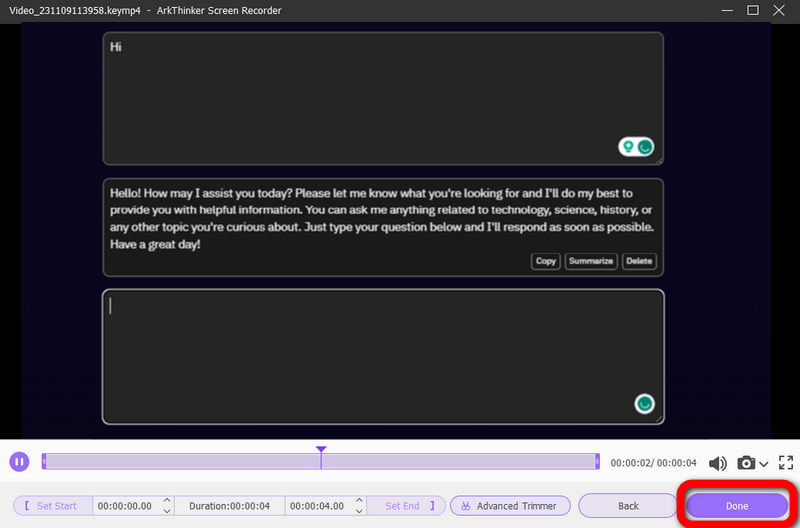
Part 5. FAQs about Deep AI Review
Who owns DeepAI?
The Baidu company owns deep AI. It was acquired in 2018 to strengthen the company's Artificial Intelligence capabilities.
Does DeepAI cost money?
If you are going to use the pro version of the tool, you must pay for its plan. After paying, you can already use its advanced features.
Is DeepAI text-to-image free?
Definitely, yes. You can generate images for free. However, you can expect that it can’t provide a good image quality. But if you purchase a plan, you can get the HD quality of the generated images.
Is Deep AI free?
The tool has a free version to use. However, some annoying ads are showing up on the screen. But still, you can use its free version to generate various content.
Conclusion
Deep AI is suitable for generating written text, images, codes, and more. It also has a great AI chatbot that can give all the answers to your queries. Aside from that, if you want to have a record of your conversation with an AI, use the ArkThinker Screen Recorder. It is helpful for simply recording your talks.
What do you think of this post? Click to rate this post.
Excellent
Rating: 4.9 / 5 (based on 411 votes)
Relative Articles
- AI Tools
- What is Microsoft Copilot? See The Details You Must Know
- Chatsonic Review: the Best AI Assistant on the Market
- Full Venus AI Review: Chat and Create with an AI Chatbot
- A Full Guide to Craiyon AI: Features, Pros, Cons, and More
- Ultimate Review of ChatOn – AI Chatbot Assistant
- Replika: My AI Friend Review: Everything You Need to Know
- What Is AI Chatbot, Benefits, and 10 Best AI Chatbot Apps
- GPT-3 Playground Review, Price, Pros, Cons, and Alternatives
- Roboco Review and Roboco AI Chatbot Assistant Alternatives
- What is Anima: A Multi-Faceted Review of AI Friend App



