A Straightforward Way on How to Get Voice Chat on Roblox
One of the best features you can encounter in Roblox is its Voice chat feature. It lets users communicate with other players or users without typing any words. The voice chat can make the game engaging. It also helps users to build relationships with other users. However, there are some requirements you must be aware of before using the voice feature. So, if you want to know how to get voice chat on Roblox, chek this post right away!

- GUIDE LIST
- Part 1. How to Enable Voice Chat on Roblox
- Part 2. Complete Information about Voice Chat on Roblox
- Part 3. FAQs about How to Get Voice Chat on Roblox
Part 1. How to Enable Voice Chat on Roblox
One of the best and most popular games nowadays is Roblox. It is an online platform and game creation system. It lets users play, design, and share various games created by players. With a vast virtual universe and a friendly game development environment, the game offers an interactive gaming experience to all players. The good thing here is that Roblox has a new Chat and Voice feature. You can talk with other players, users, or friends using the spatial voice. It means that instead of typing messages, you can speak with them and be able to hear their voice while playing Roblox. With this convenient feature, you can talk with other players without the need to type every word on your gadget. Aside from that, the Voice feature can help you understand other players more. You can express your message with your tone. However, you can’t use the Voice feature easily. There are various considerations you must know. It includes age verification, showing IDs, and more. In addition to that, the Voice chat is still a beta feature. So, it may take a lot of time before receiving it after the verification. If you want to know how to turn on voice chat on Roblox, see the details below.
Go to the main and official website of Roblox on your browser. After that, you can begin to sign up and create your Roblox account. You can insert your username, password, birthday, and gender. After inserting the information, click the Signup button.
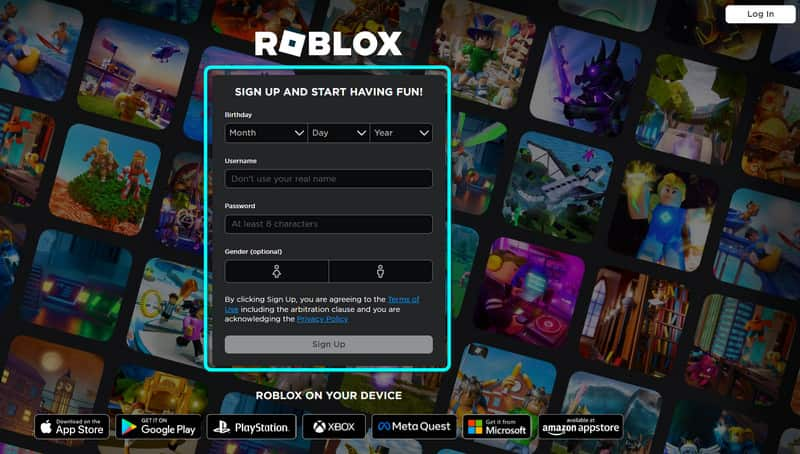
After you create your account, the website will put you on Roblox’s main webpage. From the top-left interface, click the Settings gear and choose the Settings function. Then, you will be on another web page of the tool.
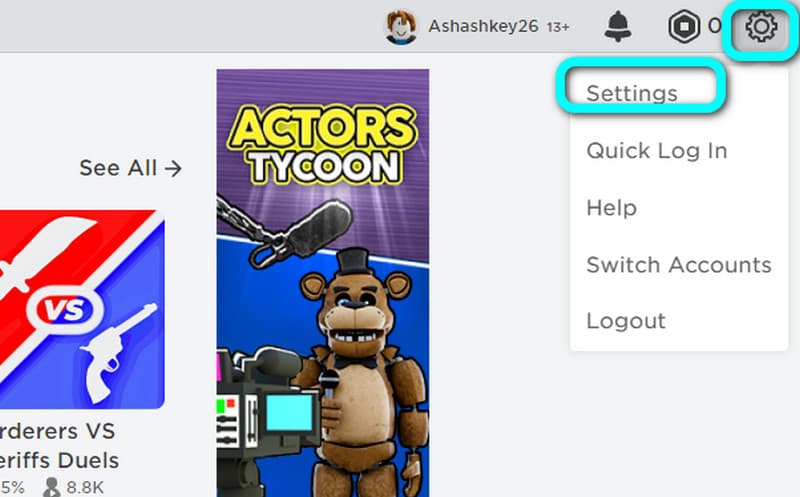
Then, go to the Account info section and select the Verify My Age option. A QR code will show up on your computer screen. Use your phone to scan the code and begin the verification process. You will need your ID to complete the verification and ensure that you are 13+ years old.
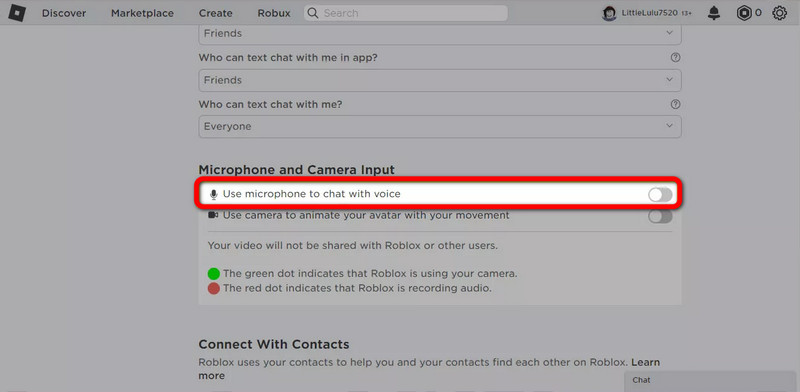
When you are done with the verification process, you can begin the final procedure. Go to the Privacy section and navigate to the Microphone and Camera Input option. After that, turn on the Use microphone to chat with the voice option. Then, you can use the voice feature when playing Roblox.
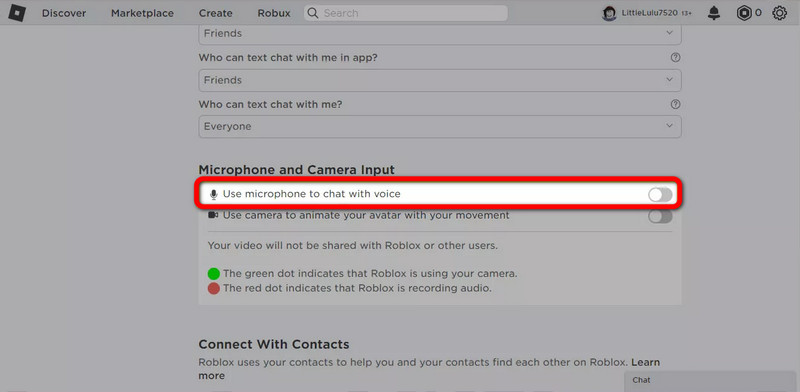
Once you launch the game on Roblox, you will encounter the Microphone logo on the character’s head. By default, it is off. If you want to speak with other users or players, you can enable the Voice feature by tapping the microphone logo. Now you know how to use Roblox voice chat.

Note: If you have kids who want to play Roblox, set it up with parental controls. This way, you can limit how the kids can talk to others when playing.
Part 2. Complete Information about Voice Chat on Roblox
Supported Platforms
Roblox is among the most accessible gaming platforms to use. In terms of computers, you can access Roblox on Windows 10 and 11. You can also enjoy it on your macOS 10.10 or later versions. Aside from that, Roblox is available on Linux with OpenAL support. Roblox is also available on mobile devices. It is suitable for iOS 10 or later and Android 5.0 version or later. In addition to these gadgets, Roblox is also playable on Xbox devices. It includes Xbox One and Xbox Series X/S. Hence, if you want to access Roblox on various devices, you can do so. You can enjoy playing while talking with other users using its Voice feature.
Requirements
Roblox Account
The main requirement of using Roblox is to create a Roblox account. This is because the game collects basic information from the player or users. It includes the username, birthday, gender, password, and more. Without an account, you can’t access Roblox no matter what you do. It also requires you to input your active email for another verification. It is to prove that you are using the platform with good intentions. Thus, it is necessary to create an account if you want to play various games in Roblox.
Roblox Voice Chat Verification
One of the requirements of Roblox when using the Voice feature is age verification. As we all know, games and other platforms are prone to malicious content. With that, it is important to consider various users from the platform. When using the Voice feature, you must be 13+ of age. If you are under 13, it is impossible to access the feature. So, if you are in the verification process, it ensures that you are at the right age to enjoy the Voice function for interacting with either user.
Microphone Requirements
Since you are using the Voice feature from Roblox, you must have a working microphone. You also need to adjust the microphone sensitivity. It is to ensure that your voice is audible and clear. Roblox also requires you to minimize background noise for a better experience. If you meet these requirements regarding your microphone, then it would be great. There is a high possibility that you can speak with other users without any interruptions.
Connection Requirements
An internet connection is highly recommended to operate Roblox. Since it is an internet-based gaming platform, it is necessary to have strong internet connectivity. Without internet access, there are various problems you may encounter. You can’t log in to your account, can’t enable the voice function, and can’t interact with other users. So, always take note that an internet connection plays an important role in having a better experience when playing Roblox.
Safety
Cyberbullying
The platform encourages all users not to use the voice chat feature to harass or bully others. Roblox has a zero-tolerance policy for harassment or cyberbullying. If it occurs, Roblox will shut down the user’s account. Roblox ensures that all users can enjoy using the platform and can’t experience any unwanted situations.
Inappropriate Language
It is necessary to avoid using inappropriate language when using the Voice chat feature. Roblox has the community standard policy. It is restricting inappropriate content and behavior. It means that using bad words while playing is not acceptable on Roblox.
Reporting Abuse
If there is some circumstance where you encounter any abuse or harassment in voice chat, you can report the user to Roblox. With this, Roblox will take action and make sure that you won’t encounter the same situation in the future.
Privacy
Personal Information
Avoid sharing personal data. It includes name, phone number, or address in voice chats. There are possibilities that users with bad intentions may use your personal information for inappropriate purposes.
Voice Recording
Roblox records your voice chats for some purposes. The recording can only be accessed by Roblox moderation teams. Roblox is capable of securing the recordings and can’t share them with third parties.
Additional Tips:
◆ Use parental controls to restrict the children's access to voice features.
◆ Educate children regarding privacy and safety.
◆ If you are dealing with kids, always monitor their activity, especially the use of voice chat.
User’s Testimonials and Social Experiences
Each user has their experiences when using Voice Chat on Roblox. Some of the experiences are good and bad. To know their experiences, you can view the details below.
Positive Experiences
◆ The voice feature is great for enhancing communication and collaboration. Players can coordinate strategies, provide real-time feedback, and share ideas.
◆ Voice chat can offer Roblox experiences more engaging and immersive. It is by adding a layer of human interaction and realism.
◆ Users can communicate with other users even if they are in far locations, making the platform convenient.
◆ The Voice chat feature is known for building and helping stronger connections and friendships between Roblox players. Each player can get to know one another and can build a deeper bond.
Negative Experiences
◆ Some users experienced some toxic behavior and harassment. They reported that they are being bullied and harassed by other players. With this, they can feel uncomfortable when using Roblox.
◆ There are some technical issues and poor audio quality. There are some inevitable experiences, such as poor audio quality, audio lag, and compatibility problems.
◆ It can be challenging for moderators to track and monitor all voices and take action against users who violate community guidelines.
Record Voice Chat on Roblox
When playing Roblox and communicating with other players, it is more enjoyable and engaging. Also, there are times when you can talk with someone and have a nice conversation. In that situation, maybe you are thinking about recording your Voice Chat when talking with someone. If you are interested in recording Voice Chat, use ArkThinker Screen Recorder. Suppose you want to record your gameplay with audio; you can do so. This offline program allows you to record your gameplay more easily. With just a simple recording button, you can get your desired outcome. Plus, the main layout of the program is incompatible with other recorders. It is simple and perfect for professional and non-professional users. Aside from that, ArkThinker Screen Recorder is capable of recording only the audio from Roblox. With that, if you want to get only the voice chat, the program is the right tool to use. But wait, there’s more. There are more features you can enjoy while using the ArkThinker Screen Recorder. To discover all of them, we encourage you to see the features below.
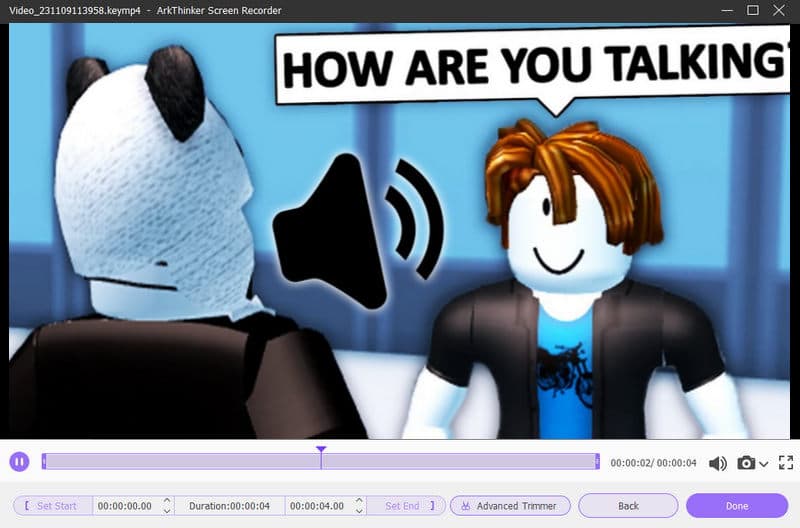
- The program can record video or screen with audio on a desktop.
- It can record the system audio or microphone sound only.
- The program can record webcams, gameplay, and windows on the computer.
- It can take a screenshot on a scrolling window, specific screen, and pop-up menu.
Part 3. FAQs about How to Get Voice Chat on Roblox
Is voice chat free on Roblox?
The Voice feature is free on Roblox. However, there are some rules you must follow. You must be 13 years old and above to use the voice function. If you meet the requirements, you can already use the Voice feature.
How do you get Roblox voice chat without an ID?
Log in to the website of Roblox and input your username and password. Then, go to the Setting option and find the Quick Log-in option. After that, click the Add Email option under the Account Info section. Then, once you are verified from email, you can already use the Voice feature from Roblox without an ID.
Does the Roblox voice chat have an age limit?
Absolutely, yes. To avoid issues, Roblox has some restrictions when using the Voice feature. The age requirement must be 13+. If a user is 13 years old and above, using the Voice feature is possible.
Conclusion
The article taught you how to get voice chat on Roblox. This way, if you want to communicate with other users using the Voice feature, it is best to make this post as your reference. Additionally, there will be a time when you need to record your voice chat. If so, use the ArkThinker Screen Recorder. Recording your voice chat on Roblox is easier when using the program. It can offer a perfect interface that is suitable and workable for all users.
What do you think of this post? Click to rate this post.
Excellent
Rating: 4.9 / 5 (based on 425 votes)
Relative Articles
- AI Tools
- What is Microsoft Copilot? See The Details You Must Know
- Chatsonic Review: the Best AI Assistant on the Market
- Full Venus AI Review: Chat and Create with an AI Chatbot
- A Full Guide to Craiyon AI: Features, Pros, Cons, and More
- Ultimate Review of ChatOn – AI Chatbot Assistant
- Replika: My AI Friend Review: Everything You Need to Know
- What Is AI Chatbot, Benefits, and 10 Best AI Chatbot Apps
- GPT-3 Playground Review, Price, Pros, Cons, and Alternatives
- Roboco Review and Roboco AI Chatbot Assistant Alternatives
- What is Anima: A Multi-Faceted Review of AI Friend App



