An Honest Review About Craiyon Image Generator and How to Use It
These days, artificial intelligence has become more popular. Craiyon AI is also one of these special tools that people get engaged in. But what does the tool do? Well, it lets users create amazing pictures and designs. With a simple description, the platform will provide what users need. If you aren’t familiar with it or you’re getting started with it, then continue reading this post. Here, we will take a closer look at the Craiyon AI review. We’ll also explore how the tool works. Finally, we have provided a perfect way to make your created images become transparent. Without further ado, let’s proceed.

- GUIDE LIST
- Part 1. Craiyon AI: Pioneering AI Solutions
- Part 2. Review Crayion AI Image Generator
- Part 3. Tip: Make AI Images Transparent and Unleash Creativity
- Part 4. FAQs About Craiyon AI Review
Part 1. Craiyon AI: Pioneering AI Solutions
Craiyon is formerly known as DALL-E mini. It is an AI image generator that lets you create images from any written input. It also emerged as one of the first AI art generators in the market around 2022. Many used the tool to create fun images. In fact, you can use the created images for academic, personal, or even commercial use. Crayon AI works by combining user prompts and existing knowledge. Thus, it creates unique and stunning photos. Plus, it enables beginners to translate their creative ideas from text to images. Now, Crayon offers several features that let you make captivating photos. Let’s have these features in a more detailed way.
Craiyon Features and AI-Powered Creativity
◆ Transform any text prompt into a desired image.
◆ Create photos without compromising the quality.
◆ Wide range of customization options.
◆ Predict and suggest prompts through its advanced algorithms.
◆ Efficient and fast AI generator.
◆ Consistently generate and produce nine photo outputs.
◆ Faster results are available.
How to Use the AI Image Generator
To know how the Craiyon AI image generator works, here’s a simple guide for you.
To start with, head to the official Craiyon website. If you’re a new user, you need to create a Craiyon AI account. You can use a social network account or your email address.
Then, describe the image you want to generate in the input filled. Optionally, you can select the category you desire. Choose from Art, Drawing, Photo, and None. Then, select the Draw button.
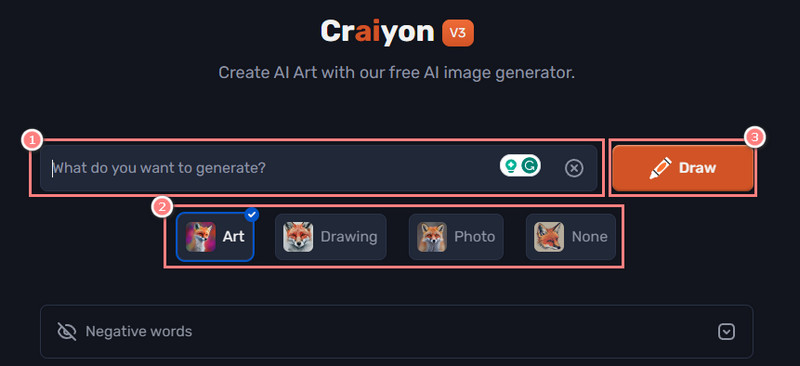
Now, the tool will generate a set of images for you to choose from. There will be 9 photos available, so select the best fits your needs.
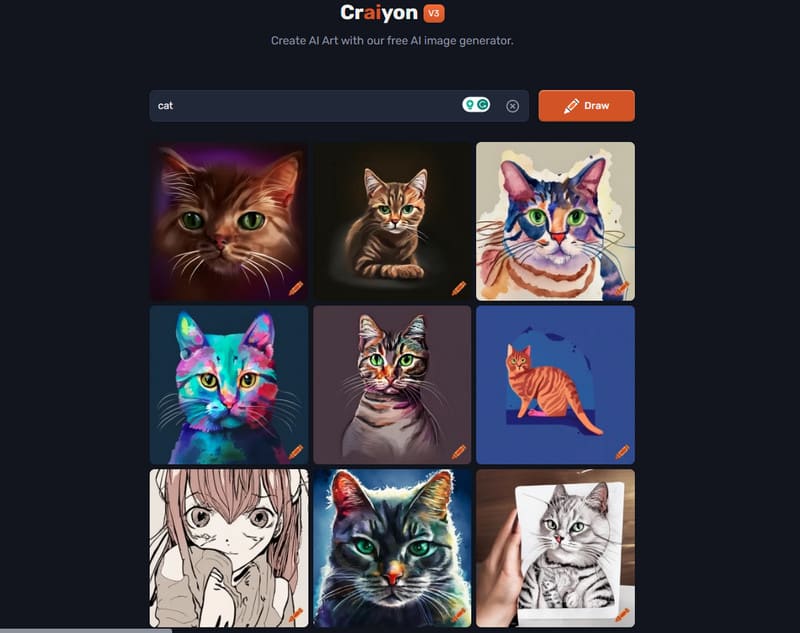
Click the image you want to view the bigger version of it. Alternatively, you can upscale it. Finally, you can download the picture or share it on your social media.
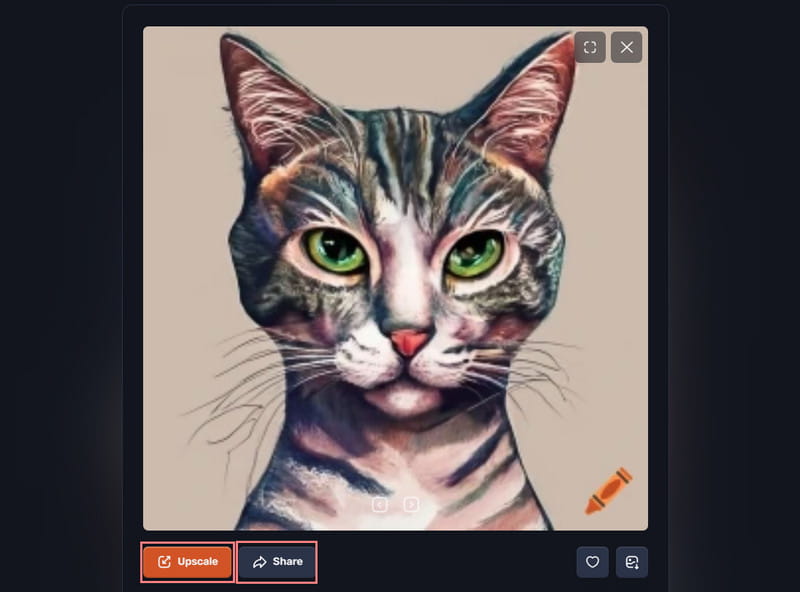
Part 2. Review of the Crayion AI Image Generator
There you have it! You’ve got to know the features that Craiyon AI offers. Apart from that, you have learned how to use it to generate your desired images. In this part, it’s time to weigh everything up to see if this tool is worth it to try. Here are the pros, benefits, cons, and limitations of Craiyon image generator.
Pros and Benefits for Content Creators
- It is infused with an intuitive user interface and controls.
- It offers creative prompt suggestions. It allows users to explore new ideas for their work.
- It accelerates the brainstorming phase by providing quick and diverse visual outputs.
- It allows content creators to experiment with various styles and color palettes.
- Its fast result enables users to save valuable time in the creation process.
- The tool maintains a commitment to high-quality output. It allows you to produce visually appealing content.
Cons and Limitations
- It may face challenges in fully understanding complex and nuanced contexts. Thus, it leads to occasional misinterpretations of user prompts and results.
- The quality of the images is dependent on the clarity and specificity of your input.
- Although it offers flexibility, you can find limitations when it comes to fine-tuning elements.
- It can also produce a lack of complete originality images.
- The tool’s website has too many ads.
User Feedback
User feedback for Craiyon AI contains a mix of positive comments and constructive insights. Many users appreciate the platform's straightforward interface. They cite its ease of navigation and accessibility as significant strengths. It also gained praise for its quicker transform text prompts into stunning images. And so, it provides a valuable source of inspiration for creative projects. Some users have highlighted the platform's versatility. They acknowledge its applicability across various artistic styles and projects. Yet, there is occasional feedback about the AI's interpretation of more complex prompts. Some users desire more customization options. Plus, the presence of ads on the website has been a point of contention. At the same time, others say that after using it, they prefer Craiyon alternatives.
Verdict
Craiyon is indeed a great way to demonstrate the power of an AI image generator. It also offers free and paid versions that you can try. In addition, it offers an engaging and unique way to generate captivating photos. A handy tool because of its easy-to-use interface and quick results. Although it is a good tool, there are drawbacks you need to consider, as mentioned above. But it is still worth trying! Most especially if you only need simple images. The less complex your queries, the more Craiyon AI will help you. Finally, if you are a casual user, well you can also depend on it.
Part 3. Tip: Make AI Images Transparent and Unleash Creativity
And that’s it for our comprehensive review of Craiyon AI. Now, there are times when we want these AI images to be transparent or remove their background. That way, we can use it as a sticker or special graphics for our presentations, videos, and more. Yet, with the various tools available online, it can be hard to choose the best one. And so, we highly recommend you use ArkThinker Free Background Remover Online.
With ArkThinker, transforming your AI images into transparent is as easy as a few clicks. It is an online tool that offers a hassle-free way to enhance your images. In fact, you can customize the background of your chosen photo. Apart from making it transparent, you can select from black, white, gray, or other images to use as a background. Plus, you can use it to extract people, objects, products, pets, etc., from your photos. During and after the removal process, the quality of your images will stay the same. With it, you only need to upload your image, and the platform will do the rest. What’s more interesting, it is free! That means you’ll need not to spend a penny to use this background remover. Free Background Remover Online is truly a perfect tool to make your AI photos transparent. To know more about the capabilities of the platform, read its features below:
Features of the ArkThinker Free Background Remover Online:
◆ It offers a simple and intuitive interface. It makes the background removal process accessible for all types of users.
◆ It removes the background and makes your photos transparent without sacrificing the quality.
◆ It can remove unwanted background within seconds. It lets you save time and effort.
◆ It is accessible online, so there is no need to download any software.
◆ The tool provides various background colors and options.
◆ It also has editing tools that users can use. With it, users can crop, flip, or rotate their images.
Now, you might be wondering how to use this tool to make your AI images transparent. With that, here’s a step-by-step guide to make your images created in Craiyon AI transparent:
Go to the official website.
Firstly, navigate to the official page of ArkThinker Free Background Remover Online. It’s up to you to create an account or directly choose a photo you want to make transparent.
Upload the image.
On the platform’s main page, you’ll see the Add File to Start button. Click it to upload the photo you wish to be transparent. You may also drag and drop the image onto the tool’s page.
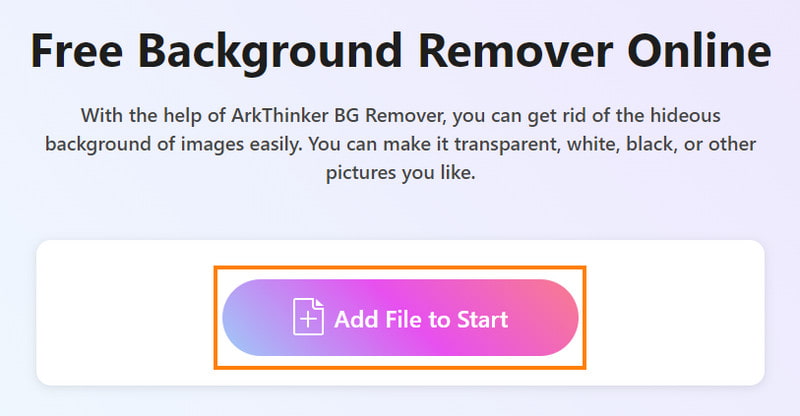
Remove the background.
Now, the tool will immediately analyze your image and detect your background. You can also select which color part of the image you want to keep.
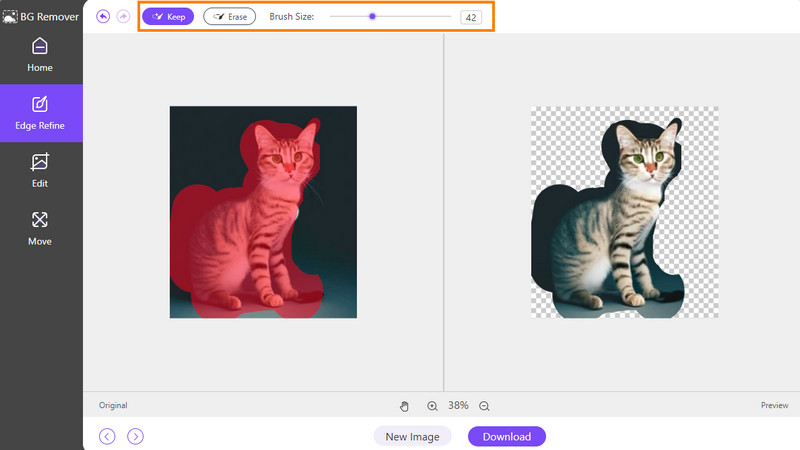
Download the transparent image.
When you’re satisfied, save the transparent image on your computer. Do it by clicking the Download button. And wait until the process is finished. That’s it!
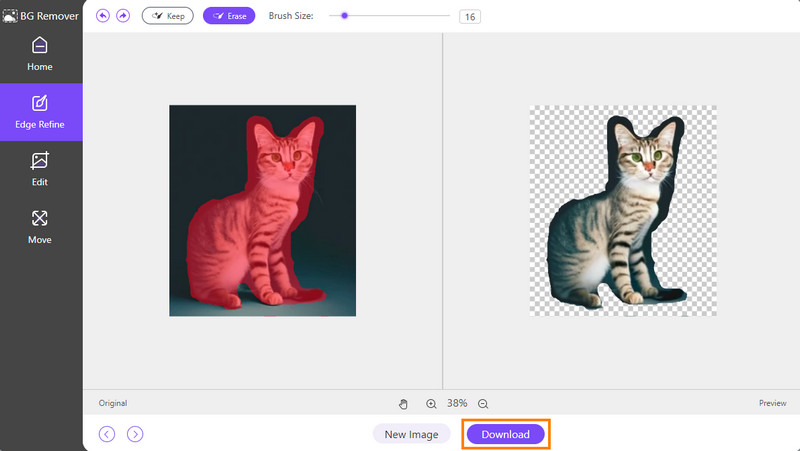
Making your AI images transparent is made easy with this tool. Not just AI images but also other types of images can be used to make them transparent. Plus, whatever your purpose is, you can depend on ArkThinker Free Background Remover Online.
Part 4. FAQs About Craiyon AI Review
Does using Craiyon AI offense other creators' copyright?
No, using Craiyon AI doesn't offend other creators' copyright. Yes, it's essential to respect copyright laws and use the tool responsibly.
Can you make the generated art look natural on Craiyon AI?
Of course, yes. Craiyon AI aims to make generated art look natural. Yet, the outcome depends on the input and chosen parameters. Also, experimenting with styles and details can enhance the natural appearance.
Does the free Craiyon AI have a watermark?
Fortunately, no! The generated images on Craiyon AI won’t have a watermark. Since a lot of users supported the tool, it is one of the benefits they have provided.
Is there a character limit or specific format for Craiyon prompts?
Luckily, no. Craiyon prompts don't have a character limit, and there's no specific format. So, you can type the description or idea from the prompt input area. Then, wait until the platform generates the images. If you’re not satisfied with the provided photos, you can adjust the text description.
What are the differences between Craiyon vs. Dall-E?
Craiyon and DALL-E are different in their algorithms and features. DALL-E, developed by OpenAI, has a more complex model. It is also known for generating diverse and high-quality images. While Craiyon AI is a separate platform with a unique set of features and capabilities. You can refer to the review above about Craiyon AI to know more about its functions.
Conclusion
As we wrap, it's clear that the Craiyon image generator lets you become more creative. Turning ideas into stunning images has never been so accessible and enjoyable. Plus, if you want to enhance them by making them transparent, many tools can help you. One of the best examples is the ArkThinker Free Background Remover Online. It offers a straightforward way to make your AI-generated images transparent.
What do you think of this post? Click to rate this post.
Excellent
Rating: 4.9 / 5 (based on 415 votes)
Find More Solutions
3 Extraordinary Character AI Alternatives to Operate iGirl APP Review in 2023 | All Details about Your AI Girlfriend Socratic By Google Review: Best Way to Find an Answer Roboco Review and Roboco AI Chatbot Assistant Alternatives GPT-3 Playground Review, Price, Pros, Cons, and Alternatives What Is AI Chatbot, Benefits, and 10 Best AI Chatbot AppsRelative Articles
- AI Chat
- What Is AI Chatbot, Benefits, and 10 Best AI Chatbot Apps
- GPT-3 Playground Review, Price, Pros, Cons, and Alternatives
- Roboco Review and Roboco AI Chatbot Assistant Alternatives
- What is Anima: A Multi-Faceted Review of AI Friend App
- Ask Me Anything – AI Chatbot Review | Ask AI Questions As You Desire
- iGirl APP Review in 2023 | All Details about Your AI Girlfriend
- Review of Ask AI – Chat with GPT Chatbot on Android
- Ultimate Review of ChatOn – AI Chatbot Assistant
- Replika: My AI Friend Review: Everything You Need to Know
- What is ChatAI: An All-Round Review of AI Chatbot App



