Beautiful AI Review: Best Presentation Creator to Use Online
Are you looking for amazing software that may help you create an exceptional presentation? In that case, you might love using the Beautiful AI software. This software has the capability to generate presentations, slides, templates, and more automatically. With this, you can achieve your desired output without working out too much. So, if you want to know more about the discussion, then there is a reason to read this review. Thus, jump to this post and discover more about Beautiful AI.

- GUIDE LIST
- Part 1. Detailed Beautiful AI Review
- Part 2. Best Way to Upscale Beautiful AI’s Generated Images
- Part 3. FAQs about Beautiful AI Review
Part 1. Detailed Beautiful AI Review
Creating slides or presentations for a meeting is helpful for sharing various ideas with your teams. It can make the presentation more engaging and pleasing to all audiences. However, some presentation programs can’t give various functions the users need. In that case, one of the best software to use is Beautiful AI. It is among the most popular presentation software you can use online. With this software, you can build and create beautiful and perfect visual documents. Beautiful AI also has 70+ smart slide templates you can use for creating a presentation. This way, you can begin the process easily and instantly. It is also accessible to almost all web platforms. It includes Google, Explorer, Safari, Edge, and more. But wait, there’s more. When using Beautiful AI software, you will encounter more engaging features you can enjoy during the process. Thus, see more features to enjoy by reading the informative data below.
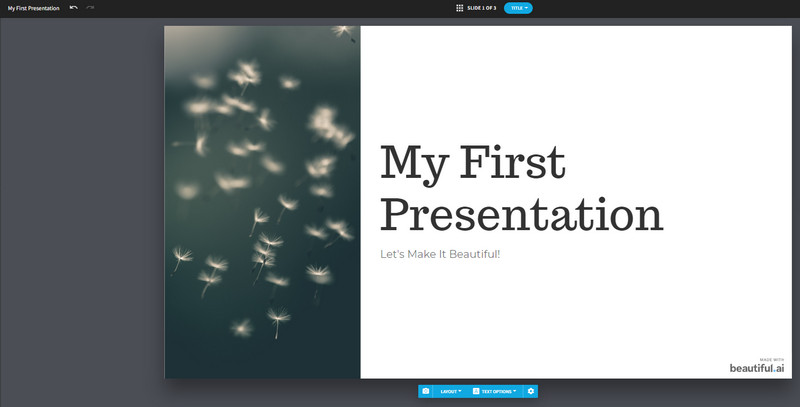
1. AI Content Generation
Are you looking for an excellent presentation creator that may help you generate slides in just a few seconds? Then, the Beautiful AI is the best software to utilize. One of its extraordinary features is its capability to provide a built-in AI generator for creating presentations, slides, images, and text. With this feature, you don’t have to create and design your slides or presentation manually. The software will do all the work for you. Plus, if you want to add images or videos to your presentation, you can do so. The software lets its users generate images and videos for more engaging final output.
2. Collaborative Workspace
The Beautiful AI software also offers a collaborative feature. This feature lets users collaborate with their team, partner, or other users that have the same goal. Together, they can create and share ideas on how to make appealing presentations. Also, there is a shared folder from the tool you can use. With this folder, all of the presentations can be organized well, making it more convenient for all users.
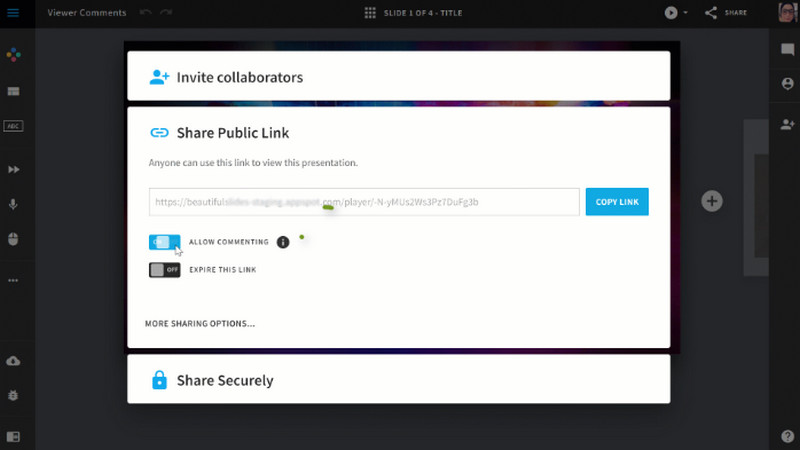
3. Beautiful AI Templates
Aside from generating slides and presentations, the software is also capable of providing various templates. After inserting the content, the software will show some smart templates that users can use and have relation with the content. Plus, these templates are unlimited. As long as you are using Beautiful AI, you will encounter numerous templates to use for your presentations.
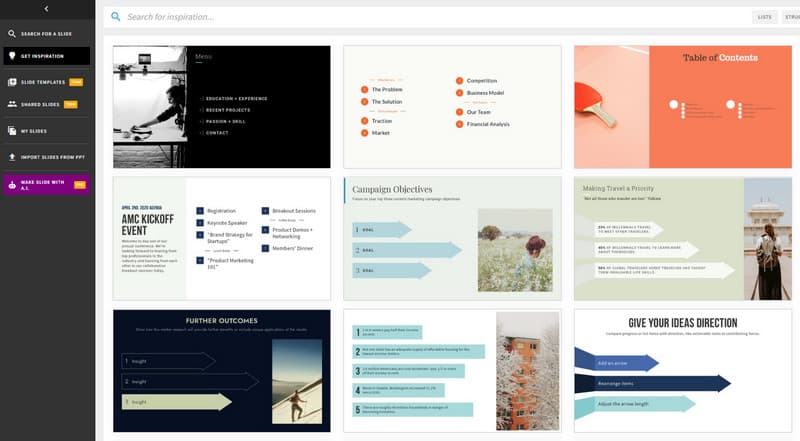
4. Library Assets
When creating presentations, it is better to add images or videos to make the output more pleasing and entertaining to view. The Beautiful AI has a library that contains numerous stock images. Icons, short videos, and more that you can insert into your presentation. Hence, this feature is needed for a better and perfect final presentation.
5. Export Option
Another great feature of the Beautiful AI software is its export options. As we all know, there are various presentation creators in the market. However, some of them can produce a presentation with an unpopular file format. With this, it would be challenging for users to convert or change the file format of the presentation. Luckily, when using Beautiful AI, you won’t face any problems with compatibility. After saving the presentation on Beautiful AI, it will be saved in PDF or PowerPoint format. This way, you can easily view and share your presentation files anytime and anywhere.
6. Main User Interface
In creating a presentation, it would be best to have easy-to-understand software to use. In that case, the Beautiful AI is one of the top choices. The software has an intuitive interface and simple-to-use functions, which is suitable for all users. Also, since it has an AI-powered design, there’s no need to create slides manually. From the main interface, you can already input the date and let the tool do the magic for you.
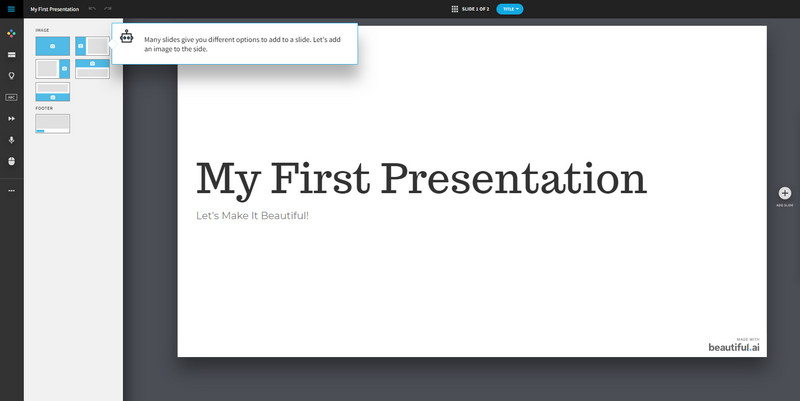
Benefits
◆ The software can help users to create presentations easily and instantly by using its AI-powered design.
◆ It can give users various templates for making the creation process easier.
◆ Users can brainstorm and collaborate with their partners, teammates, co-content creators, and more.
◆ It can help users to save their final presentation in a supported output format.
◆ Users don’t need to create a presentation manually.
◆ The software can provide stock images, logos, icons, and more to insert on slides.
Limitations
◆ The free version has limited features.
◆ Getting all the features from the presentation software requires purchasing the Enterprise plan.
◆ It doesn’t offer an offline program, which limits its users to work in an offline way.
Use Cases and Comments
One of the main purposes of users is to create an engaging and perfect presentation. Beautiful AI is perfect for educators, students, and employees who want to create a presentation. But before using the software, let us give you some of the comments of the users who already experience the capabilities of Beautiful AI.
Various users commented that Beautiful AI is among the easiest software to use. Its user interface is simple, and it can generate various designs for the creation process. It is also a game changer since it can show a great performance for some users. However, some users didn’t meet their expectations of the software. Some of them are complaining about charging their cards without permission. Also, the customer service of the software is not responding, which dissatisfies its users. But if you are still determined to test the capabilities of the software, you can try it yourself. You can have your conclusion about its performance by navigating to Beautiful AI log-in.
Part 2. Best Way to Upscale Beautiful AI’s Generated Images
Sometimes, when you use Beautiful AI, you need to make the AI images bigger to see them clearly. If so, you can use the ArkThinker Image Upscaler Online. It is an upscaler you can use to enhance your generated images easily and instantly. When upscaling the images, you can upscale it up to 2×, 4×, 6×, to 8×. It means that you can enhance the image. The online tool also guarantees that the image quality will not change when scaling up. Upscaling is easy for all users, with no need for guidance. So, if you want to learn more about the tool, see the features below. Then, you can check the steps we provided for upscaling your AI-generated images.
Features
◆ It can enhance images to a higher resolution.
◆ Enlarge images up to 2×, 4×, 6×, and 8×.
◆ It supports various image formats.
Go to the main website of ArkThinker Image Upscaler Online. Then, click the Upscale Photo button to add the AI-generated image from your computer folder.
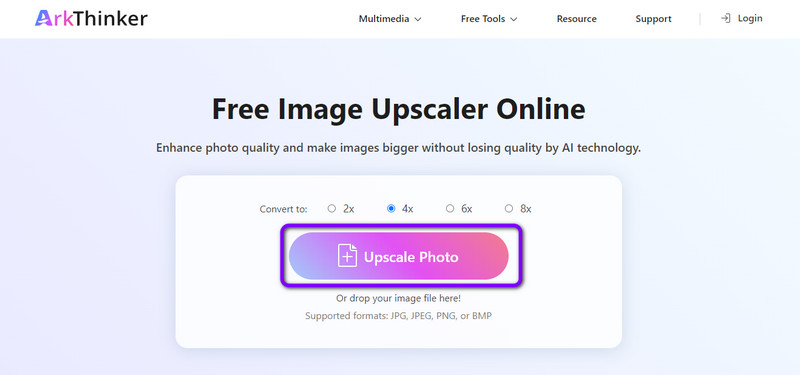
After you add the AI-generated image, you can go to the Magnification option and choose your desired magnification type.
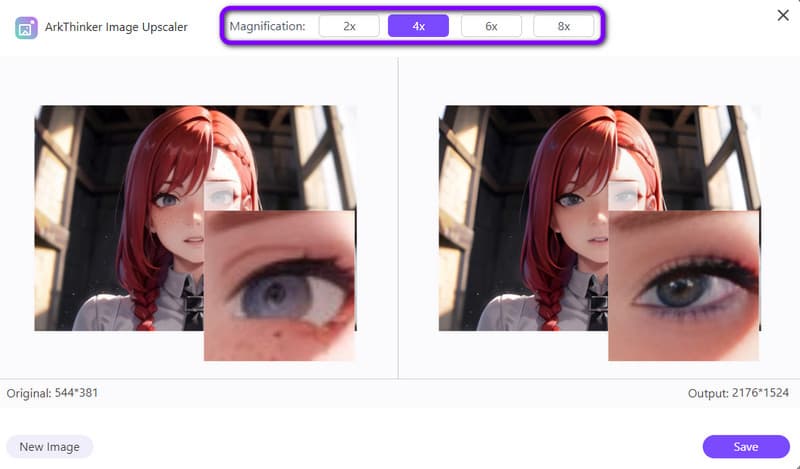
Now, you will see the difference in the upscaled image. If you are satisfied with the outcome, click the Save button on the lower interface.
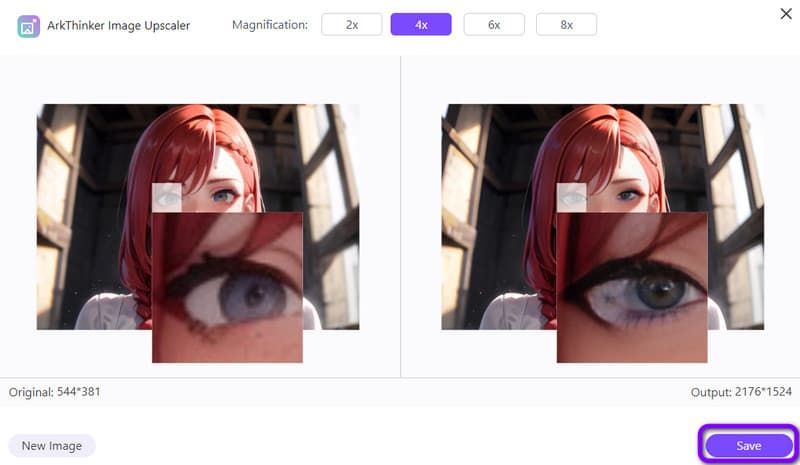
Part 3. FAQs about Beautiful AI Review
Can we use Beautiful AI for free?
The Beautiful AI offers a Free Trial version. However, it is better to use the paid version. It is because the free trial won’t last, and it has limited features compared with the paid one.
Is Beautiful AI better than PowerPoint?
In terms of providing templates and generating slides automatically, it is best to use the Beautiful AI software. It also has a simple interface, which is suitable for users. However, if you have no internet connection, PowerPoint is the best choice. It is workable offline, which is convenient for all users.
What AI does beautiful AI use?
Design AI powers the Beautiful AI. To find the main parts of the presentation, it utilizes Natural Language Processing (NLP) and Machine Learning. The software has more templates now. It can make images, presentations, and slides automatically.
Conclusion
The Beautiful AI software is one of the best presentation generators you can use for generating presentations, slides, images, and more. With this, you can ensure to get an excellent result after the process. In addition, if you generate some images and want to upscale them to enhance them better, use the ArkThinker Image Upscaler Online. This image upscaler is capable of turning your image into a higher resolution without affecting its image quality. Also, it has a simple upscaling procedure, which is perfect for skilled and non-professional users.
What do you think of this post? Click to rate this post.
Excellent
Rating: 4.9 / 5 (based on 347 votes)
Relative Articles
- AI Tools
- What is Microsoft Copilot? See The Details You Must Know
- Chatsonic Review: the Best AI Assistant on the Market
- Full Venus AI Review: Chat and Create with an AI Chatbot
- A Full Guide to Craiyon AI: Features, Pros, Cons, and More
- Ultimate Review of ChatOn – AI Chatbot Assistant
- Replika: My AI Friend Review: Everything You Need to Know
- What Is AI Chatbot, Benefits, and 10 Best AI Chatbot Apps
- GPT-3 Playground Review, Price, Pros, Cons, and Alternatives
- Roboco Review and Roboco AI Chatbot Assistant Alternatives
- What is Anima: A Multi-Faceted Review of AI Friend App



