Full Lensa AI Review: Everything You Must Know about the App
Do you want to download Lensa AI on your phone but have no idea how to operate it? In that case, we are here to offer the most straightforward guidelines you can follow. First, you will learn about a simple introduction to the application. Then, you will discover its features and compatibility. Plus, we will teach you how to use the application for enhancing images. So, if you want to know how to utilize the application from your device, make this post your best guide.

- GUIDE LIST
- Part 1. Introduction to Lensa AI App
- Part 2. Lensa AI Art Generator Review
- Part 3. Troubleshooting Tips for Lensa AI Issues
- Part 4. How to Make Lensa-generated Art Transparent
- Part 5. FAQs about Lensa AI
Part 1. Introduction to Lensa AI App
Lensa AI is an application available for Android and iPhone. Its main function is to enhance your images in various ways. It includes eliminating objects from the image, touching up blemishes, adding filters, blurring the background, and more. With the help of this editing application, you can enhance your images based on your needs. One of the features that makes the Lensa AI popular is its Magic Avatar feature. This feature can help you create an avatar that has the same appearance as your face. Not only that, it can also create an avatar of an animal, like dogs and cats, making it a perfect editing application for all users. Aside from that, the application can offer a 7-day free trial version. This way, if you want to try the application for editing and improving your images, you must use this application. In terms of compatibility, you can access the Lensa AI application on iOS, Android, and Chromebook. You can even download it on your PC if you want, but the process is complicated. But there is one thing you must learn, especially about its downsides. When purchasing the application, you must prepare a large amount since it is costly.
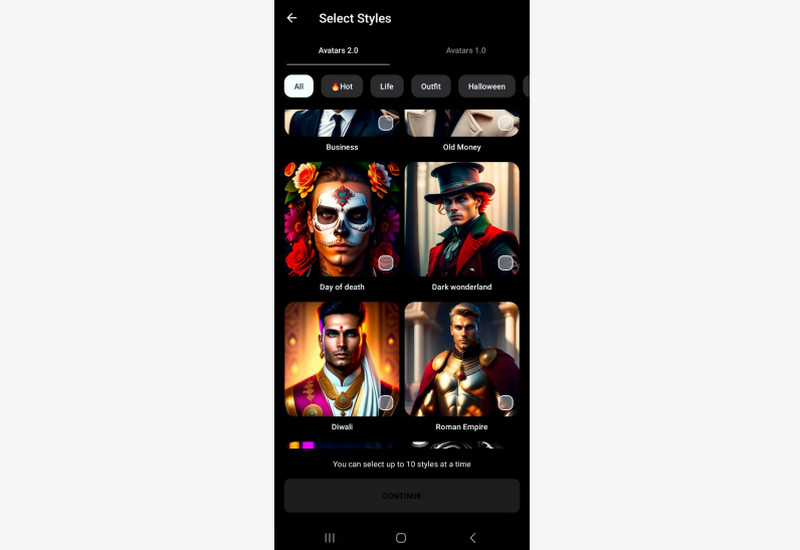
Part 2. Lensa AI Art Generator Review
Lensa AI Art Generator plays a big role in this modern era. As you have observed, various celebrities have their vibrant self-portrait that looks like a work of art. Well, they may be using an excellent photo editor that can give a satisfying result. If you want to know the best app to make a great self-portrait, it is best to use an outstanding editor like Lensa AI Art Generator. So, if you are interested in learning about this application, we are here to give you a detailed review.
Features and Photo Enhancement Capabilities
Adjusting Image Color
When using the Lensa AI application, you can do a lot of things to improve your images. One of the features to use is its ability to adjust the image color. With this, if you have an image that is too bright to view, you can simply adjust the brightness option from the application. Plus, there are more options you can use. You can adjust the photo's hue, saturation, highlights, shadow, temperature, vignette, vibrancy, contrast, white balance, and more.
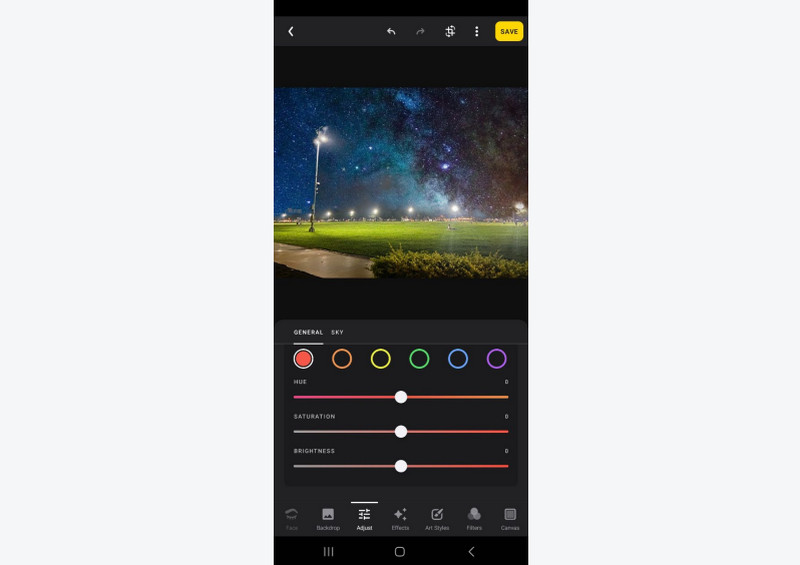
Effects and Filter
Another feature you can encounter while using the application is its ability to insert filters and effects on your images. Also, the application already prepared free and ready-to-use filters and effects you can find from the application. With this, you don’t have to look on the internet. Some of the effects and filters you can use are blur hack, glitch, lumen, blurred, chromatic, FL1, FL2, FL3, FL4, FL5, and more. With this feature, you can achieve an excellent image output.
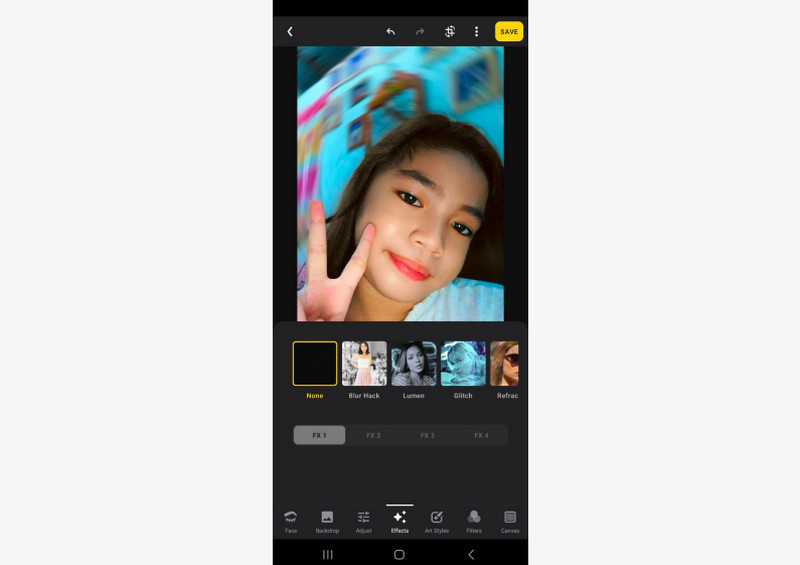
Backdrop Feature
The Backdrop feature can give you an excellent experience for enhancing your image’s background. So, if you want to change your background to make your photo more engaging, you can get a nice result when using the Lensa AI application. This feature is more workable for your photo with a nice landscape. It offers various backdrop options to use, making it more convenient for all editors. Therefore, always consider the background of your photo to get an exceptional photo.
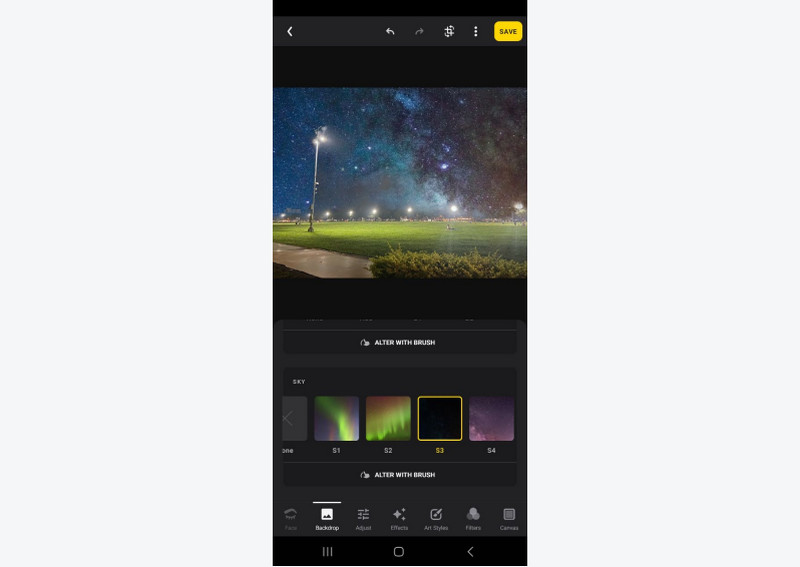
Magic Avatar
The Magic Avatar is one of the most popular features you can find when using the Lensa AI application. Its main function is to turn your image into an avatar digitally. Also, when using the tool, you can choose what styles you prefer for your avatar. In addition to that, the Magic Avatar can let you choose 10 styles at a time, which is more amazing during the procedure. However, there is something you must know before using the feature. The Magic Avatar is not free. If you want to use it, you must pay for it based on your preferred version. Therefore, we can tell that this feature is useful and perfect as long as you pay for its price.
Face Enhancement Feature
If you are focusing on improving the look of your face, the Lensa AI application can help you. After you add your photo or your selfie, you can make a lot of improvements, especially retouching it. With this feature, you can do a lot of things. It includes enhancing hair color, eyelashes, eyebrows, lips, neck, eye size, nose, face contouring, and more. Thus, in terms of beautification, Lensa AI is one of the most reliable image editing applications you can use.
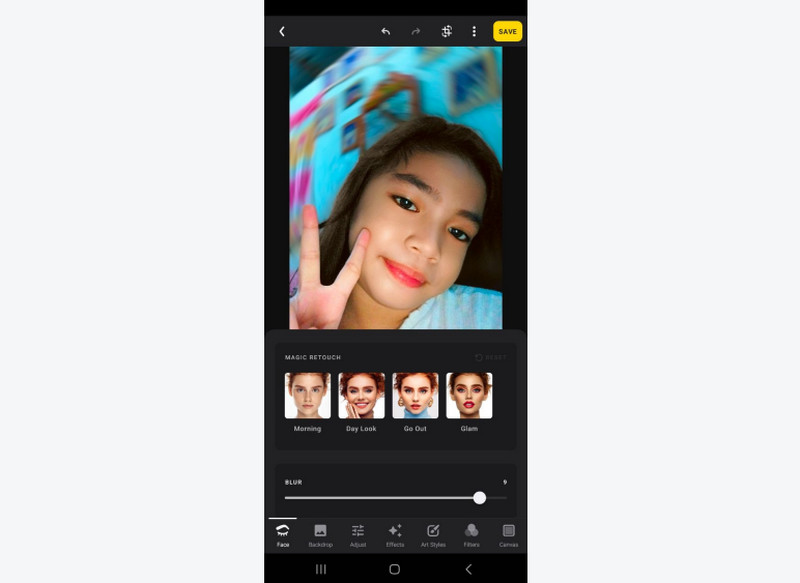
- It can make AI images based on the real image easily.
- It can provide good image quality and the image creation process.
- The images are realistic to view.
- When generating images, some parts are not accurate.
- It changes the shape of the face or body of the person.
Before and After Examples
If you want to see the before and after results, you can see the examples below. We provide two examples you can view. The first example is about beautifying the selfie of a person. The second one is about editing an image that focuses on landscape. After viewing, you will realize how powerful the Lensa AI is in terms of editing images.
Example 1

Example 2
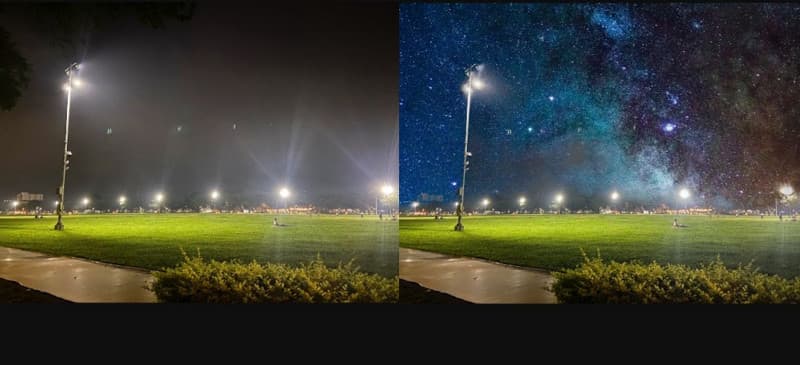
How to Use the Lensa App
As we have told you above, the Lensa AI application is a perfect editor that can assist you in enhancing your images. It can help you adjust the image color, crop, add effects and filters, backdrops, and more. Also, it is capable of creating an avatar using the Magic Avatar feature. However, to use the create your avatar, you must consider paying for this feature since it is not available on the free version. So, if you are all set, you can check the simple steps below as we teach you how to enhance your image when using the Lensa AI app.
Go to your App Store or Play Store to download the Lensa AI application. After that, proceed with the installation procedure to launch the app on your device. Then, you can use the 7-day trial version to begin the editing procedure.
Click the Plus sign to load the image you want to enhance your application. After that, the functions will load, and you are ready to go.
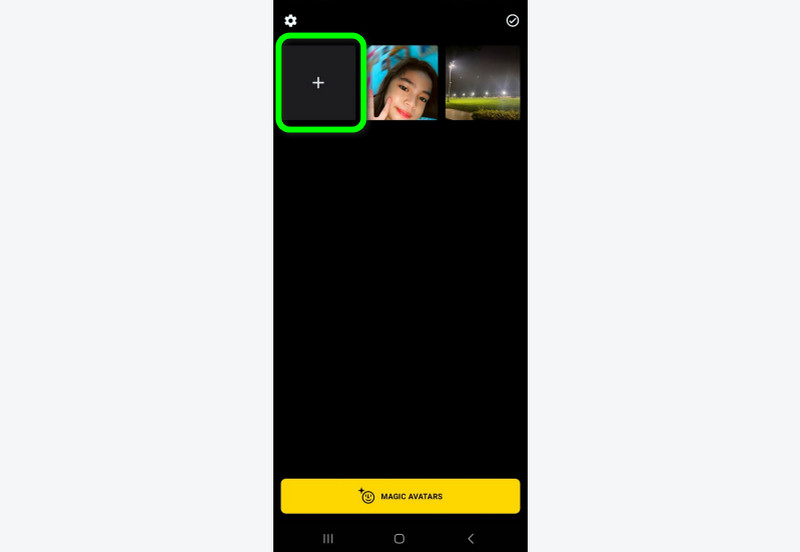
After that, from the lower interface, select the Face option to start editing and beautifying your image. You can also navigate to the Magic retouch section and select your preferred theme. You can also make some changes like enhancing the hair, eyelashes, eyebrows, eye contrast, lips, eye bags, skin tone, and more.
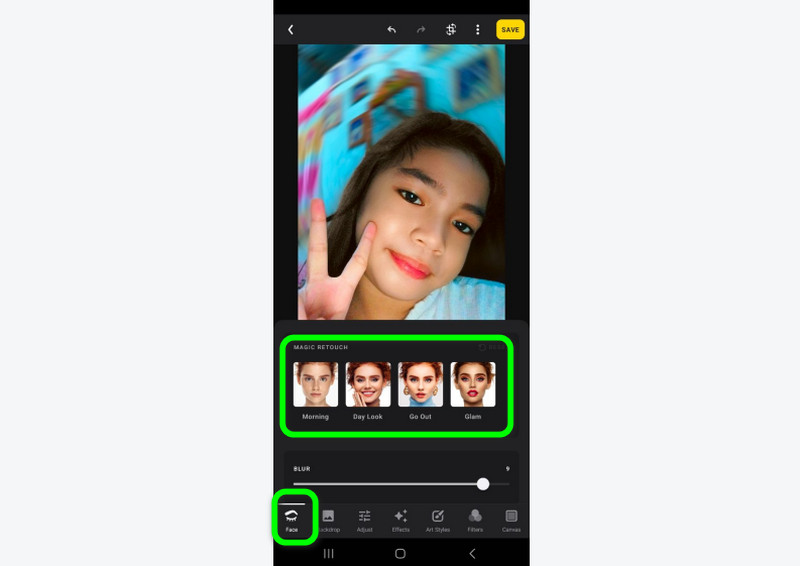
When you are done, go to the top right corner of the interface and click the Save button. After saving, you can already view the edited image on your device.
Verdict
As our final verdict, we can tell how helpful it is to have the Lensa AI application. It allows users to generate characters/avatars, edit images, and more. Also, it is available on various devices, such as Android, iOS, iPad, etc. However, you must know that there are some functions you can’t use without any payment. So, you need to pay for the function to enjoy it while using the application.
Part 3. Troubleshooting Tips for Lensa AI Issues
There are times when the Lensa app is not working. In that case, we are here to give you some troubleshooting tips you can do if some problems occur when using the app.
Check the Internet Connection
There are some functions from the application that require an internet connection. If that is the case, always ensure that you have a stable internet connection.
Install the Latest Version
If you think the application is not performing well, then maybe you are using an outdated version of the Lensa AI application. So, the best way is to get the updated version of the application.
Check the Storage Space of the Device
If you are running out of storage, there is a possibility that your application won’t work well. With this, not only the application but it may even affect the phone operating system. So, it would be best to have a device that has enough storage space when using the Lensa AI application.
Part 4. How to Make Lensa-generated Art Transparent
Do you want to make your image transparent to make the image more figure-centered? In that case, you must use the ArkThinker Background Remover Online. Its main function is to erase the background on your image. This way, you can have a clean output after the process. Aside from that, the interface of the tool is perfect for all users due to its simplicity. In addition, you can even change the background color using the Edit function. Plus, you can access the online tool on almost all web platforms, such as Google, Edge, Explorer, Safari, and more. So, if you want to remove the background to make your Lensa-generated art transparent, see the instructions below.
Go to your browser and visit the main website of the ArkThinker Background Remover Online. After that, click the Add File to Start button from the center interface. When the file folder shows up, select the image file you want to edit.
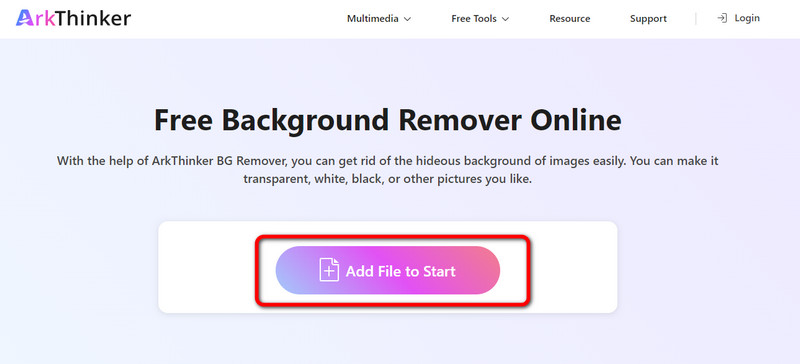
After you have loaded the image, you can begin removing the background using the Edge Refine function.
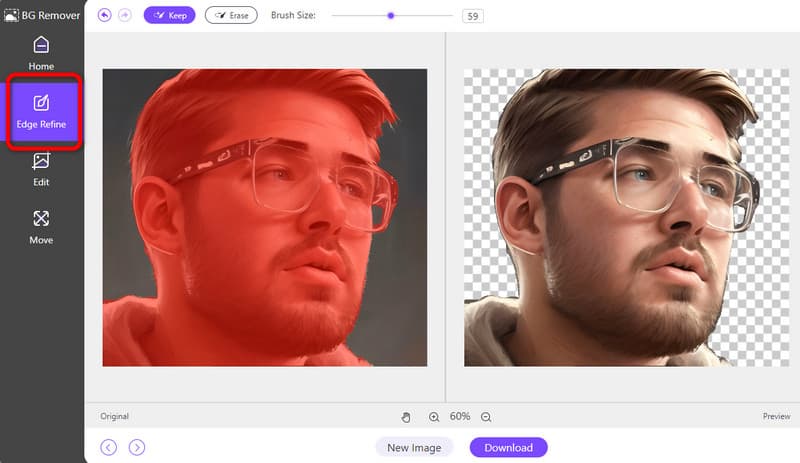
If you are satisfied with the result, you can hit the Download button from the lower interface. After the process, you can already have your transparent image file.
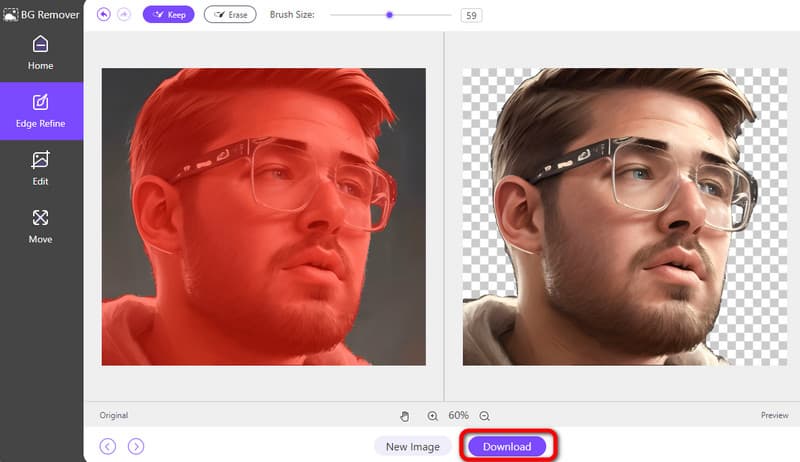
Part 5. FAQs about Lensa AI
Can you use Lensa Ai on an iPhone or iPad?
Yes, you can. The Lensa AI is compatible with iPhone and iPad devices. So, if you want to create an avatar and edit image files, you can still operate the Lensa AI application.
Is Lensa really AI?
Absolutely, yes. Through Artificial Intelligence, you can create an exceptional avatar, especially when using the Magic Avatar feature of the application.
Does Lensa give wrong answers or misinformation?
No, it's not. The application can give what result you seek. For example, if you want to edit an image, the application can offer some functions you can use to get an excellent result.
Conclusion
The Lensa AI application is among the powerful applications that can help you generate an avatar effectively. It is also perfect for retouching and editing images. But if you want to make the image transparent and have a simple background, use the ArkThinker Background Remover Online. With the guide of this background remover, you can eliminate the background of the image easily. It even allows you to put a background color based on your preference.
What do you think of this post? Click to rate this post.
Excellent
Rating: 4.9 / 5 (based on 418 votes)
Find More Solutions
iGirl APP Review in 2023 | All Details about Your AI Girlfriend Ultimate Review of ChatOn – AI Chatbot Assistant 3 Extraordinary Character AI Alternatives to Operate Socratic By Google Review: Best Way to Find an Answer 10 GIF Converters to Convert Between Images/Videos and GIFs How to Edit and Crop Animated GIFs with 4 Effective WaysRelative Articles
- AI Tools
- What is Microsoft Copilot? See The Details You Must Know
- Chatsonic Review: the Best AI Assistant on the Market
- Full Venus AI Review: Chat and Create with an AI Chatbot
- A Full Guide to Craiyon AI: Features, Pros, Cons, and More
- Ultimate Review of ChatOn – AI Chatbot Assistant
- Replika: My AI Friend Review: Everything You Need to Know
- What Is AI Chatbot, Benefits, and 10 Best AI Chatbot Apps
- GPT-3 Playground Review, Price, Pros, Cons, and Alternatives
- Roboco Review and Roboco AI Chatbot Assistant Alternatives
- What is Anima: A Multi-Faceted Review of AI Friend App



