Adobe GIF Maker Review: Create Your Animated GIFs
GIFs are everywhere. You see various interesting GIFs on social media, in marketing campaigns, and even in everyday conversations. But creating a GIF can be tricky. You need to know how to import your source material, edit the frames, and export the final product. More importantly, it would be best if you had a great tool to create an animated GIF. Today, this article will review Adobe GIF Maker from different aspects, such as features, price, ease of use, etc. Read carefully and start making your amazing GIFs!

- GUIDE LIST
- Part 1. Adobe GIF Maker Review
- Part 2. How to Use Adobe GIF Creator to Make GIFs
- Part 3. Best Alternative to Adobe GIF Maker
- Part 4. FAQs of Adobe GIF Maker
Part 1. Adobe GIF Maker Review
Adobe offers Adobe Express and Photoshop to help you create various GIFs. Each product can be used for different types of creative and professional tasks. In this part, you can view its features and performances between them.
Adobe Express - Online GIF Maker
Adobe Express is one if the popular tool that can make GIFs easily. This tool can convert your video to GIF for free. With Adobe Express, you can customize the GIF size, aspect ratio, and some parameters as you like. Then, further edit the GIF and share it to social media platforms, such as Twitter, Pinterest, Instagram, and so on. More importantly, you can make GIFs on mobile and desktop without any installation! Besides making GIFs, you can use it to craft social media graphics, posters, logos, and more.
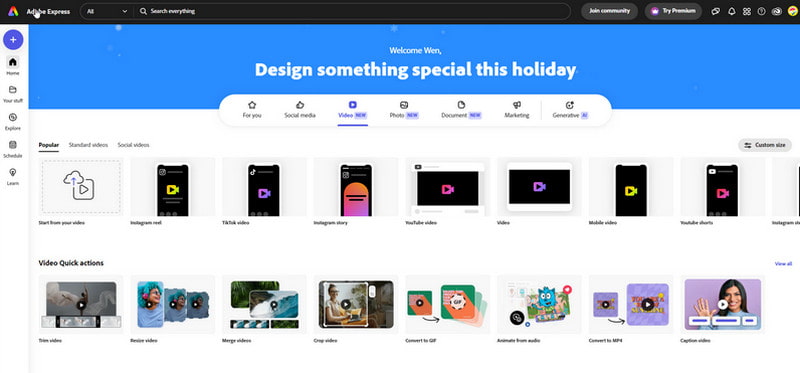
Adobe Photoshop
Adobe Photoshop is one of the professional tools used for image editing, retouching, and creating image compositions. It is also a popular tool for creating animated graphics, including GIFs. With Photoshop, you can compile a series of images or frames, utilize its timeline to animate these frames, adjust the duration and transition, etc. The more familiar you can use, the more amazing GIFs you can create. Especially for designers, these features can be helpful when producing eye-catching visuals for websites, advertisements, social media posts, and more.
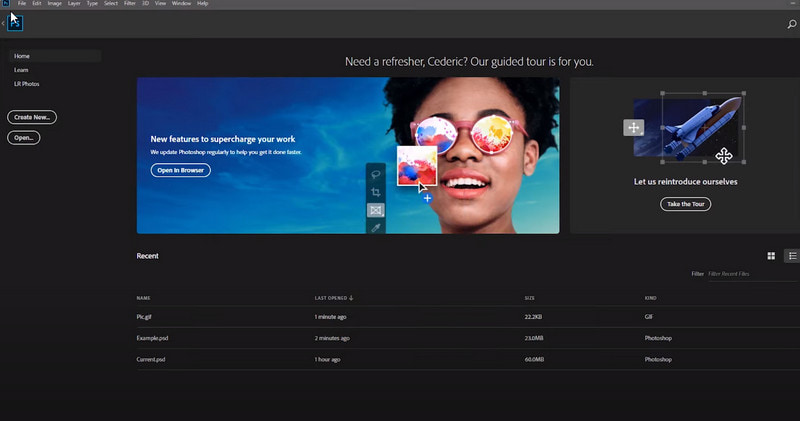
| Adobe GIF Maker | Pricing | Platforms | Ease-of-use | GIF Frame Rate | Formats Accepted |
|---|---|---|---|---|---|
| Adobe Express | Free | Online | User-friendly, suitable for beginners. | 1-30fps | JPG, PNG |
| Adobe Photoshop | $22.99/month | Windows, Mac, iPad | Steeper learning curve, designed for professionals. | 1-30fps | JPEG, HEIC, BMP, RAW, PSD, TIFF, etc. |
Part 2. How to Use Adobe GIF Creator to Make GIFs
If you are a beginner, you had better create a GIF with Adobe Express first. Since it has a more user-friendly interface than Photoshop. Therefore, you can get started quickly. Here is about how to make a GIF in Adobe Express.
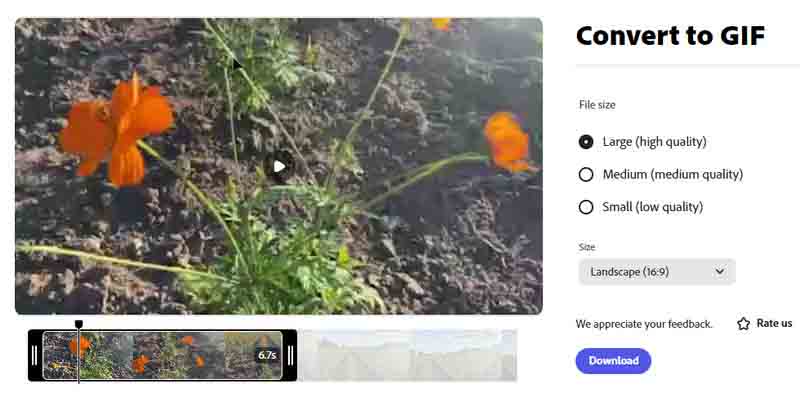
Access to the Adobe Express website with your browser. Click Upload your video to choose the source on the main interface.
After uploading, you can choose the file size and quality for your GIF on the right panel. Meanwhile, you can cut the length at the Timeline.
Finally, click the Download button. Now, you can get the converted GIF.
This process does not need your logging or signing. And the feature is limited accordingly. If you want to access more features to edit a GIF, you can sign into Adobe Express and get a free account!
Part 3. Best Alternative to Adobe GIF Maker [Free]
ArkThinker Online Video Converter is one of the best alternatives to Adobe GIF Maker. This tool can help you convert video to GIF in a few clicks. And it supports various video formats, including MP4, AVI, MKV, MOV, MP3, and more. What's more, it allows you to change the output settings, such as frame rate, resolution, and zoom mode. Besides GIF, it can change formats between different videos or audio. And the output file will not have a watermark!
Certainly, if you are looking for professional software, you can upgrade to its premium version. ArkThinker Video Converter Ultimate can make GIFs with more amazing effects, such as the Filter, Rotate & Crop, and Subtitle. Download it below and have a try!
- Convert videos to GIFs without quality loss.
- Convert 500+ different file formats in batches.
- Offers popular tools for video/audio/GIF editing.
Part 4. FAQs of Adobe GIF Maker
How to make animated GIFs in Adobe After Effects?
You can make animated GIFs in Adobe After Effects. Import the footage you want to use for your GIF first. Then, create a composition and add footage to it. Next, you can create your desired animation, such as the position, scale, rotation, opacity, or other properties of the footage layers. Before exporting, preview your animation to ensure it meets your expectations. Finally, export your animated GIF.
Can Adobe Premiere Rush make GIFs?
No. Adobe Premiere Rush cannot directly create GIFs. However, you can work around this limitation by exporting your video as an MP4 or MOV file first. Then, you can import the file into Adobe Express or Adobe Photoshop to create a GIF.
Is Adobe GIF Converter free?
Yes. Adobe GIF Converter is a free online tool that helps you to change videos to GIFs. It is a quick and easy way to create GIFs from your favorite videos.
What are the limitations of using the GIF format?
GIF has some limitations, including a limited color palette, large file sizes, poor compression for photographs, limited transparency support, lack of support for layered images, etc. For these reasons, GIF is not ideal for applications that require high-quality images, complex animations, or layered editing.
Can I combine GIFs in Adobe?
Of course. You can combine GIFs in Adobe using Photoshop. And you can finalize the task by using the Timeline or the Animation Panel.
Conclusion
Now, you know what Adobe GIF Converter is and how to make a GIF. Just choose the best GIF converter according to your needs. Then, start your experience of creative GIFs. If you have other questions about GIF maker, leave your comment here!
What do you think of this post? Click to rate this post.
Excellent
Rating: 4.9 / 5 (based on 489 votes)
Find More Solutions
GIF Resizer: Ultimate Tools to Resize Your Animated GIF Leading GIF Recorder to Capture Animated GIFs [Detailed Reviews] Reliable GIF Filter Application to Enhance Your GIF GIF Cutter: How to Cut GIF with Easy and Fast Methods How to Edit and Crop Animated GIFs with 4 Effective Ways Best Ways to Convert MP4 Videos to GIF or Vise VersaRelative Articles
- Convert Video
- A Reliable Review of the Top-Ranked HEVC Converters
- A Review of Freemake Video Converter to Help You Into It
- Can We Play MKV Files on Your iPhone and How to Realize It
- ArkThinker Free MKV to MP4 Converter Online [Fast and Safe]
- MOV to GIF: Reliable Approach to Convert MOV to GIF Format
- How to Convert WebM to GIF with 4 Desktop and Mobile tools
- Best Ways to Convert MP4 Videos to GIF or Vise Versa
- How to Convert Video to GIF: Easy and Quick Approach Meta
- Convert MP4 to MP3 Free Online – Easy Tool from ArkThinker
- ArkThinker Free MOV to MP4 Converter Online [Easy to Use]



