[Lasted] Ultimate Guide to PAL to NTSC Converter
PAL and NTSC are different analog television encoding standards. And different countries and areas have different compatibility needs. That’s why you encounter the incompatibility issue between playing NTSC or PAL videos. To resolve this issue, it is not difficult if you use the right tool. Today, this post will guide you to convert PAL to NTSC video for playing at your location. You will get 2 best PAL to NTSC converting software here. Now, start your exploring!

- GUIDE LIST
- Part 1. Is It Possible to Convert PAL to NTSC
- Part 2. 2 Best PAL to NTSC Converters
- Part 3. How to Convert PAL to NTSC Video
- Part 4. FAQs of PAL to NTSC Converter
Part 1. Is It Possible to Convert PAL to NTSC
The answer is yes! It is possible to convert PAL (Phase Alternating Line) format to NTSC (National Television System Committee) format, although this process might lead to some challenges in terms of video quality and synchronization. PAL typically uses the frame rate of 25 frames per second (fps) and the resolution of 720x576 pixels (for standard definition). In contrast, NTSC uses 29.97 fps with a resolution of 720x480 pixels. Therefore, if you want to convert PAL to NTSC, you need use some professional software to change the resolution and frame rate.
Part 2. 2 Best PAL to NTSC Converters
Here's a general PAL to NTSC conversion software to change formats quickly. You can have a try!
Top 1. ArkThinker Video Converter Ultimate
ArkThinker Video Converter Ultimate is one of the most professional tools to convert PAL to NTSC video. It supports customizing various video parameters. For example, it can change the resolution and frame rate related to PAL and NTSC. Meanwhile, this tool offers many editing features that help you changing the audio, subtitle, length, filters, and more. After change the key parameters and additional features, you can set the output formats as you like. Besides PAL to NTSC, it can convert files between 500+ audio and video formats!
- Convert any PAL to NTSC video in high quality.
- Support various video and audio formats.
- Batch converting files at ultra-fast speed.
- Edit video and audio as you like before outputting.
- It has a user-friendly interface.
- Convert different files in batches.
- Support various video and audio formats.
- The free version has limited features.
Top 2. HandBrake
HandBrake is a free PAL to NTSC converter in the market. This program can help you modify the DVD format from PAL to NTSC via frame rate and resolution. Besides video converting, HandBrake can let you rip DVDs to digital video files. However, you should note that it cannot solve any copy-protected DVD and video.
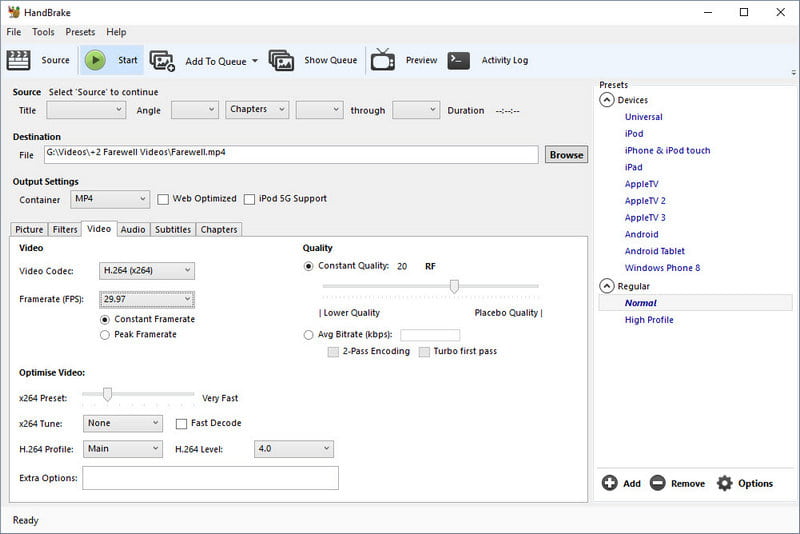
- It is completely free to use.
- Offer customizing features, such as chapters and subtitles.
- Available for Windows, macOS, and Linux.
- The user interface is not friendly.
- The converting process is complex.
- The converting speed is not fast enough.
Part 3. How to Convert PAL to NTSC Video
In the above part, you get 3 PAL to NTSC conversion tools. Now, you will learn how to convert PAL to NTSC video. Here is using ArkThinker Video Converter Ultimate as an example. Read the steps carefully!
Download, install, and open the PAL to NTSC converter on your computer.
You can click Add Files to import a PAL video on the main interface. Then, click the pull-down menu next to Convert All to.
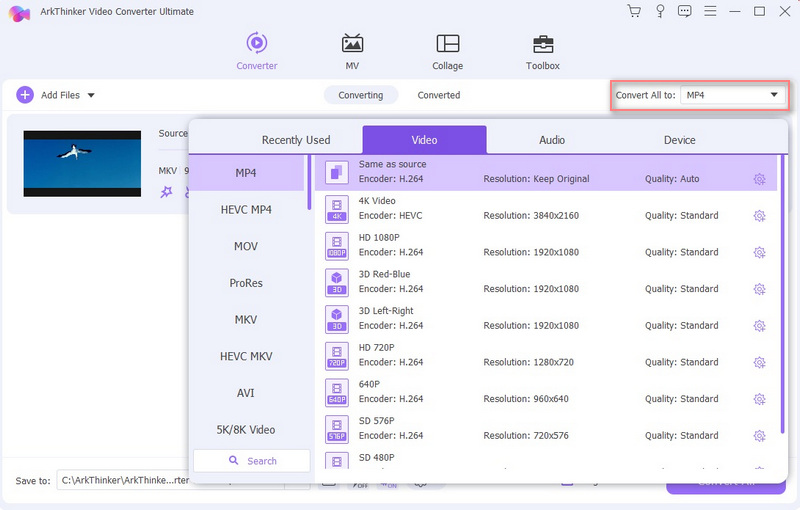
You can keep the original output format or choose the desired one. Next, click the Settings icon on the left side. Now, change the parameters for NTSC, including resolution (720x480 pixels) and frame rate (29.97 fps).
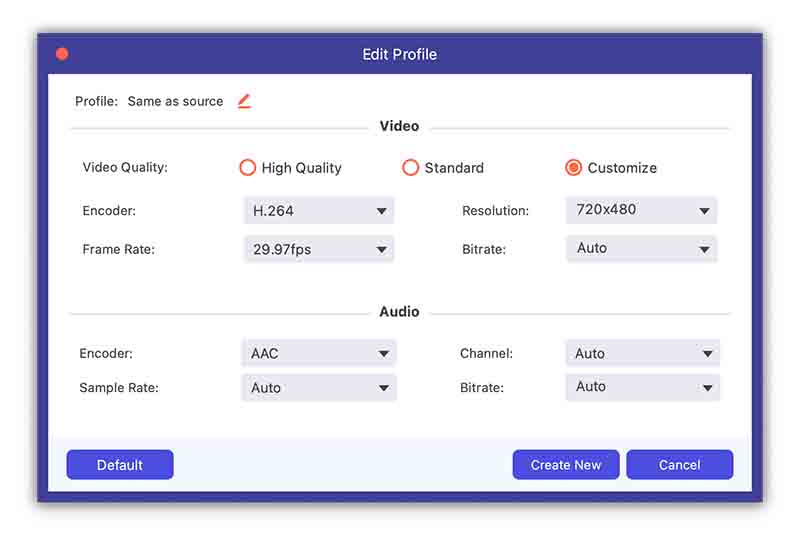
Click Create New to save the changes. Finally, back to the main interface and click the Convert All button.
After changing with this best video resolution converter, you can enjoy watching your NTSC video! If the video quality may have a bit of influence, it is a normal appearance.
Part 4. FAQs of PAL to NTSC Converter
Can you use PAL on NTSC?
No. Using PAL (Phase Alternating Line) format on an NTSC (National Television System Committee) system traditionally isn't directly compatible. Because they are two different analog TV standards with different frame rates and resolutions.
Is HDMI a PAL or NTSC?
No. HDMI (High-Definition Multimedia Interface) is a digital interface that is not tied to the analog PAL or NTSC standards. It transmits digital video and audio, supporting various formats universally across devices, independent of geographic regions.
Can American TVs play PAL?
Unfortunately, most American TVs cannot play PAL video signals directly. Because they are designed to use the NTSC standard, which is different from the PAL standard used in Europe and other parts of the world.
Can I convert NTSC to PAL in Premiere Pro?
Yes. You can convert a video from NTSC to PAL in Adobe Premiere Pro. This process involves changing the frame rate and possibly the resolution of the video to match the PAL standard. And PAL typically uses the frame rate of 25 fps and the resolution of 720x576 pixels.
Conclusion
In this article, you get 2 best PAL to NTSC converters. And you can have a try by following the detailed steps to convert them. After that, you can enjoy video playing in your area! If you have other questions about the PAL to NTSC converter, you can comment below.
Find More Solutions
10 GIF Converters to Convert Between Images/Videos and GIFs ArkThinker Free MKV to MP4 Converter Online [Fast and Safe] Remarkable Ways to Convert 1080p to 4K without Quality Loss How to Convert WebM to GIF with 4 Desktop and Mobile tools Effortless MOV to MP4 Conversion: Step-by-Step Process Change Video Resolution – Lower or Increase Video ResolutionRelative Articles
- Convert Video
- A Reliable Review of the Top-Ranked HEVC Converters
- A Review of Freemake Video Converter to Help You Into It
- Can We Play MKV Files on Your iPhone and How to Realize It
- ArkThinker Free MKV to MP4 Converter Online [Fast and Safe]
- MOV to GIF: Reliable Approach to Convert MOV to GIF Format
- How to Convert WebM to GIF with 4 Desktop and Mobile tools
- Best Ways to Convert MP4 Videos to GIF or Vise Versa
- How to Convert Video to GIF: Easy and Quick Approach Meta
- Convert MP4 to MP3 Free Online – Easy Tool from ArkThinker
- ArkThinker Free MOV to MP4 Converter Online [Easy to Use]



