Best 3 Methods to Crop Your YouTube Video Size Fluently
The development of the internet has dramatically brought people closer together. People choose big platforms like YouTube to share their lives and insights. When you watch the content you are interested in, do you also want to save the video and edit it for further viewing? Maybe you expect to edit the footage to improve clarity and make it suitable for more devices, etc. You may need to apply YouTube videos cropping.
To help you do this, we recommend several ways to crop YouTube videos in this article.

- GUIDE LIST
- Part 1. Why Do We Need to Crop YouTube Video
- Part 2. How to Crop YouTube Video
- Part 3. Bonus: The Best Tool to Make A Good YouTube Video
- Part 4. FAQs of Cropping YouTube Video
Part 1. Why Do We Need to Crop YouTube Video
Adjust Aspect Ratio
If your video has an incorrect aspect ratio, cropping YouTube videos can help you adjust it to the proper dimensions. Then, your video can be played correctly without any distortion.
Delete Unwanted Content
Sometimes, you may want to remove some unwanted parts of the video, like black bars, distractions in the background, or irrelevant content. Cropping part of a YouTube video can help you improve the video's quality and focus.
Optimize Video for Various Platforms
Different video platforms and devices have specific size requirements. You can optimize your YouTube video for social media, websites, or presentations through cropping.
Part 2. How to Crop YouTube Video
Use the Best ArkThinker Video Cropper
The first tool we recommend is one of the best online tools, ArkThinker Video Cropper. With its help, you don't need to download any additional software, and you can do the whole process directly in your browser. It can instantly help you crop YouTube videos online and fulfill the needs of several social media. It supports multiple video formats, including MOV, AVI, VOB, MP4, etc. The whole process is quite simple. Just one click is all it takes for video editing.
- No need to download any software.
- Support many video formats.
- Has a 100 MB size limitation.
Here is what you need to do to apply online YouTube video cropping.
Please enter the ArkThinker Video Cropper website into your browser and open it.
Click Start Cropping Video to upload the file you need to edit.
Then you can adjust the aspect ratio based on your needs and click Crop Video.
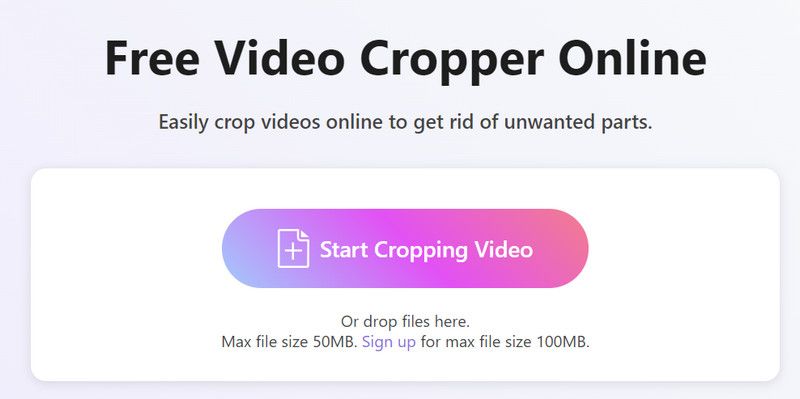
After finishing editing, choose Download to get your cropped YouTube video.
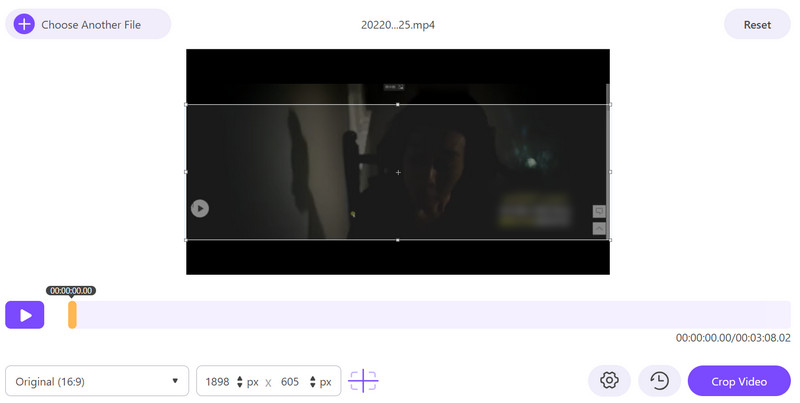
Try iMovie for Video Cropping
For some Apple users, iMovie is the most convenient video editing software. It produces better integration with Apple devices. And its whole interface is straightforward and clear. You can find the functions you need very simply. Once you've finished cropping YouTube video size, iMovie makes it easy to upload your video directly to YouTube, Vimeo, Facebook, or other platforms.
Here are the detailed steps in using iMovie to crop and save YouTube videos.
- Very easy to use and learn.
- Has a straightforward user interface.
- Lacks some advanced features compared to professional tools.
Open iMovie on your computer and click the big plus button on the left. Then choose Movie in the menu.
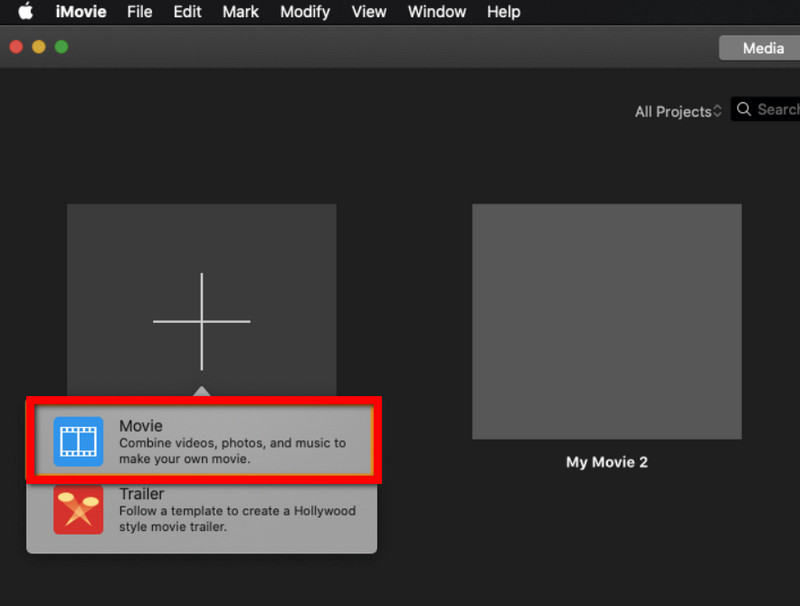
Click Import Media to choose the target video.
Find and choose Cropping > Crop on the top of the page.
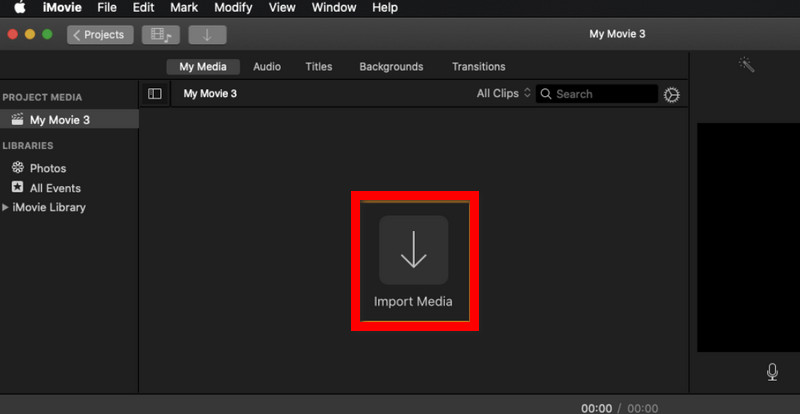
Drag and select the area you want to keep. Then click the checkmark button to save the change.
Choose the Export button to save the video to your computer.

Apply Windows Movie Maker to Resize YouTube Video
Developed by Microsoft, Windows Movie Maker offers several basic editing features, including splitting, trimming, merging, adding titles and effects, converting video formats, etc. As one of the Windows Essentials software, Windows Movie Maker can only be used on Windows operating computers. However, after 2017, users are not allowed to download it.
- Has many built-in effects.
- Free to use.
- Have not been updated since 2017.
Follow the steps below to crop your YouTube video with Windows Media Player.
Launch Windows Movie Maker on your computer. Then select Add Videos and Photos.
Choose Animations > Pan and Zoom. And you need to select a preset option that suits your needs.
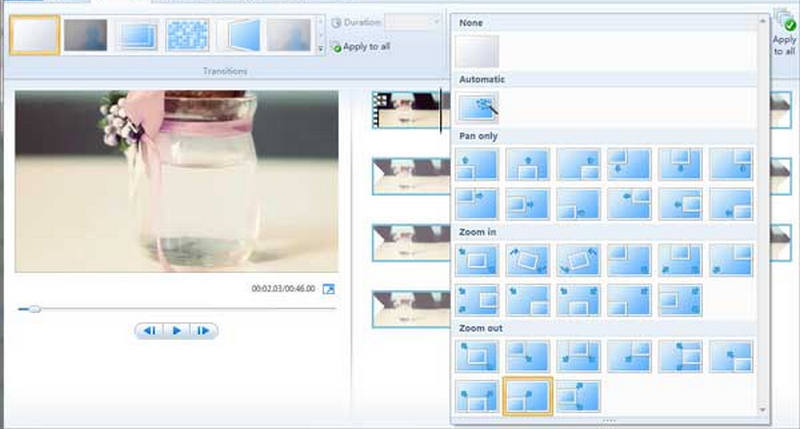
After finishing the edition, preview it and save your work to your computer.
Part 3. Bonus: The Best Tool to Make A Good YouTube Video
Do you also want to share your daily routine or knowledge with a broader audience? YouTube is an excellent platform for all types of creators. You can make your video and share it through this platform. A good video production helper is necessary to integrate your material and attract more viewers. Here, we recommend using the best tool, ArkThinker Video Converter Ultimate. It provides video-making features and supports editing, compressing, converting, enhancing, etc. Trusted by users worldwide, it will be your best choice.
Here, we will show you how to use ArkThinker Video Converter Ultimate to make your YouTube video.
Download and install ArkThinker Video Converter Ultimate on your computer.
After opening it, choose MV on the main interface. Here, you will find all the functions you need.
Click Add to import your video clips or pictures. Then, arrange the order of the footage you use.
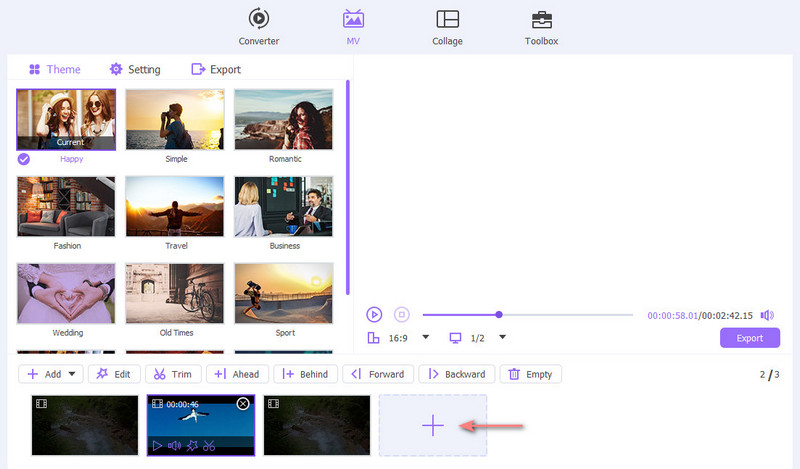
Click Theme to select the one that suits your video. And you will be allowed to preview the effects.
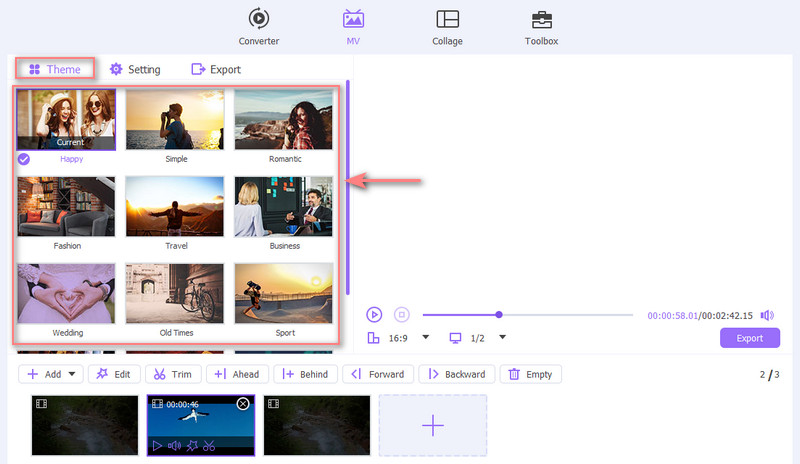
You can edit more details of your video under the Settings tab. You can change the Font, Color, Audio Track, etc. Once finished, click Export > Start Export to get your work.
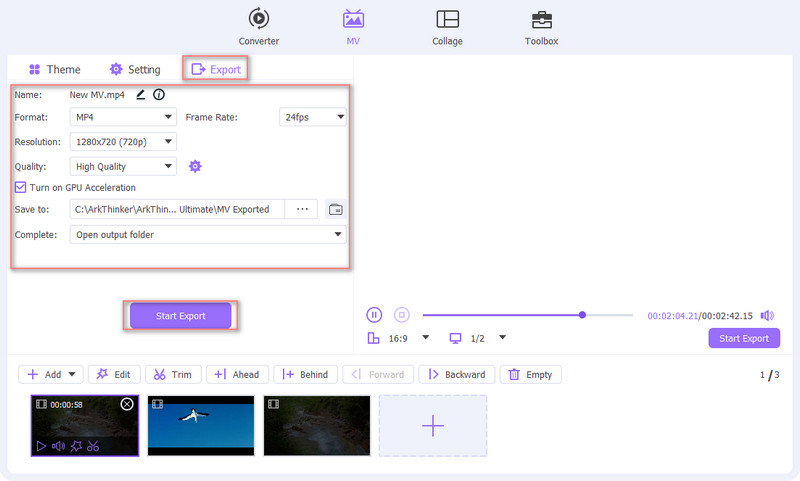
Part 4. FAQs of Cropping YouTube Video
Can you crop the video size on YouTube?
You still can not directly crop a video on the YouTube platform. If you want to edit your video and adjust the size or aspect ratio, do it before uploading it to YouTube. YouTube allows you to trim or cut parts of the video, but it does not offer the feature of cropping YouTube video sizes.
How do I fix the video size on YouTube?
You have two options for this problem. The first is to use third-party software to edit the video before uploading. Here, we recommend that you try Arkthinker Video Converter Ultimate. The other case is that YouTube itself will adjust the video size during the uploading process. But in this case, you can't preview the editing effects.
How do I trim a YouTube video and download it online?
To get the YouTube video, you should find the YouTube video and copy the URL of the video. Some online editing tools like Kapwing can help you trim it. Just paste the URL into the tool and cut it directly. After finishing editing, click on the download button.
Conclusion
After reading the content above, we are sure you have a more in-depth knowledge of Cropping YouTube videos. Following our guide, you can choose among several great tools. Our content will help you operate. If you have other questions, please comment and communicate with us.
What do you think of this post? Click to rate this post.
Excellent
Rating: 4.9 / 5 (based on 463 votes)
Find More Solutions
Utilize Clideo Video Cropper: A Comprehensive Guide to Crop Video Is It Possible to Crop Your Video in PowerPoint & How to Do Can You Crop A FLV Video & How to Achieve This Operation Learn How to Cut a Video Clip in Adobe After Effects 2024 Incomparable Methods on How to Crop MP4 Videos EfficientlyRelative Articles
- Edit Video
- How to Make a Short Video Longer with 3 Different Methods
- Loop a Video on iPhone, iPad, Android Phone, and Computer
- Free Video Editing Software – 7 Best Free Video Editor Apps
- 3 TikTok Watermark Remover Apps to Remove TikTok Watermark
- Video Filter – How to Add and Put a Filter on a Video 2024
- How to Slow Down a Video and Make Slow Motion Video 2024
- Split Your Large Video File with 3 Best Movie Trimmers 2024
- How to Add Watermark to Video on Different Devices 2024
- 5 Best MP4 Compressors to Reduce the Video File Size 2024
- Detailed Guide on How to Slow Down a Video on Snapchat 2024



