3 Professional Alternatives to iMovie for Windows PC
For Apple users, iMovie is a popular video editing software. It comes pre-installed on Mac systems and is easy to use for new users. However, can iMovie be used directly on Windows PC? Let's explore the answer today. Besides, if you are a fanatic video maker, then you should learn more professional tools for creating amazing videos. Today, you will get 3 iMovie alternatives for Windows. Read this article carefully now. Then, you can choose your favorite video editor to start video making!

- GUIDE LIST
- Part 1. Can You Get iMovie on Windows 10/11
- Part 2. 3 Best Alternatives to iMovie for Windows 7/8/10/11
- Part 3. FAQs of iMovie for Windows
Part 1. Can You Get iMovie on Windows 10/11
Unfortunately, the answer is no! You cannot directly get iMovie on Windows 10/11. iMovie is specifically designed for macOS only. Because Apple develops iMovie exclusively for its own operating system and hardware. However, you can download and install the Windows version of iMovie (iMovie for Windows) if you want to use it on a PC. There are no big differences between macOS and Windows versions.
For beginners, iMovie or iMovie for Windows is an easy-to-use tool with a friendly interface. And it is free, so it attracts many followers. Certainly, the free tool can meet your basic needs for video creation, such as cutting, trimming, and cropping videos. In addition, if you want to edit video like a pro, you can get 3 apps similar to iMovie for Windows in the next part.
Part 2. 3 Best Alternatives to iMovie for Windows 7/8/10/11
ArkThinker Video Converter Ultimate
Platforms: Windows and macOS
Pricing: $15.6/month
ArkThinker Video Converter Ultimate is the ultimate alternative to iMovie for Windows. This software can be compatible with Windows 11/10/8/7 and macOS systems. It has various features to make a professional video, such as editing, compressing, enhancement, GIF making, 3D video converting, etc. Moreover, its Toolbox offers 15+ tools to customize the video production. After customizing, it even lets you export the video in your desired formats (500+). Compared to iMovie for Windows, it lets you export video with fewer format limits.
- Offer various editing features and effects.
- Convert video and audio formats to over 500+.
- Create amazing MVs as you like.
- Provide a simple interface and design.
Steps of How to Use It to Edit a Video Clip
When you want to edit a video clip, you can download ArkThinker Video Converter Ultimate first on your desktop. Then, read the simple steps here.
Import a video clip you want to edit by clicking the big + icon.
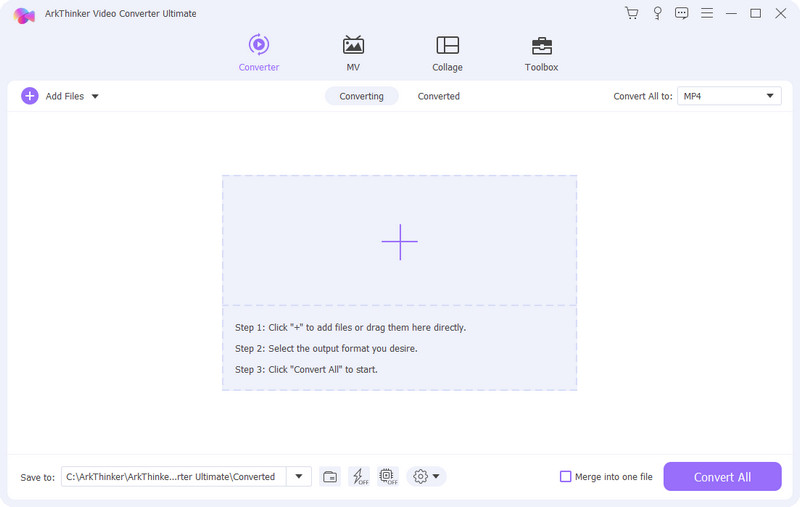
After importing, click the Edit icon to proceed. Here, you can rotate, crop, adjust the effect, add a watermark, and so on. Then, click OK to confirm the changes to the video.
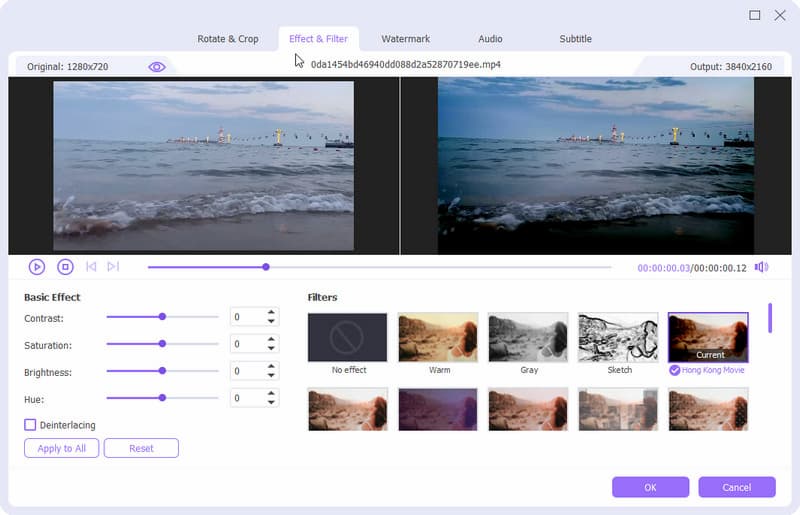
Finally, you can click Convert All to export the new video.
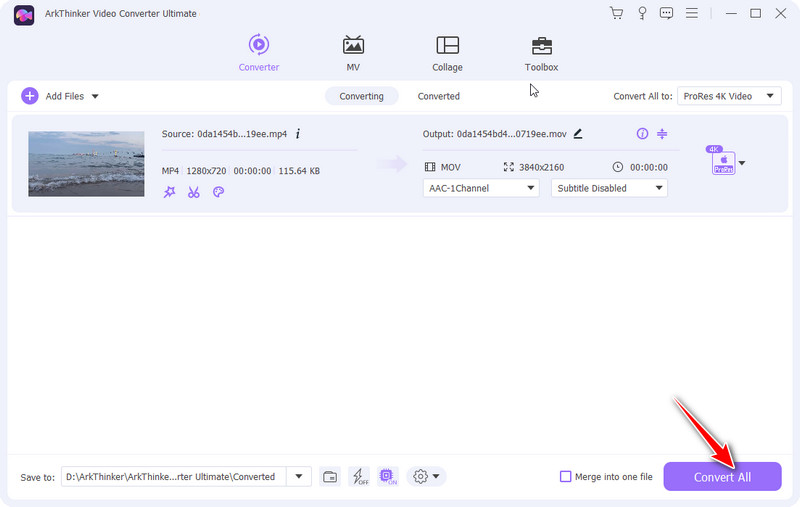
Besides video editing, you can further to customize the video accordingly. For example, you can use it to add a watermark to the video.
Final Cut Pro
Platforms: macOS and iPadOS
Pricing: $299.99/lifetime
Final Cut Pro is another alternative to iMovie for Windows. It is a professional video editing tool developed by Apple Inc. This software offers an object tracker and cinematic mode that can elevate your video creativity. And it allows you to work in 8K ProRes video and handle advanced editing, effects, color correction, and more in real time. More importantly, it has more export formats than iMovie for Windows, including MP$, M4V, MOV, 3GP, AVI, and so on.

- Offer professional editing features.
- Offers speed and performance for video editing.
- Provide a powerful magnetic timeline.
- Not support the Windows operating system.
- It is complex to use for beginners.
Movavi Video Editor
Platforms: Windows and macOS
Pricing: $54.95/year and $79.95/lifetime
Movavi Video Editor is also an alternative choice of iMovie for Windows. Movavi can let you edit videos quickly and easily. It supports cutting, trimming, joining, customizing transitions, adding keyframe animation, and so on. Moreover, it can help you fast process of 4K videos without losing the quality. More importantly, it has the built-in AI capabilities, such as background removal, motion tracking, and noise removal. Compared to iMovie for Windows, Movavi can transform your video into more amazing content.
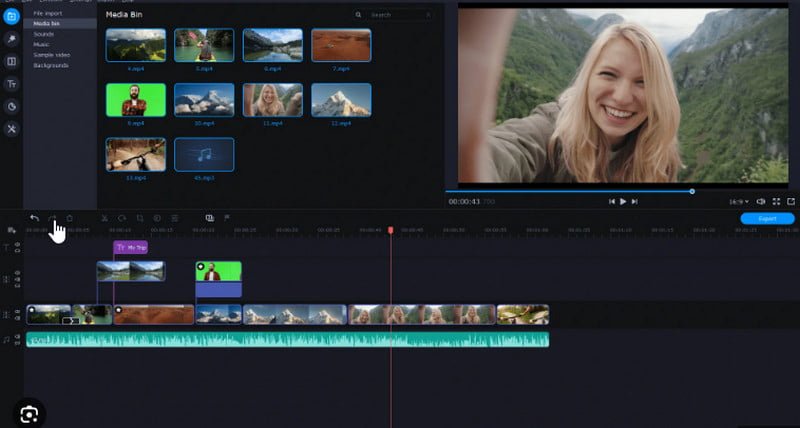
- Offer many amazing editing tools.
- Share video to social networks in one click.
- It is easy to use with a friendly interface.
- Export video with a watermark in the free version.
- Occur some lags during editing large videos.
Part 3. FAQs of iMovie for Windows
Is iMovie free on Mac?
Yes, iMovie is completely free on all Mac computers equipped with macOS Monterey or later. It comes pre-installed with the operating system, so you can use it to edit video directly.
Can an iMovie be played on a computer?
No. iMovie projects created on a Mac cannot directly play on a PC. Because it uses specific formats and codecs that cannot be compatible with Windows systems.
What video formats can I export from iMovie?
iMovie supports exporting videos in several formats, including MP4, MOV, M4V, and more for Apple devices and services.
Is there a Windows equivalent to iMovie?
Of course. You can download and use iMovie for Windows. And this program supports Windows 11/10/8/7 version.
Do people use iMovie for YouTube?
Certainly! iMovie is a popular tool for creating content for YouTube, especially for beginners. It has a user-friendly interface and various editing features.
Conclusion
In this article, you know iMovie can be used on Windows computers. Meanwhile, you get 3 closest things to iMovie for Windows: ArkThinker Video Converter Ultimate, Final Cut Pro, and Movavi Video Editor. And this post introduces the features, pricing, cons, and pros from different aspects. When you want to edit a video, you can choose one video editor as you like. Any questions about iMovie for Windows? You can feel free to comment below.
What do you think of this post? Click to rate this post.
Excellent
Rating: 4.9 / 5 (based on 472 votes)
Find More Solutions
How to Rotate a Video in iMovie on iPhone, iPad, and Mac How to Flip a Video in iMovie on iPhone, iPad, and Mac 2024 Learn How to Speed Up a Video on Mac and iPhone Using iMovie Learn to Do Slow Motion on iMovie and Slow Down Your Video 2 Ways to Use iMovie to Split Screen on Mac and iPhone 2 Ways to Change Aspect Ratio in iMovie on Mobile Devices and DesktopRelative Articles
- Edit Video
- How to Make a Short Video Longer with 3 Different Methods
- Loop a Video on iPhone, iPad, Android Phone, and Computer
- Free Video Editing Software – 7 Best Free Video Editor Apps
- 3 TikTok Watermark Remover Apps to Remove TikTok Watermark
- Video Filter – How to Add and Put a Filter on a Video 2024
- How to Slow Down a Video and Make Slow Motion Video 2024
- Split Your Large Video File with 3 Best Movie Trimmers 2024
- How to Add Watermark to Video on Different Devices 2024
- 5 Best MP4 Compressors to Reduce the Video File Size 2024
- Detailed Guide on How to Slow Down a Video on Snapchat 2024



