Find the Best Video Noise Remover: 5 Available Choices
Video gives us a whole three-dimensional experience, relying not only on moving images but also on the addition of audio. The ambient sounds, trigger sounds, background music, and the voices of the characters in the video are all conveying a variety of information to us. That's why when we record or produce our videos, we will choose a quiet environment as much as possible so as not to let too much noise mixed in. But accidents happen all the time, and we can't control the people around us to stop talking or the wind in the air to stop. But that doesn't mean we have to let the noise in our videos. Nowadays, many audio and video editing programs have introduced noise-removal features that allow us to fine-tune the background sound of our videos. In this article, we'll choose 5 of the best video noise removers on the market and recommend them to you. In addition to the basic introduction about them, we will also show the advantages and disadvantages, the experience of using them and other helpful information.

- GUIDE LIST
- Top 1: ArkThinker Video Converter Ultimate
- Top 2: Media.io
- Top3: Riverside
- Top4: Adobe Premiere Pro
- Top5: VEED.IO Online
Top 1: ArkThinker Video Converter Ultimate
As we mentioned in the beginning, there is a lot of editing software loaded with background noise remover nowadays. Here, we first recommend trying one of the most versatile and valuable all-in-one audio and video editors, ArkThinker Video Converter Ultimate. From the more than 1,000 multimedia formats it supports, we're sure to find one that matches the video at hand. The platform offers installation packages for both Windows and Mac operating systems, so there are almost no problems with adaptability. When choosing the output format, we will also be able to pick the one that is suitable for the particular device.
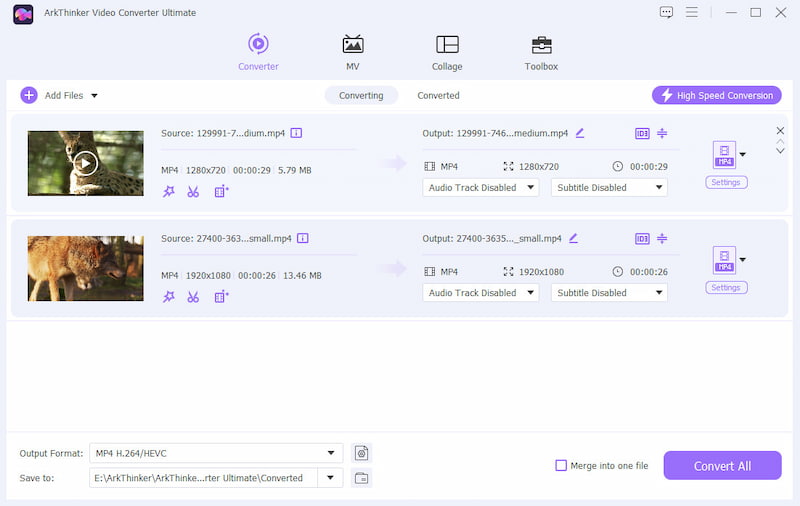
Main Features
• Remove all noise from videos with one click.
• Convert any video, audio, and image between 1000+ formats.
• Create a music video with uploaded video clips and images.
• Offer many video or audio editing and enhancing features.
- There are no compatibility issues.
- The editing features are so comprehensive that all needs can be met on this one platform.
- Noise removal is quick and smart.
- The free version has a limited number of removals.
In the Toolbox section of ArkThinker Video Converter Ultimate, we can easily find video noise remover, which is a feature that doesn't require us to tweak any parameter manually and can be activated with a single click. After launching it, we can preview the effect and then adjust the volume of the video. After trying it, we think that the impact of ArkThinker Video Converter Ultimate in dealing with noise is very obvious, and all the impurities in the audio tracks are gone. And the process is over very quickly.
Top 2: Media.io
If you're looking for an AI background noise remover on voice, look no further than Media.io.This online platform gives you the most professional treatment for the sounds in your videos and trims away any extraneous parts, such as buzz, wind, and clicks. The file formats we can upload include MP3, MP4, M4A, OGG, MOV, VOB, MTS, etc. Media.io works very meticulously, and we can adjust the decibels of the noise to achieve the desired effect. And the platform doesn't violate our privacy, any file that is uploaded will be deleted in 24 hours.
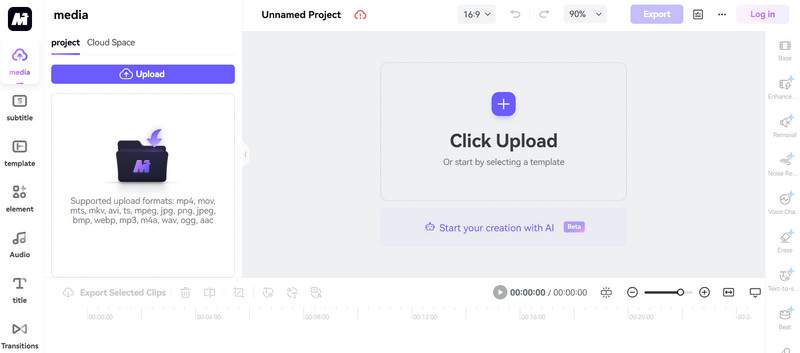
Main Features
• Easily removes any noise.
• Fix any tiny details in the sound.
• Supports almost all popular video and audio formats.
• Add a variety of sound effects and background music to your audio.
- The performance is professional, backed by AI technology.
- Careful to protect user privacy, it automatically deletes uploaded files.
- The noise removal process is highly personalized, and you can freely adjust the decibel value.
- Processing of files is slow
- Failure to upload files sometimes occurs.
Media.io's pages reveal professionalism everywhere. Besides being an AI background noise remover, it is also a professional audio and video processing platform. We can also use it to continuously improve our works and add sound effects, filters, special effects, stickers, subtitles, and various other elements. However, as an online platform, it lags from time to time, and when we upload files, it reads them slowly.
Top3: Riverside
Recording online video conferences is also a significant need. However, the participants of such meetings are in an uncontrolled environment. When the connection starts, the hum of other people's devices and the noise of family members in the room can affect the recording, and Riverside is an expert in dealing with such problems. What makes this noise remover AI special compared to other noise removers is that it not only supports post-processing of the audio but also provides a filter that minimizes the impact of noise. At the same time, the video conference is being recorded.
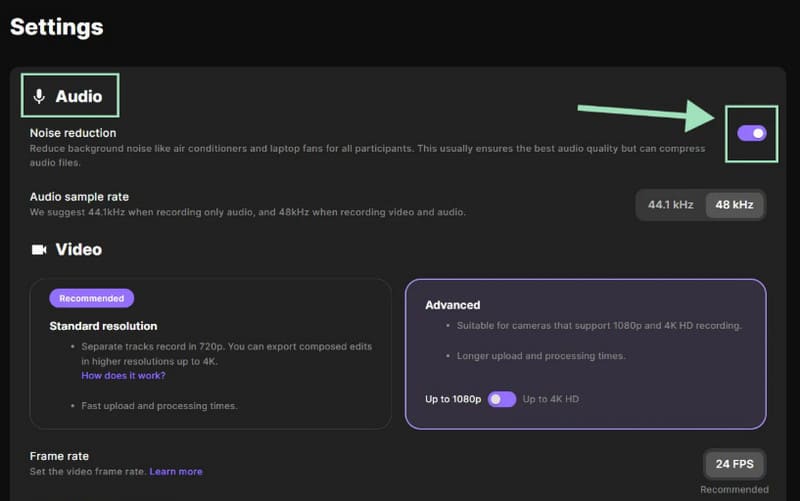
Main Features
• Provides noise reduction settings to filter unwanted sounds directly when recording video or audio.
• Provides Magic Audio features for automatic equalization, echo cancellation, and background noise reduction to clean up the audio.
• There are professional recorders that can easily record video conferences or calls.
- Noise can be filtered while recording, solving the problem at the source.
- Launching is as simple as a click.
- In addition to offering a mobile version, there are mobile apps for iOS and Android devices.
- It's not free. Many features need to be paid for to be unlocked.
It looks like the Riverside is made for recording video conferences. In addition to special noise filtering features, it can save each user's voice as a separate track for subsequent processing. This way we don't have to try to separate the voices of multiple people speaking.
Top4: Adobe Premiere Pro
Adobe Premiere Pro pretty much represents the industrial standard of video editing, so leave the task of removing background noise from the video to it and get results that will definitely put our minds at ease. In the panel of this remover, we can find options and sliders to repair the audio or use the noise reduction feature to improve the video sound quality. But unlike the previous few intelligent software, to use Adobe Premiere Pro noise reduction, we need to adjust it manually instead of solving all the problems with one click. Of course, this also means that we have a higher degree of freedom.
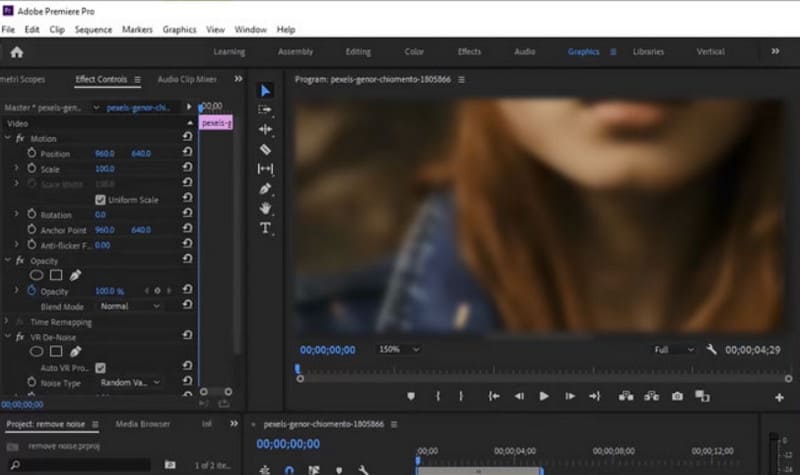
Main Features
• Remove noise like a professional audio editing room. • Support for adjusting reverb to bring depth and spatiality to audio. • Adjust the volume of the video track so that the volume is uniform across all clips. • Enables all possible video enhancement operations.
- Can enhance video or audio to industrial levels.
- Many options for adjusting audio parameters with a high degree of personalization.
- It isn't easy to use, and newcomers have to keep adapting and refer to various guides.
- Subscription plans are costly.
Top5: VEED.IO Online
If you're worried about Adobe Premiere Pro's complicated interface and high subscription fee, try another video noise remover online for free, VEED.io. It's also an AI-powered audio/video editing platform, with which we can filter out impurities such as wind, rain, traffic sounds, humming sounds, etc., and also replace the audio track of original videos with a brand-new sound.
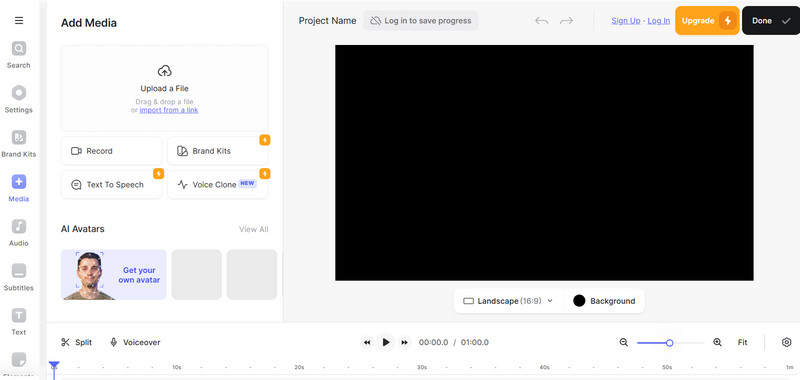
Main Features
• Remove various types of noise from video tracks. • Convert text to speech and add narration to videos. • Provides an interface for splitting, cutting, and arranging audio tracks.
- Functionality is not inferior to desktop software, but no download and installation are required.
- Partnering with Dolby delivers the highest quality audio enhancements.
- Works fast and removes noise in seconds.
- Uploading source files is slow.
VEED.io presents us with a very professional interface for removing noise from videos, but it's much more usable than software like Adobe Premiere Pro. Its Dolby Atmos support also makes us satisfied with the quality of the output. However, it suffers from a problem common to online tools: it takes too long to upload and load videos.
Conclusion
In this article, we can recognize the five best video noise removers. They each have their own characteristics, but all of them are the best in the industry. In general, several online platforms are fast to start but often fail to load uploaded videos properly; Adobe Premiere Pro is excellent but is very unfriendly to new users and has a complicated interface. In contrast, ArkThinker Video Converter Ultimate is the way to go.
What do you think of this post? Click to rate this post.
Excellent
Rating: 4.8 / 5 (based on 379 votes)
Find More Solutions
Remove Audio from Video – Mute Video on Different Devices How to Replace Audio in a Video On Different Devices 2024 How to Clip Audio in Audacity, WMP, iMovie, Online, Trimmer 4 Easiest Ways to Change and Edit Audio Volume on PC and Mac 4 Easy Methods to Edit Audio Files on Windows and Mac How to Compress Audio Files Without Losing Sound QualityRelative Articles
- Edit Video
- How to Make a Short Video Longer with 3 Different Methods
- Loop a Video on iPhone, iPad, Android Phone, and Computer
- Free Video Editing Software – 7 Best Free Video Editor Apps
- 3 TikTok Watermark Remover Apps to Remove TikTok Watermark
- Video Filter – How to Add and Put a Filter on a Video 2024
- How to Slow Down a Video and Make Slow Motion Video 2024
- Split Your Large Video File with 3 Best Movie Trimmers 2024
- How to Add Watermark to Video on Different Devices 2024
- 5 Best MP4 Compressors to Reduce the Video File Size 2024
- Detailed Guide on How to Slow Down a Video on Snapchat 2024


