Come to Know Perfect Details about Socratic By Google Application
Apps like Socratic by Google are useful and can help you find the answers to your questions. For example, if you are a student and want to get an answer for your homework, then you can rely on this application. Well, there are more functions you can enjoy when using Socratic By Google. So, if you want to be well-informed about the application, it would be great if you would make yourself to be part of this article.

- GUIDE LIST
- Part 1. Socratic by Google Review
- Part 2. How to Capture Talks with Socratic on PC
- Part 3. FAQs about Socratic By Google
Part 1. Socratic by Google Review
Are you a student and looking for an excellent application that may help you with your study? Well, if that is the case, you can try the Socratic application. Google created this app and can help you, especially when answering some questions. The Socratic application is among the applications you can access on your mobile phone. It can help you answer all the complicated questions on your assignment. No matter if it is an English question or a Mathematical problem, the application is there to answer. In addition to that, you have a lot of options to get the answer. First, you can take a picture of the answer and wait for the answer to appear. Second, you can also type the question if you have no notes yet. After that, you can already get the answer after you submit the question.
Aside from that, you can also put the question to the application through voice message. With that, you can insert the questions based on your preferred ways.
Furthermore, the Socratic application is not only suitable for learners. It is also perfect for teachers. The application has various categories, such as US History, World History, Fiction, Non-Fiction, and more information that you can have. Therefore, if you are a teacher and want to teach something, maybe the application can offer the information you need. You can see below the details about the features and functions of Socratic AI.
Key Features
Capture Feature
One of the best features you can enjoy when using the Socratic application is to take a picture of the questions you want to answer. Once you open the main interface of the app, you can click the Camera button and take a capture of the question from the paper. After that, you can get the answer in just a few seconds. With this feature, you can easily insert the question in just a single click.
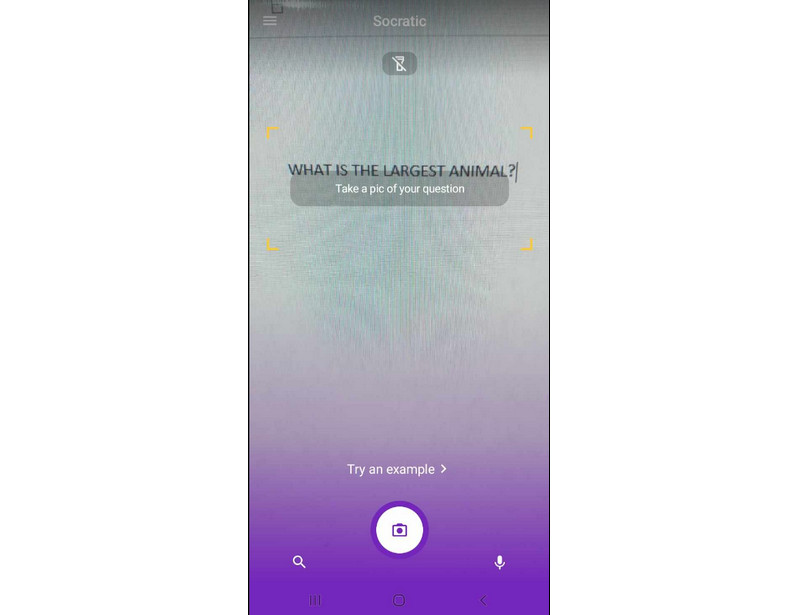
Search Feature
Aside from the Capture feature, you can also enjoy using the Search feature. This feature’s main goal is to let you type your question directly. For example, if you want to know about the taste of the chocolate, then you must type “What is the taste of the chocolate?” Once you send the question, you can just wait a few seconds to get the answer you are seeking. You can see the Socratic dialogue example below.
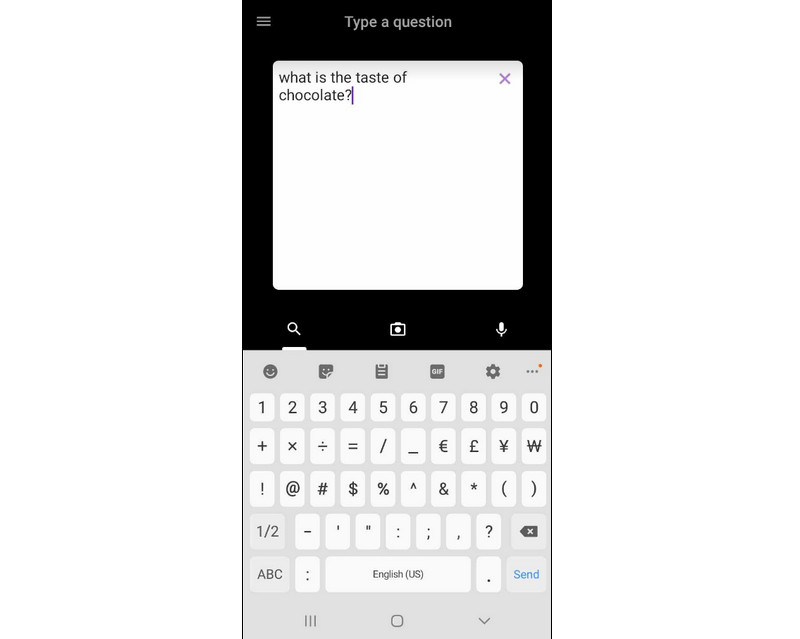
Voice Feature
If you are tired of capturing or typing the question, you can try adding the question by speaking to the application. To do that, you must navigate to the Mic symbol. After you click the Mic symbol, you can start speaking. Then, you can hit the Stop button to get the answer. With this feature, you don’t need to trouble yourself with typing or getting a picture of the question you need.
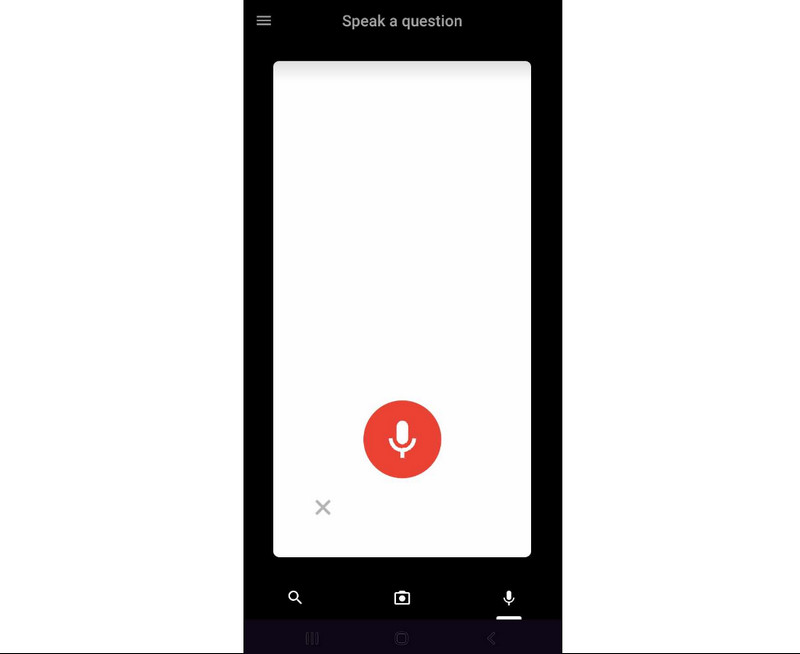
Various Categories
Aside from answering questions, the Socratic application can also offer various informative information that users can use. For example, a teacher wants to discuss world history. Then, you can find this topic from the application. With that, you don’t have to trouble yourself searching the internet for a certain topic. Also, there are more categories that you can get from the application. It includes Drama, Non-fiction, Poetry, and more.
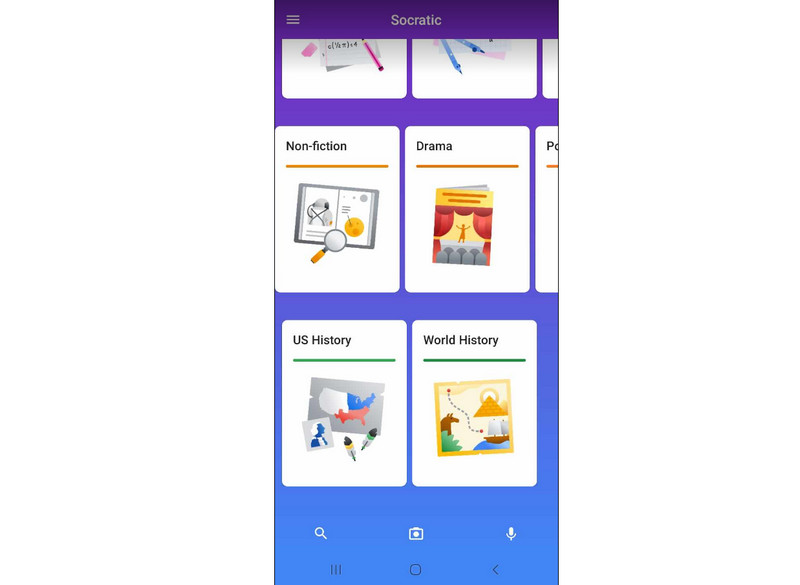
Best for
The Socratic by Google is suitable for all users, especially for students and teachers. With this application, you can find the right answer to a certain question. Aside from that, non-professional and professional users can operate the application.
- The main interface of the application is understandable.
- It is free to download.
- It offers various features that users can enjoy.
- The app has various ways to insert the question.
- It is workable on Android and iOS mobile phones.
- There are times when the application can’t provide the right answer.
- The loading process is too time-consuming.
- You must have internet access to operate the application.
How to Use the Socratic Application
If you want to know the proper way of using the application, we included the simple method below.
Download the Socratic application on your mobile devices. After that, install the app and launch it.
Once you open the main interface, you can click the Camera, Search, and Mic section to insert the question. Then, wait for the answer from the app.
You can also select the category you want if you want to get information about a certain topic. You can select the History, Poetry, Drama, and more categories.
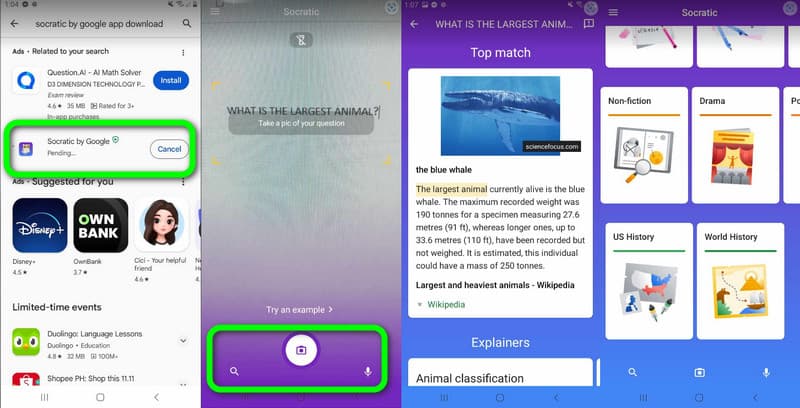
Part 2. How to Capture Talks with Socratic on PC
If you want to capture your screen when using the Socratic application on your PC, use the ArkThinker Screen Recorder. This software is workable on your Windows and Mac computers. With this offline program, you can record the screen on your phone while using your PC. Aside from that, the user interface of the program is too simple. So, even if you are a beginner, you can utilize the screen recorder perfectly. Additionally, the ArkThinker Screen Recorder can offer a Snapshot feature. This way, if you want to take a screenshot while capturing, you can do so. Without further ado, see the method below and learn how to capture your screen on your PC.
You must download the ArkThinker Screen Recorder on your computer. To do that, you can hit the Free Download button below based on your OS. Then, launch the software.
From the main interface, click the Phone option and follow the process to connect your phone to your PC.
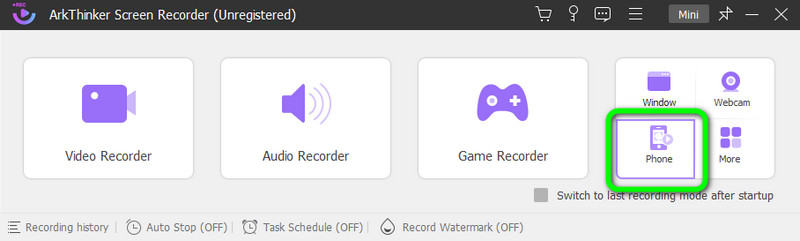
Once you connect your phone to the computer, you will see the phone screen from your PC. To begin recording, click the Record button. If you are done recording, hit the Stop button.
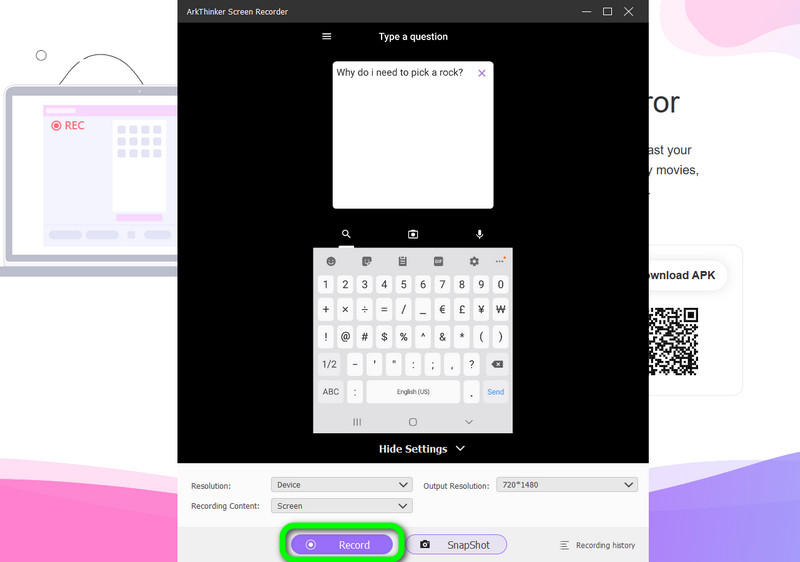
Now, if you are done, you can save your recorded video by clicking the Done button.
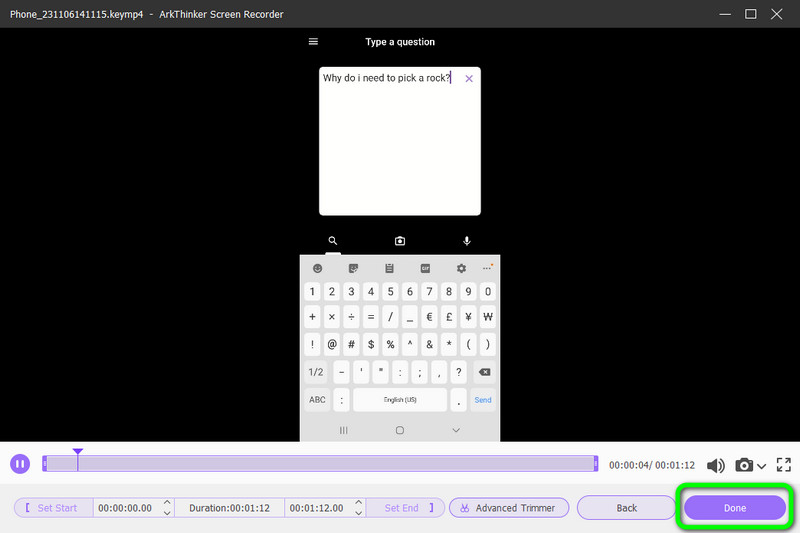
Part 3. FAQs about Socratic By Google
Is Socratic by Google free?
Yes, it is. The Socratic by Google is available for any user without spending a penny. With this application, users can ask questions, get information, and more.
Is Google Socratic good?
Yes, it is. It can answer simple questions and can offer more information, which can make users well-educated. However, there are some questions that the app can’t answer. With that, you must be aware that the application can’t help you all the time.
What happened to the Socratic app?
Well, some changes happened to the Socratic app. In 2018, the app was in “maintenance mode.” It is because the developers are trying to improve the app, such as adding features and launching new subjects.
Conclusion
Socratic By Google is helpful for all users, especially to students and educators. It can give knowledge to them and help them find an answer to a certain question. Also, if you want to record your phone screen on your PC, then use ArkThinker Screen Recorder. The recorder can record everything while you are using the Socratic application effectively and perfectly.
Find More Solutions
3 Extraordinary Character AI Alternatives to Operate Review of Ask AI – Chat with GPT Chatbot on Android What is ChatAI: An All-Round Review of AI Chatbot App GPT-3 Playground Review, Price, Pros, Cons, and Alternatives What Is AI Chatbot, Benefits, and 10 Best AI Chatbot Apps Unbiased Review of FakeTalk AI Chatbot and the Best AlternativesRelative Articles
- AI Chat
- What Is AI Chatbot, Benefits, and 10 Best AI Chatbot Apps
- GPT-3 Playground Review, Price, Pros, Cons, and Alternatives
- Roboco Review and Roboco AI Chatbot Assistant Alternatives
- What is Anima: A Multi-Faceted Review of AI Friend App
- Ask Me Anything – AI Chatbot Review | Ask AI Questions As You Desire
- iGirl APP Review in 2023 | All Details about Your AI Girlfriend
- Review of Ask AI – Chat with GPT Chatbot on Android
- Ultimate Review of ChatOn – AI Chatbot Assistant
- Replika: My AI Friend Review: Everything You Need to Know
- What is ChatAI: An All-Round Review of AI Chatbot App



