YouChat Review: A Tool for Developing Writing Skills
Read this YouChat review to learn everything about the software. You will learn about its complete definition, use cases, and capabilities. In this review, you will get a complete insight that may help you in terms of various tasks. It includes generating content, such as articles, essays, poems, stories, and more. Aside from that, you will also get an idea about the easiest method to record your conversation with an AI. To learn all of these, come to this post right away.

- GUIDE LIST
- Part 1. YouChat Review: A Comprehensive Chat Platform
- Part 2. Using YouChat for Research Purposes
- Part 3. YouChat As A Learning Language Tool
- Part 4. Coding and Programming Support
- Part 5. Verdict
- Part 6. Easy Way to Record AI Conversations
- Part 7. FAQs about YouChat Review
Part 1. YouChat Review: A Comprehensive Chat Platform
What is YouChat?
YouChat AI is among the AI-powered tools and conversational search assistants. It is capable of giving information, generating content, offering human-like responses, and more. YouChat can help you create various ideas, translate different languages, and many more. With this tool, you can make your task easier than before. It can even provide up-to-date information, which is useful for research purposes. Also, by exploiting the power of Large Language Models, or LLM AIs, it can do many things. It can offer detailed responses, which eliminates the need for users to navigate various websites to collect information.
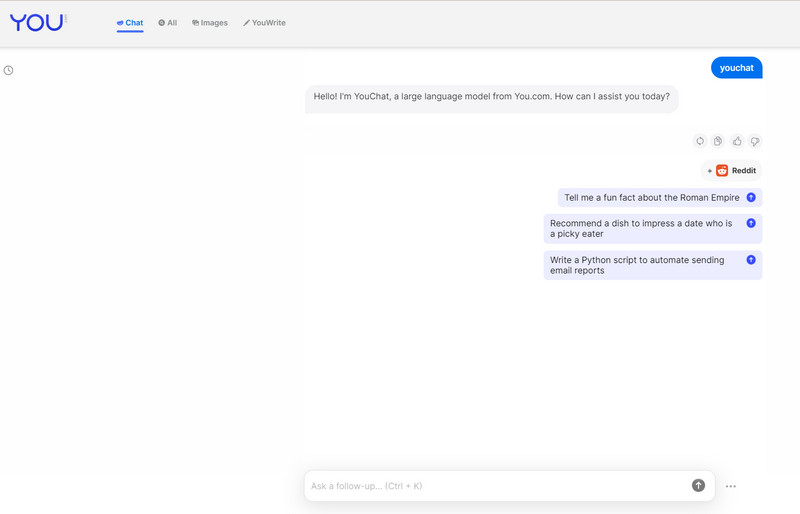
YouChat is the masterpiece of You.com. It is an innovative search engine developed in late 2021. The main aim of You.com is to leverage AI or artificial intelligence. It is to give good results while prioritizing users’ privacy. Plus, YouChat is capable of offering an understandable user interface. This way, all users can operate the AI tool without needing the help of professionals.
How Does It Work?
With the help of Artificial Intelligence (AI) and Natural Language Processing (NLP), YouChat can assist you with anything. It also has its language model designed by You.com. These models were trained to be useful software that can be helpful for all users. It can generate content and images, provide information, and more. Also, it can summarize lengthy content and make it more understandable. Plus, the software can translate various languages. With this, no matter what language you use and wherever you are, YouChat can be a perfect tool to use.
To give you more idea about the tool, let us give you a simple method of using YouChat.
Go to the main website of YouChat. After that, you have an option to create your YouChat account.
After that, you will be on the main interface of the tool. You can already begin asking questions or searching for anything you want. After typing your prompts, the tool will respond accurately.
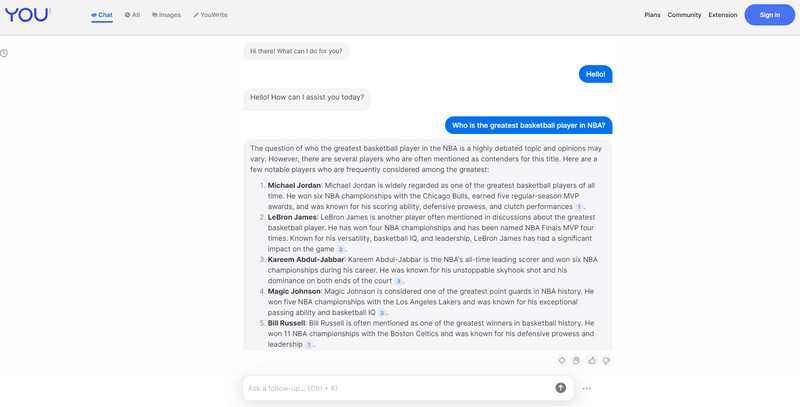
Part 2. Using YouChat for Research Purposes
One of the best use cases of YouChat software is it can help you get more information for your research.
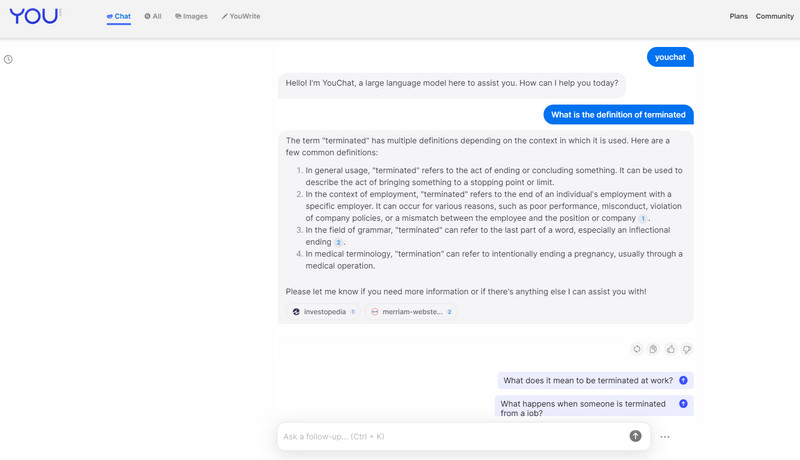
Access to Information
The tool can give valuable and legitimate information, which can be useful for you. It can offer various information from different sources. Plus, the tool allows you to get as much information as you can. You can get various data from articles, dictionaries, websites, and more reliable sources.
Instant Answers
The tool was also trained to provide answers to various queries from users. This way, it can give an accurate response to the given questions. Moreover, you can engage in detailed discussion on a certain topic when using YouChat. It can give explanations and insights to help you understand complex subjects.
Citing Sources
Furthermore, after giving the information you need, the tool can also provide the resources from the information. With that, if you want to check and verify the data, you can do so. Hence, if you want to research everything and get the information, it is best to use YouChat.
Support Language Translation
YouChat is also capable of translating various languages. It can help you translate phrases or text from one language to another. With that, it will be easier to get information from various sources.
Part 3. YouChat As A Learning Language Tool
The software is also a useful language-learning platform due to its features. To learn more about the topic, you can check the major features with a simple explanation below.
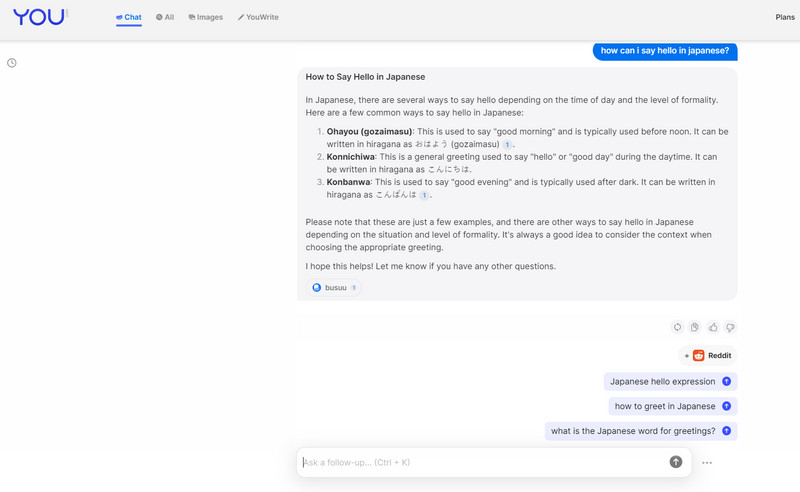
Language Practice
In terms of language practice, YouChat can offer a good service for all users. It can engage in conversation and offer feedback in different languages. All language learners can practice their target language by interacting with the model.
Vocabulary Expansion
YouChat can provide various definitions, explanations, synonyms, or phrases and words. It can also offer various contexts based on the topic.
Grammar Assistance
If you want to improve your grammar when constructing sentences, you can rely on YouChat. The tool can help and assist with grammar-related queries. It can offer explanations about grammar rules, verb conjugations, sentence structures, and more.
Part 4. Coding and Programming Support
If you are looking for a valuable tool for coding and programming support, you can rely on YouChat. It can give code examples and explanations for different concepts and programming languages.
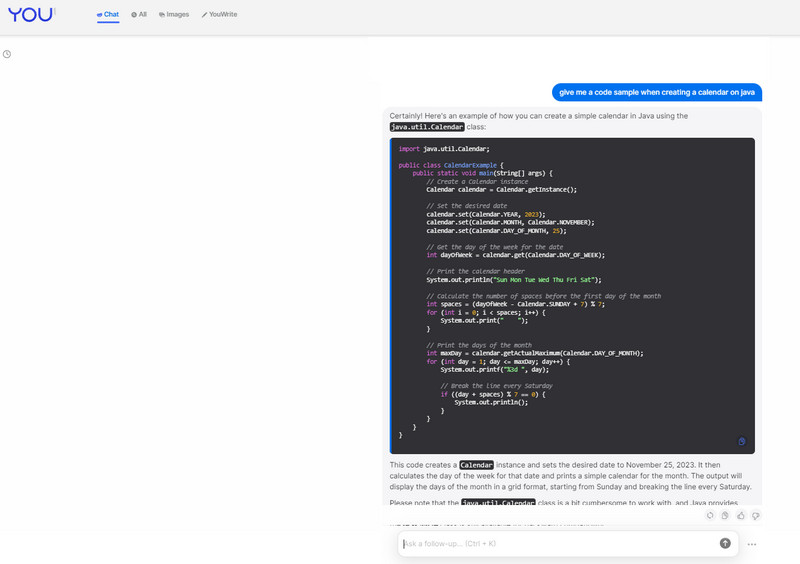
Language Queries and Syntax
YouChat can assist and guide with syntax-related concerns. It helps users to comprehend the proper usage of programming languages.
Code Examples and Snippets
YouChat can make code examples and snippets in different programming languages. You can give the details to YouChat if you are looking for a particular implementation or need help on a certain task. It can also create code snippets that show the desired functionality.
- The software can provide detailed information for research purposes.
- The user interface is comprehensive which is suitable for all users.
- The software offers a mobile and online version, making it accessible to all.
- It can provide coding assistance.
- It is perfect as a language learning platform.
- There are times when the tool is providing outdated information.
- When using the online version, disturbing ads are showing up.
- Sometimes, the tool has lower quality AI tools compared with other tools.
Part 5. Verdict
We can tell that YouChat is among the best AI-powered tools that can offer good assistance. It can help users generate content, images, codes, and more. With this, it can ease the task of every user, making it a convenient software. But always remember that when receiving information, it is best to double-check them. There are times when the tool is giving false information to users.
Part 6. Easy Way to Record AI Conversations
When using YouChat, there are various useful information you can obtain that may help you finish your task. So, after using the software, it will delete all the information it provides. With that, it is challenging to retrieve all the information from the software. In that case, if you want to collect the information, the best way is to record your screen during the conversation. If so, use the ArkThinker Screen Recorder. The program can help you record your screen easily and instantly. It can even record your preferred window on your computer. Plus, besides recording, you can also take a screenshot during the recording process. To do that, you must use the Snapshot feature of the tool. So, if you want to get a record and screenshot, using the ArkThinker Screen Recorder is the best option. You can also check the simple way below to record your AI conversation on your Windows and Mac.
Go to the main website of ArkThinker Screen Recorder. Then, Download to start downloading the program on your Windows and Mac computers. After that, proceed to the installation process.
Launch the program after the installation. Then, click the Window option to select the screen you want to record.
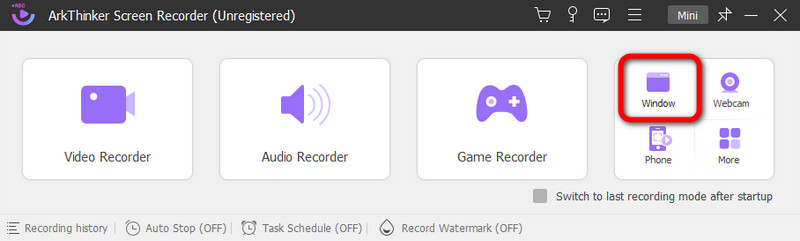
Click Record to begin the recording procedure. Then, when you are done recording, you can click the Stop button.
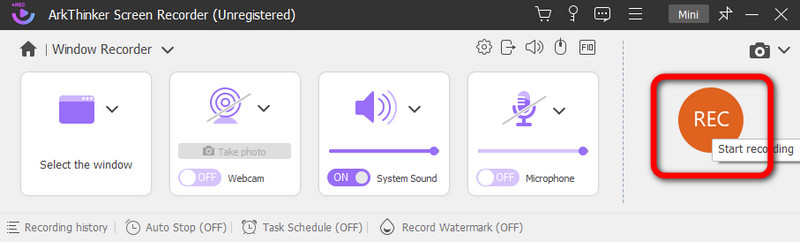
The preview will appear on your screen after the recording process. To save the recorded conversation, click the Done button.
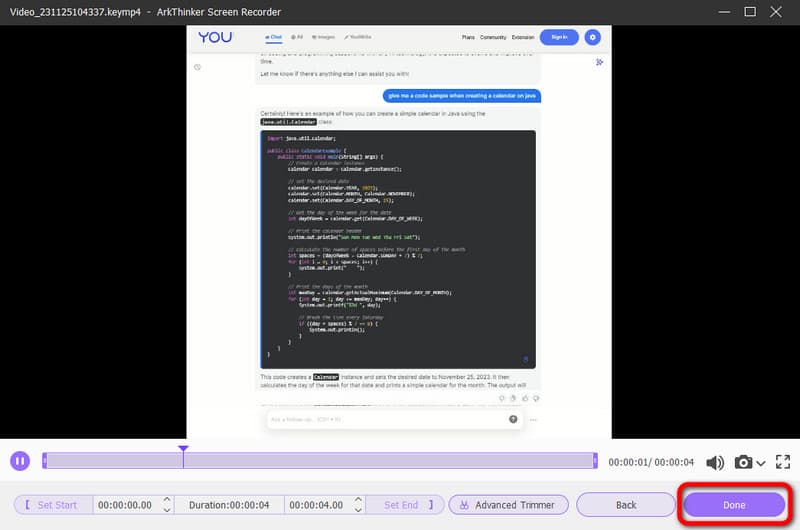
Part 7. FAQs about YouChat Review
Can YouChat generate pictures?
Yes, you can. If you want to generate images, you can use the software, specifically using the YouImagine tool. With this software, you can get any images you want.
Will YouChat write an essay?
Definitely, yes. YouChat is an AI-powered tool that can help you generate various content, including essays. All you need to do is insert your prompt from the interface and wait a few moments to get the essay from the tool.
Can YouChat read pictures?
Unfortunately, no. YouChat is not capable of reading and interpreting images. The tool’s main goal is to generate written content. So, if you want to read or interpret images, YouChat is not the proper tool to use.
Conclusion
YouChat is another AI-powered tool capable of giving various assistance. It can help users generate written content, which is convenient for users. It includes essays, articles, novels, stories, and more. Plus, the post can offer the best recording program to use for recording AI conversations, which is ArkThinker Screen Recorder. The program has an easy layout that allows all users to operate it for recording purposes.
What do you think of this post? Click to rate this post.
Excellent
Rating: 4.9 / 5 (based on 332 votes)
Relative Articles
- AI Tools
- How to Get Voice Chat on Roblox: A Simple Way to Follow
- A Critical Analysis of Google’s AI Chatbot [Detailed Review]
- Deep AI Review: The Tool that Can Generate Everything
- A Thorough Review of Beautiful AI Software [Detailed]
- See the Best Quizlet Alternatives: Learning Tools to Use
- What You Must Learn Before Using Lensa AI Application
- What is Microsoft Copilot? See The Details You Must Know
- Chatsonic Review: the Best AI Assistant on the Market
- Full Venus AI Review: Chat and Create with an AI Chatbot
- A Full Guide to Craiyon AI: Features, Pros, Cons, and More



