3 Best Methods for Converting AIF to MP3 - Desktop & Online
AIF is not a conventional audio format, and it's mainly adapted to Apple devices; AIF files tend to be large, take up a lot of storage space, and aren't adapted as well as they could be. When we need to free up more space or upload audio to platforms that don't support AIF format, it's better to convert AIF to MP3. Many software developers have launched excellent products to help us accomplish this task. This article will pick out three of the best converters for your reference, including one online platform and two desktop software. Once you have chosen, please refer to the corresponding step-by-step guide to complete the conversion.
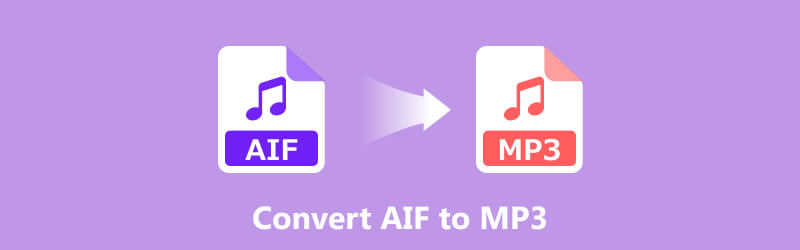
- GUIDE LIST
- Part 1. What Are AIF and MP3 Format
- Part 2. 3 Methods to Help You Convert AIF to MP3
- Part 3. FAQs of Converting AIF to MP3
Part 1. What Are AIF and MP3 Format
First, let's examine the two formats, AIF and MP3, including their concepts and differences. This will help us better understand the reasons for performing the conversion and better perceive the status of the output file. Knowing this information can also help us understand how to choose between these two formats.
AIF is an uncompressed audio format developed by Apple. The main feature is high sound quality, but the file size is relatively large, which will take up much of our storage space. And MP3 is much more familiar to us. It is a lossy compression method of audio format, so MP3 file size tends to be smaller, but the performance in terms of sound quality is more general. However, we can adjust the bit rate of MP3 to improve the sound quality as much as possible. Next, we will compare the differences between the two in the form of a list. You can combine this information to decide whether to convert AIF to MP3.
| MP3 | AIF | |
|---|---|---|
| Quality | Not bad | High |
| File Size | Quite small, Ideal for transferring, sharing, downloading. | The file is larger and will take up more space. |
| Compatibility | Compatible with macOS and Apple devices | Compatible with almost all platforms |
Part 2. 3 Methods to Help You Convert AIF to MP3
ArkThinker Video Converter Ultimate
ArkThinker Video Converter Ultimate is the most worthwhile AIF to MP3 converter to try, with more than 1,000 supported formats for almost all occasions. And ArkThinker Video Converter Ultimate is also equipped with the most advanced hardware acceleration technology, which enables 30X faster conversion speed. We can also batch process multiple files, and ArkThinker Video Converter Ultimate has a dedicated noise remover in its toolbox to bring us the best sound quality before output.
Here is what you need to do to convert the AIF file to MP3 with ArkThinker Video Converter Ultimate.
Download ArkThinker Video Converter Ultimate on your computer. Then, launch it and click Add Files to upload your AIF audio.
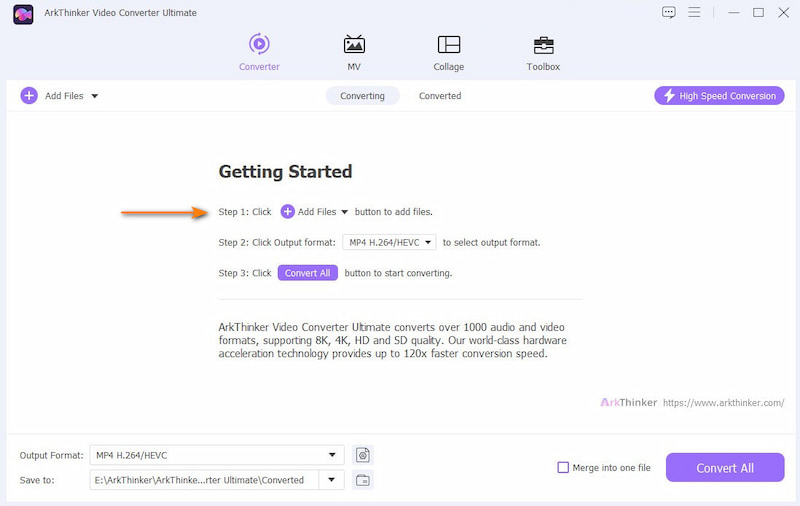
Choose Output Format > Audio > MP3.
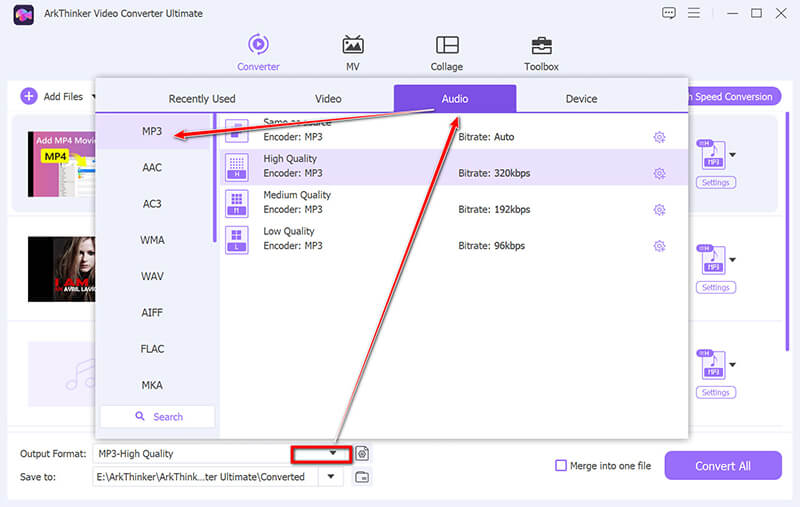
Finally, click Convert All to export your converted file.
ArkThinker Video Converter Ultimate officially offers five free conversions, after which you need to pay $15.60 per month to continue using it. Overall, ArkThinker Video Converter Ultimate is very easy to use, and the conversion is so fast that we don't have to wait. Any user will be satisfied with this tool.
iTunes for Mac
If you use an Apple device or a Mac computer, we recommend using iTunes, the software that comes with the Apple system. This application is more secure and doesn't require you to download additional software.
Here is how to convert AIF to MP3 with iTunes.
Open iTunes on your computer. If you do not have one, download it from its website. Click Edit > Preference.
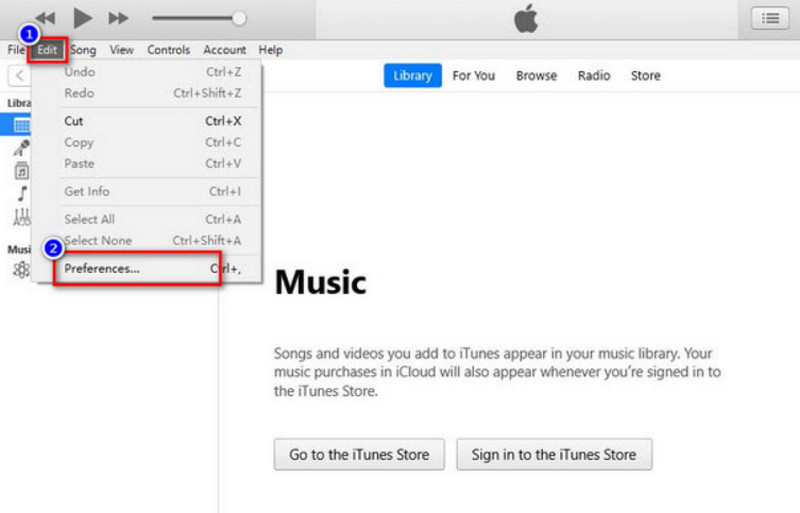
Open the General > Import Settings. Then go to Import Using > MP3 Encoder.
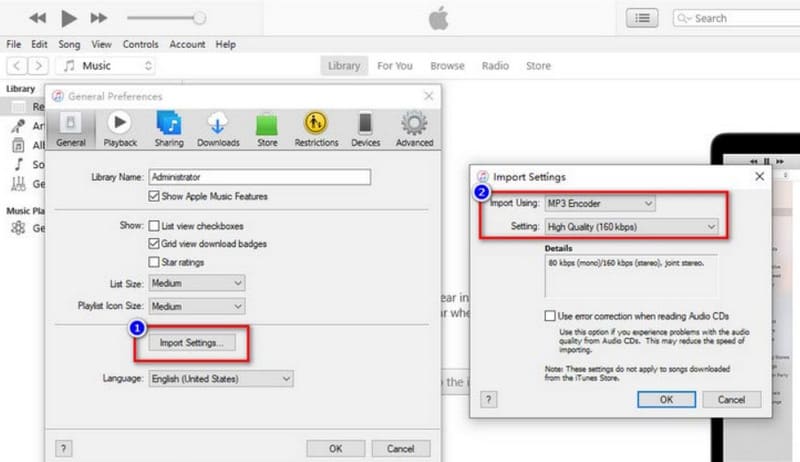
Go back to the main interface. Choose File > Convert > Create MP3 Version.
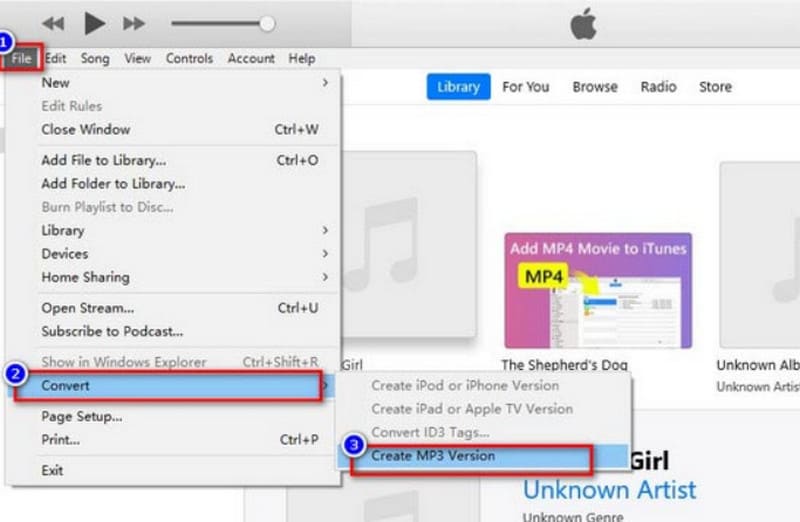
- iTunes comes with the Mac system. No need to download additional software.
- Totally free.
- Limited supported formats.
- Less editing features in iTunes.
Zamzar
In addition to the two desktop programs, there is another online tool worth trying: Zamzar. It's been on the market for a long time and has gone through many iterations, and its interface is much nicer.
Here is how to convert the AIF file to MP3 with Zamzar.
Enter Zamzar's official website using your browser.
Click Choose Files to upload your AIF audio. Then, choose mp3 as the output format.
Finally, click Convert Now.
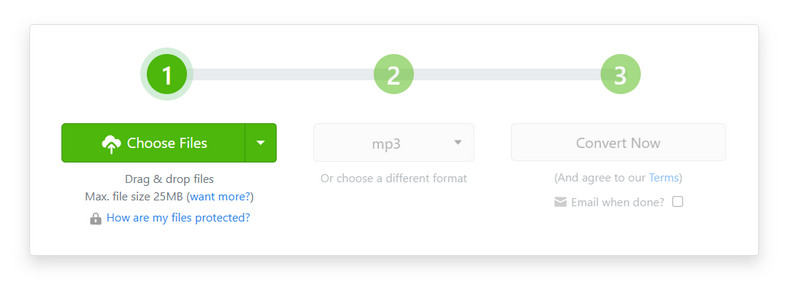
- Online tool starts quickly.
- Completely free and open source, the page has been updated beautifully.
- No audio processing tools.
Part 3. FAQs of Converting AIF to MP3
Does AIF sound better than MP3?
AIF is an uncompressed audio format, so its sound quality is significantly better than MP3's. If you feel that MP3 audio is too low, you can also edit the audio and adjust the file's bitrate.
What is the highest-quality audio file ever?
WAV, AIFF, and AIF are the highest-quality audio formats. However, the files in these formats are larger and less suitable for saving and uploading. Sometimes, we may need to compress audio files for more storage space.
How do you play AIF files on Windows?
You can try using a third-party player, such as VLC Media Player, known for its wide compatibility, or download iTunes or QuickTime Player to your computer.
Conclusion
This article is just what you need if you need to convert AIF to MP3. You will find one of the most comprehensive format converters available, ArkThinker Video Converter Ultimate. It is perfect for any task, and many accompanying tools can help you improve your audio quality. In addition, we recommend two free tools, iTunes and Zamzar. The former tends to come with the Mac system, while the latter is an online tool you can use by opening your browser. We've paired all three with detailed instructions, and we're confident you can accomplish the conversion task with our help.
What do you think of this post? Click to rate this post.
Excellent
Rating: 4.8 / 5 (based on 368 votes)
Find More Solutions
Remove Audio from Video – Mute Video on Different Devices How to Replace Audio in a Video On Different Devices 2024 How to Clip Audio in Audacity, WMP, iMovie, Online, Trimmer 4 Easiest Ways to Change and Edit Audio Volume on PC and Mac Add Album Art to MP3 on Windows, Mac, iPhone, and Android Best Ringtone Cutters to Individualize Your Phone CallsRelative Articles
- Convert Video
- What is DAV File and How to Play It
- Ultimate Review to XMedia Recode [Steps Incl.]
- Best 5 Ways to Help You Convert QuickTime Format to MP4
- How to Get Your MP4 Movie and Export It from VLC Player
- VideoSolo Video Converter Ultimate Review [2024]
- Top 2 PAL to NTSC Software & How to Convert Them
- A Reliable Review of the Top-Ranked HEVC Converters
- A Review of Freemake Video Converter to Help You Into It
- Can We Play MKV Files on Your iPhone and How to Realize It
- ArkThinker Free MKV to MP4 Converter Online [Fast and Safe]


