Quick Steps to Make Photos HD with Easy Techniques
Have you ever been upset after taking a perfect moment when you notice that your photos are blurry and pixelated when you zoomed in and out? In a world where everyone is a photographer, the search for sharp, clear pictures is general. But how will you do that? You’re now questioning how to make my photo HD, right? Join us as we search for the techniques that will help you transform those moments into colorful memories, whatever you use on your phone or personal desktop. Let’s jump in and turn your photographic upsets into picture-perfect success.

- GUIDE LIST
- Part 1. Make photo HD online (One-Click Way)
- Part 2. How to Make a Photo HD on iPhone/Android with Picwand
- Part 3. How to Make a Photo HD on a Desktop with Adobe Lightroom
- Part 4. FAQs about Making Photos HD
Part 1. Make photo HD online (One-Click Way)
High-definition images have transformed the online visual experience, offering us exceptional coherence and detail in digital images. Here is a one-click way tool, Arkthinker Image Upscaler, that could make your photo on point! It is a free Internet online tool designed to increase the quality and size of a photo. It becomes a cornerstone to allow us to explore vibrant colors and complicated details to enhance the image smartly and innovatively for you to share without hesitations on how to make a photo HD. Arkthinker Image Upscaler can be useful in printing, displaying on screens, or improving the quality of low-resolution images. Using this tool, you can automatically enlarge photos without sacrificing quality, and you can even enhance photo quality to 4K while it can enlarge a photo up to 8x magnification. Furthermore, its image-restoring function may improve the old, low-resolution blurry photo to a 1080p HD image, even with 3000 x 3000 pixels, which could help you to improve your pictures, whether sharing your memories on social media platforms or sharing artistic photography.
- Increased size of an image
- Easy and convenient
- Artifacts reduction
- Improved visibility
- Increase file size storage
- Limited improvement for vector graphics
Now that you know what Arkthinker Image Upscale is, all you need to do is follow the instructions on how to make a photo HD to get a better-quality image.
Visit the website. To access the Arkthinker Online Image Upscaler, click the link below. Website Link: https://www.arkthinker.com/image-upscaler/
Click the Upscale photo button on the right. Choose the picture you want to improve and click Open to submit the file.
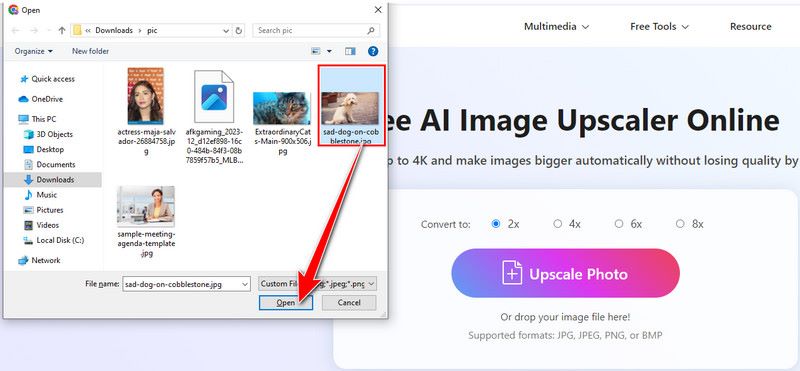
Once the picture is uploaded, the result will appear on the right side. To view the photo's details, adjust the magnification setting as mentioned below. Click the Save button beneath the corner. You can now share your photos with others after achieving this and the tips for creating high-definition pictures with the tool.
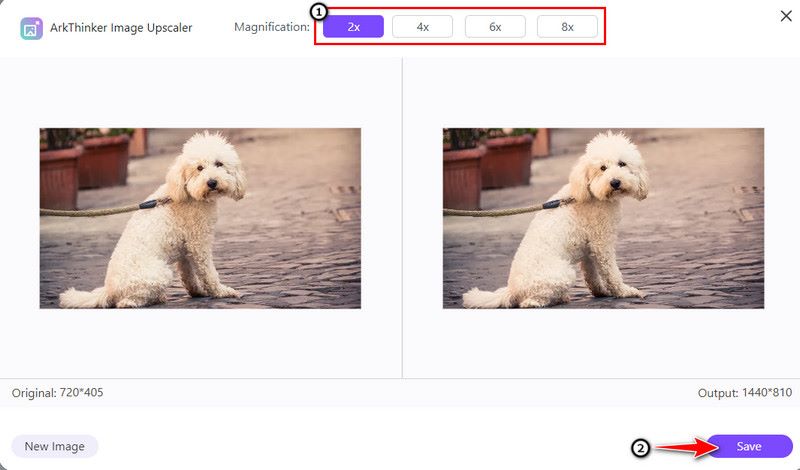
Part 2. How to Make a Photo HD on iPhone/Android with Picwand
Picwand is a tool that lets you upscale, enlarge images, and make your photo HD directly to your mobile phones. It provides a way to enhance details, especially when you need larger or more detailed versions of pictures. Wherever you go, Picwand enlarges photos without losing quality and up to 8x. You can edit photographs quickly and precisely without requiring a lot of effort. It makes it simple to maintain focus on the features and simplifies the process of upscaling by removing complexity with its natural interface and clear processes. Picwand takes care of all your graphic designs and product texts, so you have less worry! Are you ready to have clearer photos on your phone? Here’s a quick guide for you to use Picwand on Android and iPhone.
iPhone Users
iPhone users should search on the App Store Picwand, then click Get.
After downloading, open the app and click the Start button to import and adjust the image size.
Move the slider to view the resulting image quality when upscaling. Then, you can enlarge the photo up to 8x. It depends on you. It is on your iPhone by tapping the Save button.

Android Users
Get the Picwand app for free from the Play Store. Use your Android phone to access it. Then click Download.
To add your desired photo from the Gallery, tap +. Then, click Upscale after choosing the upscaling level.
Slide to examine the improved photo quality after processing. Finally, you can select Save Now. There you have it! You can now enjoy your picture perfectly on your phone without the hassle!
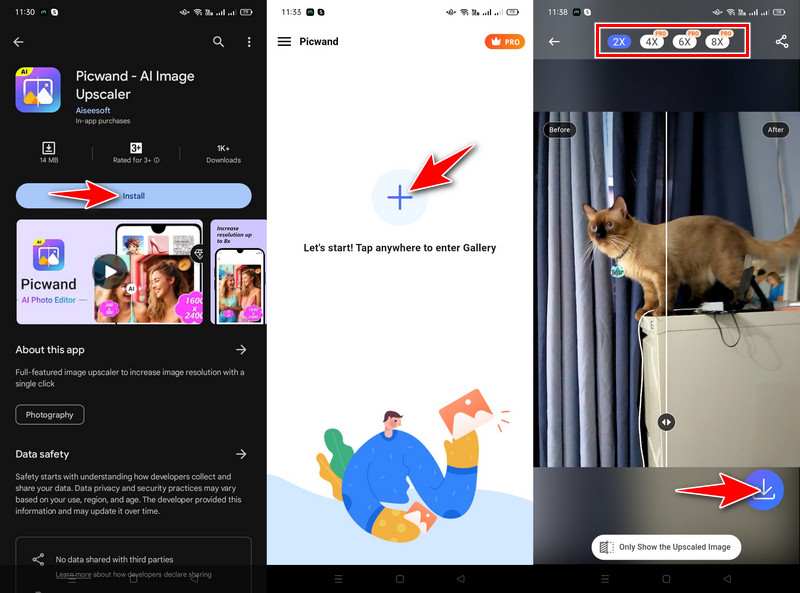
Part 3. How to Make a Photo HD on a Desktop with Adobe Lightroom
Lightroom is your go-to app developed by Adobe for making your pictures look amazing, whether you’re a pro or just love snapping pics. It provides the users with tools to enhance, edit, and organize images. It is also an easy tool to improve the colors, fix lighting, and turn ordinary shots into amazing memories. One thing is for sure: it supports RAW file editing, allowing greater control over the variation of photography. Additionally, Lightroom eases the instant sharing of edited photos on social media directly on your desktop, signifying your creative work on making a photo HD effortlessly. Here are the steps to make a picture appear HD to boost your expertise in the field of photography.
Use a search engine to find Lightroom, and it will take you to their website, where you may click Try Lightroom now on your desktop.
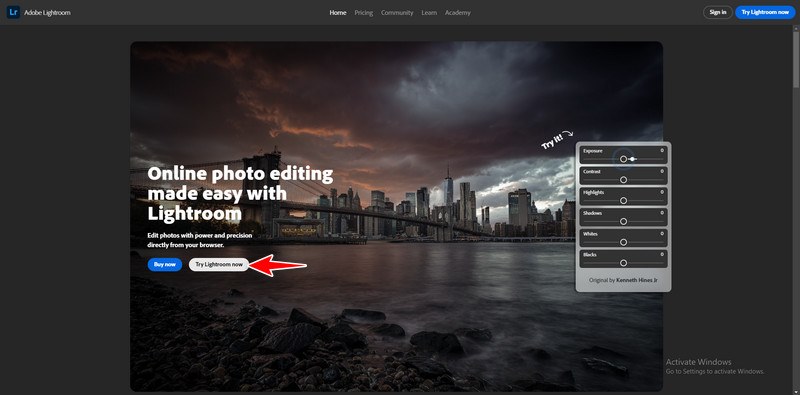
After launching the app, import the photo you want to improve and brush up on.
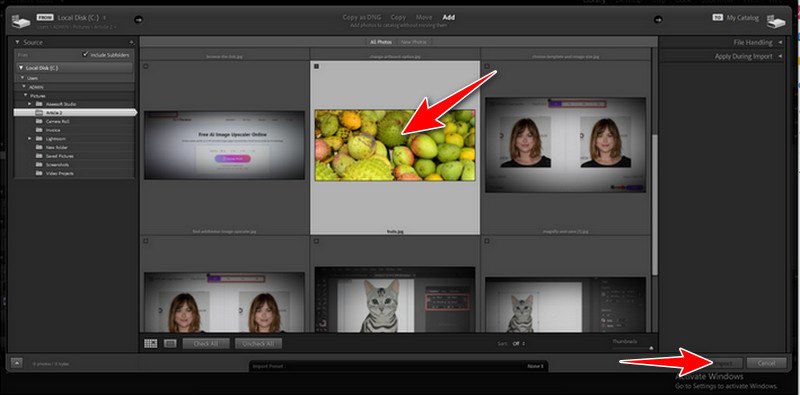
Enhance can be found by right-clicking or pressing Ctrl + Alt + I and choosing Super-resolution. To see the difference in your photo, click and drag the pointer to enlarge the improved regions.
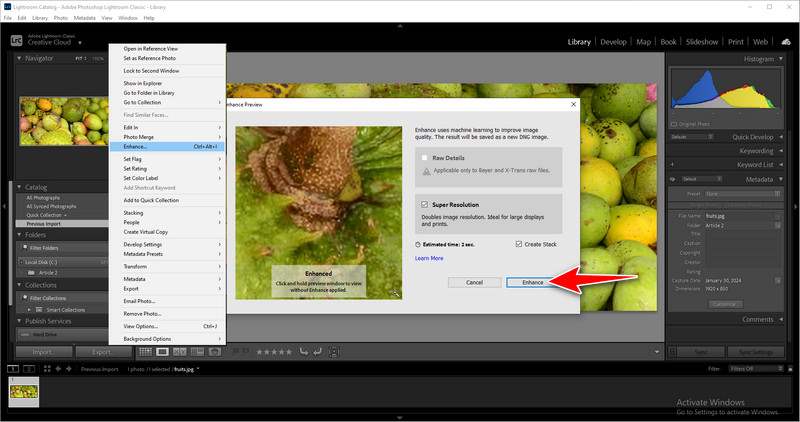
After enhancing the photo, click the File menu and select Export. It will automatically save on your desktop. Try to check your enhanced photo made by the Lightroom app! I'm sure it will enlighten you!

Part 4. FAQs about Making Photos HD
Which tool produces HD images the best?
Arkthinker Image Upcaler is one of the best tools to make your photos high quality. It provides a straightforward interface for expanding photos without sacrificing the quality of your portrait. It is a free web tool. Because of its AI scaling and cutting-edge technology, it's the greatest Illustrator substitute.
Can I use smartphone photo editing applications to get HD results?
Indeed, Picwand for Android/iPhone is one of the applications. With the help of Picwand, you may enhance, enlarge, and create high-definition photos for your mobile devices. It offers a method to accentuate details, particularly when you require higher resolution or more complicated images.
Is there a file type more suited for keeping the details in HD photos while editing?
The RAW format is highly recommended for editing with the most details possible. Without sacrificing HD quality, it offers greater versatility.
Conclusion
You've learned how to expertly use image editing tools to make photos HD on your quest for quality perfection. Every step enhances the overall clarity of your images. You create original visual stories by adapting these methods to various devices rather than merely improving pixels. Now go ahead and explore, try different things, and see how your photo's optical quality turns it into a breathtaking display of high-definition splendor!
What do you think of this post? Click to rate this post.
Excellent
Rating: 4.9 / 5 (based on 426 votes)
Find More Solutions
How to Enlarge an Image in Adobe Illustrator (3 Methods) How to Enlarge Images without Losing Quality – 2 Easy Ways Different Ways How to Improve Photo Quality Using Photoshop How to Take a Screenshot on Your Android Phone and Tablet Video Enhancer – How to Enhance Video Quality and Resolution How to Improve Zoom Video Quality During and After MeetingsRelative Articles
- Edit Image
- How to Edit and Crop Animated GIFs with 4 Effective Ways
- 10 GIF Converters to Convert Between Images/Videos and GIFs
- Best GIF Editor Tools Suitable to Any Computers and Devices
- How to Make GIF from Images on Desktop and Mobile Phone
- Quick Steps on How to Add Text to a GIF Using Caption Maker Tools
- Add Music to GIF: Incorporate Music to Your GIF After Converting
- GIF Resizer: Ultimate Tools to Resize Your Animated GIF
- [6 Tools] How to Set a GIF Loop Change and Play It Forever
- GIF Cutter: How to Cut GIF with Easy and Fast Methods
- How to Remove Alamy Watermark from Images (100% Working)



