Everything You Need to Know about 4K Resolution
Demands for 4K monitor resolution for PCs are increasing since it resolves several problems of display and offers an eye-opening visual display. And you may see ads about 4K screens on laptops or PCs, then you may wonder what is 4K resolution, is it the same thing as your UHD videos? To unravel this question, you should be put into a certain context to understand the 4K. Therefore, read the following content to learn the definition of 4K and the tricks to upscale your video to such a resolution.

- GUIDE LIST
- Part 1: What is 4K Resolution
- Part 2: Tricks to Upscale Video to 4K Resolution
- Part 3: FAQs about 4K Resolution
Part 1: What is 4K Resolution
To better elaborate on the definition of 4K resolution, here are some basic knowledge prepared for you as a beginner. Besides, there is also a comparison between 4K and UHD resolution, a more common earlier resolution in your daily life, so you can better see what is 4K resolution in a concrete context.
1.1 Simple Knowledge about 4K Resolution
4K refers to any horizontal display of resolution with approximately 4000 pixels, so different industries have different standards towards 4K resolution. Normally, in your daily life, when watching television or other media, the common 4K resolution pixels are 3840x2160, while for the movie industry, the 4K contains more pixels (4090x2160). When streaming online media services like Netflix, you will see the option for 4K resolution in a video. Compared to a full HD video whose pixels are normally 1080x1920, 4K has more pixels which consequently means better clarity and sharpness. Meanwhile, 4K video offers you a wider view and better picture without losing quality.
1.2 UHD vs 4K: What is the Difference?
UHD, in its full name, is Ultra HD or Ultra High-Definition. You may hear this often with a 4K resolution. So, is there any difference between 4K and UHD resolution? Actually, there is a subtle difference, and these two resolutions are interchangeable in most cases. From the perspective of pixels, UHD refers to a resolution of 3840x 2160 or higher. Therefore, some 5K videos are also marked as UHD. You see some UHD resolution also has the same pixels as the 4K resolution. So, when you buy a monitor labeled as UHD, then you will also be able to enjoy a 4K video with a bigger video aspect ratio in it. Moreover,
Part 2: Tricks to Upscale Video to 4K Resolution
After learning some simple knowledge about the 4K resolution, you can find there are many advantages to 4K. For example, you will obtain a greater and clearer visual experience when watching a video in 4K resolution. And it will be greater if you can upscale your old videos to 4K and the ArkThinker Video Converter Ultimate happens to have such a tool to help you upgrade to 4K video resolution.
- Support all formats imported for 4K enhancement.
- Offer different resolution options for you to choose from.
- Preview the video quality before enhancement.
- Cut the video to enhance only clips to 4K resolution.
After downloading and installing the enhancer on your computer, you need to click the Toolbox button and click the Video Enhancer tool to go on. After that, an import window will pop up. You can drag and drop your video into that window.
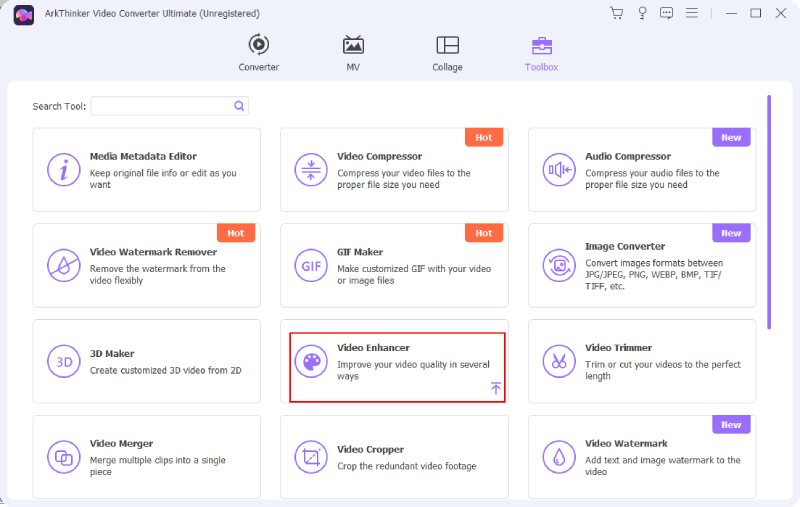
Or clicking the Plus icon also works. Next, after selecting your video for enhancement. You will see four options for you to enhance the video. You can simply tick the box near the Upscale Resolution option.
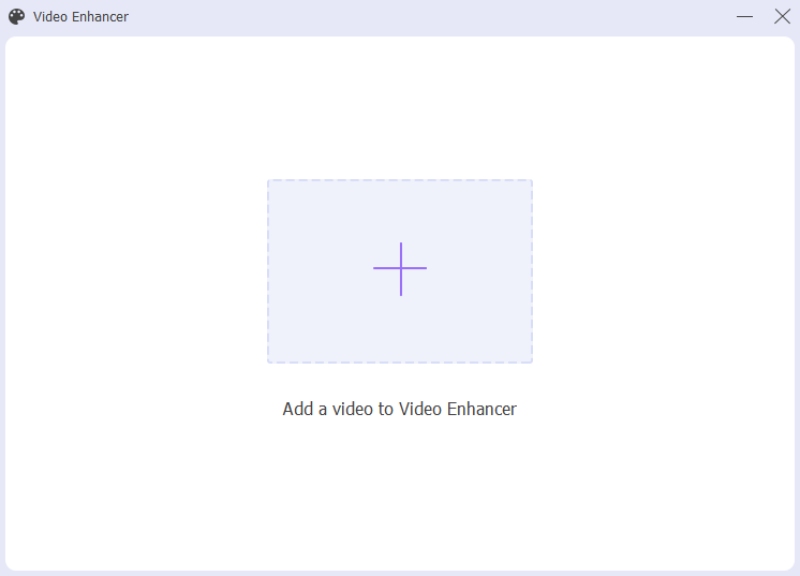
To upscale the video to 4K resolution, you can click the Resolution dropdown option to select 3840x2160, which equals 4K. Afterward, you may also choose a final storing path for the video by clicking the Save to dropdown button. Finally, click the Enhance button to start.
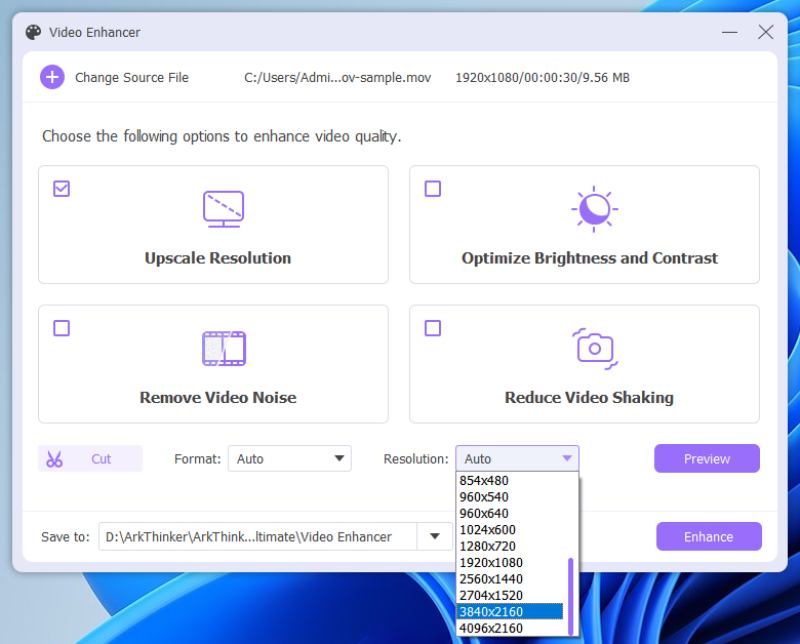
Tip: When changing the video resolution with this enhancer, you can also preview the final effects before clicking the Enhance button. So, you can make sure the final video will be the desired one. Besides, you can also split the video into several segments and enhance each segment to different resolutions.
Part 3: FAQs about 4K Resolution
Are 4K and HDR the same?
No, they are not. HDR stands for High Dynamic Range and enhances the contrasts between the light and dark parts of a video. 4K resolution is more about pixels in a video, while an HDR video delivers an authentic color for you
Can iPhone shoot a video in 4K resolution?
Yes, for the latest models of the iPhone 14 series, you can record a 4K video at 24 fps, 25 fps, 30 fps, or 60 fps with the advanced cameras.
How to stream 4K content on Netflix?
There are many contents on Netflix are in 4K resolution. If you do not know how to find them, you can turn on the Smart 4K Ultra HD TV to browse Netflix and make sure you have the Netflix premium, then you can easily find such contents and watch them.
Conclusion
To sum up, the simplest answer to what is 4K resolution is that it refers to any video with pixels of around 4000. After getting to know some simple concepts related to 4K resolution, you can also try the method above and enhance your old video to a higher resolution like 4K.
What do you think of this post? Click to rate this post.
Excellent
Rating: 4.9 / 5 (based on 265 votes)
Find More Solutions
Concrete Tutorial to Rotate a Video in Adobe Premiere for Beginners Top 6 Online Video Cutters to Help You Remove Unwanted Frames The Easiest Methods to Change Video Speed on Windows and Mac Full Guide to Remove Wondershare Filmora Watermark 4 Methods that Let You Make Video 2X Faster at Ease Get 3 Best Apps to Speed Up Videos on Different DevicesRelative Articles
- Edit Video
- Remove Emojis from Videos on PC, Mac, iPhone, and Android
- 5 Best Video Enhancer Apps for Computer and Mobile Phones
- How to Remove Logo from Video on Computer, iOS, and Android
- Get 5 Best Video Watermark Removers to Erase Video Watermark
- 3 Shutterstock Watermark Removers to Get Rid of Watermarks
- Comprehensive Guide to Slow down or Speed up GIF Animated Images
- The Easiest Methods to Change Video Speed on Windows and Mac
- Remarkable Methods to Speed up Video Playback on Android Devices
- 3 TikTok Watermark Remover Apps to Remove TikTok Watermark
- Remove TikTok Watermark on iPhone, Android, and Computer



