How to Speed up Video Playback on Android without Losing Quality
There are many reasons why you need to speed up video on Android. Most social media has the limitation for video length. TikTok, for example, recently increased the video length limit to 10 minutes. To post a whole story, you have to speed up the playback. That can play more frames for a certain period. Sometimes, you just want to view a long movie quickly. Anyway, this guide will show you the best ways to do the job on your Android phone or tablet.

- GUIDE LIST
- Part 1: How to Speed up Video on Android
- Part 2: Ultimate Way to Speed up Android Video with a Computer
- Part 3: FAQs about Speed up Video on Android
Part 1: How to Speed up Video on Android
Way 1: How to Speed up Video Playback on Android Temporarily
Some media players can speed up video playback on Android, such as VLC. It allows you to double, triple, or even go up to 4 times the original speed with proper settings. Here are the steps to get it.
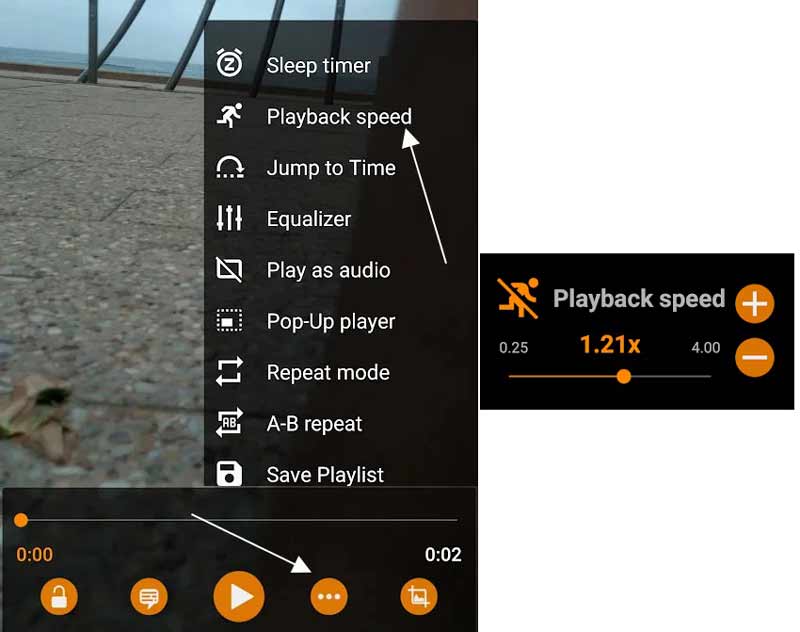
Open a video in VLC for Android app. It is free to download from Google Play Store.
Pause the video playback. Touch the screen to display the controls, tap the three dots icon, and choose the Playback speed option.
Next, move the slider to the right side until you get the desired video speed.
Now, press the Play icon and the video speed should become faster.
Note: When you close the video, the speed will go back to the original value.
Way 2: How to Permanently Speed up a Video on Android
If you need to speed up a video permanently on Android, you will need a video editing app. Bear in mind that not all video editors have the ability to change video speed. We set InShot as the example to show you the workflow.
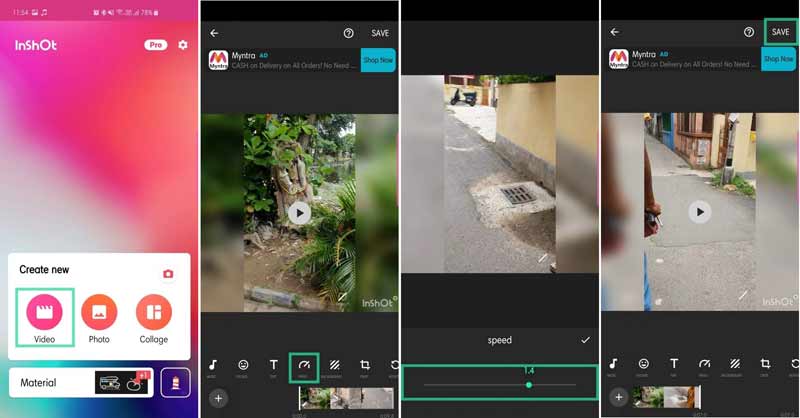
Run the video speed changer app. If you do not have it, install the app from Google Play.
Tap the Video button on the Create new screen, and open a video from your gallery.
Press the Speed icon under the media player, and move the slider to the right side to speed up the video on Android. Then tap the Tick icon to confirm the changes.
When you finish, tap the Save button at the top right side, and pick a proper resolution.
Part 2: Ultimate Way to Speed up Android Video with a Computer
An Android phone is not a good place to edit videos due to the small screen and limited storage capacity. The alternative solution is speeding up Android videos with a computer using ArkThinker Video Converter Ultimate. It is the easiest way to do it with the presets.
- Speed up Android videos without technical skill.
- Support almost all video formats, like 3GP, MP4, etc.
- Enhance video quality while editing.
- Use hardware acceleration to improve performance.
How to Speed up an Android Video with a Computer
Load the video
Launch the best video editor once you install it on your computer. It has two versions, one for Windows 11/10/8/7 and the other for Mac OS X. Head to the Toolbox at the top of the interface, and choose the Video Speed Changer tool. Locate the target Android video in a file explorer, and drag and drop it into the interface to load it.

Speed up the Android video
Next, you will be taken to the main interface. Here you can select a proper video speed. It allows you to speed up Android video to 8x.
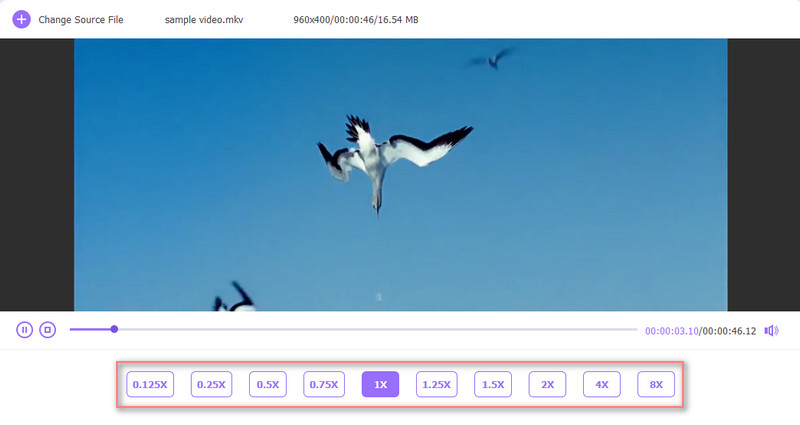
Save the video
Finally, move to the bottom area. Set a filename, output format, and destination folder. Click on the Export button to save the output.
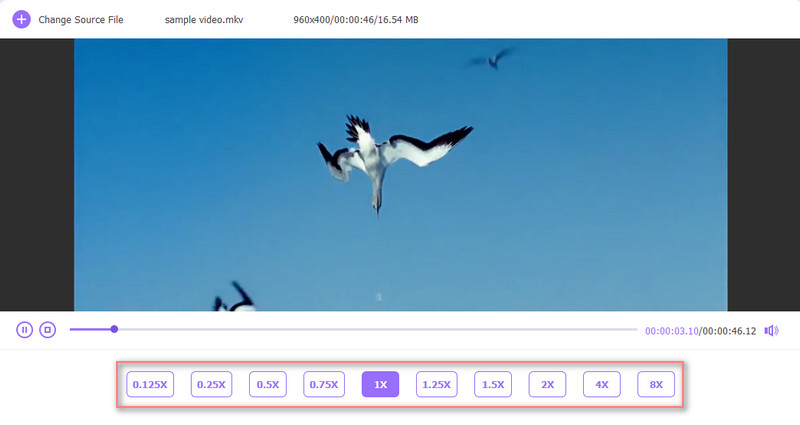
Part 3: FAQs about Speed up Video on Android
How much faster is 2x video speed?
Suppose 1x is the average video playback speed, then 2x speed will make video twice faster. Play a video at 2x speed will save half of the watching time.
Can I take a video at 2x speed on Android?
No, the built-in camera feature on Android devices does not allow you to take a video with 2x speed. Alternatively, you have to speed up or slow down the video with a video editor.
Why my video speed is slow on an Android phone?
Video playback requires a lot of resources. If your Android phone is too old, it will impact the viewing experience. Moreover, the online video plays slow if your internet connection is poor.
Conclusion
This guide has demonstrated three ways to speed up video playback on Android devices. VLC Media Player can change video speed temporarily. It won’t affect the original video speed. To increase the video speed forever, you can use a video editor. ArkThinker Video Converter Ultimate is the best option to adjust video speed without quality loss. Other problems? Please write them down below.
What do you think of this post? Click to rate this post.
Excellent
Rating: 4.9 / 5 (based on 367 votes)
Find More Solutions
3 Simple Ways to Learn How to Speed Up TikTok Videos Get 3 Best Apps to Speed Up Videos on Different Devices How to Speed Up a Video on iPhone and iPad with 3 Methods Learn How to Speed Up a Video on Mac and iPhone Using iMovie Top 8 Video Speed Controller Applications on Desktops and Online DaVinci Resolve Speed Editor Review and Its Best AlternativeRelative Articles
- Edit Video
- Full Guide to Remove Wondershare Filmora Watermark
- Remarkable Ways to Make Time Lapse Videos on PCs and Mobile Devices
- 2 Easy Solutions for You to Remove Sticker from Video/Photo
- Latest Apowersoft Watermark Remover Review with All Details
- Slow Down a Video and Make a Slow Motion Video on Android
- DaVinci Resolve Speed Editor Review and Its Best Alternative
- How to Speed Up Videos and Audio in Windows Media Player
- How to Change Video Speed and Slow Down a Video with TikTok
- Top 8 Video Speed Controller Applications on Desktops and Online
- Learn to Do Slow Motion on iMovie and Slow Down Your Video



