How to Remove Reddit Watermark Online & Mobile
When exploring Reddit, images play a crucial role in storytelling, sharing information, and sparking discussions. However, when it comes to sharing these images outside the platform, you will find the Reddit watermark existing. Whether you're a content creator looking to maintain the aesthetic integrity of your work or a casual user eager to share a meme simply, removing the Reddit watermark can be a necessary thing. Today, this article will give 2 easy methods to remove the watermark from your Reddit images. Now, let's reading here!

Note: Please respect copyright and creator rights, and do not remove the Reddit watermark for commercial use.
- GUIDE LIST
- Part 1. Easy and Free Reddit Watermark Remover Online
- Part 2. How to Remove Reddit Watermark on a Mobile Phone
- Part 3. Tip: How to Download Images from Reddit Without a Watermark
- Part 4. FAQs of Removing Reddit Watermark
Part 1. Easy and Free Reddit Watermark Remover Online
When you want to remove a Reddit watermark from the image, using the online tool is an easy way. One of the most popular tools is ArkThinker Watermark Remover Online. It has a user-friendly interface so that you can remove watermarks in a few steps. You can follow the steps here!
Access the free online Reddit watermark remover first. You can click Add File to Start to upload the image with the Reddit watermark.
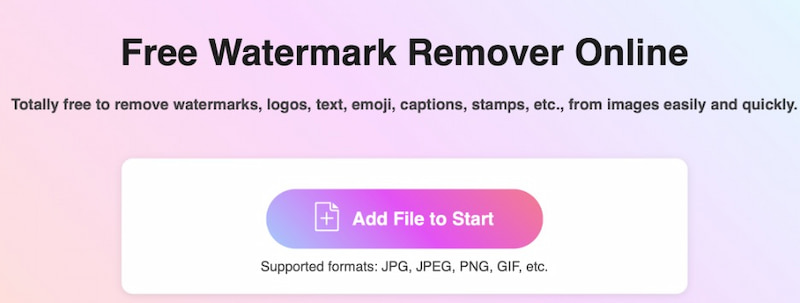
Now, select the brush and click the Reddit watermark. Then, click the Remove button directly to delete the watermark area.
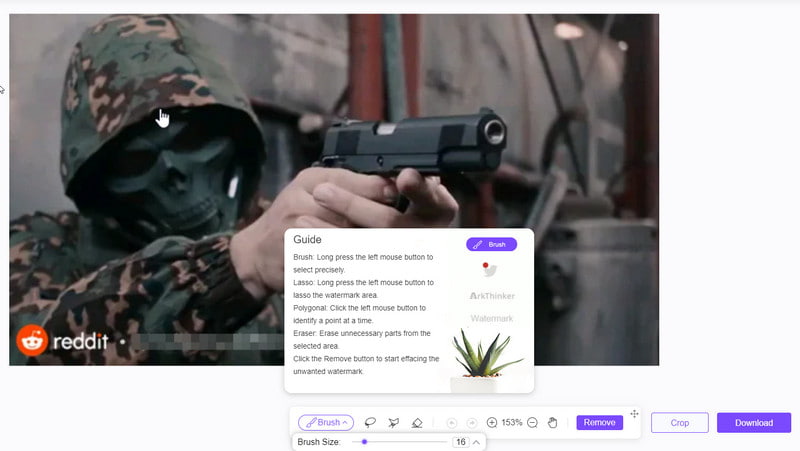
After removing it, click the Download button to save your new image without the watermark. Please note that the online version supports a max image size of up to 5 MB. If the image is larger, you should log in with this tool to release the file size.
Part 2. How to Remove Reddit Watermark on a Mobile Phone
When you visit Reddit on your phone and have a watermarked photo stored on it, you may want to remove the watermark. At this time, third-party apps designed for image editing or watermark removal can help you. Take the Snapseed app, for example. Follow the steps below:

First, download the Snapseed app from the App Store or Google Play on your mobile. Then, launch the app and tap Open to import the image with the Reddit watermark.
Find the Healing tool at the bottom. Then, use your finger to brush over the Reddit watermark area.
The Snapseed app will delete the watermark and fill in the area automatically. If the result isn't perfect, you can undo the last action and fine- tune again.
Once you're satisfied with the result, you can tap Export to save the image without any watermark. Due to its user-friendly interface, you can remove text from image in a quick way.
Part 3. Tip: How to Download Images from Reddit Without a Watermark
In fact, Reddit allows all users to download images without watermarks. It just requires a little setup. Here are the steps.
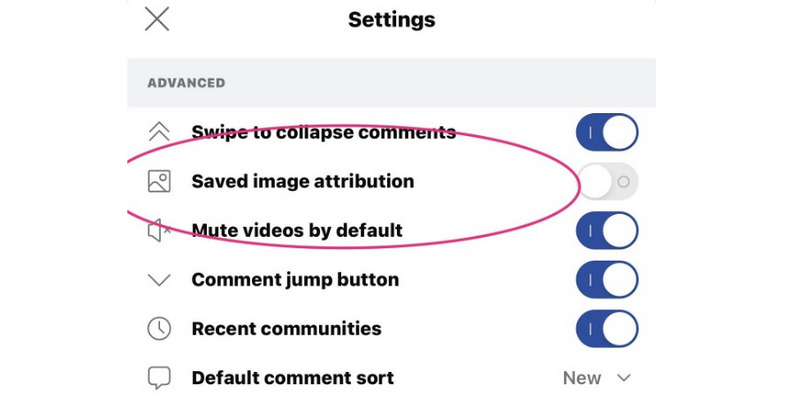
Download and open the Reddit app on your mobile phone.
Go to your profile and click Settings. Find a toggle for Saved Image Attribution. Please turn it off directly.
Finally, you can save images without the Reddit watermark anymore.
With this setting on Reddit, you no longer have to worry about downloading images with the Reddit watermark.
Part 4. FAQs of Removing Reddit Watermark
Is there a way to remove watermarks on Reddit?
Yes. You can remove the Reddit watermark by using third-party image editing or watermark removal apps that allow you to erase or crop out the watermark manually.
How do I copy an image from Reddit without a watermark?
To copy an image from Reddit without a watermark, you can access the image through a web browser instead of the app. Otherwise, you need or adjust the Reddit app's settings to turn off the watermark in the settings.
Is it legal to remove watermarks?
If you own the production, it is ok to remove the watermark. If not, it is considered copyright infringement, as the watermark acts as a copyright notice. Removing it without permission is like stealing someone's creative work.
Should I put a watermark on my photos?
It depends on your goals if you put a watermark on your photos. Usually, a watermark can protect your work from unauthorized use and promote your brand, but it may detract from the image's aesthetic appeal.
Are watermarks easily removed?
Watermarks can be removed, especially with advanced editing tools designed for this purpose, but the ease of removal varies. Usually, the complex watermark integrated into the image is more challenging to remove without affecting image quality.
Conclusion
Through this article, you learn 2 ways to delete the Reddit watermark form images. You can choose the online tool and watermark remover app accordingly. Besides, the more direct way to get a Reddit image without any watermark is via Settings. Now, enjoy and share Reddit's rich visual content without the intrusive watermarks, from tweaking app settings to leveraging web browsers. Meanwhile, remember that the premise of content sharing should not infringe on the creator's copyright. If you have other questions about removing the Reddit watermark, leave your comments here.
What do you think of this post? Click to rate this post.
Excellent
Rating: 537 / 5 (based on 468 votes)
Find More Solutions
3 Methods to Remove People from Photos Quickly and Easily 3 Ways to Erase Watermark from Dreamstime Stock Photos 2 Ways to Remove Watermark from iStock Photos 2 Easy Solutions for You to Remove Sticker from Video/Photo Full Guide to Remove Wondershare Filmora Watermark Remove Watermark from Video with 4 Video Watermark RemoversRelative Articles
- Edit Image
- How to Edit and Crop Animated GIFs with 4 Effective Ways
- 10 GIF Converters to Convert Between Images/Videos and GIFs
- Best GIF Editor Tools Suitable to Any Computers and Devices
- How to Make GIF from Images on Desktop and Mobile Phone
- Quick Steps on How to Add Text to a GIF Using Caption Maker Tools
- Add Music to GIF: Incorporate Music to Your GIF After Converting
- GIF Resizer: Ultimate Tools to Resize Your Animated GIF
- [6 Tools] How to Set a GIF Loop Change and Play It Forever
- GIF Cutter: How to Cut GIF with Easy and Fast Methods
- How to Remove Alamy Watermark from Images (100% Working)



