5 Best Watermark Remover Apps for iOS & Android
Removing the watermark can let your pictures or videos be clean. It is not a hard thing to delete your unwanted watermark or text with the right tool. If you are looking for a great watermark remover, you are coming to the right place. This article shares 5 best watermark remover apps. Read carefully and choose one tool accordingly!
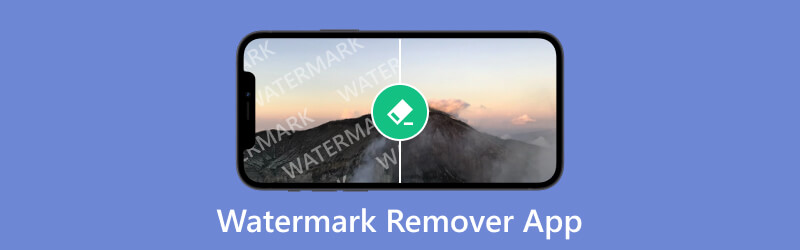
Note: Please note that you should not infringe the copyright by removing the watermark. These apps are mentioned only for personal use.
- GUIDE LIST
- Part 1. Top 5 Watermark Remover App
- Part 2. Comparison Chart of 5 Watermark Removers
- Part 3. Tip: Remove Watermark Online [Free]
- Part 4. FAQs of Watermark Remover App
Part 1. Top 5 Watermark Remover App
Top1. Watermark Remover - Retouch
Watermark Remover – Retouch is a free watermark remover app for iPhone and iPad. This app supports editing photos and videos together. It allows you to delete watermarks, people, emojis, text, stamps, or any unwanted objects that appear on your images and videos. Moreover, it can export the video and images with original quality!
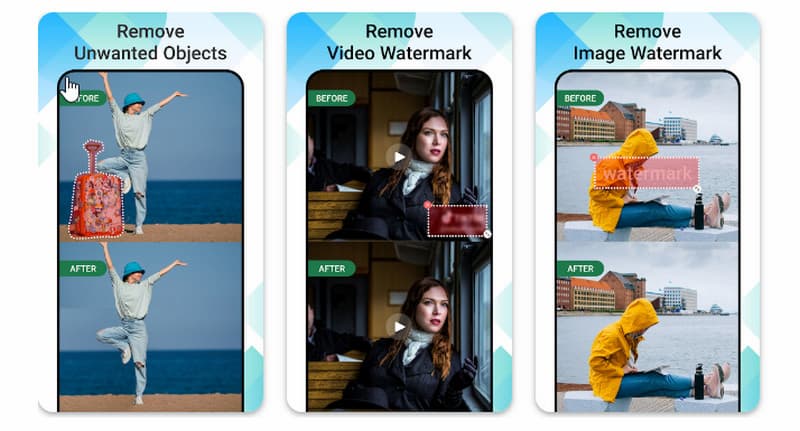
Top 2. Watermark remover, Logo eraser
Watermark remover, Logo eraser is a professional video watermark tool. You can use the app to remove watermark from video. It also supports adding a logo or putting text in the video at the same time. Additionly, this tool allows you to edit videos, such as cropping, cutting, compressing, and so on. With the help of this watermark remover app on Android, you can make a video with your brand and style.
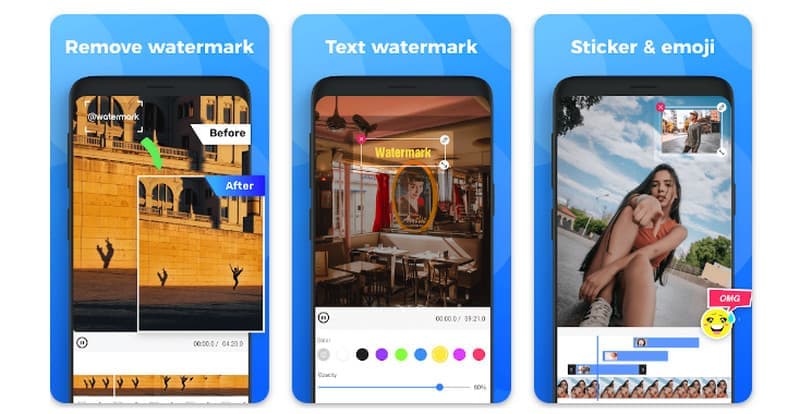
Top 3. Remove Watermark, Easy Retouch
Remove Watermark, Easy Retouch is a practical eraser tool for pictures and videos. This app allows you to delete unwanted watermarks from your videos, erase text from images, and retouch your pictures. Moreover, the advanced AI recognition technology can automatically recognize the watermark and erase it cleanly. After that, it can share your images or videos to social media platforms in one click.
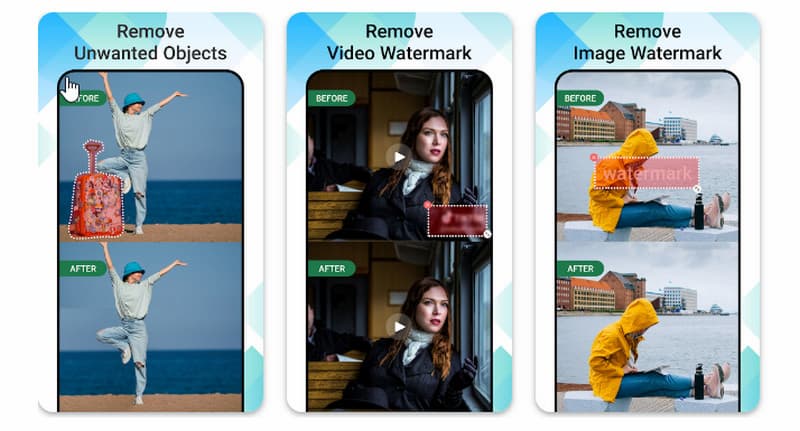
Top 4. YouCam Perfect
YouCam Perfect is an all-in-one photo editing app. This app supports AI object removal and background removal so that you can delete unwanted watermarks from images easily. With the auto object removal feature, you can get a clear image in seconds. Besides, it provides AI magic avatars and AI selfie filters to create an amazing photo as you like!
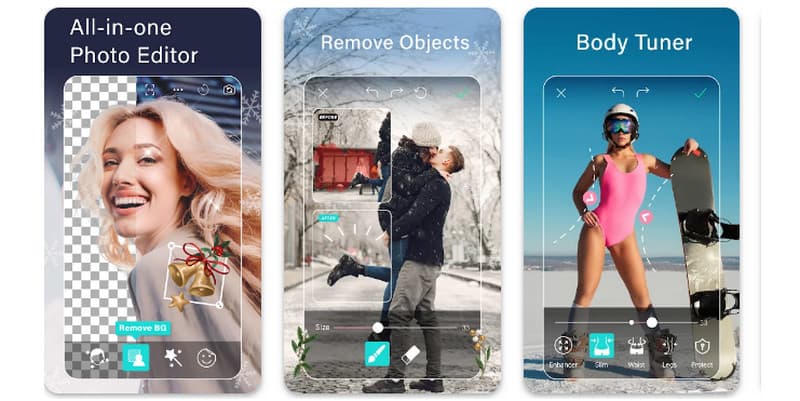
Top 5. PhotoDirector
PhotoDirector is a creative editing tool for Android, iPhone, and iPad. This tool provides an object removal feature that can delete any object with a click. It has a user-friendly interface and various editing functions. Whether you need to change the background of a picture, retouch it, or put together a jigsaw puzzle, etc., it can do it for you!
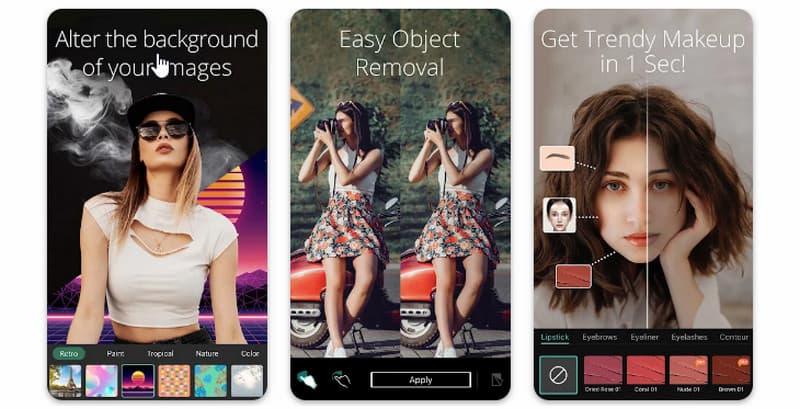
Part 2. Comparison Chart of 5 Watermark Removers
| Watermark Removers | Platforms | Pros | Cons | Best for |
|---|---|---|---|---|
| Watermark Remover – Retouch | iOS | 1. It is easy to use with the simple interface. 2. Delete objects from images and videos. | Not suitable for video and image editing. | Remove objects from videos and photos easily. |
| Watermark remover, Logo eraser | Android | 1. Wipe the watermark with your finger directly. 2. Provide various sizes of the brush and eraser. | It contains ads in the app. | Recognize and clean the watermark automatically. |
| Remove Watermark, Easy Retouch | Android | 1. Offer various features to customize videos. 2. It is good for adjusting video size. | Not support removing watermark from image. | Remove and add the watermark, logo, and text to the video quickly. |
| YouCam Perfect | Android & iOS | 1. Remove object and background with AI. 2. Offer professional tools to beautify your face and body. 3. The pro version offers 2000+ effects and beautifying tools. | Have to pay to access advanced features. | Edit selfie photos and beautify pictures with the auto feature. |
| PhotoDirector | Android & iOS | 1. Its AI tools are practical, such as AI Avatar and AI Anime. 2. The unblur feature is great. | It is more expensive than competitors. | Animate your pictures with a range of AI-powered effects. |
Part 3. Tip: Remove Watermark Online [Free]
Downloading the mobile app will take some space on your phone. If you don't want to download it, then you can look for some online software to remove watermarks like ArkThinker Free Watermark Remover. This software supports watermark removal with AI. It supports almost all widely used image formats, including JPG, JPEG, PNG, BMP, TIFF, etc. Whether it's a watermark, people, texts, emojis, stamps, dates, etc., it helps you delete unwanted things in a few seconds!
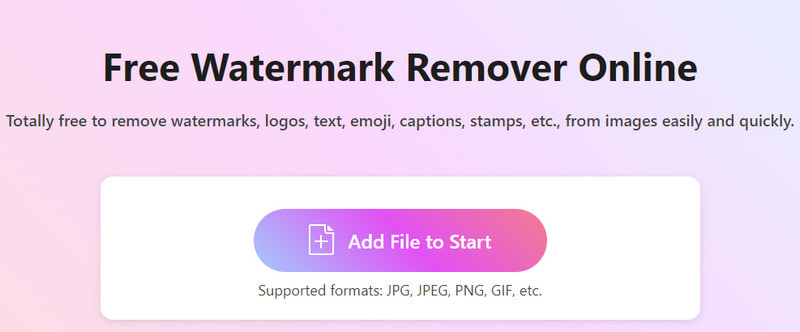
Key features
◆ Remove watermarks, logos, text, emojis, captions, stamps, etc., for free.
◆ Support many image formats, such as JPG, JPEG, PNG, and more.
◆ Delete the watermark without quality loss with the help of AI.
Part 4. FAQs of Watermark Remover App
Is there a free watermark remover program?
Yes. There are free watermark remover programs available, such as Inpaint and GIMP.
Is it illegal to remove a watermark?
It depends on who owns the copyright to the production. Removing a watermark from a photo or video without the owner's permission is generally illegal.
How do I remove watermarks for free?
You can use some online software to remove the watermark. Usually, it is free and easy to use.
Can anyone remove a watermark?
Yes, anyone with basic editing skills can erase a watermark from images or videos using various software tools. However, you should note that do not infringe the photographer's copyright and intellectual property rights.
Why do photographers watermark their photos?
Usually, photographers watermark their photos to protect their copyright, promote their brand, ensure traceability, and convey a professional appearance.
Conclusion
Removing a watermark from a photo or video is not hard with the right tool. If you want to do this, you can use 5 watermark removers mentioned in this article. Choose one app according to your phone model! Besides, you can comment here if you have other questions about the watermark remover app!
What do you think of this post? Click to rate this post.
Excellent
Rating: 4.9 / 5 (based on 362 votes)
Find More Solutions
3 Methods to Remove People from Photos Quickly and Easily What Is Pixlr & How to Remove Watermark from Photo 2 Easy Solutions for You to Remove Sticker from Video/Photo [2024] Inpaint Review & How to Use It to Remove Watermark 2 Ways to Remove Watermark from iStock Photos 2 Ways to Remove Text from An Image Online/OfflineRelative Articles
- Edit Image
- How to Edit and Crop Animated GIFs with 4 Effective Ways
- 10 GIF Converters to Convert Between Images/Videos and GIFs
- Best GIF Editor Tools Suitable to Any Computers and Devices
- How to Make GIF from Images on Desktop and Mobile Phone
- Quick Steps on How to Add Text to a GIF Using Caption Maker Tools
- Add Music to GIF: Incorporate Music to Your GIF After Converting
- GIF Resizer: Ultimate Tools to Resize Your Animated GIF
- [6 Tools] How to Set a GIF Loop Change and Play It Forever
- GIF Cutter: How to Cut GIF with Easy and Fast Methods
- How to Remove Alamy Watermark from Images (100% Working)



