The Comprehensive Methods to Upscale Image to 4K Online and Photoshop
Imagine watching your memories come to life in stunning 4K detail as you browse your photo album. Isn’t that amazing? You’re going to learn how to make that happen soon by converting images to 4K. We'll demystify image upscaling along the way so everyone can understand it. All you need is excitement and the drive to upscale images to 4K online and learn how to convert your pictures through your Mac or Windows, whether you’re shooting a family photo or an ideal sunset. These techniques will help you enhance the visual impact of your shots. Ready yourself for a life-changing journey that will change the way you see and share your priceless experiences. A stunning transformation of your photos is about to happen, and we’re here to guide you every step of the way!

- GUIDE LIST
- Part 1. Upscale Image to 4k Online
- Part 2. Convert Picture to 4k on Mac/Windows in Photoshop
- Part 3. FAQs About Upscaling Image to 4K
Part 1. Upscale Image to 4k Online
What is 4K in photos? 4K is the VIP area for your images in the digital world. 4K is the resolution for digital files, including pictures and videos. It indicates 4,000 pixels in a horizontal direction. It’s an exceptionally high grade that gives your images remarkable sharpness and clarity. Thus, we upscale image to 4K to make it appear more amazing. Follow these easy steps to convert picture to 4k and elevate your photos from average to outstanding.
Arkthinker Online Image Upscaler (Most Recommended)
It is the most I can recommend since Arkthinker Online Image Upscaler will significantly improve your photo! It's a free online tool that lets you enlarge and enhance the quality of photos. It becomes a pillar that enables us to experiment with vivid colors and intricate features to cleverly and creatively enhance the image so you can confidently share it. You can improve pic quality for various purposes with ArkThinker, such as printing and copying, showing on screens, product exhibitions, etc. With the help of this tool, you can automatically enlarge images without compromising quality. You can even easily use it to convert multiple images to 4K in batches. Additionally, its ability to restore images could enhance the previous, low-resolution fuzzy.
Check the blue link above to go directly to Arkthinker Online Image Upscaler.
To take your photo online, click the Upscale photo button. To upload the file, select the image and then click Open.
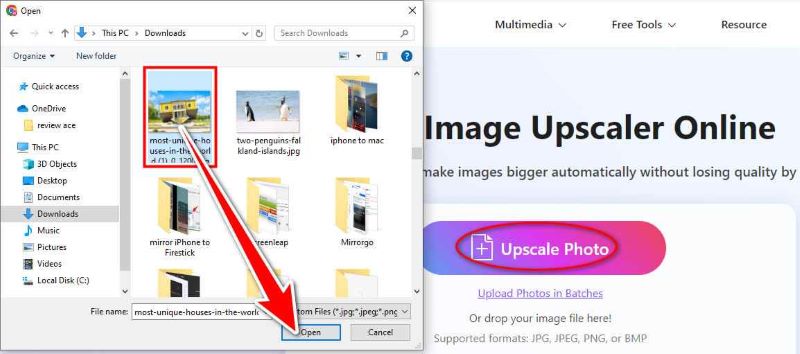
Click the Save button when done. It’s easy, fast, and efficient, and you don’t need to spend a lot of pennies on software or programs just to convert pictures to 4K.
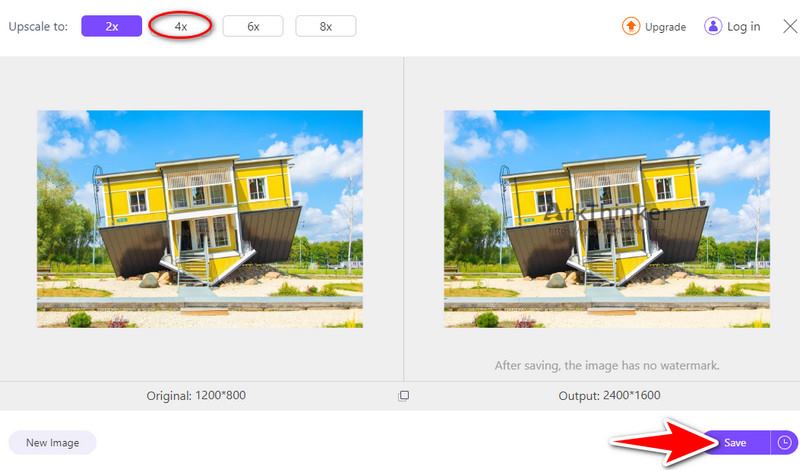
VanceAI Image Enhancer
With just one click, VanceAI Image Enhancer provides a high-quality AI solution for images. It helps to enhance details, minimizes noise, and maximizes overall visual appeal to improve the quality of photographs. The VanceAI platform allows users to upload photos and apply several enhancing choices to convert picture to 4K. This tool is particularly useful for personal and commercial uses, such as printing and online product images. You may use this online picture enhancer to automatically unpixelate your product images without performing any additional steps. Let’s begin with the steps on how to use the tool.
Go to the VanceAI website to access the tool. Upload an image to your folder and click Open that you wish to upscale.
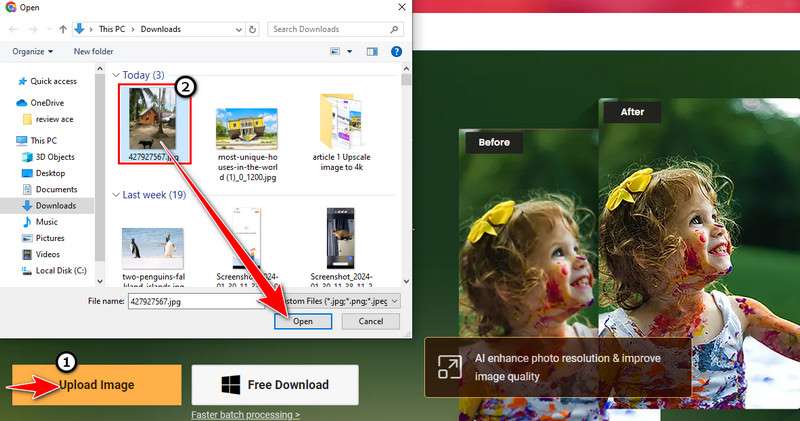
Choose the 4× upscale to enhance your picture. You can also check the parameters and adjust the sharpness and denoise depending on your preference. If you are satisfied, just click Start to Process. You can observe how this AI technology transforms low-quality photographs into high-quality images.
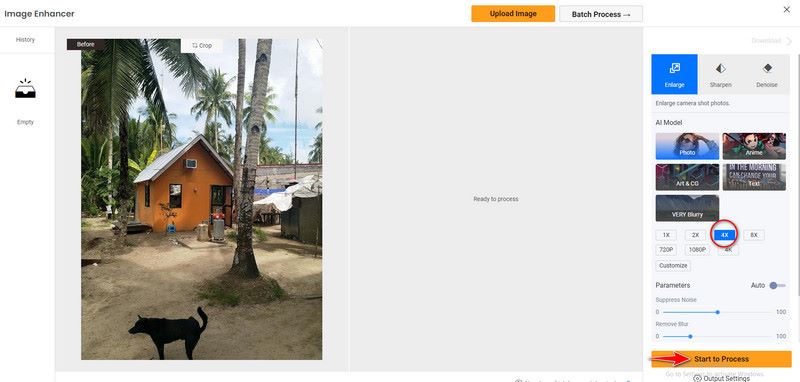
After the process, you will see the result on the right side. Just click the Download Watermark- Free to save. Now, you can have your 4K picture without wasting time!
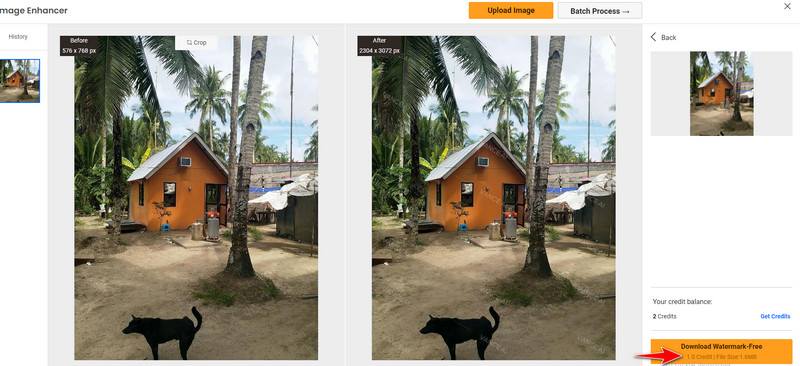
Upscale.media
Upscale.media is a tool for upscaling and improving visual resolution. It provides an easy-to-use online solution that can instantly transform your poor-quality JPG photographs into fantastic-quality ones and demonstrates how to enhance image quality online. You may also upscale image to 4K using Upscale.media for a better portrait. The tool features may improve, sharpen, upsample, and clarify your pictures online for free with cutting-edge technology, and you can obtain excellent, high-quality photographs in just one moment. Follow the instructions below to see the power of intelligence of the tool.
In the search bar, enter Upscale.media and add a picture. After selecting the image you wish to upscale, click the Upload Image option. To upload the file, click Open.
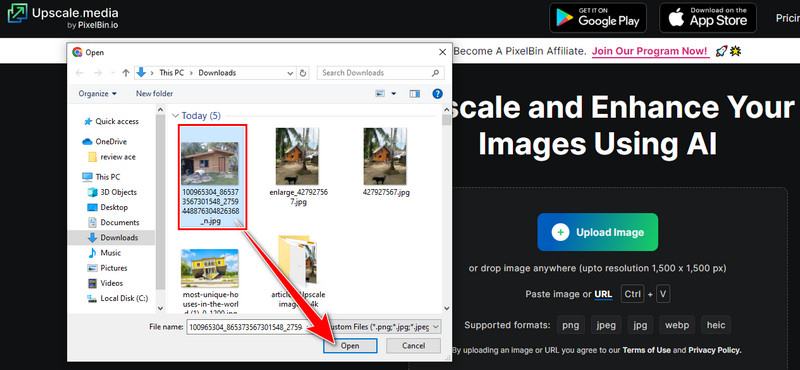
The upscale image will show up on the right side after the file is uploaded, and you can upscale the image to 4x by selecting the Upscale button. You may also turn ON the enhanced quality if you want a higher-quality picture.
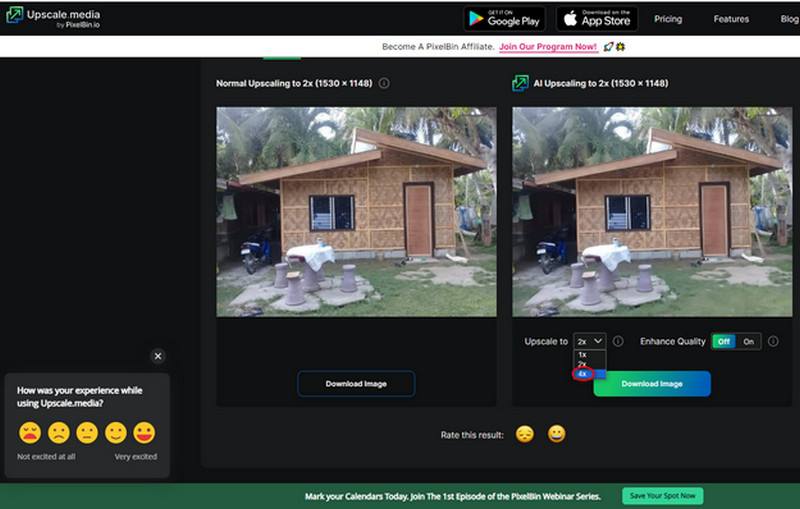
Once done, you may download the image. Check your pictures in the download history. You can get your 4K photo easily and with no stress! Online tools are very helpful in upscaling the images since you don’t need to spend a lot of effort.
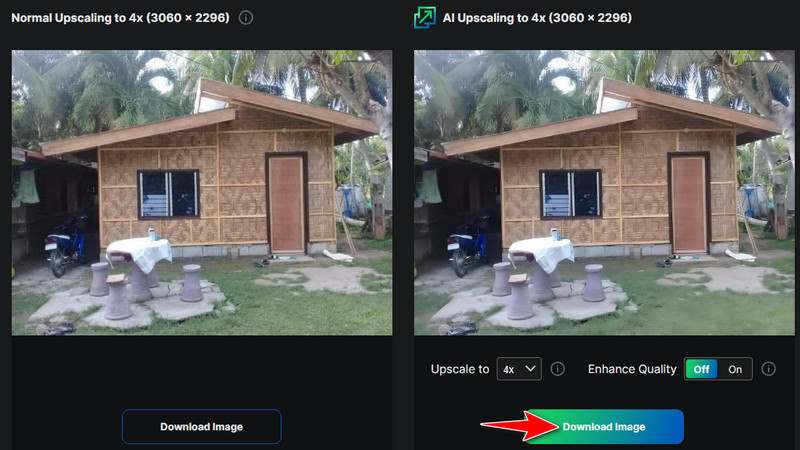
Part 2. Convert Picture to 4k on Mac/Windows in Photoshop
Adobe Photoshop is a flexible tool for producing high-resolution results. It may assist in converting photographs to 4K resolution. Beginners and professional users use this software’s various features for modifying, improving, and working with digital photos. Photoshop has all the features and tools to upscale and resize the image. Users can enlarge their photographs to meet the 4K resolution standard by altering the image size and settings. It lets users select the best way to upsample without sacrificing image quality. Its sophisticated algorithms also aid in minimizing quality loss and preserving the features of a photo. Here is a quick guide on upscale image to 4K converter on your Mac/Windows.
Download Adobe Photoshop and launch the software. Open the picture that you wish to convert to 4K resolution. Choose Image Size after selecting the image from the menu bar.
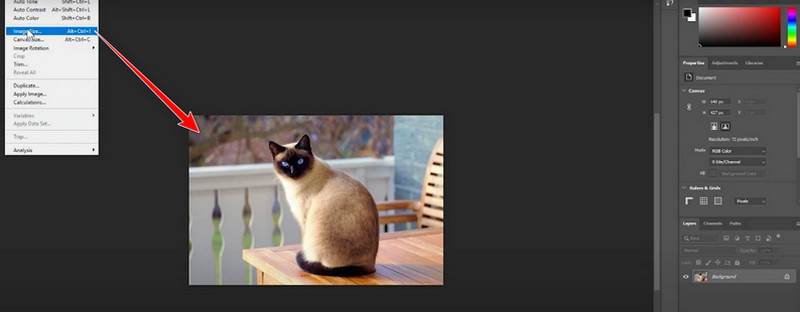
You'll see a new window open. Measure your image and enter 400 in resolution. Then, the width and height will automatically adjust to set the image resolution to 4K. Ensure the constrain proportions checkbox is selected to maintain the image's aspect ratio while resizing.
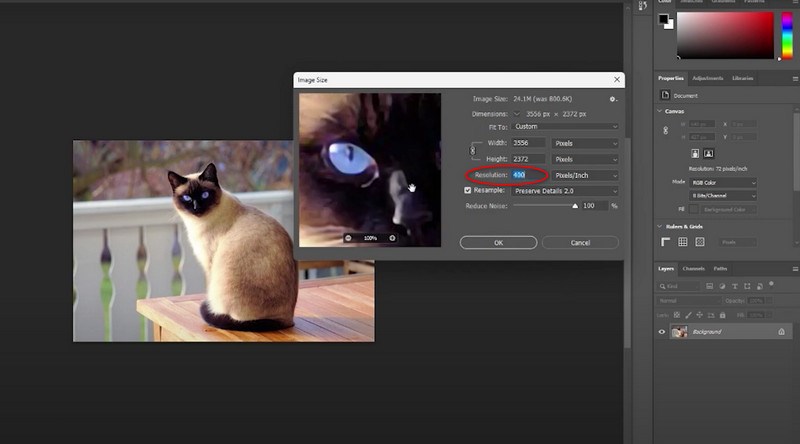
Selecting a Resample will alter the size and pixelation of your image. Although you can select Automatic, we advise using Preserve Details 2.0 for the best outcome.
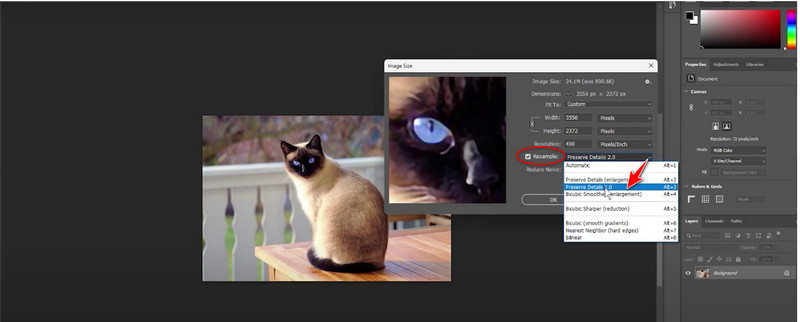
Click OK to save the adjustments and upscale image to 4K resolution in your Mac/Windows after you've entered the correct dimensions and parameters. These can help you enhance the picture on your devices with minimal effort.
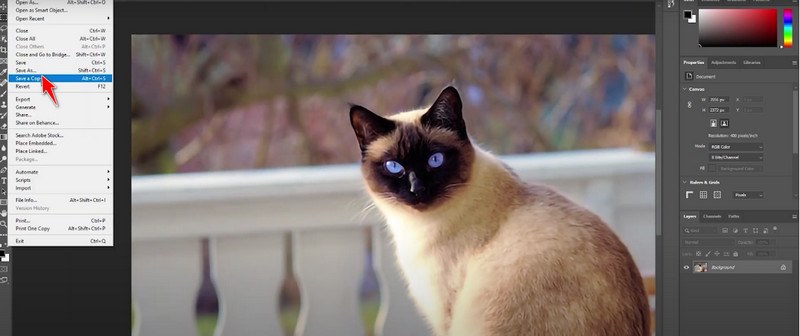
Part 3. FAQs about Upscaling Image to 4K
Why upscale images to 4K?
Upscaling to 4K can improve the visual quality of an image, making it clearer and sharper, especially when viewed on a 4K display.
How is upscaling done?
Upscaling uses various algorithms and software tools, such as Photoshop or Arkthinker Online Image Upscaler (most recommended). These tools use complex algorithms to introduce additional pixels and enhance image details.
How does 4K resolution compare to other resolutions, such as 1080p?
With four times as many pixels as 1080p (Full HD), 4K resolution noticeably produces more detail and clarity. 4K resolution makes pictures and videos look sharper and more realistic than lower resolutions.
Conclusion
Upscaling to 4K can improve your visuals to the next level, regardless of whether you want to create professional-quality photographs for presentations or to enhance your photos for social media. At the same time, Photoshop offers sophisticated options for fine-tuning photographs on Mac/Windows. Online tools are more convenient and user-friendly to convert pictures to 4K. Regardless of your selected approach, remember to consider aspects like image quality and intended purpose, as well as balance convenience and customization. You may turn your photos into breathtaking, high-resolution works of art that stand out with the appropriate technique.
What do you think of this post? Click to rate this post.
Excellent
Rating: 4.9 / 5 (based on 573 votes)
Find More Solutions
3 Ways to Remove CamScanner Watermark in Photo and PDF 2024 Updated Review of Media.io Photo Watermark Remover How to Enlarge an Image in Adobe Illustrator (3 Methods) 2 Efficient Ways to Remove Image and Text Watermarks from PNG 2 Ways to Remove Text from An Image Online/Offline What and How to Use Photo WatermarkRelative Articles
- Edit Image
- How to Edit and Crop Animated GIFs with 4 Effective Ways
- 10 GIF Converters to Convert Between Images/Videos and GIFs
- Best GIF Editor Tools Suitable to Any Computers and Devices
- How to Make GIF from Images on Desktop and Mobile Phone
- Quick Steps on How to Add Text to a GIF Using Caption Maker Tools
- Add Music to GIF: Incorporate Music to Your GIF After Converting
- GIF Resizer: Ultimate Tools to Resize Your Animated GIF
- [6 Tools] How to Set a GIF Loop Change and Play It Forever
- GIF Cutter: How to Cut GIF with Easy and Fast Methods
- How to Remove Alamy Watermark from Images (100% Working)



