How to Crop A Screen-Recorded Video Using Offline and Online Ways
Do you have a screen-recorded video but have unnecessary parts you want to remove? In that case, the best solution to do is to crop the video. This way, you can effectively eliminate the edge part of the video you wanted to remove. However, to crop the video, you must use a video editing tool that offers a video cropping function. Luckily, you came to this post. If you have no idea about the best video cropper to use, we are here to guide you. The article will give you the most popular video cropper you can use online and offline. With that, you will have more options on what tool to use. Without further ado, start reading the post while we are giving all the programs and detailed instructions on how to crop a screen recording on Mac, Windows, and online.

- GUIDE LIST
- Part 1. Can You Crop A Screen Recording
- Part 2. How to Crop Screen Recording on Desktop
- Part 3. Free Video Cropper Online
- Part 4. Best Recorder to Capture Screen
- Part 5. FAQs about Cropping Screen Recording
Part 1. Can You Crop A Screen Recording
Absolutely, yes. Cropping a screen recording is possible. To crop the screen-recorded video, you will need the help of video editing software. As we all know, most editing software has a video cropper function to use. With this function, you can eliminate all the unwanted parts of the video, especially the edge and corner parts. So, if you want to learn all the video croppers you can use, we suggest you proceed to the next section. You will learn all the effective online and offline ways to achieve your desired result.
Part 2. How to Crop Screen Recording on Desktop
1. ArkThinker Video Converter Ultimate
Use ArkThinker Video Converter Ultimate to learn how to crop a screen recording on a Mac or Windows computer. You can use it as one of the video croppers to remove any undesired content from the screen-recorded video. Because of its simple layout, skilled and beginners will find it to be the perfect offline program. Additionally, the program's cropping procedure is quicker than that of another video cropper. It also offers two methods for cropping screen-recorded videos. You have the option to manually crop the screen-recorded video or select an aspect ratio. There are more capabilities available with ArkThinker Video Converter Ultimate than you may think. Besides cropping, you can also make collages, convert video and audio files, remove watermarks, and more. Finally, you may test how convenient the program is to use by accessing it offline on both Mac and Windows PCs. Here are detailed instructions for cropping screen-recorded videos on Mac and Windows.
After downloading the ArkThinker Video Converter Ultimate on your computer, install and launch it immediately. Then, you will encounter the program’s main user interface. You can also use the clickable buttons below to access the program easily.
From the Toolbox option, select the Video Cropper function. After that, you will see another interface on your screen.
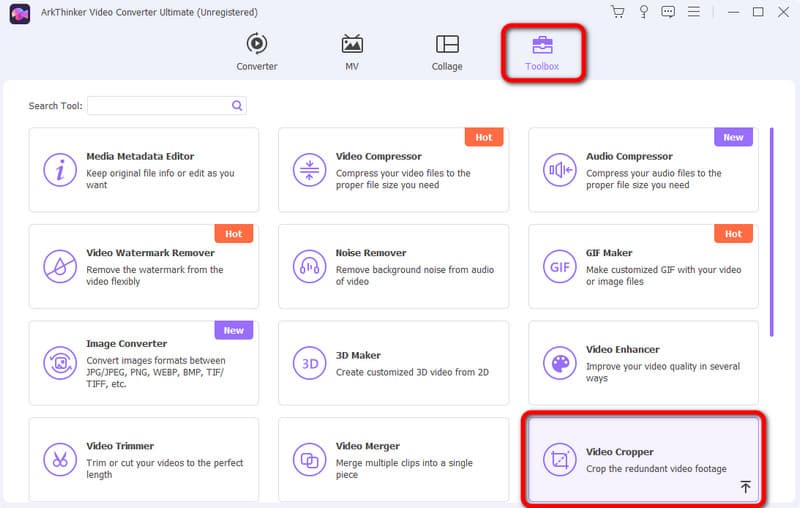
Then, click the + sign from the user interface. When the computer folder shows up, select the screen-recorded video you want to crop.
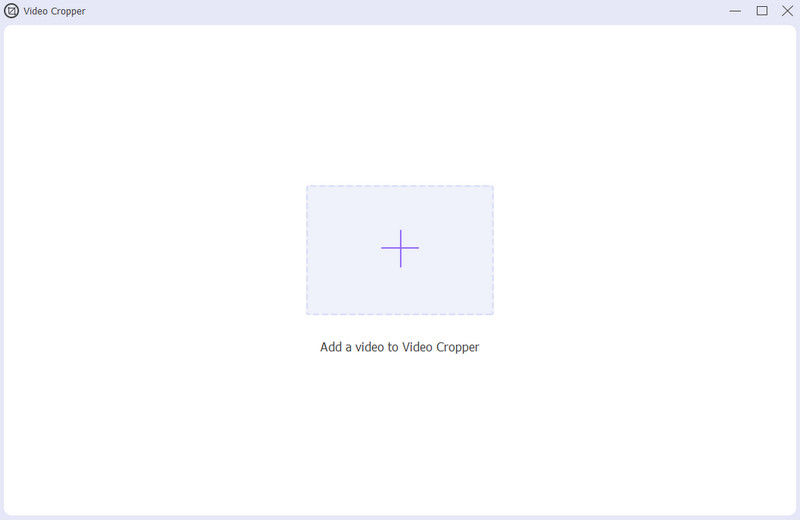
Now, you can freely crop your screen-recorded video by adjusting the edge part. When you are done cropping, click Export to save the cropped screen-recorded video.
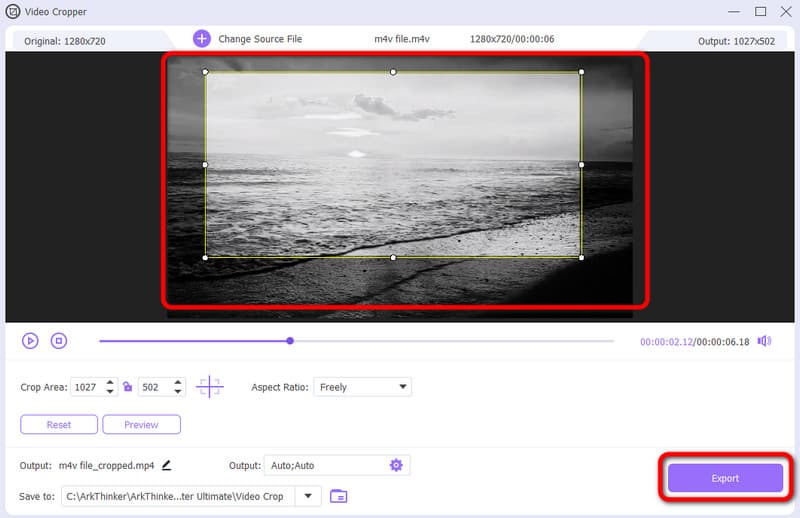
- The interface is understandable and perfect for all users.
- It is available on various offline platforms.
- Its cropping process is quicker than other editors.
- It has more features to offer, such as merger, rotator, converter, and more.
- Get the paid version for more features.
2. VLC Media Player
You can also use VLC Media Player if you want to crop your screen-recorded video. This offline program is accessible on Mac and Windows computers. This way, you can crop your video on different platforms. Also, the cropping feature of the program has various options to offer on how you want to crop the video. However, when using the program, you can’t manually crop the screen-recorded video. With that, you can’t remove some parts of the video you want to remove. In addition, VLC Media Player has a confusing interface, making it complicated to operate. But, if you want to try using the program for cropping screen recording, use the steps below.
Download VLC Media Player on your Windows or Mac. Then, install and run to begin the procedure.
Go to the Media > Open File section. When the folder shows up on the screen, add the screen-recorded video.
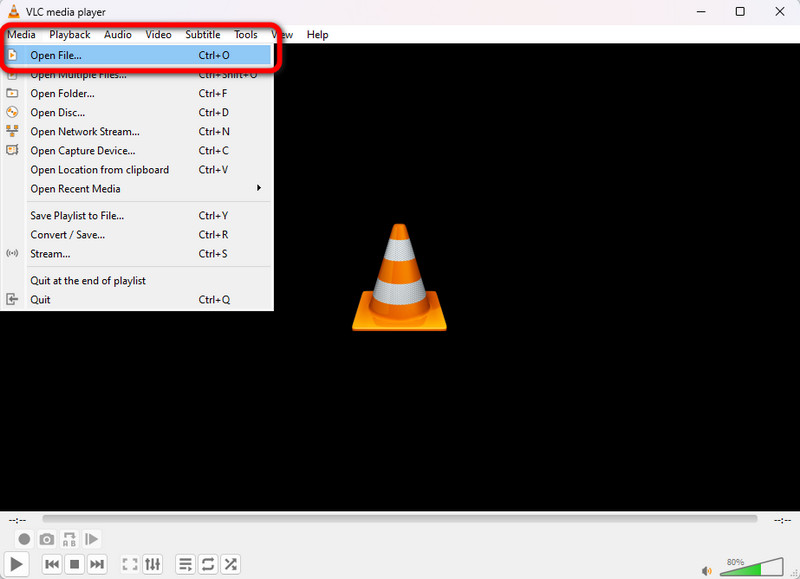
After you insert the video, go to the upper interface and select Video > Crop options. Then, you can select various aspect ratios you prefer for the video. When done, you can already have the cropped screen recording.
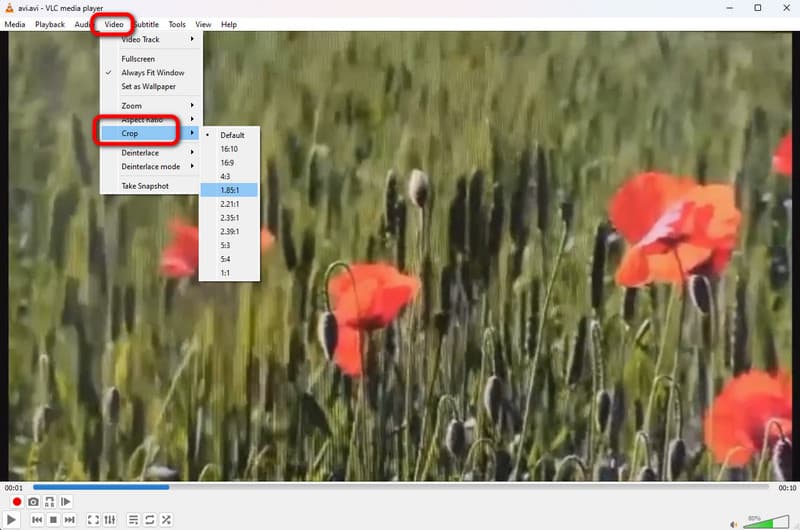
- It can crop the screen-recorded video effectively.
- It is available on Windows and Mac.
- The offline program is easy to download.
- The interface is confusing.
- It does not allow users to crop videos manually.
3. iMovie
If you want to learn how to crop screen recording on Mac, use iMovie. This offline program is among the suitable offline programs to use for editing your video. Aside from that, there are more editing functions you can use. You can adjust the video color, adjust the volume, and more. However, iMovie is unsuitable for beginners. Its main interface has many options that may confuse users.
Access and launch iMovie on your Mac device. After that, you can begin the editing process when the interface shows up.
Add the screen recording and insert it into the timeline of the interface by dragging.
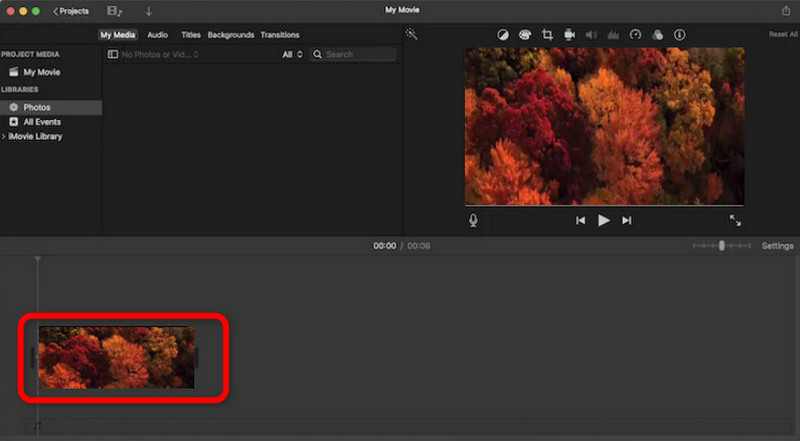
Then, from the top of the video, select the Cropping function. After clicking, you can begin cropping your recorded video. Once done, you can already save your finished output.
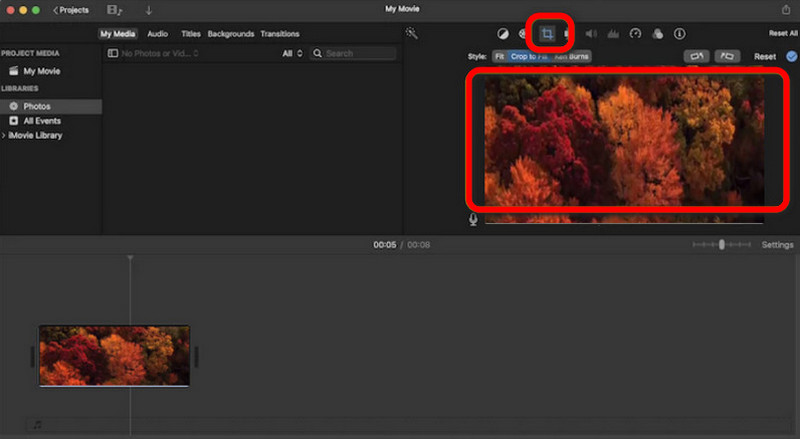
- It allows users to crop videos manually.
- It is the most suitable program for Mac.
- It can offer more editing functions.
- The interface is complicated.
- It is only for advanced users.
Part 3. Free Video Cropper Online
1. ArkThinker Video Cropper Online
Do you wonder if you can crop screen recording online? Well, the answer is yes. If you are interested in cropping your screen-recorded video, use ArkThinker Video Cropper Online. The process of cropping your video using the tool is simple. All you need is to add the file and start the cropping process. Also, the saving procedure is quicker compared with other video croppers online. With this, you can get your wanted outcome in just a second. To learn more about the tool, use the simple method below.
Access ArkThinker Video Cropper Online on your web browser. Then, click Start Cropping Video to add the screen recording from your computer.
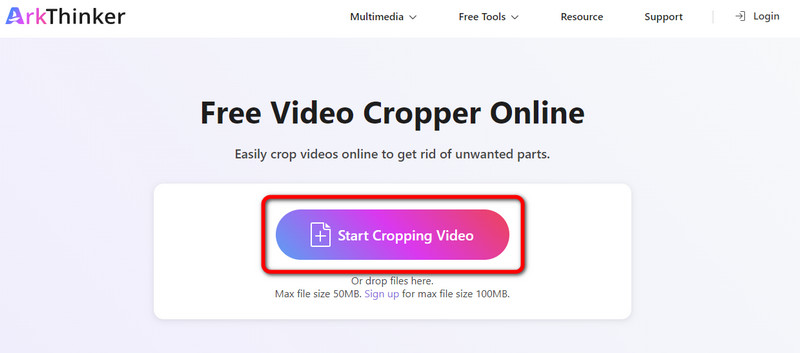
After adding the video, you can begin cropping. Use your left-click mouse to adjust the video based on your needs. Once done, click the Crop Video button.
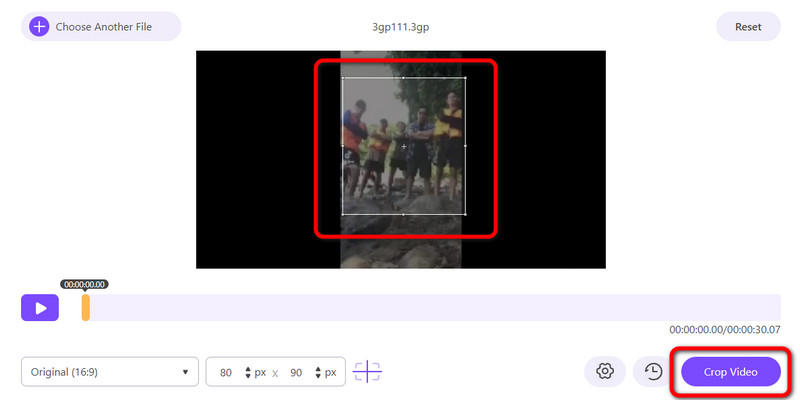
When you are done with the cropping process, click the Save button. This way, you can download the cropped screen recording on your computer.
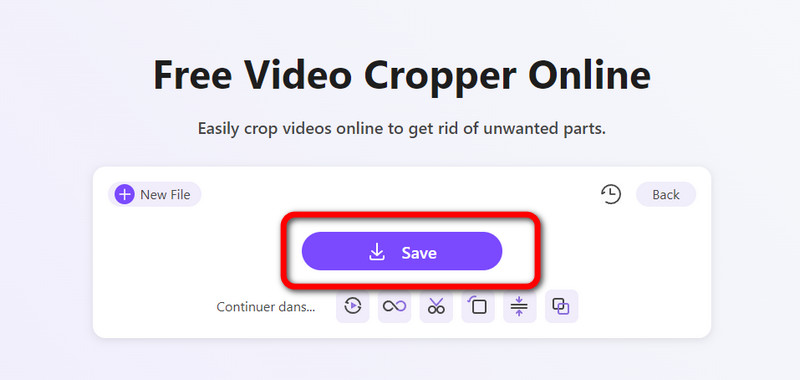
- Easy to utilize, which is good for beginners.
- Suitable for all web platforms.
- The cropping process is faster compared with other tools.
- It requires an internet connection.
2. Clideo
Another online video cropper you can rely on for cropping your screen recording is Clideo. This video cropper online can help you achieve your goal since it can provide an accurate cropping function for you. But, since it is an online tool, you must access a good internet connection for cropping. Also, the tool has a slow uploading process, making it time-consuming when using the tool.
Open your browser and navigate to the official website of Clideo.
After that, click Choose File to insert the screen-recorded video from your computer file.
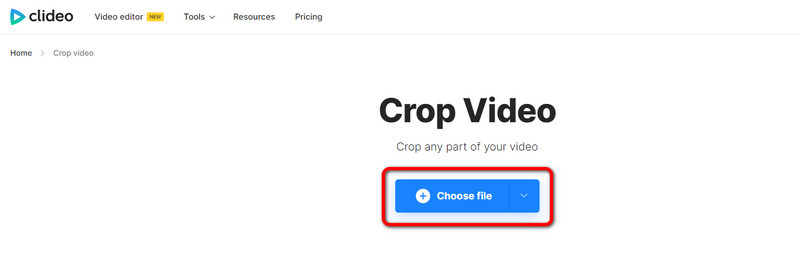
Now, you can crop the video. You can adjust the video or select the aspect ratio from the right interface. When done, click the Export button from the lower interface.
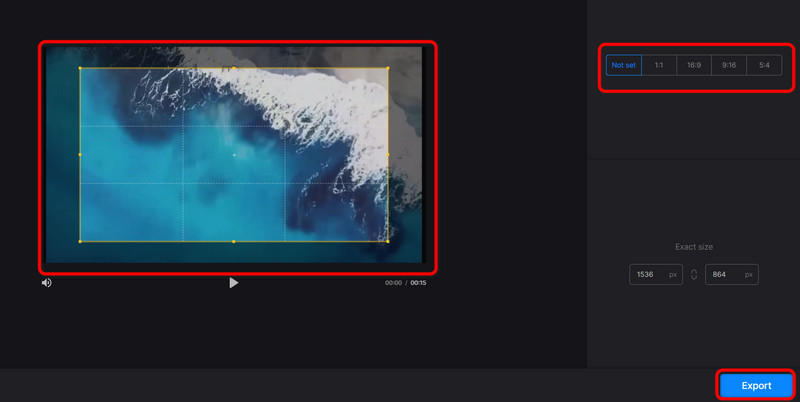
- It offers a simple way of cropping.
- Available to all browsers.
- Suitable for advanced and beginners.
- It requires an internet connection.
- The uploading process is too slow.
Part 4. Best Recorder to Capture Screen
If you want to capture your screen, use the ArkThinker Screen Recorder. With the help of this screen recorder, you can capture your computer screen without any problem. You can record the screen, webcam, gameplay, and more. So, if you want to record your screen, always consider using this offline program. Aside from that, the program has a Snapshot feature. It lets you take a screenshot of the computer screen during the recording procedure. Also, you can access the ArkThinker Screen Recorder on both Windows and Mac, making it more accessible for all users.
Install ArkThinker Screen Recorder on your Windows and Mac. After that, run it to see its interface.
Then, click the Window option and select the screen you want to record.
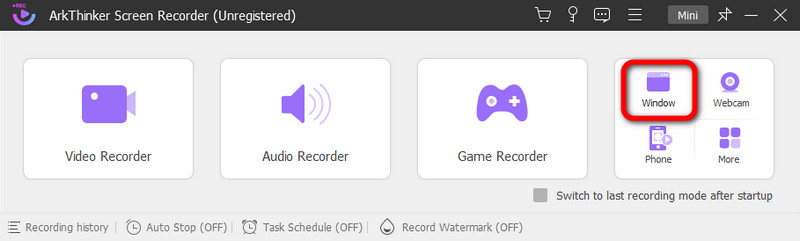
After that, click Record to begin recording your computer screen. If you are done recording, you can already click the Stop button.
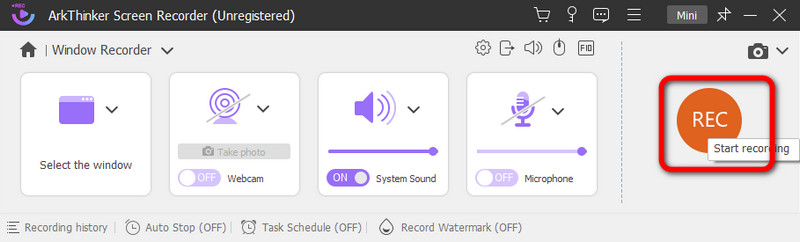
After clicking the Stop button, the preview will appear. To save your recorded video, hit the Done button below.
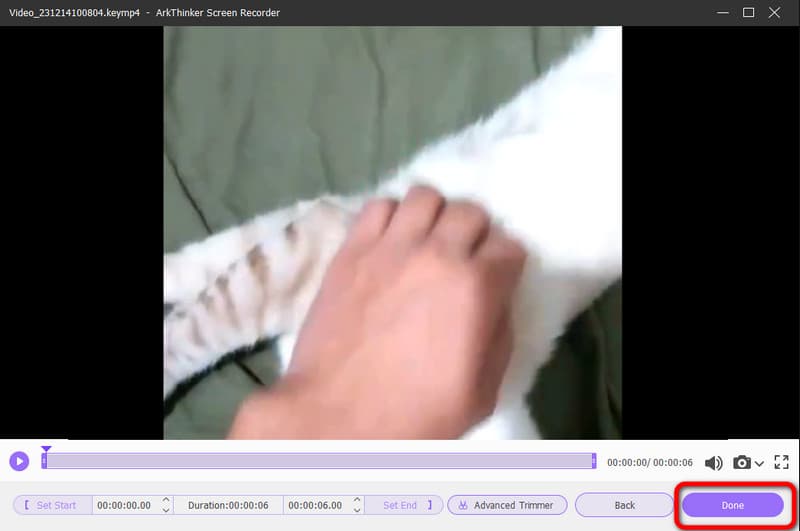
Part 5. FAQs about Cropping Screen Recording
How do I trim my screen recording?
If you want to trim a screen recording, use ArkThinker Video Converter Ultimate. After launching the program, go to the Toolbox > Video Trimmer function. Then, after you add the screen recording, you can begin trimming the video. Once done, click the Export button.
How do you crop a recording on a Mac?
On your Mac, the easiest program to crop recorded video is ArkThinker Video Converter Ultimate. After accessing the program, navigate to the Toolbox option and choose the Video Cropper function. After that, add the video and start cropping the video by adjusting the edge part of the video. After that, click Export to save the cropped video.
How to crop a screen recording on an iPhone?
You can use the Photos application. Launch the app and open the video. Then, from the screen, you will see the Edit function. Click it and press the Crop function. After that, you can start cropping the video on your iPhone. Once done, click the Done button to save the final video.
Conclusion
Now you have learned effective ways on how to crop screen recording on Mac, Windows, and online. However, some of the video croppers we introduced have some disadvantages you can encounter. If so, we recommend using ArkThinker Video Converter Ultimate. This offline program can let you crop your screen recording easily and instantly. Also, if you prefer cropping the video online, use ArkThinker Video Cropper Online. This lets you crop your screen recording online using a simple method, making it perfect for all users.
What do you think of this post? Click to rate this post.
Excellent
Rating: 4.9 / 5 (based on 477 votes)
Find More Solutions
Crop Video with No Watermark: Easy Methods to Follow Step-by-Step Guide to Add Music to iMovie 5 Best Video Compressors for Discord for Seamless Sharing 2 Ways to Change Aspect Ratio in iMovie on Mobile Devices and Desktop The Easiest 3 Methods to Reverse a Video on iPhone, Online & Desktop Best 10 Video Rotators for PC & Mobile Devices (Offline/Online)Relative Articles
- Edit Video
- How to Make a Short Video Longer with 3 Different Methods
- Loop a Video on iPhone, iPad, Android Phone, and Computer
- Free Video Editing Software – 7 Best Free Video Editor Apps
- 3 TikTok Watermark Remover Apps to Remove TikTok Watermark
- Video Filter – How to Add and Put a Filter on a Video 2024
- How to Slow Down a Video and Make Slow Motion Video 2024
- Split Your Large Video File with 3 Best Movie Trimmers 2024
- How to Add Watermark to Video on Different Devices 2024
- 5 Best MP4 Compressors to Reduce the Video File Size 2024
- Detailed Guide on How to Slow Down a Video on Snapchat 2024



