5 Best Tools to Remove Video Noise - How to Use Them
Rarely have free time, ready to put on the headphones to enjoy the wonderful video, but the sudden appearance of the murmur deeply stung my ears. Such a scene is not unfamiliar to us. The unclean background sound of a video makes it impossible for us to listen to the dialog of the main character or enjoy the background music of each segment to emphasize the plot. If you are also bothered by this problem, try to utilize a tool to remove video noise. Professional audio and video editing tools can enhance the picture and sound quality of video files in all aspects so that you can enjoy the purest viewing experience again.
In this article, we recommend five excellent noise removers and briefly list their advantages, disadvantages, and operation steps. We hope this information will help you if you are troubled by noise.

- GUIDE LIST
- Part 1: Why We Need to Remove Video Noise
- Part 2: 5 Tools to Remove Background Noise from Video
- Part 3: FAQs of Removing Video Noise
Part 1: Why We Need to Remove Video Noise
Before making a complete video, we need to shoot a lot of footage and then post-process and edit it. Those who have experience in shooting short films will understand that the shooting environment is not 100% controlled, and ambient noise is entirely unavoidable. In addition, the radio equipment used by the filmmaker can also have a significant impact on the sound quality of the finished product. All of the above can lead to a variety of noises, such as buzz, murmur, hiss, etc., in our videos. If we don't deal with them, when we turn up the volume to watch such videos, not only will our ears be tortured, but our brains will not be able to focus on the plot at all.
A pure soundtrack allows the viewer to immerse themselves in the video, attentively feeling the changes in tone of the main character's voice, the triggering sounds of the environment and action, and the background music that sets the mood. That's why movie and TV creators pay special attention to this aspect in order to give viewers the ultimate experience.
The presence of noise will be totally intolerable for everyone. Even video editing enthusiasts will pay particular attention to this aspect. If you are shooting or editing videos with unwanted noises or have videos with murmurs that are affecting your viewing experience, read on and learn how to remove background noise from the video.
Part 2: 5 Tools to Remove Background Noise from Video
Background video noise removal is not possible without the help of professional editing software. We've taken a look at the noise removers on the market and picked 5 of the best. Next, we'll go over how to use each of them for your videos.
ArkThinker Video Converter Ultimate
The first one to come to our attention is ArkThinker Video Converter Ultimate, which is an all-in-one audio and video editing tool with support for up to 1000+ video and audio formats. In the program's toolbox, we can find the Noise Remover, which is made to deal with video noises.
We don't need to make adjustments manually; we need to click once, and ArkThinker Video Converter Ultimate will automatically deal with the noise. Also, the volume and delay of the video can be adjusted at will. Before exporting, we previewed the video after noise removal. The results were immediate, and the whole process didn't take long.
Here is how to remove background noise from video with ArkThinker Video Converter Ultimate.
Download and install ArkThinker Video Converter Ultimate on your device. Launch it and choose Toolbox.
Find Noise Remover among all the options. Then, add your video to the platform.
Check the box next to Enable audio noise reduction. Adjust the volume and delay as you need. Then click Export.
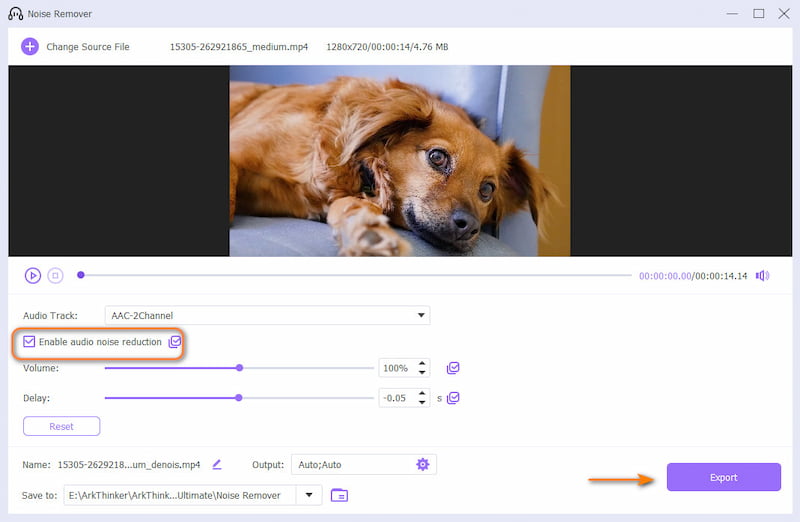
Media.io
In addition to desktop-based software, online tools are also good options. They don't require additional installation or downloads and can be opened directly on a web page. Take a look at Media.io Video Background Noise Remover, a completely free online video noise processing platform powered by AI technology that can get rid of any unwanted impurities in three steps. The platform is also now available in an app version for desktops.
Here is how to remove background noise from video free with Media.io Video Background Noise Remover.
Enter the official website of Media.io Video Background Noise Remover. Click Remove Noise Online to launch the operator page. Click Upload to add your file.

Select the type of noise you need to remove. Then click Reduce noise now.

When the process is over, preview the result and click Download to save it.

- Three steps to complete all operations, easy to use.
- Both online and desktop versions are available for a variety of users.
- Supports fine-grained selection of what noise to remove.
- The page loads very slowly.
VEED.io
Media.io has a fierce competitor, VEED.io, which is also an online noise remover powered by AI technology. It can work with Dolby to bring you only the highest quality, if not industrial-level sound. In addition to handling traditional video, it's especially good at dealing with online meetings or online classroom recordings. It cleans up ambient noise and makes the soundtrack cleaner without damaging the quality of the vocals. Here is how to remove wind noise from a video with VEED.io.
Launch VEED.io with your browser. Click Upload a File.

Locate the the Project Settings tab on the left side of the screen. Scroll down and choose Audio > Clean Audio.
Finally, click Done and export your edited video.

- The operating page is beautifully designed, and finding the corresponding buttons is simple.
- There are many features, and the performance is not inferior to desktop software.
- Supported by AI technology that removes noise at the touch of a button.
- Noise removal service is only available for paid upgrade accounts.
Clearvoice
How do I remove background noise from a video? Looking for Clearvoice is the right thing to do if you are still struggling with this problem. This is a highly efficient online noise remover. Its core resonance is to remove all kinds of noises from the background. The point that makes it different from several other tools is that it can also be used to streamline our speeches. If there are meaningless intonations like uh, um, ah, etc., in our recorded videos, we can let Cleanvoice delete them. More surprisingly, the platform also supports transcribing videos and summarizing the speech.
If you want to remove background noise in your video with Clearvoice, read the guide below.
Open Clearvoice website and click Try it for free. Follow the guide on the screen to upload your video.

Choose Enhance Audio Only > Start in the new window.

Finally, click Download Video.

- The function is novel; in addition to removing ambient noise, it also deletes unwanted filler.
- Highly personalized with the ability to set multiplier speeds.
- Processed audio looks natural.
- Easily affected by the speed of the Internet, the page will easily fail to load.
Kapwing
Kapwing is an unmissable product in the audio and video editing world. On its website, we can also find boards dedicated to noise removal. In addition to removing background noise from videos with a single click, the platform can also help us adjust the volume and add more different sound effects to our videos. Kapwing has a large library of media resources, where we can find sections that can make our work more colorful.
Here are the steps for removing noise from a video using Kapwing.
Launch Kapwing background noise remover. Click Get Started > Click to upload and add the file you want to edit.

Go to the Audio tab and choose Clean Audio.
Preview the result, and click Export Project to get your work.
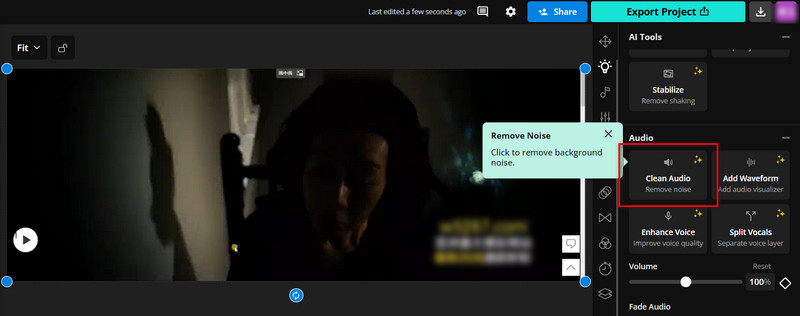
- The editing interface is very professional ,and the beginner's guide is very well done.
- The setup module is very versatile and allows you to adjust the audio status at will.
- No free trial is available, and noise can only be removed with a subscription.
Part 3: FAQs of Removing Video Noise
How can we avoid video noise when shooting videos?
Try to ensure that the shooting environment is as quiet as possible and use quality radio equipment. Post-process in a timely manner after the shoot is completed.
Can you remove noise from a video?
Of course, you can. Many audio and video editing software and online tools have this feature. Usually, you need to check the box for noise removal.
Can you remove noise from a video on an iPhone?
There are just as many apps on your phone that support noise removal, and the one that is most compatible with the iPhone is undoubtedly the iMovie app.
Conclusion
This is a post to help you remove video noise. Here, you will not only learn about the necessity of editing high-quality audio but also get to know five tools that can help you achieve one-click noise removal. They include one of the most versatile desktop apps, ArkThinker Video Converter Ultimate, and four online platforms that work right in your browser.
What do you think of this post? Click to rate this post.
Excellent
Rating: 4.8 / 5 (based on 385 votes)
Find More Solutions
Video Enhancer – How to Enhance Video Quality and Resolution 5 Best Video Enhancer Apps for Computer and Mobile Phones [Features & Pros & Cons] 4 Best Video Resolution Enhancers Remove Audio from Video – Mute Video on Different Devices How to Replace Audio in a Video On Different Devices 2024 How to Clip Audio in Audacity, WMP, iMovie, Online, TrimmerRelative Articles
- Edit Video
- How to Make a Short Video Longer with 3 Different Methods
- Loop a Video on iPhone, iPad, Android Phone, and Computer
- Free Video Editing Software – 7 Best Free Video Editor Apps
- 3 TikTok Watermark Remover Apps to Remove TikTok Watermark
- Video Filter – How to Add and Put a Filter on a Video 2024
- How to Slow Down a Video and Make Slow Motion Video 2024
- Split Your Large Video File with 3 Best Movie Trimmers 2024
- How to Add Watermark to Video on Different Devices 2024
- 5 Best MP4 Compressors to Reduce the Video File Size 2024
- Detailed Guide on How to Slow Down a Video on Snapchat 2024


