What Is Debut Video Capture and Whether It Is Worth to Use the Software
Today, almost everyone needs a video capture and screen recorder application to make video tutorials, demonstrate software, create short videos, and more. The next problem is there are so many programs on the market that average people cannot make decisions. Therefore, this article will review one of the best video capture and screen recording software, Debut Video Capture. So that you can save your time researching the software on Google.

- GUIDE LIST
- Part 1: Review of Debut Video Capture
- Part 2: Best Alternative to Debut Video Capture
- Part 3: FAQs about Debut Video Capture Review
Part 1: Review of Debut Video Capture
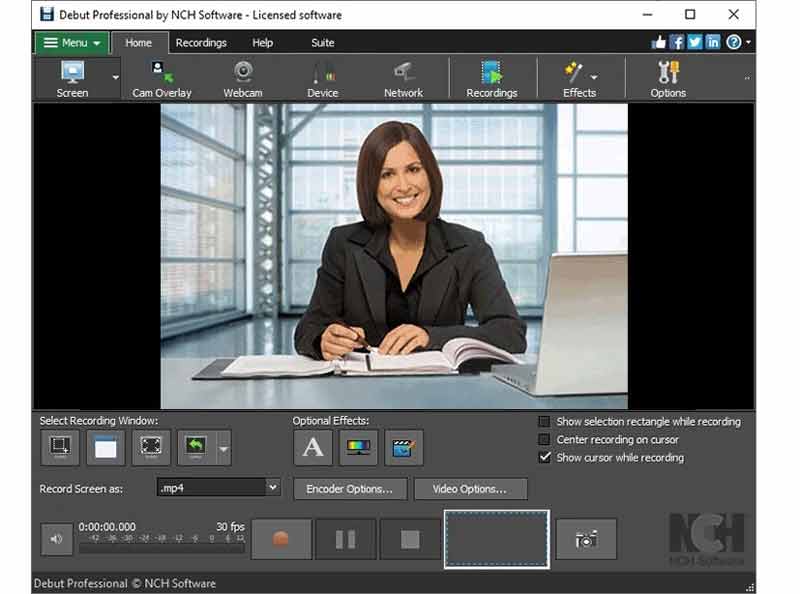
What is Debut Video Capture software? It is a flexible screen recorder application letting you capture video and audio from a variety of sources on Windows and Mac. Moreover, it integrates additional features.
Main Features of Debut Video Capture
◆ Record from your screen, webcam, and/or external devices.
◆ Adjust filters, texts, background, and more while recording the screen.
◆ Edit and convert screen recordings through the suite.
◆ Record screen as AVI, MWV, FLV, MPG, MP4, MOV, and more.
◆ Capture the entire screen, a single window, or any selection portion.
◆ Highlight mouse movement and keystrokes.
◆ Record audio along with screen and video.
◆ Replace the background with an image, video, or solid color.
◆ Customize video resolution, size, and frame rate.
◆ Upload screen recordings to YouTube, Vimeo, or Flickr directly.
◆ Create time-lapse video recordings.
Review of Debut Video Capture
- Debut Video Capture and Screen Recorder are free for personal use.
- It can record from an external camera.
- Users can make scheduled recordings.
- The software is able to record audio and video from multiple sources at the same time.
- There are lots of customizable options.
- It is compatible with both Windows and Mac.
- NCH Debut Video Capture cannot get audio on Mac.
- There are so many options that beginners are easy to get confused.
- The interface looks a little outdated.
- The editing tools require you to purchase an extra suite.
How to Use Debut Video Capture Software
Download and install the Debut Video Capture software on your computer.
Set the recording source at the top of the window. Customize the effect, format, and other options at the bottom.
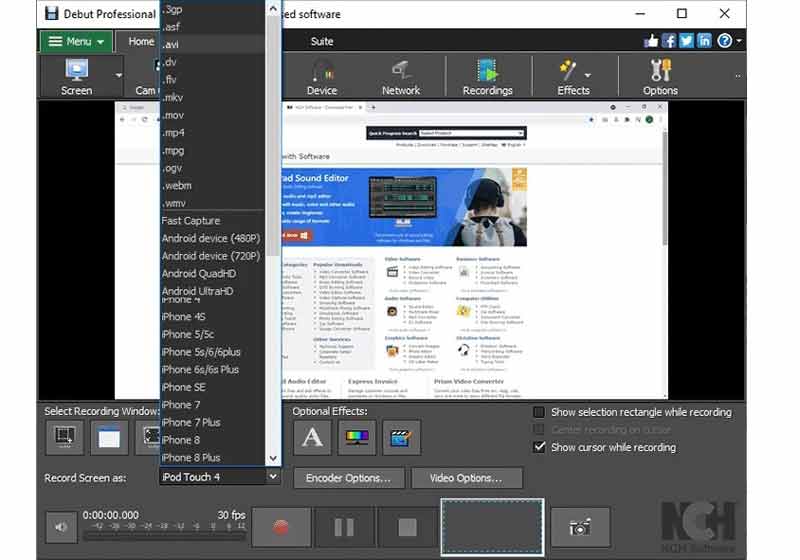
When you are ready, click the Record button to begin capturing the video and recording screen.

At last, hit the Stop button. Then go to the Recordings tab, and open the latest recording file.
Part 2: Best Alternative to Debut Video Capture
If you do not like Debut Video Capture, ArkThinker Screen Recorder is a more straightforward option. It designs pro-level features in a way that everyone can learn without technical skill. Moreover, it comes with bonus features.
- Record screen, video, audio, and phone screen.
- Support a wide range of output formats.
- Retouch screen recordings with the built-in editor.
- Easy to use and set up.
How to Capture Screen with Debut Video Capture Alternative
Install Debut Video Capture alternative
Run the best screen recording software after installing it on your computer. Choose Video Recorder in the home interface. If you want to record gameplay or phone screen, choose the proper mode.
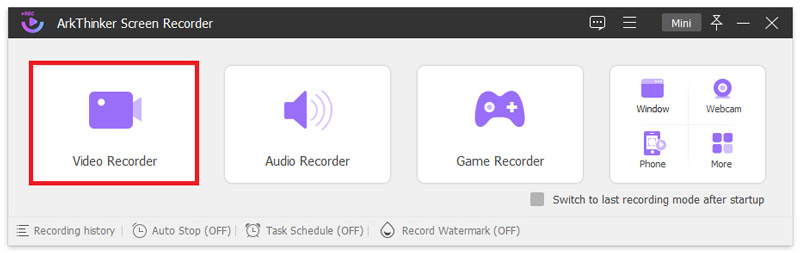
Record the screen
Set the recording area in the Display section. Then enable or disable the Webcam, System Sound and Microphone according to your need. Click the REC button to begin the recording screen.
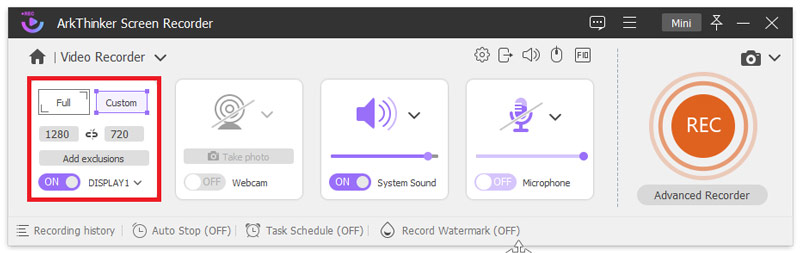
Save the screen recording
When you want to stop recording, click the Stop button. Then you will be presented with the preview window. Remove unwanted frames by resetting the start and end points. Finally, click on the Done button to save the screen recording.
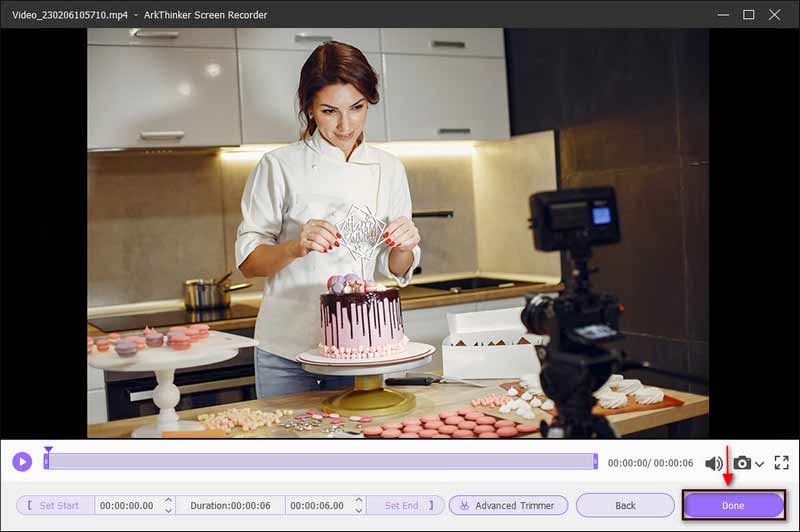
Part 3: FAQs about Debut Video Capture Review
Is Debut Video Capture safe?
Debut Video Capture is certified safe by antivirus companies like Norton and Mcafee. Moreover, the developer has updated and fixed the security vulnerabilities of the software.
Is Debut Video Capture free to use?
It is free for personal use. However, the free version only includes limited features. The price of the pro version starts at $34.99. Of course, you can get the full features with a license.
Does Debut Video Capture have a time limit?
Although the screen recorder and video capture software is free to use, it does not have a time limit. It means that you can record as long as you wish if your computer has enough space.
Conclusion
This article has reviewed one of the best free screen recording software, Debut Video Capture. It allows you to capture anything on your desktop without paying a penny. You can learn more information about the software, like its advantages and disadvantages. ArkThinker Screen Recorder is the best alternative software. If you have other questions about the software, please feel free to leave a message below this post and we will reply to it quickly.
What do you think of this post? Click to rate this post.
Excellent
Rating: 4.9 / 5 (based on 412 votes)
Find More Solutions
Best Camera Recorder Recommendations: Software and Hardware How to Record Steam Gameplay on Windows 11/10/8/7 PC and Mac Bandicam Review: Functions, Features and Alternatives Top 7 Ubuntu Screen Recorders Online and Offline for Ubuntu Users Review about Mobizen Screen Recorder and Everything You Need to Know ShareX Review 2023 – Features, Pricing and Best AlternativesRelative Articles
- Record Video
- D3DGear Review 2023: Features, Pros & Cons and Its Best Alternative
- Radeon ReLive Review – Download, Features & Alternative
- DU Recorder: Review, Features and the Best Alternative
- ShareX Review 2023 – Features, Pricing and Best Alternatives
- Record PS4 Gameplay with Native Recorder/PC/Capture Card
- How to Record a PowerPoint Presentation with Audio
- Detailed Guide on How to Record Gameplay on Nintendo Switch
- Screencast-O-Matic Review, Features, and Best Alternative
- Ultimate Review of FlashBack Express & Best Alternative
- Full oCam Screen Recorder Review and Best oCam Alternative



